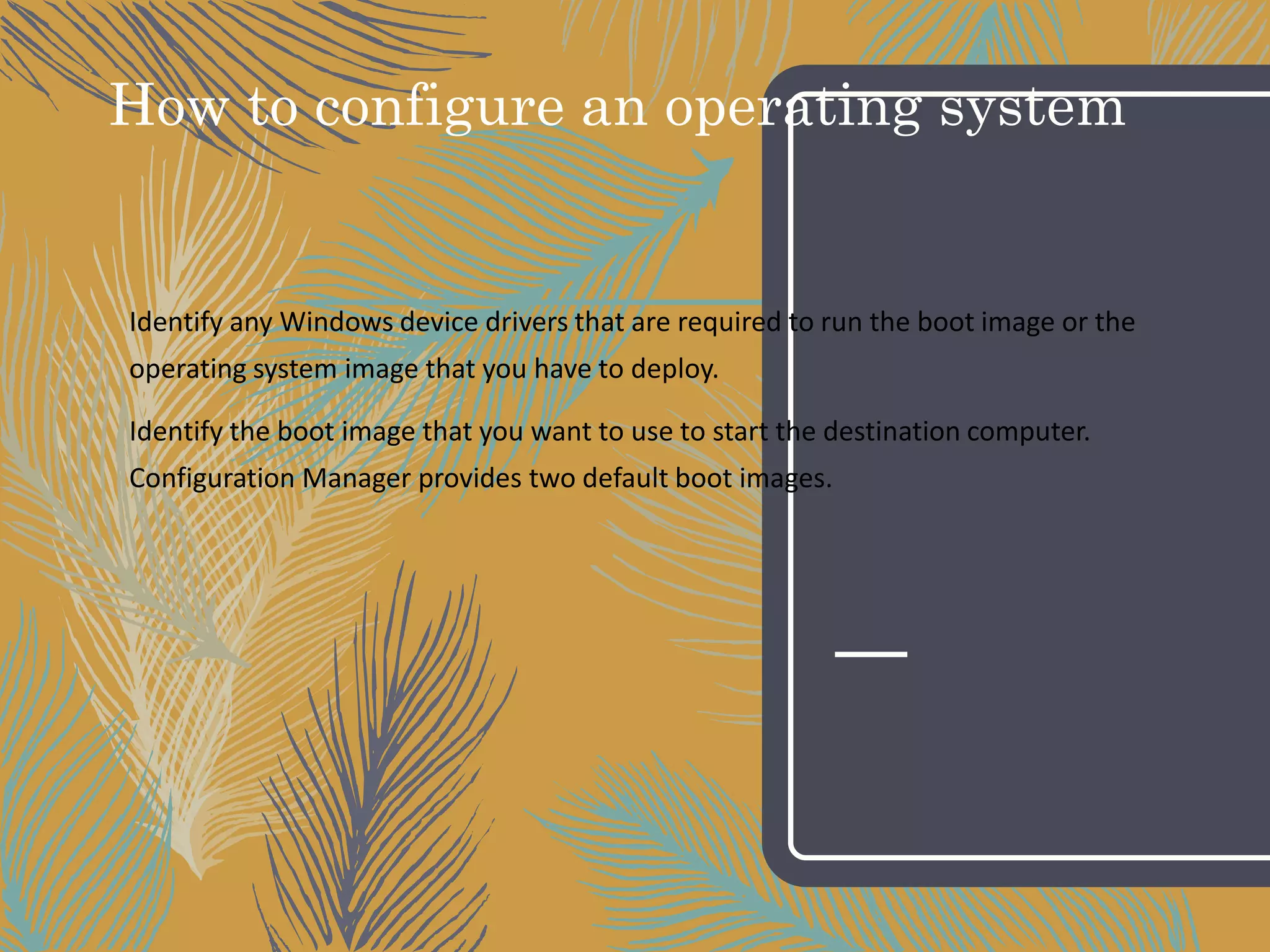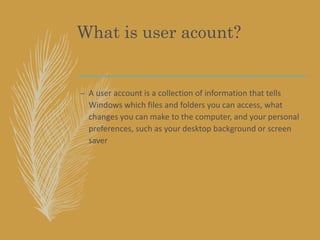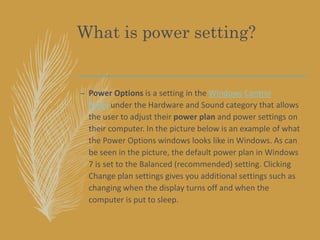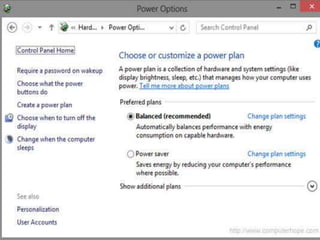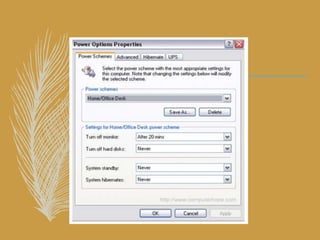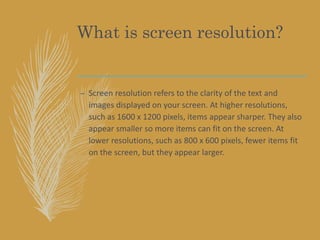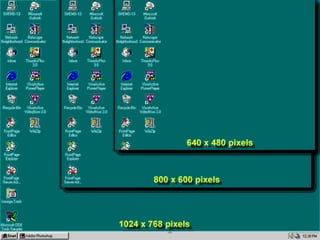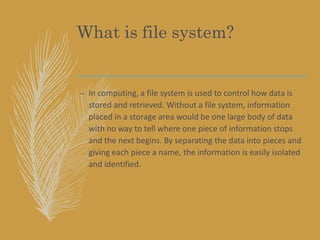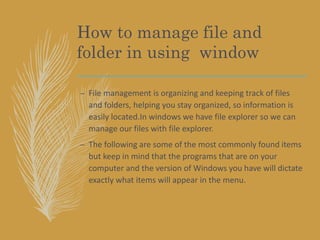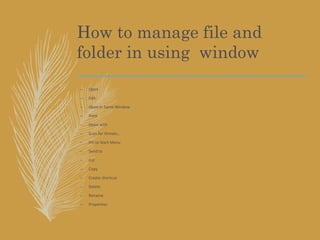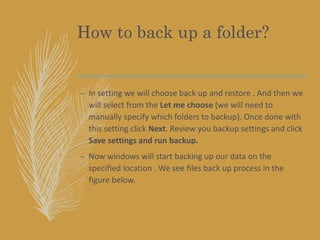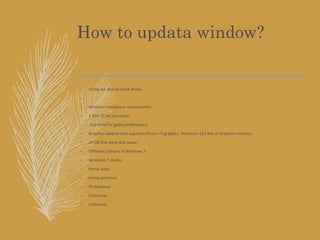This document discusses several concepts related to configuring and managing an operating system:
1) It explains how to identify any required device drivers and select a boot image when deploying an operating system.
2) It defines several core concepts like what a user account is, how power settings work, how screen resolution impacts display clarity, and what a file system is used for.
3) It provides instructions for common file management tasks in Windows like opening, editing, printing, cutting, copying, and deleting files using File Explorer. It also discusses how to back up folders and check for Windows updates.