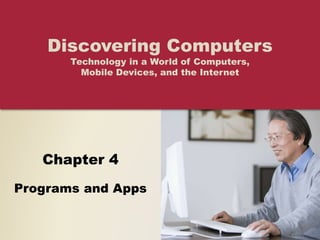More Related Content
Similar to Discover programs and apps
Similar to Discover programs and apps (20)
Discover programs and apps
- 1. Chapter 4
Programs and Apps
Discovering Computers
Technology in a World of Computers,
Mobile Devices, and the Internet
- 2. Objectives Overview
Identify the general
categories of programs
and apps
Describe how an
operating system
interacts with
applications and
hardware
Differentiate among the
ways you can acquire
programs and apps
Identify key features of
productivity
applications
Identify the key
features of graphics and
multimedia applications
See Page 152
for Detailed Objectives
Copyright © Cengage Learning. All rights reserved.
- 3. Objectives Overview
Identify the uses of
personal interest
applications
Identify the
purpose of
software used in
communications
Identify the key
features of security
tools
Identify the key
features of file and
disk management
tools
See Page 152
for Detailed Objectives
Copyright © Cengage Learning. All rights reserved.
- 4. Programs and Apps
• A program, or software, consists of a series of related
instructions, organized for a common purpose, that tells
the computer what tasks to perform and how to perform
them
• An application, or app, sometimes called application
software, consists of programs designed to make users
more productive and/or assist them with personal tasks
• An operating system is a set of programs that coordinates
all the activities among computer or mobile device
hardware
– System software
Copyright © Cengage Learning. All rights reserved.Page 152
- 7. Programs and Apps
• Software is available in a variety of forms:
Copyright © Cengage Learning. All rights reserved.Page 155
Retail Custom Web app
Mobile
app
Mobile
web app
Open
source
Shareware Freeware
Public
domain
- 8. Programs and Apps
• Productivity applications can assist you in
becoming more effective and efficient while
performing daily activities at work, school, and
home
Copyright © Cengage Learning. All rights reserved.Page 157
Word
processing
Presentation Spreadsheet Database Note taking
Calendar and
contact
management
Project
management
Accounting
Personal
finance
Legal
Tax
preparation
Document
management
Support
services
Enterprise
computing
- 9. Productivity Applications
• With productivity applications, users often:
Copyright © Cengage Learning. All rights reserved.Pages 157 - 158
Create a
project
Edit a
project
Format a
project
Save a
project
Distribute
a project
- 10. Productivity Applications
• Word processing
software allows users
to create and
manipulate documents
• Clip art is a collection of
drawings, photos, and
other images
Page 159
Figure 4-4
Copyright © Cengage Learning. All rights reserved.
- 11. Productivity Applications
• Presentation software
allows users to create
visual aids for
presentations to
communicate ideas,
messages, and other
information to a group
Copyright © Cengage Learning. All rights reserved.
Page 160
Figure 4-5
- 12. Productivity Applications
• Spreadsheet software allows users to organize data in
rows and columns and perform calculations
Pages 160 - 161
Figure 4-6
Copyright © Cengage Learning. All rights reserved.
- 13. Productivity Applications
• A database is a collection of data organized in a manner
that allows access, retrieval, and use of that data
– Database software allows users to create, access, and manage
a database
Page 162
Figure 4-7
Copyright © Cengage Learning. All rights reserved.
- 14. Productivity Applications
• Note taking software is an application that
enables users to enter typed text, handwritten
comments, drawings, or sketches anywhere on a
page
Pages 162 - 163
Figure 4-8
Copyright © Cengage Learning. All rights reserved.
- 15. Productivity Applications
• Calendar and contact management software is
an application that helps you organize your
calendar, keep track of contacts, and share this
information with other devices or users
Copyright © Cengage Learning. All rights reserved.Page 163
Figure 4-9
- 16. Productivity Applications
• A software suite is a collection of individual programs
available together as a unit
• Project management software is an application that
allows a user to plan, schedule, track, and analyze the
events, resources, and costs of a project
Pages 163 – 164
Figure 4-10
Copyright © Cengage Learning. All rights reserved.
- 17. Productivity Applications
• Accounting software is an application that helps
businesses of all sizes record and report their
financial transactions
Copyright © Cengage Learning. All rights reserved.Page 164
Figure 4-11
- 18. Productivity Applications
• Personal finance software is a simplified accounting application
that helps home users and small/home office users balance their
checkbooks, pay bills, track personal income and expenses, verify
account balances, transfer funds, track investments, and evaluate
financial plans
Copyright © Cengage Learning. All rights reserved.Pages 164 - 165
- 19. Productivity Applications
• Legal software is an application that assists in the
preparation of legal documents and provides legal
information to individuals, families, and small
businesses
Copyright © Cengage Learning. All rights reserved.Page 166
Figure 4-13
- 20. Productivity Applications
• Tax preparation software is an application that
can guide individuals, families, or small businesses
through the process of filing federal taxes
Copyright © Cengage Learning. All rights reserved.Page 166
Figure 4-14
- 21. Productivity Applications
• Document management software is an
application that provides a means for sharing,
distributing, and searching through documents by
converting them into a format that can be viewed
by any user
Copyright © Cengage Learning. All rights reserved.Pages 166 – 167
Figure 4-15
- 22. Productivity Applications
• A variety of desktop, mobile, and web apps
provide a service intended to make business or
personal tasks easier to accomplish
Copyright © Cengage Learning. All rights reserved.Page 167
Reference
applications
Travel
applications
Retail
applications
- 23. Productivity Applications
• A large organization, commonly referred to as an
enterprise, requires special computing solutions
because of its size and geographic distribution
Copyright © Cengage Learning. All rights reserved.Page 168
Human resources
software
Accounting
software
Engineering or
product
development
software
Manufacturing
software
Marketing software
Sales software
Distribution
software
Customer service
software
Software for
information
technology staff
- 24. Graphics and Media Software
Computer-aided design
(CAD) software
Desktop publishing
software
Paint/Image editing
software
Pages 170 – 171
Figures 4-16 – 4-18
Copyright © Cengage Learning. All rights reserved.
- 25. Graphics and Media Software
Pages 171 – 174
Figures 4-19 – 4-21
Photo editing software
Clip Art / Image Gallery
Video and audio editing
software
Copyright © Cengage Learning. All rights reserved.
- 26. Graphics and Media Software
• Multimedia authoring
software allows users to
combine text, graphics,
audio, video, and animation
in an interactive application
• Website authoring
software helps users of all
skill levels create webpages
that include graphics, video,
audio, animation, and
special effects with
interactive content
Copyright © Cengage Learning. All rights reserved.
Page 174
Figure 4-22
- 27. Graphics and Media Software
• A media player is a
program that allows you
to view images and
animations, listen to
audio, and watch video
files on your computer or
mobile device
• Disc burning software
writes text, graphics,
audio, and video files on a
recordable or rewritable
disc
Copyright © Cengage Learning. All rights reserved.
Pages 175 - 176
Figure 4-23
- 29. Communications Applications
Blogging Browsing Chat Room
Discussion
Forum
Email FTP
Instant
Messaging
Videoconference
VoIP Web Feeds
Wireless
Messaging
Page 174
Figure 3-44
Copyright © Cengage Learning. All rights reserved.
- 30. Security Tools
• A personal firewall is a security tool that detects
and protects a personal computer and its data
from unauthorized intrusions
Copyright © Cengage Learning. All rights reserved.Page 179
Figure 4-24
- 31. Security Tools
• An antivirus program protects a computer against
viruses by identifying and removing any computer
viruses found in memory, on storage media, or on
incoming files
Copyright © Cengage Learning. All rights reserved.Page 181
Figure 4-25
- 32. Security Tools
• Spyware is a program placed on a computer or
mobile device without the user’s knowledge that
secretly collects information about the user and
then communicates the information it collects to
some outside source while the user is online
• Adware is a program that displays an online
advertisement in a banner or pop-up window on
webpages, email messages, or other Internet
services
Copyright © Cengage Learning. All rights reserved.Page 182
- 33. Security Tools
A spyware remover is a program that
detects and deletes spyware and
similar programs
An adware remover is a program that
detects and deletes adware
Copyright © Cengage Learning. All rights reserved.Page 182
- 35. File and Disk Management Tools
• A file manager is a tool that performs functions
related to file management
Copyright © Cengage Learning. All rights reserved.Pages 183 – 184
Figure 4-27
- 36. File and Disk Management Tools
• A search tool is a
program, usually
included with an
operating system, that
attempts to locate a file
on your computer or
mobile device based on
criteria you specify
Copyright © Cengage Learning. All rights reserved.
Page 184
Figure 4-28
- 37. File and Disk Management Tools
• An image viewer is a
tool that allows users to
display, copy, and print
the contents of a
graphics file, such as a
photo
• An uninstaller is a tool
that removes a
program, as well as any
associated entries in the
system files
Copyright © Cengage Learning. All rights reserved.
Page 185
Figure 4-29
- 38. File and Disk Management Tools
• A disk cleanup tool searches for and removes
unnecessary files
Copyright © Cengage Learning. All rights reserved.Page 186
Figure 4-30
- 39. File and Disk Management Tools
• A disk defragmenter is a tool that reorganizes the files
and unused space on a computer’s hard disk so that the
operating system accesses data more quickly and
programs run faster
– Defragmenting
Copyright © Cengage Learning. All rights reserved.Page 186
Figure 4-31
- 40. File and Disk Management Tools
A screen saver is a tool that causes a display device’s screen to show
a moving image or blank screen if no keyboard or mouse activity
occurs for a specified time
A file compression tool shrinks the size of a file(s)
A PC maintenance tool is a program that identifies and fixes
operating system problems, detects and repairs disk problems, and
includes the capability of improving a computer’s performance
Copyright © Cengage Learning. All rights reserved.Pages 187 - 188
- 41. File and Disk Management Tools
• A backup tool allows users to copy, or back up,
selected files or the contents of an entire storage
medium to another storage location
Copyright © Cengage Learning. All rights reserved.Page 188
Figure 4-32
- 42. Summary
Programs and apps
available for
computers and mobile
devices
Role of the operating
system and the
various ways software
is distributed
Features of a variety
of applications
Communications
applications
Security tools and file
and disk management
tools
Page 189 Copyright © Cengage Learning. All rights reserved.
- 43. Chapter 4
Programs and Apps
Discovering Computers
Technology in a World of Computers,
Mobile Devices, and the Internet
Chapter 4 Complete