Budget entries import in Dynamics AX 2012
•
1 like•3,923 views
Budget entries import in Dynamics AX 2012 ERP , using ready service inside AX plus the Great MS Office Integhration with Excel 2010 Add on. .
Report
Share
Report
Share
Download to read offline
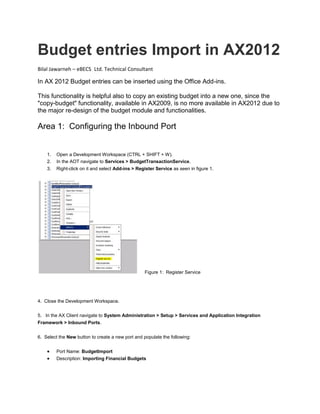
Recommended
Data validation - Excel

Excel Training
5 minute sessions.
This series was set up to help the team build up excel skills. Meant for short 5 minute sessions.
Good for on the go learning.
ABAP Advanced List

7th part of series shared on http://sapdocs.info/sap/abap/documents-for-sap-abap-beginners/
Intermediate Excel 

Sharpen your Excel skills further. Learn about settings and security, functions, data tables, pivot tables, and pivot charts.
Microsoft Excel VLOOKUP Function

One of the most popular function of Microsoft Excel is VLOOKUP. Most of the users when first time use this function are pretty confused, as it have several options through which it can operate. This slide presentation is created to help the people interested in learning this wonderful function.
Ap invoice line level approval - R12 

AP Invoice Line Level Approval by using AME in Oracle Applications R12
Recommended
Data validation - Excel

Excel Training
5 minute sessions.
This series was set up to help the team build up excel skills. Meant for short 5 minute sessions.
Good for on the go learning.
ABAP Advanced List

7th part of series shared on http://sapdocs.info/sap/abap/documents-for-sap-abap-beginners/
Intermediate Excel 

Sharpen your Excel skills further. Learn about settings and security, functions, data tables, pivot tables, and pivot charts.
Microsoft Excel VLOOKUP Function

One of the most popular function of Microsoft Excel is VLOOKUP. Most of the users when first time use this function are pretty confused, as it have several options through which it can operate. This slide presentation is created to help the people interested in learning this wonderful function.
Ap invoice line level approval - R12 

AP Invoice Line Level Approval by using AME in Oracle Applications R12
Oracle Gl Interface

The journal Import interface uses the GL_INTERFACE table as a bridge between external systems and the Oracle General Ledger base tables. For each journal line that needs to be imported, a single record is inserted into GL_INTERFACE table.
ms excel presentation...

a well defined excel presentation describing how to make scenario's in excel
Pick pack and ship confirm process in oracle apps

This document shows the complete Pick,Pack and Ship Confirm Process in Oracle Apps using Public APIs(includes sample codes and table names from various sources)
Excel training

Just some excel courses. Have fun and learn from basic to advance, to develope strong skills in operating Excel.
Microsoft Office Excel was never so easy to understand like now!
MS Excel 2013

Microsoft Excel2013 training material for beginners with Basic, Intermediate and advanced Levels.
Open SQL & Internal Table

Third part of series shared on http://sapdocs.info/sap/abap/documents-for-sap-abap-beginners/
Basics of Oracle Order Management

Oracle Document which covers the basics of Order Management for beginners...
10 SAP QUALITY PRINCIPLES

10 SAP Quality Principles you must know!
When implementing IT solutions to drive business transformation, an organization must understand what it takes to complete the project successfully.
For this, an organization should apply 10 principles, in order to establish predictability and transparency in the project, whether it is intended to implement on premise or cloud solutions.
Get to know the 10 SAP Quality Principles to drive your SAP led business efficiently.
Partner with us to become an SAP Intelligent Enterprise: www.ktern.com
More Related Content
What's hot
Oracle Gl Interface

The journal Import interface uses the GL_INTERFACE table as a bridge between external systems and the Oracle General Ledger base tables. For each journal line that needs to be imported, a single record is inserted into GL_INTERFACE table.
ms excel presentation...

a well defined excel presentation describing how to make scenario's in excel
Pick pack and ship confirm process in oracle apps

This document shows the complete Pick,Pack and Ship Confirm Process in Oracle Apps using Public APIs(includes sample codes and table names from various sources)
Excel training

Just some excel courses. Have fun and learn from basic to advance, to develope strong skills in operating Excel.
Microsoft Office Excel was never so easy to understand like now!
MS Excel 2013

Microsoft Excel2013 training material for beginners with Basic, Intermediate and advanced Levels.
Open SQL & Internal Table

Third part of series shared on http://sapdocs.info/sap/abap/documents-for-sap-abap-beginners/
Basics of Oracle Order Management

Oracle Document which covers the basics of Order Management for beginners...
10 SAP QUALITY PRINCIPLES

10 SAP Quality Principles you must know!
When implementing IT solutions to drive business transformation, an organization must understand what it takes to complete the project successfully.
For this, an organization should apply 10 principles, in order to establish predictability and transparency in the project, whether it is intended to implement on premise or cloud solutions.
Get to know the 10 SAP Quality Principles to drive your SAP led business efficiently.
Partner with us to become an SAP Intelligent Enterprise: www.ktern.com
What's hot (20)
Similar to Budget entries import in Dynamics AX 2012
Creating an Invoice in a Spreadsheet_Cosocius Proof of Concept

Creating an Invoice in a Spreadsheet_Cosocius Proof of ConceptKhalil Rehman NLP (MPrac) MCIPS, PMP,OCP
BudgetAccounting, IncAnual Budget2013Qtr 1Qtr 2Qtr 3Qtr 4TotalsRev.docx

BudgetAccounting, IncAnual Budget2013Qtr 1Qtr 2Qtr 3Qtr 4TotalsRevenue:Tax Returns74000150080014200Consulting Services10300950087009300Financial Statement Preparation7700770077007700Data Entry & Compilation6200620062006200Payrol Services & reporting6700670067006700Total RevenueExpenses:Wage Expense30500180001800028300Payroll Taxes3050180018002830Workers Compensation950540540849Liability Insurance1200120012001200Profesional Publications6006060300Office Supplies1200300200800Computer Support300300300300Miscellaneous2700270027002700Building Rent6600660066006600Total ExpensesNet Income
1st QuarterAccounting, IncIncome Statement1st Quarter, 2013Revenue:1st Quarter ActualsTax Returns76000Consulting Services9900Financial Statement Preparation7900Data Entry & Compilation6350Payrol Services & reporting6950Total RevenueExpenses:Wage Expense30850Payroll Taxes3085Workers Compensation1050Liability Insurance1200Profesional Publications550Office Supplies1250Computer Support300Misc2450Building Rent6600Total ExpensesNet Income
Sheet3
JuneTotalsJune TransactionsDatePayeeCategoryMethod of PaymentAmount6/1/12Zachary KayeRentCheck$ (800.00)6/2/12George's SuperMartGroceriesCredit Card$ (114.62)6/3/12Sam's StopGasDebit Card$ (61.13)6/4/12VisaCredit Card PaymentCheck$ (300.00)6/8/12South & MainATM WithdrawalDebit Card$ (202.00)6/8/12IncomeSalaryCheck$ 2,034.786/8/12[Savings Account]Transfer to SavingsTransfer$ (300.00)6/9/12George's SuperMartGroceriesCredit Card$ (136.52)6/12/12Gas-N-WashGasDebit Card$ (57.49)6/15/12SECElectric BillCheck$ (217.61)6/15/12Springfield Savings & LoansStudent LoanCheck$ (175.00)6/16/12George's SuperMartGroceriesDebit Card$ (173.06)6/18/12Gas-N-WashGasCredit Card$ (65.33)
June2012Search ResultsPosition:8Amount:DatePayeeCategoryMethod of PaymentAmountGroceries6/1/12Zachary KayeRentCheck$ (800.00)Total Cost:6/4/12VisaCredit Card PaymentCheck$ (300.00)Average Cost:6/8/12South & MainATM WithdrawalDebit Card$ (202.00)Occurrences:6/8/12IncomeSalaryCheck$ 2,034.78Groceries - Credit Card6/8/12[Savings Account]Transfer to SavingsTransfer$ (300.00)Total Cost:6/15/12SECElectric BillCheck$ (217.61)Average Cost:6/15/12Springfield Savings & LoansStudent LoanCheck$ (175.00)Occurrences:6/18/12Gas-N-WashGasCredit Card$ (65.33)6/18/12SGWWater BillCheck$ (43.59)6/22/12South & MainATM WithdrawalDebit Card$ (262.00)Average Credit Card Purchase:6/22/12IncomeSalaryCheck$ 2,034.786/22/12[Savings Account]Transfer to SavingsTransfer$ (300.00)6/23/12George's SuperMartGroceriesCredit Card$ (109.64)Total Remaining:6/25/12CIV
Solution
sCable/InternetCheck$ (102.83)6/25/12Springfield Savings & LoansCar LoanCheck$ (233.00)Payment Options:Check6/28/12AMP InsuranceCar InsuranceCheck$ (96.47)Credit Card6/29/12Sam's StopGasDebit Card$ (60.08)Debit Card6/30/12George's SuperMartGroceriesDebit Card$ (149.68)Transfer
AnnualExpYearCategoryExpenseAmount2009VariableATM Withdrawal$ 3,995.002009FixedCable/Internet$ 1, ...
How to Import or Export Excel Files in QuickBooks?

Are you small business owner? QuickBooks is a best accounting software used by the millions people. QB is here to ease out the complicated steps of accounting for a Business. You can follow these steps for how to import or export excel files in QuickBooks or you can get instant support on call with our technical support team. Visit here https://goo.gl/BZrEGM
Accounting Systems in spreadsheets Tutorials

This tutorials explain how to use simple Accounting system in spreadsheets and macros for accounts payable and payments process.
College Construction Projects and EventsProject Description I.docx

College Construction Projects and Events
Project Description:
In this project, you will create database objects to track the construction projects and the events related to the projects at a college. You will create a table and import data from Excel to create a second table. You will use a database template to enter data into the Events table. You will create a simple query, a form, and a report.
Instructions:
For the purpose of grading the project you are required to perform the following tasks:
Step
Instructions
Points Possible
1
Start Access. Open the downloaded file named
go_a01_grader_h3_Construction.accdb
, enable the content, and then close the Event List multiple-items form that automatically opened. Open the Navigation Pane.
0
2
In Datasheet view, create a new table. Beginning in the second column of the table and using the data type of Short Text, create the
Building Project
,
Site
, and
Contractor
fields (in that order). In the fifth column, using the Currency data type, create the
Budget Amount
field.
8
3
Change the data type of the ID field to Short Text, rename the ID field to
Project ID
.
4
4
Starting in the Project ID field, add the following three records to the new table:
P-356
Student Center, 3-story
Northeast Campus
RR Construction
61450000
P-823
Student Center, 2-story
Southeast Campus
RR Construction
41960000
P-157
Health Professions Center
Northwest Campus
Marshall Ellis Construction
42630000
8
5
Save the table as
Projects
, and then close the table.
2
6
Append the records from the downloaded Excel file
go_a01_grader_h3_Projects.xlsx
to the Projects table.
5
7
In the Navigation Pane, organize the objects by Tables and Related Views. Open the Projects table (the table has eight records). Close the Navigation Pane.
4
8
Switch the Projects table to Design view. For the Project ID field, enter a description of
Enter the Project ID using the format P-###
and then change the field size to
5
. Save the table.
4
9
Switch to Datasheet view, apply Best Fit to all of the fields in the table, save the table, and then close the table.
3
10
Import the records from the downloaded Excel file
go_a01_grader_h3_Contractors.xlsx
into the database as a new table named
Contractors
. Designate the first row as column headings and the ID field as the primary key.
7
11
Open the Contractors table in Datasheet view (the table has four records). Apply Best Fit to all of the fields in the table, save the table, and then close the table.
3
12
Based on your Projects table, use the Query Wizard to create a simple query. Add the Site, Building Project, and Budget Amount fields (in that order). Keep the default name of Projects Query, click Finish to display the query results, and then close the query.
8
13
Based on your Projects table, use the Form tool to create a form for the table. Save the form as
Project Form
, display the form in Form view, and then close the form.
9
14
Based on your Projects table, use the R.
Mr20 enus 10-Report Design in Management Reporter 2.0 for Microsoft Dynamics®...

This training provides individuals with the knowledge and skills to build basic and advanced financial statements using Management Reporter.
Instructions_Bingham_17ed 2016 Revised.docTable of Content.docx

Instructions_Bingham_17ed 2016 Revised.doc
Table of Contents
Chapter 1
Introducing City of Bingham
Welcome………………………………………………………. 4
System Requirements
4
Licensing
4
Running or Removing Cities of Smithville and Bingham
Running the Cities of Smithville and Bingham
5
Removing the Cities of Smithville and Bingham
5
General Operating Instructions
Opening the Cities of Smithville and Bingham
5
Creating a new project
6
Opening an existing project
6
Saving the current project
7
City of Bingham Main Window
Adding and posting journal entries
8
Editing/deleting/unposting journal entries
8
Working with the ledgers screen
10
Working with the detail journal screen
10
Printing Reports
11
Exporting Trial Balances
12
Completing Chapters 2 through 11 of the
City of Bingham Cumulative Problem
12
Chapter 2 Opening the Books
13
Chapter 3 Recording the Annual Budget
17
Chapter 4 Recording Operating Transactions Affecting
the General Fund and Governmental Activities at the
Government-wide Level
19
Chapter 5 Recording Capital Asset Transactions
26
Chapter 6 Recording General Long-term Liabilities and
Debt ServiceTransactions
28
Chapter 7 Recording Enterprise Fund and
Business-type ActivitiesTransactions
33
Chapter 8 Recording Fiduciary FundTransactions —
Tax Agency Fund
39
Chapter 9 Adjusting and Closing Entries for
Governmental Activities, Government-wide Level;
Preparation of Government-wide and Major Fund
Financial Statements
41
Chapter 10 Analysis of Financial Condition
43
Chapter 11 Preparation of Audit Report
43
CHAPTER 1
INTRODUCING THE CITY OF BINGHAM
Welcome
Thank you for purchasing the Cities of Smithville and Bingham Governmental Accounting Software. This software is designed to be used with the McGraw-Hill textbook Accounting for Governmental and Nonprofit Entities, 17th Edition.
System Requirements
To use the Cities of Smithville and Bingham accounting software application, you must have the following:
· Windows
· 2.33GHz or faster x86-compatible processor, or Intel Atom™ 1.6GHz or faster processor for netbook class devices
· Microsoft® Windows Server 2008, Windows 7, or Windows 8 Classic
· 512MB of RAM (1GB recommended)
Mac OS
· Intel® Core™ Duo 1.83GHz or faster processor
· Mac OS X v10.7, and above
· 512MB of RAM (1GB recommended)
· Adobe AIR 15 or latest version
· Recommended screen resolution of 1024 x 768 minimum
· Spreadsheet program (in order to easily view the exported CSV files)
· Excel 2003 or later (in order to view the exported Excel files)
· Adobe Reader 9 or later to read saved report files
Licensing
This manual was written for use with the Cities of Smithville and Bingham software. The manual and the software described in it are copyrighted, with all rights reserved. This manual and the Cities of Smithville and Bingham software may not be copied, except as otherwise provided in your software license or as expressly permitted in writing by McGraw-Hill Higher Education.
Mr20 enus 11-Report Design in Management Reporter 2.0 for Microsoft Dynamics®...

This training provides individuals with the knowledge and skills to build basic and advanced financial statements using Management Reporter.
Similar to Budget entries import in Dynamics AX 2012 (20)
Creating an Invoice in a Spreadsheet_Cosocius Proof of Concept

Creating an Invoice in a Spreadsheet_Cosocius Proof of Concept
BudgetAccounting, IncAnual Budget2013Qtr 1Qtr 2Qtr 3Qtr 4TotalsRev.docx

BudgetAccounting, IncAnual Budget2013Qtr 1Qtr 2Qtr 3Qtr 4TotalsRev.docx
How to Import or Export Excel Files in QuickBooks?

How to Import or Export Excel Files in QuickBooks?
College Construction Projects and EventsProject Description I.docx

College Construction Projects and EventsProject Description I.docx
Mr20 enus 10-Report Design in Management Reporter 2.0 for Microsoft Dynamics®...

Mr20 enus 10-Report Design in Management Reporter 2.0 for Microsoft Dynamics®...
Instructions_Bingham_17ed 2016 Revised.docTable of Content.docx

Instructions_Bingham_17ed 2016 Revised.docTable of Content.docx
Mr20 enus 11-Report Design in Management Reporter 2.0 for Microsoft Dynamics®...

Mr20 enus 11-Report Design in Management Reporter 2.0 for Microsoft Dynamics®...
Recently uploaded
Key Trends Shaping the Future of Infrastructure.pdf

Keynote at DIGIT West Expo, Glasgow on 29 May 2024.
Cheryl Hung, ochery.com
Sr Director, Infrastructure Ecosystem, Arm.
The key trends across hardware, cloud and open-source; exploring how these areas are likely to mature and develop over the short and long-term, and then considering how organisations can position themselves to adapt and thrive.
Smart TV Buyer Insights Survey 2024 by 91mobiles.pdf

91mobiles recently conducted a Smart TV Buyer Insights Survey in which we asked over 3,000 respondents about the TV they own, aspects they look at on a new TV, and their TV buying preferences.
Transcript: Selling digital books in 2024: Insights from industry leaders - T...

The publishing industry has been selling digital audiobooks and ebooks for over a decade and has found its groove. What’s changed? What has stayed the same? Where do we go from here? Join a group of leading sales peers from across the industry for a conversation about the lessons learned since the popularization of digital books, best practices, digital book supply chain management, and more.
Link to video recording: https://bnctechforum.ca/sessions/selling-digital-books-in-2024-insights-from-industry-leaders/
Presented by BookNet Canada on May 28, 2024, with support from the Department of Canadian Heritage.
GraphRAG is All You need? LLM & Knowledge Graph

Guy Korland, CEO and Co-founder of FalkorDB, will review two articles on the integration of language models with knowledge graphs.
1. Unifying Large Language Models and Knowledge Graphs: A Roadmap.
https://arxiv.org/abs/2306.08302
2. Microsoft Research's GraphRAG paper and a review paper on various uses of knowledge graphs:
https://www.microsoft.com/en-us/research/blog/graphrag-unlocking-llm-discovery-on-narrative-private-data/
State of ICS and IoT Cyber Threat Landscape Report 2024 preview

The IoT and OT threat landscape report has been prepared by the Threat Research Team at Sectrio using data from Sectrio, cyber threat intelligence farming facilities spread across over 85 cities around the world. In addition, Sectrio also runs AI-based advanced threat and payload engagement facilities that serve as sinks to attract and engage sophisticated threat actors, and newer malware including new variants and latent threats that are at an earlier stage of development.
The latest edition of the OT/ICS and IoT security Threat Landscape Report 2024 also covers:
State of global ICS asset and network exposure
Sectoral targets and attacks as well as the cost of ransom
Global APT activity, AI usage, actor and tactic profiles, and implications
Rise in volumes of AI-powered cyberattacks
Major cyber events in 2024
Malware and malicious payload trends
Cyberattack types and targets
Vulnerability exploit attempts on CVEs
Attacks on counties – USA
Expansion of bot farms – how, where, and why
In-depth analysis of the cyber threat landscape across North America, South America, Europe, APAC, and the Middle East
Why are attacks on smart factories rising?
Cyber risk predictions
Axis of attacks – Europe
Systemic attacks in the Middle East
Download the full report from here:
https://sectrio.com/resources/ot-threat-landscape-reports/sectrio-releases-ot-ics-and-iot-security-threat-landscape-report-2024/
JMeter webinar - integration with InfluxDB and Grafana

Watch this recorded webinar about real-time monitoring of application performance. See how to integrate Apache JMeter, the open-source leader in performance testing, with InfluxDB, the open-source time-series database, and Grafana, the open-source analytics and visualization application.
In this webinar, we will review the benefits of leveraging InfluxDB and Grafana when executing load tests and demonstrate how these tools are used to visualize performance metrics.
Length: 30 minutes
Session Overview
-------------------------------------------
During this webinar, we will cover the following topics while demonstrating the integrations of JMeter, InfluxDB and Grafana:
- What out-of-the-box solutions are available for real-time monitoring JMeter tests?
- What are the benefits of integrating InfluxDB and Grafana into the load testing stack?
- Which features are provided by Grafana?
- Demonstration of InfluxDB and Grafana using a practice web application
To view the webinar recording, go to:
https://www.rttsweb.com/jmeter-integration-webinar
Knowledge engineering: from people to machines and back

Keynote at the 21st European Semantic Web Conference
Epistemic Interaction - tuning interfaces to provide information for AI support

Paper presented at SYNERGY workshop at AVI 2024, Genoa, Italy. 3rd June 2024
https://alandix.com/academic/papers/synergy2024-epistemic/
As machine learning integrates deeper into human-computer interactions, the concept of epistemic interaction emerges, aiming to refine these interactions to enhance system adaptability. This approach encourages minor, intentional adjustments in user behaviour to enrich the data available for system learning. This paper introduces epistemic interaction within the context of human-system communication, illustrating how deliberate interaction design can improve system understanding and adaptation. Through concrete examples, we demonstrate the potential of epistemic interaction to significantly advance human-computer interaction by leveraging intuitive human communication strategies to inform system design and functionality, offering a novel pathway for enriching user-system engagements.
Bits & Pixels using AI for Good.........

A whirlwind tour of tech & AI for socio-environmental impact.
How world-class product teams are winning in the AI era by CEO and Founder, P...

How world-class product teams are winning in the AI era by CEO and Founder, Product School
UiPath Test Automation using UiPath Test Suite series, part 3

Welcome to UiPath Test Automation using UiPath Test Suite series part 3. In this session, we will cover desktop automation along with UI automation.
Topics covered:
UI automation Introduction,
UI automation Sample
Desktop automation flow
Pradeep Chinnala, Senior Consultant Automation Developer @WonderBotz and UiPath MVP
Deepak Rai, Automation Practice Lead, Boundaryless Group and UiPath MVP
Builder.ai Founder Sachin Dev Duggal's Strategic Approach to Create an Innova...

In today's fast-changing business world, Companies that adapt and embrace new ideas often need help to keep up with the competition. However, fostering a culture of innovation takes much work. It takes vision, leadership and willingness to take risks in the right proportion. Sachin Dev Duggal, co-founder of Builder.ai, has perfected the art of this balance, creating a company culture where creativity and growth are nurtured at each stage.
The Art of the Pitch: WordPress Relationships and Sales

Clients don’t know what they don’t know. What web solutions are right for them? How does WordPress come into the picture? How do you make sure you understand scope and timeline? What do you do if sometime changes?
All these questions and more will be explored as we talk about matching clients’ needs with what your agency offers without pulling teeth or pulling your hair out. Practical tips, and strategies for successful relationship building that leads to closing the deal.
"Impact of front-end architecture on development cost", Viktor Turskyi

I have heard many times that architecture is not important for the front-end. Also, many times I have seen how developers implement features on the front-end just following the standard rules for a framework and think that this is enough to successfully launch the project, and then the project fails. How to prevent this and what approach to choose? I have launched dozens of complex projects and during the talk we will analyze which approaches have worked for me and which have not.
When stars align: studies in data quality, knowledge graphs, and machine lear...

Keynote at DQMLKG workshop at the 21st European Semantic Web Conference 2024
From Daily Decisions to Bottom Line: Connecting Product Work to Revenue by VP...

From Daily Decisions to Bottom Line: Connecting Product Work to Revenue by VP of Product, Amplitude
Accelerate your Kubernetes clusters with Varnish Caching

A presentation about the usage and availability of Varnish on Kubernetes. This talk explores the capabilities of Varnish caching and shows how to use the Varnish Helm chart to deploy it to Kubernetes.
This presentation was delivered at K8SUG Singapore. See https://feryn.eu/presentations/accelerate-your-kubernetes-clusters-with-varnish-caching-k8sug-singapore-28-2024 for more details.
ODC, Data Fabric and Architecture User Group

Let's dive deeper into the world of ODC! Ricardo Alves (OutSystems) will join us to tell all about the new Data Fabric. After that, Sezen de Bruijn (OutSystems) will get into the details on how to best design a sturdy architecture within ODC.
Designing Great Products: The Power of Design and Leadership by Chief Designe...

Designing Great Products: The Power of Design and Leadership by Chief Designer, Beats by Dr Dre
Recently uploaded (20)
Key Trends Shaping the Future of Infrastructure.pdf

Key Trends Shaping the Future of Infrastructure.pdf
Smart TV Buyer Insights Survey 2024 by 91mobiles.pdf

Smart TV Buyer Insights Survey 2024 by 91mobiles.pdf
Transcript: Selling digital books in 2024: Insights from industry leaders - T...

Transcript: Selling digital books in 2024: Insights from industry leaders - T...
State of ICS and IoT Cyber Threat Landscape Report 2024 preview

State of ICS and IoT Cyber Threat Landscape Report 2024 preview
JMeter webinar - integration with InfluxDB and Grafana

JMeter webinar - integration with InfluxDB and Grafana
Knowledge engineering: from people to machines and back

Knowledge engineering: from people to machines and back
Epistemic Interaction - tuning interfaces to provide information for AI support

Epistemic Interaction - tuning interfaces to provide information for AI support
How world-class product teams are winning in the AI era by CEO and Founder, P...

How world-class product teams are winning in the AI era by CEO and Founder, P...
UiPath Test Automation using UiPath Test Suite series, part 3

UiPath Test Automation using UiPath Test Suite series, part 3
Builder.ai Founder Sachin Dev Duggal's Strategic Approach to Create an Innova...

Builder.ai Founder Sachin Dev Duggal's Strategic Approach to Create an Innova...
The Art of the Pitch: WordPress Relationships and Sales

The Art of the Pitch: WordPress Relationships and Sales
"Impact of front-end architecture on development cost", Viktor Turskyi

"Impact of front-end architecture on development cost", Viktor Turskyi
When stars align: studies in data quality, knowledge graphs, and machine lear...

When stars align: studies in data quality, knowledge graphs, and machine lear...
From Daily Decisions to Bottom Line: Connecting Product Work to Revenue by VP...

From Daily Decisions to Bottom Line: Connecting Product Work to Revenue by VP...
Accelerate your Kubernetes clusters with Varnish Caching

Accelerate your Kubernetes clusters with Varnish Caching
Designing Great Products: The Power of Design and Leadership by Chief Designe...

Designing Great Products: The Power of Design and Leadership by Chief Designe...
Budget entries import in Dynamics AX 2012
- 1. Budget entries Import in AX2012 Bilal Jawarneh – eBECS Ltd. Technical Consultant In AX 2012 Budget entries can be inserted using the Office Add-ins. This functionality is helpful also to copy an existing budget into a new one, since the "copy-budget" functionality, available in AX2009, is no more available in AX2012 due to the major re-design of the budget module and functionalities. Area 1: Configuring the Inbound Port 1. Open a Development Workspace (CTRL + SHIFT + W). 2. In the AOT navigate to Services > BudgetTransactionService. 3. Right-click on it and select Add-ins > Register Service as seen in figure 1. Figure 1: Register Service 4. Close the Development Workspace. 5. In the AX Client navigate to System Administration > Setup > Services and Application Integration Framework > Inbound Ports. 6. Select the New button to create a new port and populate the following: Port Name: BudgetImport Description: Importing Financial Budgets
- 2. Figure 2: Naming the Port 7. Select the Service Operations button. 8. Add all the services that start with BudgetTransactionService to the left column as seen in figure 4. Figure 3: Budget Services NOTE: Setup completed within AX. 9. The next step is to activate the port. Click Activate on the form. Once the process is completed, users should see a message stating something similar to figure below:
- 3. Area 2: Setup with Excel 1. Open Excel and create a new spreadsheet. 2. Select the Dynamics AX tab. 3. Select the Connection button. 4. Select the Legal Entity that you want to import into and the Account Structure you will evaluate against.
- 4. 5. Select the OK button. 6. On the Dynamics AX tab select the Add Data button > Add Data. 7. Select the Budget Register Entries selection from the list and select OK. 8. You should see a form open on the left side of the Excel Spreadsheet with fields that you can drag onto the spreadsheet. 9. Select the following fields in this order to drag onto the spreadsheet. Ledger.Ledger Name --- This will pull two fields onto the spreadsheet Budget Code Budget Model Default Date NOTE: These are your budget header fields
- 5. 10. Expand the Budget Account Entries node and drag the following field onto the form – move them a couple spaces to the left of your last field (Default Date). 1. Parent.EntryNumber 2. Date 3. Currency 4. LedgerDimension.MainAccount 5. Comment 6. Transaction Currency Amount NOTE: These are you budget Line fields 11. Close the pane with all the fields that you can drag on to the spreadsheet. 12. Add the following information into line 2: Header Entries
- 6. Ledger.Ledger name: ceu -- (this is the company name). Entry Number: Test1 -- (This is a place holder, your number sequence from within AX will substitute when you import). Budget Code: Budget Budget Model: Sub1 Default Date: 9/10/2012 Lines Entries Ledger Name: ceu Entry Number: Test1 ---- This must match your header entry number Date: 9/10/2012 Line Number: 1 Currency: USD LedgerDimension.MainAccount: 170150 Comment: Anything you want Transaction Currency: Amount: 10,000 13. Select any cell that is blank on the spreadsheet – this will activate the “Publish Data” button. 14. Select the Publish Data button > Publish All. NOTE: You will see all data from the BudgetTransactionHeader and BudgetTransactionLine tables populate on the spreadsheet which is fine – this is in case you want to update which you can also do from the spreadsheet. 15. Open an AX client.
- 7. 16. Go to Budgeting > Common > Budget Register Entries. 17. Search for a budget register entry with the date of the one you entered (9/10/2012 in my case). You can see it imported correctly. I can also see that “Test1” was replaced with 000529_1032 which was the next number in my number sequence. If I wanted to add more lines to this budget entry it would be as easy as adding more lines to your spreadsheet with the correct entry number.
