All About Me
•Download as PPT, PDF•
0 likes•14 views
This document provides an introduction to basic Excel concepts like rows, columns, cells, and entering data. It explains that spreadsheets organize information into a grid of rows and columns, with each cell located at the intersection of a row and column. Data can be entered directly into cells or the formula bar. The document also introduces formulas and functions, explaining that formulas begin with = and perform calculations, while functions are predefined Excel formulas that take inputs and return values. It provides examples of functions for descriptive statistics like AVERAGE, MEDIAN, and MODE and instructs the reader to practice using these functions on a sample data set.
Report
Share
Report
Share
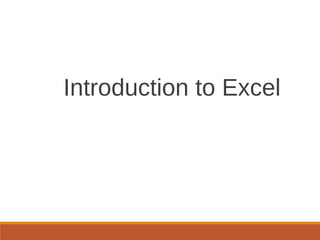
Recommended
Excle

This document provides an introduction to using Excel to store, organize, analyze, and visually represent data. It covers Excel basics like rows, columns, cells, and data entry. It also demonstrates how to calculate descriptive statistics like the mean, median, and mode using functions. Finally, it shows how to calculate Pearson's correlation coefficient r and make a scatterplot to represent the relationship between two variables.
Ms excel ppt

MS Excel 2007 allows users to manage large amounts of data, perform calculations, and display information graphically. It uses a worksheet structure with columns labeled A-Z and rows numbered 1-1048756. Cells can be referenced relatively, absolutely, or with a mixed approach. Excel workbooks contain these worksheets and are saved with an .xlsx file extension.
Ms excel 2013 data management

This document discusses various aspects of using Microsoft Excel, including:
1. The different pointer shapes that appear depending on where the pointer is positioned in Excel.
2. Words associated with types of data entered in Excel hidden in a word search.
3. Guidelines for entering different data types such as fractions, numbers formatted as text, and extending data series using autofill.
2. mathematical functions in excel

Mathematical functions in Excel are used to perform arithmetic operations like sum, average, count, max, min. The SUM function adds the values within a cell range. For example, SUM(C1:C3)=15 adds the values in cells C1 through C3. The AVERAGE function calculates the average of a range of cells. COUNT counts the number of cells that contain numbers. Other common functions include ROUND, RAND, MOD, INT, ABS, ARABIC, and CEILING.MATH.
Using formula and function

Formulas and functions are both equations used in Excel. Formulas are equations that the user creates using cell references, values, and functions. Functions are preset formulas like SUM that perform calculations. The SUM function adds the values in a selected cell range. Before adding a function, the user should enter the data it will use to ensure correct cell references. Paste Special allows the user to paste values only from a formula to avoid linking copied cells.
Formulas in ms excel for statistics(report2 in ict math ed)

Microsoft Excel allows users to enter numerical and financial data in rows and columns. It provides a variety of statistical formulas to analyze this data, with many built-in functions for common calculations. Users can create statistical formulas quickly in Excel by selecting the desired function from the "fx" button, then configuring the formula by selecting cells for the function arguments. While Excel has many statistical tools, it is missing some more complex statistical analyses that require additional packages.
MS-Excel Formulas and Functions

From this slide show, You can get the details about "How to use Formulas and Functions in MS-Excel?". Some samples also given.
Intro excel

This document provides an introduction to using spreadsheets in Microsoft Excel. It explains that spreadsheets allow users to organize, analyze, and present data to forecast, manage, predict and present information. It describes how spreadsheets are made up of columns identified by letters and rows identified by numbers, with their intersections called cells. The document lists the different types of data that can be included in cells, such as text, numbers, and formulas. It provides an example of using the =SUM formula to add cells and explains the difference between columns and rows.
Recommended
Excle

This document provides an introduction to using Excel to store, organize, analyze, and visually represent data. It covers Excel basics like rows, columns, cells, and data entry. It also demonstrates how to calculate descriptive statistics like the mean, median, and mode using functions. Finally, it shows how to calculate Pearson's correlation coefficient r and make a scatterplot to represent the relationship between two variables.
Ms excel ppt

MS Excel 2007 allows users to manage large amounts of data, perform calculations, and display information graphically. It uses a worksheet structure with columns labeled A-Z and rows numbered 1-1048756. Cells can be referenced relatively, absolutely, or with a mixed approach. Excel workbooks contain these worksheets and are saved with an .xlsx file extension.
Ms excel 2013 data management

This document discusses various aspects of using Microsoft Excel, including:
1. The different pointer shapes that appear depending on where the pointer is positioned in Excel.
2. Words associated with types of data entered in Excel hidden in a word search.
3. Guidelines for entering different data types such as fractions, numbers formatted as text, and extending data series using autofill.
2. mathematical functions in excel

Mathematical functions in Excel are used to perform arithmetic operations like sum, average, count, max, min. The SUM function adds the values within a cell range. For example, SUM(C1:C3)=15 adds the values in cells C1 through C3. The AVERAGE function calculates the average of a range of cells. COUNT counts the number of cells that contain numbers. Other common functions include ROUND, RAND, MOD, INT, ABS, ARABIC, and CEILING.MATH.
Using formula and function

Formulas and functions are both equations used in Excel. Formulas are equations that the user creates using cell references, values, and functions. Functions are preset formulas like SUM that perform calculations. The SUM function adds the values in a selected cell range. Before adding a function, the user should enter the data it will use to ensure correct cell references. Paste Special allows the user to paste values only from a formula to avoid linking copied cells.
Formulas in ms excel for statistics(report2 in ict math ed)

Microsoft Excel allows users to enter numerical and financial data in rows and columns. It provides a variety of statistical formulas to analyze this data, with many built-in functions for common calculations. Users can create statistical formulas quickly in Excel by selecting the desired function from the "fx" button, then configuring the formula by selecting cells for the function arguments. While Excel has many statistical tools, it is missing some more complex statistical analyses that require additional packages.
MS-Excel Formulas and Functions

From this slide show, You can get the details about "How to use Formulas and Functions in MS-Excel?". Some samples also given.
Intro excel

This document provides an introduction to using spreadsheets in Microsoft Excel. It explains that spreadsheets allow users to organize, analyze, and present data to forecast, manage, predict and present information. It describes how spreadsheets are made up of columns identified by letters and rows identified by numbers, with their intersections called cells. The document lists the different types of data that can be included in cells, such as text, numbers, and formulas. It provides an example of using the =SUM formula to add cells and explains the difference between columns and rows.
Errors in ms excel

This document discusses common errors that occur in Microsoft Excel and how to fix them. It lists the main error values like #DIV/0!, #NAME?, #REF!, #NUM!, #NULL!, and #N/A along with their meanings and most common causes. It provides guidance on how to resolve each error, such as changing cell references to avoid dividing by zero, correcting spelling mistakes, ensuring cell references are valid, and using the appropriate data types. The document concludes with tips for correcting errors in data and formulas, like retyping numbers or highlighting errors in the formula bar.
MS excel functions

Functions in Excel are pre-defined formulas that come with Excel and differ from regular formulas by not requiring arithmetic operators after the equal sign. Functions perform calculations using specific values called arguments in a defined order or syntax. The Function Wizard can be used to access all available functions in Excel and functions provide a more efficient way to perform calculations than manually typing formulas.
Lab 4 excel basics

The document introduces how to use Excel for storing, analyzing, and representing data graphically in Psych 209. It covers Excel basics like rows, columns, cells, and entering data. It also explains how to use formulas and functions like AVERAGE, MEDIAN, MODE, and PEARSON correlation in Excel. It provides steps to calculate Pearson's r correlation between study hours and GPA, and to create a scatterplot to visually display the relationship between the two variables. There is a strong, positive correlation (r=0.88) between study hours and GPA, with more hours of studying associated with a higher class GPA.
Excel functions and formulas

This document provides an overview of Excel functions and formulas. It is divided into sections that cover the basics of formulas, statistical and logical functions, lookup and reference formulas, text formulas, date and time formulas, array and database functions, and efficiency tips. Examples of functions are provided for aggregation, date/time, nested, IF, SUMIF, and array formulas. The document concludes with an exercise section and contact information for the presenter.
Lab 4 excel basics

This document provides an introduction to using Excel for analyzing and representing data in Psych 209. It covers Excel basics like organizing data in rows and columns. It then demonstrates how to enter and analyze data, including using formulas and functions to calculate descriptive statistics. Finally, it shows how to calculate and interpret correlations between variables using Pearson's r, and how to create a scatterplot to visually depict relationships between variables.
Ms excel formula

This document discusses how to create formulas in Microsoft Excel. It explains that a formula is an equation that performs calculations on values in a worksheet. The parts of a formula include the equal sign, functions, cell references, operators, constants, values, and parentheses. It describes each part and their purpose. The order of operations for formulas is also covered, noting that Excel evaluates exponents first, then multiplication/division from left to right, and finally addition/subtraction.
Spreadsheet

The document discusses spreadsheets and Microsoft Excel. It defines a spreadsheet as a configuration of rows and columns, also known as a worksheet. Spreadsheets are used to calculate and compare numerical or financial data. Microsoft Excel, part of the Microsoft Office suite, allows users to understand and work with spreadsheets. The document reviews the history and features of different Excel versions. It provides an overview of basic spreadsheet concepts such as workbooks, worksheets, cells, and cell references. It also reviews keyboard shortcuts for navigating within a spreadsheet.
Excel project 2 formulas functions and formatting

This document provides instructions on various Excel functions and formatting tools including:
- How to enter formulas using cell references and functions like SUM, AVERAGE, etc.
- Formatting numbers, text, cells and adding borders, headers/footers
- Adjusting column widths and row heights, and using conditional formatting
- Displaying values vs formulas and using the range finder to check cell references
Spreadsheet text functions

This document provides an overview of various text and string functions in Excel including LEFT, RIGHT, MID, LEN, FIND, PROPER, REPT, TRIM, UPPER, LOWER, SUBSTITUTE, CONCATENATE, JOIN STRINGS, YEAR functions along with examples of their syntax and usage. It also includes 2 problems demonstrating the use of these functions to extract parts of text and strings to create an email address and additional columns from imported data.
Formulas and functions - By Amresh Tiwari

This is a complete package of Formulas and functions in MS. Excel along with the explanation of Cell Referencing.
Excel Data Management

This document discusses various methods for entering and formatting data in Excel spreadsheets. It covers entering text, numbers, dates, fractions, and numbers formatted as text. It also describes using autofill to extend series, numbering rows automatically, and undoing/redoing data entry actions. The key steps are to select the cell, enter the data, and press enter. Numbers align right and text aligns left by default. Special formatting is required for dates, fractions, and numbers stored as text.
Spreadsheet advanced functions ppt (2)

Advanced functions are used for higher-level operations like conditional equations to compute financial calculations. These include IF statement functions to write conditional formulas, date functions to calculate time periods, lookup functions to match values in arrays, list functions to organize data, and count functions to count the number of cells meeting certain criteria.
Excel Tutorials - Random Value Selection from a List

Excel Tutorials - Random Value Selection from a List - with screenshots.
RANDBETWEEN function
INDEX function
Microsoft Excel for Mac (2016 Version)
Spreadsheet formulas ppt (1)

Understanding Spreadsheets
Cell data in spreadsheets can be classified as labels or values. Labels contain text and won't be used in calculations, while values contain numbers that may be used in calculations. Formulas in spreadsheets begin with an equal sign and instruct the software to perform calculations using math operators like addition, subtraction, multiplication, and division. Calculations follow the order of operations, with parentheses, exponents, multiplication/division, and addition/subtraction calculated in that sequence.
Using Functions in Excel

This document provides an overview of functions in Excel, including common functions such as SUM, PRODUCT, QUOTIENT, AVERAGE, MAX, and MIN. It explains that functions can perform calculations on numbers, cells, or ranges of cells and uses examples to demonstrate how to write functions using numbers, individual cells, or ranges. Functions provide shortcuts for common calculations compared to writing out formulas.
Excel Top 10 formula For The Beginners

MS Excel is one of the most popular data analytics software in the world. There are many uses of MS Excel. Here in this PPT we are going to share with you the widely used top 10 Excel formula to perform hundreds of tasks in excel. Watch the PPT till the end to explore all these formulas.
Advanced Excel Courses Mumbai

We at www.it-corporate-training.com offer advanced excel courses in Mumbai
For course details visit:
http://www.it-corporate-training.com/it_corporate_training_advance_excel.html
presentationMs excel

This document provides an overview of basic formulas and functions in Microsoft Excel 2010. It discusses formulas, functions like SUM, AVERAGE, MAX, MIN, COUNT, and IF. Formulas are used to calculate values and it is best to reference cells rather than type values directly. Common functions make it easier to perform calculations like adding a range of cells. The SUM function totals values, AVERAGE finds the average, and MAX/MIN return the highest or lowest value. COUNT numbers non-blank cells. IF checks conditions and returns one value if true and another if false.
Entering formulas in excel

Excel allows users to enter formulas starting with an equal sign (=) to perform calculations on numerical data using mathematical functions like addition, subtraction, division, and multiplication. Formulas can be entered into a single cell or a range of cells using a colon (:) to copy the formula. Common formulas include using +, -, /, and * signs to sum, subtract, divide, and multiply cells respectively, or selecting a range of cells and clicking the auto sum button to total them.
To learn Basic Excel - Data Entry, Formulas and Functions

This document provides an overview of basic Excel functions and concepts such as rows, columns, cells, data entry, formulas, and descriptive statistics functions. It explains that Excel organizes information into a grid of rows and columns, with each intersection being a cell. It also outlines how to enter data directly into cells or via the formula bar, and how formulas and functions are used to perform calculations with cell references or numbers. Common descriptive statistics functions like AVERAGE, MEDIAN, MODE, VARP and STDEVP are also introduced.
Intro_Excel_FA12.ppt

The document provides an introduction to using Excel including:
- Excel consists of workbooks containing worksheets that organize data into rows and columns.
- Basic functions like copying, pasting, sorting, inserting and deleting rows and columns are introduced. Formatting cells and data types are also covered.
- Formulas and functions are explained as a way to perform calculations in Excel using operators and cell references. Common mathematical and statistical functions are listed.
Introduction of Excel and describe the excel

The document provides an introduction to using Excel for data analysis in a CS 101 course. It will cover storing and organizing data, analyzing data, and representing data graphically using Excel. The key aspects covered include using worksheets to organize data into rows and columns, basic functions like copying/pasting and formatting cells, entering formulas, and using common statistical functions to analyze data like AVERAGE, MEDIAN, and MODE.
More Related Content
What's hot
Errors in ms excel

This document discusses common errors that occur in Microsoft Excel and how to fix them. It lists the main error values like #DIV/0!, #NAME?, #REF!, #NUM!, #NULL!, and #N/A along with their meanings and most common causes. It provides guidance on how to resolve each error, such as changing cell references to avoid dividing by zero, correcting spelling mistakes, ensuring cell references are valid, and using the appropriate data types. The document concludes with tips for correcting errors in data and formulas, like retyping numbers or highlighting errors in the formula bar.
MS excel functions

Functions in Excel are pre-defined formulas that come with Excel and differ from regular formulas by not requiring arithmetic operators after the equal sign. Functions perform calculations using specific values called arguments in a defined order or syntax. The Function Wizard can be used to access all available functions in Excel and functions provide a more efficient way to perform calculations than manually typing formulas.
Lab 4 excel basics

The document introduces how to use Excel for storing, analyzing, and representing data graphically in Psych 209. It covers Excel basics like rows, columns, cells, and entering data. It also explains how to use formulas and functions like AVERAGE, MEDIAN, MODE, and PEARSON correlation in Excel. It provides steps to calculate Pearson's r correlation between study hours and GPA, and to create a scatterplot to visually display the relationship between the two variables. There is a strong, positive correlation (r=0.88) between study hours and GPA, with more hours of studying associated with a higher class GPA.
Excel functions and formulas

This document provides an overview of Excel functions and formulas. It is divided into sections that cover the basics of formulas, statistical and logical functions, lookup and reference formulas, text formulas, date and time formulas, array and database functions, and efficiency tips. Examples of functions are provided for aggregation, date/time, nested, IF, SUMIF, and array formulas. The document concludes with an exercise section and contact information for the presenter.
Lab 4 excel basics

This document provides an introduction to using Excel for analyzing and representing data in Psych 209. It covers Excel basics like organizing data in rows and columns. It then demonstrates how to enter and analyze data, including using formulas and functions to calculate descriptive statistics. Finally, it shows how to calculate and interpret correlations between variables using Pearson's r, and how to create a scatterplot to visually depict relationships between variables.
Ms excel formula

This document discusses how to create formulas in Microsoft Excel. It explains that a formula is an equation that performs calculations on values in a worksheet. The parts of a formula include the equal sign, functions, cell references, operators, constants, values, and parentheses. It describes each part and their purpose. The order of operations for formulas is also covered, noting that Excel evaluates exponents first, then multiplication/division from left to right, and finally addition/subtraction.
Spreadsheet

The document discusses spreadsheets and Microsoft Excel. It defines a spreadsheet as a configuration of rows and columns, also known as a worksheet. Spreadsheets are used to calculate and compare numerical or financial data. Microsoft Excel, part of the Microsoft Office suite, allows users to understand and work with spreadsheets. The document reviews the history and features of different Excel versions. It provides an overview of basic spreadsheet concepts such as workbooks, worksheets, cells, and cell references. It also reviews keyboard shortcuts for navigating within a spreadsheet.
Excel project 2 formulas functions and formatting

This document provides instructions on various Excel functions and formatting tools including:
- How to enter formulas using cell references and functions like SUM, AVERAGE, etc.
- Formatting numbers, text, cells and adding borders, headers/footers
- Adjusting column widths and row heights, and using conditional formatting
- Displaying values vs formulas and using the range finder to check cell references
Spreadsheet text functions

This document provides an overview of various text and string functions in Excel including LEFT, RIGHT, MID, LEN, FIND, PROPER, REPT, TRIM, UPPER, LOWER, SUBSTITUTE, CONCATENATE, JOIN STRINGS, YEAR functions along with examples of their syntax and usage. It also includes 2 problems demonstrating the use of these functions to extract parts of text and strings to create an email address and additional columns from imported data.
Formulas and functions - By Amresh Tiwari

This is a complete package of Formulas and functions in MS. Excel along with the explanation of Cell Referencing.
Excel Data Management

This document discusses various methods for entering and formatting data in Excel spreadsheets. It covers entering text, numbers, dates, fractions, and numbers formatted as text. It also describes using autofill to extend series, numbering rows automatically, and undoing/redoing data entry actions. The key steps are to select the cell, enter the data, and press enter. Numbers align right and text aligns left by default. Special formatting is required for dates, fractions, and numbers stored as text.
Spreadsheet advanced functions ppt (2)

Advanced functions are used for higher-level operations like conditional equations to compute financial calculations. These include IF statement functions to write conditional formulas, date functions to calculate time periods, lookup functions to match values in arrays, list functions to organize data, and count functions to count the number of cells meeting certain criteria.
Excel Tutorials - Random Value Selection from a List

Excel Tutorials - Random Value Selection from a List - with screenshots.
RANDBETWEEN function
INDEX function
Microsoft Excel for Mac (2016 Version)
Spreadsheet formulas ppt (1)

Understanding Spreadsheets
Cell data in spreadsheets can be classified as labels or values. Labels contain text and won't be used in calculations, while values contain numbers that may be used in calculations. Formulas in spreadsheets begin with an equal sign and instruct the software to perform calculations using math operators like addition, subtraction, multiplication, and division. Calculations follow the order of operations, with parentheses, exponents, multiplication/division, and addition/subtraction calculated in that sequence.
Using Functions in Excel

This document provides an overview of functions in Excel, including common functions such as SUM, PRODUCT, QUOTIENT, AVERAGE, MAX, and MIN. It explains that functions can perform calculations on numbers, cells, or ranges of cells and uses examples to demonstrate how to write functions using numbers, individual cells, or ranges. Functions provide shortcuts for common calculations compared to writing out formulas.
Excel Top 10 formula For The Beginners

MS Excel is one of the most popular data analytics software in the world. There are many uses of MS Excel. Here in this PPT we are going to share with you the widely used top 10 Excel formula to perform hundreds of tasks in excel. Watch the PPT till the end to explore all these formulas.
Advanced Excel Courses Mumbai

We at www.it-corporate-training.com offer advanced excel courses in Mumbai
For course details visit:
http://www.it-corporate-training.com/it_corporate_training_advance_excel.html
presentationMs excel

This document provides an overview of basic formulas and functions in Microsoft Excel 2010. It discusses formulas, functions like SUM, AVERAGE, MAX, MIN, COUNT, and IF. Formulas are used to calculate values and it is best to reference cells rather than type values directly. Common functions make it easier to perform calculations like adding a range of cells. The SUM function totals values, AVERAGE finds the average, and MAX/MIN return the highest or lowest value. COUNT numbers non-blank cells. IF checks conditions and returns one value if true and another if false.
Entering formulas in excel

Excel allows users to enter formulas starting with an equal sign (=) to perform calculations on numerical data using mathematical functions like addition, subtraction, division, and multiplication. Formulas can be entered into a single cell or a range of cells using a colon (:) to copy the formula. Common formulas include using +, -, /, and * signs to sum, subtract, divide, and multiply cells respectively, or selecting a range of cells and clicking the auto sum button to total them.
What's hot (19)
Excel Tutorials - Random Value Selection from a List

Excel Tutorials - Random Value Selection from a List
Similar to All About Me
To learn Basic Excel - Data Entry, Formulas and Functions

This document provides an overview of basic Excel functions and concepts such as rows, columns, cells, data entry, formulas, and descriptive statistics functions. It explains that Excel organizes information into a grid of rows and columns, with each intersection being a cell. It also outlines how to enter data directly into cells or via the formula bar, and how formulas and functions are used to perform calculations with cell references or numbers. Common descriptive statistics functions like AVERAGE, MEDIAN, MODE, VARP and STDEVP are also introduced.
Intro_Excel_FA12.ppt

The document provides an introduction to using Excel including:
- Excel consists of workbooks containing worksheets that organize data into rows and columns.
- Basic functions like copying, pasting, sorting, inserting and deleting rows and columns are introduced. Formatting cells and data types are also covered.
- Formulas and functions are explained as a way to perform calculations in Excel using operators and cell references. Common mathematical and statistical functions are listed.
Introduction of Excel and describe the excel

The document provides an introduction to using Excel for data analysis in a CS 101 course. It will cover storing and organizing data, analyzing data, and representing data graphically using Excel. The key aspects covered include using worksheets to organize data into rows and columns, basic functions like copying/pasting and formatting cells, entering formulas, and using common statistical functions to analyze data like AVERAGE, MEDIAN, and MODE.
Excel Basics.ppt

This document provides an introduction to using Excel for data analysis in Psych 209. It covers Excel basics like organizing data into rows and columns. It then demonstrates how to enter data, use formulas and functions like AVERAGE and MEDIAN to analyze data. Finally, it shows how to create a scatterplot to visualize the relationship between two variables, study hours and GPA in this case. There is a strong, positive correlation between more study hours and higher GPA.
Correlations and Scatterplots MS Excel Lesson 2 Grade 8.ppt

This document provides an introduction to Excel 2007 and covers basics such as organizing data into rows and columns, entering data into cells, and using formulas and functions. It discusses using Excel to store, analyze, and represent data graphically. Specific functions are introduced for calculating descriptive statistics like average, median, and standard deviation. The document also covers correlating variables using Pearson's r correlation coefficient and creating scatterplots to visually depict relationships between variables. An example calculates the correlation between hours studied for a class and the GPA earned, then creates a scatterplot to represent the relationship between these two variables.
Lab 4 Excel Basics.ppt

This document provides an introduction to using Excel for data analysis in Psych 209. It covers Excel basics like organizing data into rows and columns. It then demonstrates how to enter and analyze data, including using formulas and functions to calculate descriptive statistics. Finally, it shows how to calculate and interpret correlations between variables using Pearson's r, and how to create a scatterplot to visually depict relationships between variables. Key functions covered include AVERAGE, MEDIAN, MODE, VARP, STDEVP, and PEARSON.
stats

The document discusses statistical analysis and Excel functions for organizing and summarizing data. It provides information on entering data into Excel sheets, describes functions like SUM, AVERAGE, COUNT, and STDEV that calculate values like sums, means, numbers of data points, and standard deviations. It also discusses using Excel to group data using functions like FREQUENCY and analyzing descriptive statistics using the Data Analysis ToolPak.
Excel Basics - 1.ppt

This document introduces Excel basics and descriptive statistics. It explains that Excel can be used to store and organize data, analyze data, and represent data graphically. It describes how Excel spreadsheets are organized into rows and columns with cells at each intersection. It also outlines how to enter data directly into cells or through the formula bar, and introduces formulas and functions as equations and predefined calculations in Excel.
Microsoft Excel Project 1 Presentation

The document discusses key concepts in Microsoft Excel including worksheets, cells, ranges, charts, and functions. It provides an overview of the Excel window and interface elements such as the ribbon, name box, and status bar. Common Excel features are explained like entering text and numeric data, using functions and formulas, summing ranges, merging cells, and creating embedded charts linked to worksheet data.
22-excel-basics-15511.ppt

The document provides an introduction to Excel basics, including:
- What a spreadsheet is and its key components like rows, columns, and cells.
- How to enter and format data, insert and delete rows and columns, and move or copy data within a spreadsheet.
- How to use formulas with mathematical and logical operators, functions, and cell references.
- Features for analyzing data like sorting, filtering, and creating charts and graphs.
22 Excel Basics

Excel allows users to create and edit spreadsheets. It contains tools for entering and formatting data, performing calculations with formulas and functions, and creating charts and graphs. Common Excel functions include SUM, AVERAGE, COUNT, and financial calculations. Users can format cells, insert and delete rows/columns, move or copy data, and fill cells automatically with a series.
Excel lesson 1

A spreadsheet consists of columns and rows that intersect to form cells. A cell is identified by its address, using the column letter followed by the row number. A range can refer to a single cell or group of cells. Spreadsheets allow users to organize data, perform calculations with formulas, and create charts and graphs. Common uses of spreadsheets include managing finances, analyzing test results, and visualizing data.
Excel for research

This document provides an overview and introduction to using Microsoft Excel. It explains key parts of the Excel interface like the title bar, menu bar, toolbars, and worksheet tabs. It also demonstrates how to enter formulas, functions, and logical formulas in Excel. Common functions discussed include SUM, AVERAGE, MEDIAN, and IF. The document is intended to familiarize new Excel users with the basic features and capabilities of the program.
Lab 4 excel basics

The document introduces how to use Excel for storing, analyzing, and representing data graphically in Psych 209. It covers Excel basics like rows, columns, cells, and entering data. It also describes formulas, functions for descriptive statistics like average, median, mode, variance and standard deviation. Finally, it discusses calculating and interpreting correlations using Pearson's r, as well as creating scatterplots to visually depict relationships between two variables. An example is provided to calculate the correlation between study hours and GPA, and create a scatterplot depicting the results.
MicrosoftExcel

This document provides an overview of key Microsoft Excel concepts including what Excel is, how to use the ribbon, autofill functions, charts and graphs, and advanced Excel terms. Excel is a spreadsheet program that allows users to perform tasks like budgets, timecards, and database exports. It contains cells organized in rows and columns that can be formatted, formulas can be used to automatically calculate values, and charts can visualize data. Advanced functions include data validation to ensure accurate data entry.
MIRCROSOFT EXCEL- brief and useful for beginners by RISHABH BANSAL

the above presentation gives you a brief explanation of Microsoft excel. it includes various formulas, tips, explanations and shortcut keys that are useful for a beginner.
i found it useful, i hope u will also find it useful.
if you LIKE MY PRESENTATION you could FOLLOW ME on SLIDESHARE and FACEBOOK and add your suggestions for more.
best of luck..
Basics of excel for beginners

This document provides a summary of Microsoft Excel tools and functions for beginners. It explains that Excel is a spreadsheet program used to organize and analyze data in tables consisting of rows and columns. The document then covers navigation within Excel, basic functions like sums and subtotals, filtering data, lookups, text functions, and concatenating cells. The goal is to give an overview of common Excel tools to improve daily work efficiency.
ms-excel.pptx

Microsoft Excel is a spreadsheet program used to record and analyze numerical data. An Excel spreadsheet is organized into columns and rows that form a table, with cells located at each intersection point addressed using column letters and row numbers. Excel provides functions like SUM, AVERAGE, COUNT, MIN, and MAX to perform calculations on data ranges. Basic Excel skills include opening and navigating worksheets, entering formulas, formatting cells, printing, and using keyboard shortcuts.
Microsoft Excel.pptx

Microsoft Excel is a spreadsheet program used to organize data in grids with formulas and functions, allowing users to perform calculations, analyze data, and create charts. It provides tools for entering and manipulating data, performing calculations with functions, and creating charts to visualize data. Excel allows users to efficiently store, manipulate, and gain insights from large amounts of data.
Similar to All About Me (20)
To learn Basic Excel - Data Entry, Formulas and Functions

To learn Basic Excel - Data Entry, Formulas and Functions
Using procedure of excel and methods to use they way and design

Using procedure of excel and methods to use they way and design
Correlations and Scatterplots MS Excel Lesson 2 Grade 8.ppt

Correlations and Scatterplots MS Excel Lesson 2 Grade 8.ppt
MIRCROSOFT EXCEL- brief and useful for beginners by RISHABH BANSAL

MIRCROSOFT EXCEL- brief and useful for beginners by RISHABH BANSAL
Recently uploaded
Digital Artifact 1 - 10VCD Environments Unit

Digital Artifact 1 - 10VCD Environments Unit - NGV Pavilion Concept Design
Types of Herbal Cosmetics its standardization.

Physiology and chemistry of skin and pigmentation, hairs, scalp, lips and nail, Cleansing cream, Lotions, Face powders, Face packs, Lipsticks, Bath products, soaps and baby product,
Preparation and standardization of the following : Tonic, Bleaches, Dentifrices and Mouth washes & Tooth Pastes, Cosmetics for Nails.
Hindi varnamala | hindi alphabet PPT.pdf

हिंदी वर्णमाला पीपीटी, hindi alphabet PPT presentation, hindi varnamala PPT, Hindi Varnamala pdf, हिंदी स्वर, हिंदी व्यंजन, sikhiye hindi varnmala, dr. mulla adam ali, hindi language and literature, hindi alphabet with drawing, hindi alphabet pdf, hindi varnamala for childrens, hindi language, hindi varnamala practice for kids, https://www.drmullaadamali.com
A Survey of Techniques for Maximizing LLM Performance.pptx

A Survey of Techniques for Maximizing LLM Performance
CACJapan - GROUP Presentation 1- Wk 4.pdf

Macroeconomics- Movie Location
This will be used as part of your Personal Professional Portfolio once graded.
Objective:
Prepare a presentation or a paper using research, basic comparative analysis, data organization and application of economic information. You will make an informed assessment of an economic climate outside of the United States to accomplish an entertainment industry objective.
How to Manage Your Lost Opportunities in Odoo 17 CRM

Odoo 17 CRM allows us to track why we lose sales opportunities with "Lost Reasons." This helps analyze our sales process and identify areas for improvement. Here's how to configure lost reasons in Odoo 17 CRM
How to Fix the Import Error in the Odoo 17

An import error occurs when a program fails to import a module or library, disrupting its execution. In languages like Python, this issue arises when the specified module cannot be found or accessed, hindering the program's functionality. Resolving import errors is crucial for maintaining smooth software operation and uninterrupted development processes.
DRUGS AND ITS classification slide share

Any substance (other than food) that is used to prevent, diagnose, treat, or relieve symptoms of a
disease or abnormal condition
Pollock and Snow "DEIA in the Scholarly Landscape, Session One: Setting Expec...

Pollock and Snow "DEIA in the Scholarly Landscape, Session One: Setting Expec...National Information Standards Organization (NISO)
This presentation was provided by Steph Pollock of The American Psychological Association’s Journals Program, and Damita Snow, of The American Society of Civil Engineers (ASCE), for the initial session of NISO's 2024 Training Series "DEIA in the Scholarly Landscape." Session One: 'Setting Expectations: a DEIA Primer,' was held June 6, 2024.A Strategic Approach: GenAI in Education

Artificial Intelligence (AI) technologies such as Generative AI, Image Generators and Large Language Models have had a dramatic impact on teaching, learning and assessment over the past 18 months. The most immediate threat AI posed was to Academic Integrity with Higher Education Institutes (HEIs) focusing their efforts on combating the use of GenAI in assessment. Guidelines were developed for staff and students, policies put in place too. Innovative educators have forged paths in the use of Generative AI for teaching, learning and assessments leading to pockets of transformation springing up across HEIs, often with little or no top-down guidance, support or direction.
This Gasta posits a strategic approach to integrating AI into HEIs to prepare staff, students and the curriculum for an evolving world and workplace. We will highlight the advantages of working with these technologies beyond the realm of teaching, learning and assessment by considering prompt engineering skills, industry impact, curriculum changes, and the need for staff upskilling. In contrast, not engaging strategically with Generative AI poses risks, including falling behind peers, missed opportunities and failing to ensure our graduates remain employable. The rapid evolution of AI technologies necessitates a proactive and strategic approach if we are to remain relevant.
Top five deadliest dog breeds in America

Thinking of getting a dog? Be aware that breeds like Pit Bulls, Rottweilers, and German Shepherds can be loyal and dangerous. Proper training and socialization are crucial to preventing aggressive behaviors. Ensure safety by understanding their needs and always supervising interactions. Stay safe, and enjoy your furry friends!
Main Java[All of the Base Concepts}.docx

This is part 1 of my Java Learning Journey. This Contains Custom methods, classes, constructors, packages, multithreading , try- catch block, finally block and more.
Introduction to AI for Nonprofits with Tapp Network

Dive into the world of AI! Experts Jon Hill and Tareq Monaur will guide you through AI's role in enhancing nonprofit websites and basic marketing strategies, making it easy to understand and apply.
Recently uploaded (20)
Digital Artefact 1 - Tiny Home Environmental Design

Digital Artefact 1 - Tiny Home Environmental Design
A Survey of Techniques for Maximizing LLM Performance.pptx

A Survey of Techniques for Maximizing LLM Performance.pptx
How to Manage Your Lost Opportunities in Odoo 17 CRM

How to Manage Your Lost Opportunities in Odoo 17 CRM
Film vocab for eal 3 students: Australia the movie

Film vocab for eal 3 students: Australia the movie
Pollock and Snow "DEIA in the Scholarly Landscape, Session One: Setting Expec...

Pollock and Snow "DEIA in the Scholarly Landscape, Session One: Setting Expec...
Introduction to AI for Nonprofits with Tapp Network

Introduction to AI for Nonprofits with Tapp Network
Liberal Approach to the Study of Indian Politics.pdf

Liberal Approach to the Study of Indian Politics.pdf
All About Me
- 2. Excel Basics This is a row. Rows are represented by numbers along the side of the sheet. This is a column. Columns are represented by letters across the top of the sheet. Excel spreadsheets organize information (text and numbers) by rows and columns:
- 3. Excel Basics A cell is the intersection between a column and a row. Each cell is named for the column letter and row number that intersect to make it.
- 4. Data Entry There are two ways to enter information into a cell: 1. Type directly into the cell. Click on a cell, and type in the data (numbers or text) and press Enter. 2. Type into the formula bar. Click on a cell, and then click in the formula bar (the space next to the ). Now type the data into the bar and press Enter.
- 5. Data Entry 1. Open Excel (Start All Programs MS Office Excel). 2. Enter the following information into your spreadsheet:
- 6. Formulas and Functions Formulas are equations that perform calculations in your spreadsheet. Formulas always begin with an equals sign (=). When you enter an equals sign into a cell, you are basically telling Excel to “calculate this.” Functions are Excel-defined formulas. They take data you select and enter, perform calculations on them, and return value(s).
- 7. More on Functions All functions have a common format – the equals sign followed by the function name followed by the input in parentheses. The input for a function can be either: ◦A set of numbers (e.g., “=AVERAGE(2, 3, 4, 5)”) ◦This tells Excel to calculate the average of these numbers. ◦A reference to cell(s) (e.g., “=AVERAGE(B1:B18) or “=AVERAGE (B1, B2, B3, B4, B5, B6, B7, B8)” ◦This tells Excel to calculate the average of the data that appear in all the cells from B1 to B8. ◦You can either type these cell references in by hand or by clicking and dragging with your mouse to select the cells.
- 8. Functions for Descriptive Statistics =AVERAGE(first cell:last cell): calculates the mean =MEDIAN(first cell:last cell): calculates the median =MODE(first cell:last cell): calculates the mode You may directly write the functions for these statistics into cells or the formula bar, OR You may use the function wizard ( in the toolbar) Below are several functions you will need to learn for this class. Try them out with the practice data set.
- 9. Functions for Descriptive Statistics Your Excel spreadsheet should now look like this:
- 10. Functions for Descriptive Statistics Your Excel spreadsheet should now look like this: