Excle
•Download as PPT, PDF•
3 likes•821 views
This document provides an introduction to using Excel to store, organize, analyze, and visually represent data. It covers Excel basics like rows, columns, cells, and data entry. It also demonstrates how to calculate descriptive statistics like the mean, median, and mode using functions. Finally, it shows how to calculate Pearson's correlation coefficient r and make a scatterplot to represent the relationship between two variables.
Report
Share
Report
Share
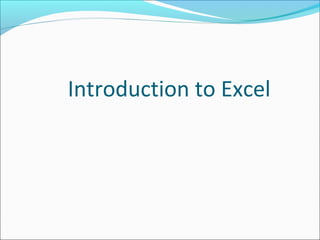
Recommended
Lab 4 excel basics

The document introduces how to use Excel for storing, analyzing, and representing data graphically in Psych 209. It covers Excel basics like rows, columns, cells, and entering data. It also explains how to use formulas and functions like AVERAGE, MEDIAN, MODE, and PEARSON correlation in Excel. It provides steps to calculate Pearson's r correlation between study hours and GPA, and to create a scatterplot to visually display the relationship between the two variables. There is a strong, positive correlation (r=0.88) between study hours and GPA, with more hours of studying associated with a higher class GPA.
Lab 4 excel basics

This document provides an introduction to using Excel for analyzing and representing data in Psych 209. It covers Excel basics like organizing data in rows and columns. It then demonstrates how to enter and analyze data, including using formulas and functions to calculate descriptive statistics. Finally, it shows how to calculate and interpret correlations between variables using Pearson's r, and how to create a scatterplot to visually depict relationships between variables.
All About Me

This document provides an introduction to basic Excel concepts like rows, columns, cells, and entering data. It explains that spreadsheets organize information into a grid of rows and columns, with each cell located at the intersection of a row and column. Data can be entered directly into cells or the formula bar. The document also introduces formulas and functions, explaining that formulas begin with = and perform calculations, while functions are predefined Excel formulas that take inputs and return values. It provides examples of functions for descriptive statistics like AVERAGE, MEDIAN, and MODE and instructs the reader to practice using these functions on a sample data set.
Advanced Excel ppt

The document discusses various data analysis and visualization techniques in Microsoft Excel including filtering, sorting, formulas, functions, pivot tables, charts and conditional formatting. It provides step-by-step instructions on how to use these tools to extract insights from data by filtering to select specific records, using formulas and functions like VLOOKUP to perform calculations, sorting data, creating pivot tables and pivot charts to summarize and visualize data relationships, and applying conditional formatting to highlight important values.
MS-Excel Formulas and Functions

From this slide show, You can get the details about "How to use Formulas and Functions in MS-Excel?". Some samples also given.
2. mathematical functions in excel

Mathematical functions in Excel are used to perform arithmetic operations like sum, average, count, max, min. The SUM function adds the values within a cell range. For example, SUM(C1:C3)=15 adds the values in cells C1 through C3. The AVERAGE function calculates the average of a range of cells. COUNT counts the number of cells that contain numbers. Other common functions include ROUND, RAND, MOD, INT, ABS, ARABIC, and CEILING.MATH.
Advance excel

Microsoft Excel is a powerful tool used for creating and formatting spreadsheets. Spreadsheets allow information to be organized in rows and columns and analyzed using automatic mathematics calculations. Excel is commonly used to perform various types of calculations by using functions like IF, AND, OR, SUM, VLOOKUP, and more. Macros can also be recorded and assigned to buttons to automate repetitive tasks in Excel.
Excel functions and formulas

This document provides an overview of Excel functions and formulas. It is divided into sections that cover the basics of formulas, statistical and logical functions, lookup and reference formulas, text formulas, date and time formulas, array and database functions, and efficiency tips. Examples of functions are provided for aggregation, date/time, nested, IF, SUMIF, and array formulas. The document concludes with an exercise section and contact information for the presenter.
Recommended
Lab 4 excel basics

The document introduces how to use Excel for storing, analyzing, and representing data graphically in Psych 209. It covers Excel basics like rows, columns, cells, and entering data. It also explains how to use formulas and functions like AVERAGE, MEDIAN, MODE, and PEARSON correlation in Excel. It provides steps to calculate Pearson's r correlation between study hours and GPA, and to create a scatterplot to visually display the relationship between the two variables. There is a strong, positive correlation (r=0.88) between study hours and GPA, with more hours of studying associated with a higher class GPA.
Lab 4 excel basics

This document provides an introduction to using Excel for analyzing and representing data in Psych 209. It covers Excel basics like organizing data in rows and columns. It then demonstrates how to enter and analyze data, including using formulas and functions to calculate descriptive statistics. Finally, it shows how to calculate and interpret correlations between variables using Pearson's r, and how to create a scatterplot to visually depict relationships between variables.
All About Me

This document provides an introduction to basic Excel concepts like rows, columns, cells, and entering data. It explains that spreadsheets organize information into a grid of rows and columns, with each cell located at the intersection of a row and column. Data can be entered directly into cells or the formula bar. The document also introduces formulas and functions, explaining that formulas begin with = and perform calculations, while functions are predefined Excel formulas that take inputs and return values. It provides examples of functions for descriptive statistics like AVERAGE, MEDIAN, and MODE and instructs the reader to practice using these functions on a sample data set.
Advanced Excel ppt

The document discusses various data analysis and visualization techniques in Microsoft Excel including filtering, sorting, formulas, functions, pivot tables, charts and conditional formatting. It provides step-by-step instructions on how to use these tools to extract insights from data by filtering to select specific records, using formulas and functions like VLOOKUP to perform calculations, sorting data, creating pivot tables and pivot charts to summarize and visualize data relationships, and applying conditional formatting to highlight important values.
MS-Excel Formulas and Functions

From this slide show, You can get the details about "How to use Formulas and Functions in MS-Excel?". Some samples also given.
2. mathematical functions in excel

Mathematical functions in Excel are used to perform arithmetic operations like sum, average, count, max, min. The SUM function adds the values within a cell range. For example, SUM(C1:C3)=15 adds the values in cells C1 through C3. The AVERAGE function calculates the average of a range of cells. COUNT counts the number of cells that contain numbers. Other common functions include ROUND, RAND, MOD, INT, ABS, ARABIC, and CEILING.MATH.
Advance excel

Microsoft Excel is a powerful tool used for creating and formatting spreadsheets. Spreadsheets allow information to be organized in rows and columns and analyzed using automatic mathematics calculations. Excel is commonly used to perform various types of calculations by using functions like IF, AND, OR, SUM, VLOOKUP, and more. Macros can also be recorded and assigned to buttons to automate repetitive tasks in Excel.
Excel functions and formulas

This document provides an overview of Excel functions and formulas. It is divided into sections that cover the basics of formulas, statistical and logical functions, lookup and reference formulas, text formulas, date and time formulas, array and database functions, and efficiency tips. Examples of functions are provided for aggregation, date/time, nested, IF, SUMIF, and array formulas. The document concludes with an exercise section and contact information for the presenter.
Excel test review

Excel is a program used to organize, calculate, and chart data in columns and rows. Formulas in Excel begin with an equals sign (=) and can use functions like SUM, AVERAGE, COUNT, and MAX to perform calculations. Spreadsheets allow you to enter data into cells, format numbers, sort data, and generate charts like pie charts, line graphs, and bar graphs to visualize information.
Spreadsheet advanced functions ppt (2)

Advanced functions are used for higher-level operations like conditional equations to compute financial calculations. These include IF statement functions to write conditional formulas, date functions to calculate time periods, lookup functions to match values in arrays, list functions to organize data, and count functions to count the number of cells meeting certain criteria.
Ms excel formula

This document discusses how to create formulas in Microsoft Excel. It explains that a formula is an equation that performs calculations on values in a worksheet. The parts of a formula include the equal sign, functions, cell references, operators, constants, values, and parentheses. It describes each part and their purpose. The order of operations for formulas is also covered, noting that Excel evaluates exponents first, then multiplication/division from left to right, and finally addition/subtraction.
Formulas in ms excel for statistics(report2 in ict math ed)

Microsoft Excel allows users to enter numerical and financial data in rows and columns. It provides a variety of statistical formulas to analyze this data, with many built-in functions for common calculations. Users can create statistical formulas quickly in Excel by selecting the desired function from the "fx" button, then configuring the formula by selecting cells for the function arguments. While Excel has many statistical tools, it is missing some more complex statistical analyses that require additional packages.
Spreadsheet text functions

This document provides an overview of various text and string functions in Excel including LEFT, RIGHT, MID, LEN, FIND, PROPER, REPT, TRIM, UPPER, LOWER, SUBSTITUTE, CONCATENATE, JOIN STRINGS, YEAR functions along with examples of their syntax and usage. It also includes 2 problems demonstrating the use of these functions to extract parts of text and strings to create an email address and additional columns from imported data.
Using vlookup in excel

VLOOKUP is a function that pulls data from one spreadsheet to another based on a primary key. It requires a source spreadsheet with the data to pull, a destination spreadsheet to insert the data, and a primary key column that uniquely identifies each row and is present in both spreadsheets. The function looks up values in the source table based on the primary key, and returns data from the column index specified.
Excel Tutorials - VLOOKUP and HLOOKUP Functions

Excel Tutorials with screenshots.
Reference and lookup functions in Excel: How to use VLOOKUP and HLOOKUP functions. VLOOKUP function example.
MS Excel 2016 for Mac
On if,countif,countifs,sumif,countifs,lookup,v lookup,index,match

This document provides information and examples for various Excel functions including text, logical, lookup, and match functions. It discusses the TRIM and CLEAN functions for removing spaces and characters from text strings. It also covers the IF, AND, OR functions for logical evaluations and provides truth tables and nested formula examples. Lookup functions like VLOOKUP, HLOOKUP, INDEX and MATCH are explained for retrieving values or positions from a table. Various examples demonstrate how to use operators, wildcards and cell references with these functions.
Ms excel ppt

MS Excel 2007 allows users to manage large amounts of data, perform calculations, and display information graphically. It uses a worksheet structure with columns labeled A-Z and rows numbered 1-1048756. Cells can be referenced relatively, absolutely, or with a mixed approach. Excel workbooks contain these worksheets and are saved with an .xlsx file extension.
Mastering Excel Formulas and Functions

Explore the IF (with AND and OR) function, the VLOOKUP function, selected Date, Statistical, Financial, and Mathematical functions, frequently overlooked Text functions, and more from real-life worksheets examples.
More Excel tips, tutorials and training: http://www.lynda.com/Excel-training-tutorials/192-0.html
Working on MS-Excel 'FORMULA TAB'

A presentation to provide an overview of one of the important heading in MS-Excel; Formula Tab .
In particular i have presented the here in these slides , 2-sub Categories ;(a) Function Library (b) Formula Auditing
Note: Useful for students of CA fraternity.
Formulas and functions - By Amresh Tiwari

This is a complete package of Formulas and functions in MS. Excel along with the explanation of Cell Referencing.
Using formula and function

Formulas and functions are both equations used in Excel. Formulas are equations that the user creates using cell references, values, and functions. Functions are preset formulas like SUM that perform calculations. The SUM function adds the values in a selected cell range. Before adding a function, the user should enter the data it will use to ensure correct cell references. Paste Special allows the user to paste values only from a formula to avoid linking copied cells.
MS Excel formula tab slides

This document provides an overview of formulas and functions in Microsoft Excel. It discusses the formula tab components, including the function library and formula auditing tools. The function library contains hundreds of functions across different categories like financial, logical, text, date/time, trigonometry, and more. Common functions include SUM, AVERAGE, IF, AND, OR. Formula auditing tools allow users to trace cell precedents and dependents to understand formula logic and value flows.
How to use Hlookup find an exact match 

In this presentation we are telling you guys that In Microsoft Excel How to use Hlookup find an exact match.
The H in HLOOKUP stands for horizontal.
Hlookup Function is used to search a value in another Table and if found return the corresponding value of that table for the specified row.
You can lookup value in one of the two following ways:
Range Lookup
Range lookup is used when you want to search for ranges, it will look for nearest minimum value from the first row of the table.
Exact Lookup
We use this kind of lookups when we need to seek exact value.
Lookup value is the value to be found in the first row of the table. It can be a number, text or cell address..
Table array is a range where you want to find your lookup value.
Row num is the row number in table array from which the matching value will be returned
Range lookup is a logical value that specifies whether you want HLOOKUP to find an exact match or an approximate match.
if range lookup is true then it will return you exact match or an approximate matching value. And if range lookup is false it will give you exact match.
Intro excel

This document provides an introduction to using spreadsheets in Microsoft Excel. It explains that spreadsheets allow users to organize, analyze, and present data to forecast, manage, predict and present information. It describes how spreadsheets are made up of columns identified by letters and rows identified by numbers, with their intersections called cells. The document lists the different types of data that can be included in cells, such as text, numbers, and formulas. It provides an example of using the =SUM formula to add cells and explains the difference between columns and rows.
Rick Watkins Docs

The document provides samples of complex Excel formulas, macros, and functions for tasks like data mining, data conversion, tracking metrics, daily booking, summarizing data, splitting data into individual sheets, and calculating summarized survey data. It also includes examples of using checkboxes, SUMPRODUCT formula, date calculations, and INDEX-MATCH functions to build robust and functional spreadsheets.
Vlookup Description

We have tried to describe the Excel Vlookup Function. Ir you wanted to have a copy please contact ameetz.com@gmail.com .
- Ameetz.com
Advances in ms excel

This document provides an overview of MS Excel and its various functions and capabilities. It discusses that MS Excel allows users to store and manipulate data in a tabular format using rows and columns. Each intersection of a row and column is called a cell that can contain text, numbers, or formulas. It also summarizes some of the key functions and tools available in MS Excel including formatting data, importing data, creating tables and charts, sorting data, protecting sheets and workbooks, and using functions like SUM, AVERAGE, IF, CORREL, and the data analysis tools.
Mobile games

The document discusses the business of mobile gaming. It notes that the mobile gaming market is the biggest of its generation and is growing exponentially. Reasons for entering the mobile gaming business include the low entry barrier, large market size, and high purchasing power of buyers. The document outlines different types of game companies and business models. It provides tips for free-to-play games, revenue channels, and considerations for production, distribution, acquisition, engagement, retention, and monetization in the mobile gaming industry.
Academic Integrity chapter

1. The chapter explores issues of academic integrity in universities in China, focusing on research misconduct among faculty.
2. It notes that China's rapid growth of higher education and emphasis on university rankings has led to increasing concerns about falsification, fabrication, and plagiarism in research.
3. However, research integrity in China must also be understood in the context of cultural norms around relationship building, respect for authority, and reciprocity, which differ from Western conceptualizations of academic integrity.
Create Screenshots on Windows 8 Using Snipping Tool

This tutorial teaches how to use the Snipping Tool in Windows 8 to capture screenshots and images and copy them into a PowerPoint presentation. It instructs users to open the Snipping Tool, select New to create a rectangular selection area, drag over the desired portion of the screen, and save or copy the captured selection. Users can then paste the image into a PowerPoint slide by pressing Ctrl+V or right clicking and selecting Paste. The tutorial concludes by providing the author's website for more information.
More Related Content
What's hot
Excel test review

Excel is a program used to organize, calculate, and chart data in columns and rows. Formulas in Excel begin with an equals sign (=) and can use functions like SUM, AVERAGE, COUNT, and MAX to perform calculations. Spreadsheets allow you to enter data into cells, format numbers, sort data, and generate charts like pie charts, line graphs, and bar graphs to visualize information.
Spreadsheet advanced functions ppt (2)

Advanced functions are used for higher-level operations like conditional equations to compute financial calculations. These include IF statement functions to write conditional formulas, date functions to calculate time periods, lookup functions to match values in arrays, list functions to organize data, and count functions to count the number of cells meeting certain criteria.
Ms excel formula

This document discusses how to create formulas in Microsoft Excel. It explains that a formula is an equation that performs calculations on values in a worksheet. The parts of a formula include the equal sign, functions, cell references, operators, constants, values, and parentheses. It describes each part and their purpose. The order of operations for formulas is also covered, noting that Excel evaluates exponents first, then multiplication/division from left to right, and finally addition/subtraction.
Formulas in ms excel for statistics(report2 in ict math ed)

Microsoft Excel allows users to enter numerical and financial data in rows and columns. It provides a variety of statistical formulas to analyze this data, with many built-in functions for common calculations. Users can create statistical formulas quickly in Excel by selecting the desired function from the "fx" button, then configuring the formula by selecting cells for the function arguments. While Excel has many statistical tools, it is missing some more complex statistical analyses that require additional packages.
Spreadsheet text functions

This document provides an overview of various text and string functions in Excel including LEFT, RIGHT, MID, LEN, FIND, PROPER, REPT, TRIM, UPPER, LOWER, SUBSTITUTE, CONCATENATE, JOIN STRINGS, YEAR functions along with examples of their syntax and usage. It also includes 2 problems demonstrating the use of these functions to extract parts of text and strings to create an email address and additional columns from imported data.
Using vlookup in excel

VLOOKUP is a function that pulls data from one spreadsheet to another based on a primary key. It requires a source spreadsheet with the data to pull, a destination spreadsheet to insert the data, and a primary key column that uniquely identifies each row and is present in both spreadsheets. The function looks up values in the source table based on the primary key, and returns data from the column index specified.
Excel Tutorials - VLOOKUP and HLOOKUP Functions

Excel Tutorials with screenshots.
Reference and lookup functions in Excel: How to use VLOOKUP and HLOOKUP functions. VLOOKUP function example.
MS Excel 2016 for Mac
On if,countif,countifs,sumif,countifs,lookup,v lookup,index,match

This document provides information and examples for various Excel functions including text, logical, lookup, and match functions. It discusses the TRIM and CLEAN functions for removing spaces and characters from text strings. It also covers the IF, AND, OR functions for logical evaluations and provides truth tables and nested formula examples. Lookup functions like VLOOKUP, HLOOKUP, INDEX and MATCH are explained for retrieving values or positions from a table. Various examples demonstrate how to use operators, wildcards and cell references with these functions.
Ms excel ppt

MS Excel 2007 allows users to manage large amounts of data, perform calculations, and display information graphically. It uses a worksheet structure with columns labeled A-Z and rows numbered 1-1048756. Cells can be referenced relatively, absolutely, or with a mixed approach. Excel workbooks contain these worksheets and are saved with an .xlsx file extension.
Mastering Excel Formulas and Functions

Explore the IF (with AND and OR) function, the VLOOKUP function, selected Date, Statistical, Financial, and Mathematical functions, frequently overlooked Text functions, and more from real-life worksheets examples.
More Excel tips, tutorials and training: http://www.lynda.com/Excel-training-tutorials/192-0.html
Working on MS-Excel 'FORMULA TAB'

A presentation to provide an overview of one of the important heading in MS-Excel; Formula Tab .
In particular i have presented the here in these slides , 2-sub Categories ;(a) Function Library (b) Formula Auditing
Note: Useful for students of CA fraternity.
Formulas and functions - By Amresh Tiwari

This is a complete package of Formulas and functions in MS. Excel along with the explanation of Cell Referencing.
Using formula and function

Formulas and functions are both equations used in Excel. Formulas are equations that the user creates using cell references, values, and functions. Functions are preset formulas like SUM that perform calculations. The SUM function adds the values in a selected cell range. Before adding a function, the user should enter the data it will use to ensure correct cell references. Paste Special allows the user to paste values only from a formula to avoid linking copied cells.
MS Excel formula tab slides

This document provides an overview of formulas and functions in Microsoft Excel. It discusses the formula tab components, including the function library and formula auditing tools. The function library contains hundreds of functions across different categories like financial, logical, text, date/time, trigonometry, and more. Common functions include SUM, AVERAGE, IF, AND, OR. Formula auditing tools allow users to trace cell precedents and dependents to understand formula logic and value flows.
How to use Hlookup find an exact match 

In this presentation we are telling you guys that In Microsoft Excel How to use Hlookup find an exact match.
The H in HLOOKUP stands for horizontal.
Hlookup Function is used to search a value in another Table and if found return the corresponding value of that table for the specified row.
You can lookup value in one of the two following ways:
Range Lookup
Range lookup is used when you want to search for ranges, it will look for nearest minimum value from the first row of the table.
Exact Lookup
We use this kind of lookups when we need to seek exact value.
Lookup value is the value to be found in the first row of the table. It can be a number, text or cell address..
Table array is a range where you want to find your lookup value.
Row num is the row number in table array from which the matching value will be returned
Range lookup is a logical value that specifies whether you want HLOOKUP to find an exact match or an approximate match.
if range lookup is true then it will return you exact match or an approximate matching value. And if range lookup is false it will give you exact match.
Intro excel

This document provides an introduction to using spreadsheets in Microsoft Excel. It explains that spreadsheets allow users to organize, analyze, and present data to forecast, manage, predict and present information. It describes how spreadsheets are made up of columns identified by letters and rows identified by numbers, with their intersections called cells. The document lists the different types of data that can be included in cells, such as text, numbers, and formulas. It provides an example of using the =SUM formula to add cells and explains the difference between columns and rows.
Rick Watkins Docs

The document provides samples of complex Excel formulas, macros, and functions for tasks like data mining, data conversion, tracking metrics, daily booking, summarizing data, splitting data into individual sheets, and calculating summarized survey data. It also includes examples of using checkboxes, SUMPRODUCT formula, date calculations, and INDEX-MATCH functions to build robust and functional spreadsheets.
Vlookup Description

We have tried to describe the Excel Vlookup Function. Ir you wanted to have a copy please contact ameetz.com@gmail.com .
- Ameetz.com
Advances in ms excel

This document provides an overview of MS Excel and its various functions and capabilities. It discusses that MS Excel allows users to store and manipulate data in a tabular format using rows and columns. Each intersection of a row and column is called a cell that can contain text, numbers, or formulas. It also summarizes some of the key functions and tools available in MS Excel including formatting data, importing data, creating tables and charts, sorting data, protecting sheets and workbooks, and using functions like SUM, AVERAGE, IF, CORREL, and the data analysis tools.
What's hot (19)
Formulas in ms excel for statistics(report2 in ict math ed)

Formulas in ms excel for statistics(report2 in ict math ed)
On if,countif,countifs,sumif,countifs,lookup,v lookup,index,match

On if,countif,countifs,sumif,countifs,lookup,v lookup,index,match
Viewers also liked
Mobile games

The document discusses the business of mobile gaming. It notes that the mobile gaming market is the biggest of its generation and is growing exponentially. Reasons for entering the mobile gaming business include the low entry barrier, large market size, and high purchasing power of buyers. The document outlines different types of game companies and business models. It provides tips for free-to-play games, revenue channels, and considerations for production, distribution, acquisition, engagement, retention, and monetization in the mobile gaming industry.
Academic Integrity chapter

1. The chapter explores issues of academic integrity in universities in China, focusing on research misconduct among faculty.
2. It notes that China's rapid growth of higher education and emphasis on university rankings has led to increasing concerns about falsification, fabrication, and plagiarism in research.
3. However, research integrity in China must also be understood in the context of cultural norms around relationship building, respect for authority, and reciprocity, which differ from Western conceptualizations of academic integrity.
Create Screenshots on Windows 8 Using Snipping Tool

This tutorial teaches how to use the Snipping Tool in Windows 8 to capture screenshots and images and copy them into a PowerPoint presentation. It instructs users to open the Snipping Tool, select New to create a rectangular selection area, drag over the desired portion of the screen, and save or copy the captured selection. Users can then paste the image into a PowerPoint slide by pressing Ctrl+V or right clicking and selecting Paste. The tutorial concludes by providing the author's website for more information.
What is game development

Video game development is the process of creating video games, which can range from one person to a large team of developers. Mainstream games typically take several years to develop with teams of 20-100 people working in roles like designer, artist, programmer, tester, and producer. Indie and mobile games can be developed more quickly and cheaply by individuals or small teams. The size and complexity of development teams has increased over time due to advancing technology and rising costs of games.
Multiple authorship SHE ifirst

This document summarizes a study on the ethics of multiple authorship in academic publications. It discusses how authorship is often determined more by hierarchical power relations than intellectual contribution. A survey was conducted of academics in Hong Kong to understand their perspectives on legitimate authorship. The results showed that power and status, such as that of research project leaders or doctoral supervisors, often override consideration of intellectual contribution when determining authorship. This normalizes a "gift economy" approach to authorship. The study suggests universities need better policies to ensure authorship accurately reflects intellectual contribution.
Sara’s introduction

The document summarizes key aspects of Sara's identity. She identifies most strongly with her role as a mother to her son, which she sees as the most important part of her identity. She draws on her experiences growing up in a culturally diverse family and predominantly Hispanic school district to relate to her students. The document provides an overview of Sara's family and background growing up in Port Hueneme, California as well as her educational experiences that led her to become a teacher.
Beyond the History Of wearables

it is About the history of portables and wearables about the father of palmtops,laptops,portables and wearable and the Worlds Most old wearables computers
Dimensions & vr (2D 3d 4d)

This document discusses virtual reality (VR), including what VR is, how it works, and where it is used. VR is a computer-generated simulation that provides sensory input to create three-dimensional, virtual environments. It works using special electronic equipment like glasses or helmets to provide sensory input that immerses users in virtual worlds. VR has applications in fields like architecture, sports, medicine, art, and entertainment.
How to Use Awesome Screenshot

The document provides instructions for how to use the Awesome Screenshot Chrome extension to capture screenshots, annotate them, and save or share them. It explains how to find and add the extension in the Chrome Web Store, take full page, selected area, or visible screenshots, and use the toolbar that appears to crop, highlight, blur, add text, change colors, and undo edits. It also reviews options to temporarily or permanently save screenshots online, save to Google Drive or the computer, copy to the clipboard, or print the annotated screenshot.
Paradox of Collaboration 

The document discusses the paradox of collaboration in universities. While collaboration is promoted as beneficial, individual achievements are still most important for career advancement. The document proposes analyzing collaboration as existing on a moral continuum, from selfless sharing of ideas for the common good to self-interested exploitation of junior researchers. True collaboration is complex with potential conflicts between individual goals and metrics that have distorted collaboration's meaning.
Abdulla Al-Shourbagy CV

Abdulla Ahmed Abdulla AL-Shourbagy is seeking a challenging job opportunity as an Oracle Application Developer. He has extensive experience in Oracle, Java, J2SE, J2EE and ADF systems development including system analysis, design, programming, debugging, testing and deployment. He has worked as a Java training manager, Oracle ADF developer, and senior Java instructor. Abdulla holds a Bachelor's degree in Computer Science from Zagazig University and has completed training in areas like Oracle ADF, web development, communications and networks engineering.
Viewers also liked (11)
Create Screenshots on Windows 8 Using Snipping Tool

Create Screenshots on Windows 8 Using Snipping Tool
Similar to Excle
Lab 4 Excel Basics.ppt

This document provides an introduction to using Excel for data analysis in Psych 209. It covers Excel basics like organizing data into rows and columns. It then demonstrates how to enter and analyze data, including using formulas and functions to calculate descriptive statistics. Finally, it shows how to calculate and interpret correlations between variables using Pearson's r, and how to create a scatterplot to visually depict relationships between variables. Key functions covered include AVERAGE, MEDIAN, MODE, VARP, STDEVP, and PEARSON.
Correlations and Scatterplots MS Excel Lesson 2 Grade 8.ppt

This document provides an introduction to Excel 2007 and covers basics such as organizing data into rows and columns, entering data into cells, and using formulas and functions. It discusses using Excel to store, analyze, and represent data graphically. Specific functions are introduced for calculating descriptive statistics like average, median, and standard deviation. The document also covers correlating variables using Pearson's r correlation coefficient and creating scatterplots to visually depict relationships between variables. An example calculates the correlation between hours studied for a class and the GPA earned, then creates a scatterplot to represent the relationship between these two variables.
Lab 4 excel basics

The document introduces how to use Excel for storing, analyzing, and representing data graphically in Psych 209. It covers Excel basics like rows, columns, cells, and entering data. It also describes formulas, functions for descriptive statistics like average, median, mode, variance and standard deviation. Finally, it discusses calculating and interpreting correlations using Pearson's r, as well as creating scatterplots to visually depict relationships between two variables. An example is provided to calculate the correlation between study hours and GPA, and create a scatterplot depicting the results.
Excel Basics.ppt

This document provides an introduction to using Excel for data analysis in Psych 209. It covers Excel basics like organizing data into rows and columns. It then demonstrates how to enter data, use formulas and functions like AVERAGE and MEDIAN to analyze data. Finally, it shows how to create a scatterplot to visualize the relationship between two variables, study hours and GPA in this case. There is a strong, positive correlation between more study hours and higher GPA.
All About Me

This document provides an introduction to basic Excel concepts like rows, columns, cells, and entering data. It explains that spreadsheets organize information into a grid of rows and columns, with each cell located at the intersection of a row and column. Data can be entered directly into cells or the formula bar. The document also introduces formulas and functions, explaining that formulas begin with = and perform calculations, while functions are predefined Excel formulas that take inputs and return values. It provides examples of functions for descriptive statistics like AVERAGE, MEDIAN, and MODE and instructs the reader to practice using these functions on a sample data set.
stats

The document discusses statistical analysis and Excel functions for organizing and summarizing data. It provides information on entering data into Excel sheets, describes functions like SUM, AVERAGE, COUNT, and STDEV that calculate values like sums, means, numbers of data points, and standard deviations. It also discusses using Excel to group data using functions like FREQUENCY and analyzing descriptive statistics using the Data Analysis ToolPak.
Microsoft Excel.pptx

Microsoft Excel is a spreadsheet program used to organize data in grids with formulas and functions, allowing users to perform calculations, analyze data, and create charts. It provides tools for entering and manipulating data, performing calculations with functions, and creating charts to visualize data. Excel allows users to efficiently store, manipulate, and gain insights from large amounts of data.
Excel booklet

This document provides an overview of using Microsoft Excel to handle, graph, and analyze scientific data. It begins with basics of the Excel interface and entering data. It then demonstrates how to manipulate data through calculations, format cells, and use functions. The document shows how to create scatter plots and add regression lines to graphs. It also discusses interpolation, extrapolation, printing graphs, downloading internet data, and more advanced statistical analyses in Excel.
Excel2002

The document discusses the key components of Microsoft Excel, including worksheets, cells, formulas, functions, charts, and printing. It describes how to enter and format data, use formulas and functions, navigate between sheets, resize rows and columns, and create basic charts using the Chart Wizard. Key components of the Excel window include the worksheet, formula bar, row and column headings, and sheet tabs. Formulas in Excel always begin with an equal sign and can include arithmetic operators. Functions like SUM can be used to calculate values across ranges of cells.
Regression analysis in excel

In this tutorial, we discuss how to do a regression analysis in Excel. I will teach you how to activate the regression analysis feature, what are the functions and methods we can use to do a regression analysis in Excel and most importantly, how to interpret the regression analysis results. Source: https://tinytutes.com/tutorials/regression-analysis-in-excel/
Ms excel ppt

The document discusses the key components of Microsoft Excel, including worksheets, cells, formulas, functions, charts, and printing. It describes how to enter and format data, use formulas and functions, navigate between sheets, resize rows and columns, and create basic charts using the Chart Wizard. The document provides instructions and screenshots to illustrate Excel's main features.
Intro_Excel_FA12.ppt

The document provides an introduction to using Excel including:
- Excel consists of workbooks containing worksheets that organize data into rows and columns.
- Basic functions like copying, pasting, sorting, inserting and deleting rows and columns are introduced. Formatting cells and data types are also covered.
- Formulas and functions are explained as a way to perform calculations in Excel using operators and cell references. Common mathematical and statistical functions are listed.
Introduction of Excel and describe the excel

The document provides an introduction to using Excel for data analysis in a CS 101 course. It will cover storing and organizing data, analyzing data, and representing data graphically using Excel. The key aspects covered include using worksheets to organize data into rows and columns, basic functions like copying/pasting and formatting cells, entering formulas, and using common statistical functions to analyze data like AVERAGE, MEDIAN, and MODE.
Excel Slope Instruction

This document provides instructions for using Excel to calculate regression lines and predicted values from a dataset. It describes setting up the spreadsheet with logical arrangement of data and labels. It then explains how to create columns for the standard deviation line and regression line using formulas or functions like SLOPE, INTERCEPT, and FORECAST. Finally, it outlines how to generate a scatter plot graph with lines showing the standard deviation and regression lines.
1.2 Zep Excel.pptx

This document provides an overview of various functions and features in Excel for performing data analysis and visualization. It discusses reading data into Excel from different file formats, as well as predefined and advanced functions for calculations, text manipulation, lookups, logical operations, statistics, and more. Conditional formatting and custom formatting are described for visualizing data. The document also covers creating charts in Excel, performing statistical analysis, analyzing data with pivot tables, and using filters, slicers, grouping, and custom calculations with pivot tables.
Useful Excel Functions & Formula Used everywhere.pptx

Formulas in Excel begin with an equal sign. Functions are predefined formulas that perform calculations using specific cell values or arguments. Using functions can simplify formulas and make them more efficient than manually typing operations. Common functions include SUM, AVERAGE, MAX, MIN, and TODAY.
4b6c1c5c-e913-4bbf-b3a4-41e23cb961ba-161004200047.pdf

The document discusses various data analysis and visualization techniques in Microsoft Excel including filtering, sorting, formulas, functions, pivot tables, charts and conditional formatting. It provides step-by-step instructions on how to use these tools to extract insights from data by filtering to select specific records, using formulas and functions to perform calculations, sorting data, validating data entry, creating pivot tables and pivot charts to summarize data, and formatting cells based on conditions.
Microsoft Excel Project 1 Presentation

The document discusses key concepts in Microsoft Excel including worksheets, cells, ranges, charts, and functions. It provides an overview of the Excel window and interface elements such as the ribbon, name box, and status bar. Common Excel features are explained like entering text and numeric data, using functions and formulas, summing ranges, merging cells, and creating embedded charts linked to worksheet data.
Tech training workshop 3 final 090810

This document summarizes an Excel training session that covered various Excel topics including basics, formulas, charts, printing, and mail merges. The training was led by three organizers and included an overview of Excel components and functions, hands-on exercises to create a shopping list and chart, and demonstrations of how to print worksheets, insert formulas, and use mail merges to generate reports and send emails. Additional topics discussed how Pearl and Microsoft Access relate to accessing and analyzing organizational data stored in the database.
Similar to Excle (20)
Correlations and Scatterplots MS Excel Lesson 2 Grade 8.ppt

Correlations and Scatterplots MS Excel Lesson 2 Grade 8.ppt
Using procedure of excel and methods to use they way and design

Using procedure of excel and methods to use they way and design
Useful Excel Functions & Formula Used everywhere.pptx

Useful Excel Functions & Formula Used everywhere.pptx
4b6c1c5c-e913-4bbf-b3a4-41e23cb961ba-161004200047.pdf

4b6c1c5c-e913-4bbf-b3a4-41e23cb961ba-161004200047.pdf
Recently uploaded
Alt. GDG Cloud Southlake #33: Boule & Rebala: Effective AppSec in SDLC using ...

Effective Application Security in Software Delivery lifecycle using Deployment Firewall and DBOM
The modern software delivery process (or the CI/CD process) includes many tools, distributed teams, open-source code, and cloud platforms. Constant focus on speed to release software to market, along with the traditional slow and manual security checks has caused gaps in continuous security as an important piece in the software supply chain. Today organizations feel more susceptible to external and internal cyber threats due to the vast attack surface in their applications supply chain and the lack of end-to-end governance and risk management.
The software team must secure its software delivery process to avoid vulnerability and security breaches. This needs to be achieved with existing tool chains and without extensive rework of the delivery processes. This talk will present strategies and techniques for providing visibility into the true risk of the existing vulnerabilities, preventing the introduction of security issues in the software, resolving vulnerabilities in production environments quickly, and capturing the deployment bill of materials (DBOM).
Speakers:
Bob Boule
Robert Boule is a technology enthusiast with PASSION for technology and making things work along with a knack for helping others understand how things work. He comes with around 20 years of solution engineering experience in application security, software continuous delivery, and SaaS platforms. He is known for his dynamic presentations in CI/CD and application security integrated in software delivery lifecycle.
Gopinath Rebala
Gopinath Rebala is the CTO of OpsMx, where he has overall responsibility for the machine learning and data processing architectures for Secure Software Delivery. Gopi also has a strong connection with our customers, leading design and architecture for strategic implementations. Gopi is a frequent speaker and well-known leader in continuous delivery and integrating security into software delivery.
Goodbye Windows 11: Make Way for Nitrux Linux 3.5.0!

As the digital landscape continually evolves, operating systems play a critical role in shaping user experiences and productivity. The launch of Nitrux Linux 3.5.0 marks a significant milestone, offering a robust alternative to traditional systems such as Windows 11. This article delves into the essence of Nitrux Linux 3.5.0, exploring its unique features, advantages, and how it stands as a compelling choice for both casual users and tech enthusiasts.
Mind map of terminologies used in context of Generative AI

Mind map of common terms used in context of Generative AI.
みなさんこんにちはこれ何文字まで入るの?40文字以下不可とか本当に意味わからないけどこれ限界文字数書いてないからマジでやばい文字数いけるんじゃないの?えこ...

ここ3000字までしか入らないけどタイトルの方がたくさん文字入ると思います。
LF Energy Webinar: Electrical Grid Modelling and Simulation Through PowSyBl -...

Do you want to learn how to model and simulate an electrical network from scratch in under an hour?
Then welcome to this PowSyBl workshop, hosted by Rte, the French Transmission System Operator (TSO)!
During the webinar, you will discover the PowSyBl ecosystem as well as handle and study an electrical network through an interactive Python notebook.
PowSyBl is an open source project hosted by LF Energy, which offers a comprehensive set of features for electrical grid modelling and simulation. Among other advanced features, PowSyBl provides:
- A fully editable and extendable library for grid component modelling;
- Visualization tools to display your network;
- Grid simulation tools, such as power flows, security analyses (with or without remedial actions) and sensitivity analyses;
The framework is mostly written in Java, with a Python binding so that Python developers can access PowSyBl functionalities as well.
What you will learn during the webinar:
- For beginners: discover PowSyBl's functionalities through a quick general presentation and the notebook, without needing any expert coding skills;
- For advanced developers: master the skills to efficiently apply PowSyBl functionalities to your real-world scenarios.
National Security Agency - NSA mobile device best practices

Threats to mobile devices are more prevalent and increasing in scope and complexity. Users of mobile devices desire to take full advantage of the features
available on those devices, but many of the features provide convenience and capability but sacrifice security. This best practices guide outlines steps the users can take to better protect personal devices and information.
GDG Cloud Southlake #33: Boule & Rebala: Effective AppSec in SDLC using Deplo...

Effective Application Security in Software Delivery lifecycle using Deployment Firewall and DBOM
The modern software delivery process (or the CI/CD process) includes many tools, distributed teams, open-source code, and cloud platforms. Constant focus on speed to release software to market, along with the traditional slow and manual security checks has caused gaps in continuous security as an important piece in the software supply chain. Today organizations feel more susceptible to external and internal cyber threats due to the vast attack surface in their applications supply chain and the lack of end-to-end governance and risk management.
The software team must secure its software delivery process to avoid vulnerability and security breaches. This needs to be achieved with existing tool chains and without extensive rework of the delivery processes. This talk will present strategies and techniques for providing visibility into the true risk of the existing vulnerabilities, preventing the introduction of security issues in the software, resolving vulnerabilities in production environments quickly, and capturing the deployment bill of materials (DBOM).
Speakers:
Bob Boule
Robert Boule is a technology enthusiast with PASSION for technology and making things work along with a knack for helping others understand how things work. He comes with around 20 years of solution engineering experience in application security, software continuous delivery, and SaaS platforms. He is known for his dynamic presentations in CI/CD and application security integrated in software delivery lifecycle.
Gopinath Rebala
Gopinath Rebala is the CTO of OpsMx, where he has overall responsibility for the machine learning and data processing architectures for Secure Software Delivery. Gopi also has a strong connection with our customers, leading design and architecture for strategic implementations. Gopi is a frequent speaker and well-known leader in continuous delivery and integrating security into software delivery.
Enchancing adoption of Open Source Libraries. A case study on Albumentations.AI

Enchancing adoption of Open Source Libraries. A case study on Albumentations.AIVladimir Iglovikov, Ph.D.
Presented by Vladimir Iglovikov:
- https://www.linkedin.com/in/iglovikov/
- https://x.com/viglovikov
- https://www.instagram.com/ternaus/
This presentation delves into the journey of Albumentations.ai, a highly successful open-source library for data augmentation.
Created out of a necessity for superior performance in Kaggle competitions, Albumentations has grown to become a widely used tool among data scientists and machine learning practitioners.
This case study covers various aspects, including:
People: The contributors and community that have supported Albumentations.
Metrics: The success indicators such as downloads, daily active users, GitHub stars, and financial contributions.
Challenges: The hurdles in monetizing open-source projects and measuring user engagement.
Development Practices: Best practices for creating, maintaining, and scaling open-source libraries, including code hygiene, CI/CD, and fast iteration.
Community Building: Strategies for making adoption easy, iterating quickly, and fostering a vibrant, engaged community.
Marketing: Both online and offline marketing tactics, focusing on real, impactful interactions and collaborations.
Mental Health: Maintaining balance and not feeling pressured by user demands.
Key insights include the importance of automation, making the adoption process seamless, and leveraging offline interactions for marketing. The presentation also emphasizes the need for continuous small improvements and building a friendly, inclusive community that contributes to the project's growth.
Vladimir Iglovikov brings his extensive experience as a Kaggle Grandmaster, ex-Staff ML Engineer at Lyft, sharing valuable lessons and practical advice for anyone looking to enhance the adoption of their open-source projects.
Explore more about Albumentations and join the community at:
GitHub: https://github.com/albumentations-team/albumentations
Website: https://albumentations.ai/
LinkedIn: https://www.linkedin.com/company/100504475
Twitter: https://x.com/albumentationsGraphSummit Singapore | Neo4j Product Vision & Roadmap - Q2 2024

Maruthi Prithivirajan, Head of ASEAN & IN Solution Architecture, Neo4j
Get an inside look at the latest Neo4j innovations that enable relationship-driven intelligence at scale. Learn more about the newest cloud integrations and product enhancements that make Neo4j an essential choice for developers building apps with interconnected data and generative AI.
Elizabeth Buie - Older adults: Are we really designing for our future selves?

Elizabeth Buie - Older adults: Are we really designing for our future selves?
“I’m still / I’m still / Chaining from the Block”

“An Outlook of the Ongoing and Future Relationship between Blockchain Technologies and Process-aware Information Systems.” Invited talk at the joint workshop on Blockchain for Information Systems (BC4IS) and Blockchain for Trusted Data Sharing (B4TDS), co-located with with the 36th International Conference on Advanced Information Systems Engineering (CAiSE), 3 June 2024, Limassol, Cyprus.
Uni Systems Copilot event_05062024_C.Vlachos.pdf

Unlocking Productivity: Leveraging the Potential of Copilot in Microsoft 365, a presentation by Christoforos Vlachos, Senior Solutions Manager – Modern Workplace, Uni Systems
20240605 QFM017 Machine Intelligence Reading List May 2024

Everything I found interesting about machines behaving intelligently during May 2024
GraphSummit Singapore | Graphing Success: Revolutionising Organisational Stru...

Sudheer Mechineni, Head of Application Frameworks, Standard Chartered Bank
Discover how Standard Chartered Bank harnessed the power of Neo4j to transform complex data access challenges into a dynamic, scalable graph database solution. This keynote will cover their journey from initial adoption to deploying a fully automated, enterprise-grade causal cluster, highlighting key strategies for modelling organisational changes and ensuring robust disaster recovery. Learn how these innovations have not only enhanced Standard Chartered Bank’s data infrastructure but also positioned them as pioneers in the banking sector’s adoption of graph technology.
Observability Concepts EVERY Developer Should Know -- DeveloperWeek Europe.pdf

Monitoring and observability aren’t traditionally found in software curriculums and many of us cobble this knowledge together from whatever vendor or ecosystem we were first introduced to and whatever is a part of your current company’s observability stack.
While the dev and ops silo continues to crumble….many organizations still relegate monitoring & observability as the purview of ops, infra and SRE teams. This is a mistake - achieving a highly observable system requires collaboration up and down the stack.
I, a former op, would like to extend an invitation to all application developers to join the observability party will share these foundational concepts to build on:
GraphSummit Singapore | Enhancing Changi Airport Group's Passenger Experience...

Dr. Sean Tan, Head of Data Science, Changi Airport Group
Discover how Changi Airport Group (CAG) leverages graph technologies and generative AI to revolutionize their search capabilities. This session delves into the unique search needs of CAG’s diverse passengers and customers, showcasing how graph data structures enhance the accuracy and relevance of AI-generated search results, mitigating the risk of “hallucinations” and improving the overall customer journey.
Climate Impact of Software Testing at Nordic Testing Days

My slides at Nordic Testing Days 6.6.2024
Climate impact / sustainability of software testing discussed on the talk. ICT and testing must carry their part of global responsibility to help with the climat warming. We can minimize the carbon footprint but we can also have a carbon handprint, a positive impact on the climate. Quality characteristics can be added with sustainability, and then measured continuously. Test environments can be used less, and in smaller scale and on demand. Test techniques can be used in optimizing or minimizing number of tests. Test automation can be used to speed up testing.
Pushing the limits of ePRTC: 100ns holdover for 100 days

At WSTS 2024, Alon Stern explored the topic of parametric holdover and explained how recent research findings can be implemented in real-world PNT networks to achieve 100 nanoseconds of accuracy for up to 100 days.
Generative AI Deep Dive: Advancing from Proof of Concept to Production

Join Maher Hanafi, VP of Engineering at Betterworks, in this new session where he'll share a practical framework to transform Gen AI prototypes into impactful products! He'll delve into the complexities of data collection and management, model selection and optimization, and ensuring security, scalability, and responsible use.
Recently uploaded (20)
Alt. GDG Cloud Southlake #33: Boule & Rebala: Effective AppSec in SDLC using ...

Alt. GDG Cloud Southlake #33: Boule & Rebala: Effective AppSec in SDLC using ...
Goodbye Windows 11: Make Way for Nitrux Linux 3.5.0!

Goodbye Windows 11: Make Way for Nitrux Linux 3.5.0!
Mind map of terminologies used in context of Generative AI

Mind map of terminologies used in context of Generative AI
Monitoring Java Application Security with JDK Tools and JFR Events

Monitoring Java Application Security with JDK Tools and JFR Events
みなさんこんにちはこれ何文字まで入るの?40文字以下不可とか本当に意味わからないけどこれ限界文字数書いてないからマジでやばい文字数いけるんじゃないの?えこ...

みなさんこんにちはこれ何文字まで入るの?40文字以下不可とか本当に意味わからないけどこれ限界文字数書いてないからマジでやばい文字数いけるんじゃないの?えこ...
LF Energy Webinar: Electrical Grid Modelling and Simulation Through PowSyBl -...

LF Energy Webinar: Electrical Grid Modelling and Simulation Through PowSyBl -...
National Security Agency - NSA mobile device best practices

National Security Agency - NSA mobile device best practices
GDG Cloud Southlake #33: Boule & Rebala: Effective AppSec in SDLC using Deplo...

GDG Cloud Southlake #33: Boule & Rebala: Effective AppSec in SDLC using Deplo...
Enchancing adoption of Open Source Libraries. A case study on Albumentations.AI

Enchancing adoption of Open Source Libraries. A case study on Albumentations.AI
GraphSummit Singapore | Neo4j Product Vision & Roadmap - Q2 2024

GraphSummit Singapore | Neo4j Product Vision & Roadmap - Q2 2024
Elizabeth Buie - Older adults: Are we really designing for our future selves?

Elizabeth Buie - Older adults: Are we really designing for our future selves?
20240605 QFM017 Machine Intelligence Reading List May 2024

20240605 QFM017 Machine Intelligence Reading List May 2024
GraphSummit Singapore | Graphing Success: Revolutionising Organisational Stru...

GraphSummit Singapore | Graphing Success: Revolutionising Organisational Stru...
Observability Concepts EVERY Developer Should Know -- DeveloperWeek Europe.pdf

Observability Concepts EVERY Developer Should Know -- DeveloperWeek Europe.pdf
GraphSummit Singapore | Enhancing Changi Airport Group's Passenger Experience...

GraphSummit Singapore | Enhancing Changi Airport Group's Passenger Experience...
Climate Impact of Software Testing at Nordic Testing Days

Climate Impact of Software Testing at Nordic Testing Days
Pushing the limits of ePRTC: 100ns holdover for 100 days

Pushing the limits of ePRTC: 100ns holdover for 100 days
Generative AI Deep Dive: Advancing from Proof of Concept to Production

Generative AI Deep Dive: Advancing from Proof of Concept to Production
Excle
- 4. we will use Excel to: 1. Store and organize data, 2. Analyze data, and 3. Represent data graphically (e.g., in bar graphs, histograms, and scatterplots)
- 5. Excel Basics This is a row. Rows are represented by numbers along the side of the sheet. This is a column. Columns are represented by letters across the top of the sheet. Excel spreadsheets organize information (text and numbers) by rows and columns:
- 6. Excel Basics A cell is the intersection between a column and a row. Each cell is named for the column letter and row number that intersect to make it.
- 7. Data Entry There are two ways to enter information into a cell: 1. Type directly into the cell. Click on a cell, and type in the data (numbers or text) and press Enter. 2. Type into the formula bar. Click on a cell, and then click in the formula bar (the space next to the ). Now type the data into the bar and press Enter.
- 8. Functions for Descriptive Statistics =AVERAGE(first cell:last cell): calculates the mean =MEDIAN(first cell:last cell): calculates the median =MODE(first cell:last cell): calculates the mode You may directly write the functions for these statistics into cells or the formula bar, OR You may use the function wizard (in the toolbar) Below are several functions you will need to learn for this class. Try them out with the practice data set.
- 9. Data Entry 1. Open Excel (Start All Programs MS Office Excel). 2. Enter the following information into your spreadsheet:
- 10. Formulas and Functions Formulas are equations that perform calculations in your spreadsheet. Formulas always begin with an equals sign (=). When you enter an equals sign into a cell, you are basically telling Excel to “calculate this.” Functions are Excel-defined formulas. They take data you select and enter, perform calculations on them, and return value(s).
- 11. More on Functions All functions have a common format – the equals sign followed by the function name followed by the input in parentheses. The input for a function can be either: A reference to cell(s) (e.g., “=AVERAGE(B1:B18) or “=AVERAGE (B1, B2, B3, B4, B5, B6, B7, B8)”
- 12. Functions for Descriptive Statistics Your Excel spreadsheet should now look like this:
- 13. Calculating Pearson’s r Correlations are described using the Pearson Product-Moment correlation statistic, or r value. In Excel, there are many functions that can calculate a correlation statistic, however, we will only use =PEARSON in this class. Let’s say we want to determine if there is a relationship between number of hours spent per week studying for Psych 209 and GPA earned in the class at the end of the quarter. To do so, we can calculate Pearson’s r for our two variables.
- 14. Enter the following data into Excel: StudyHrs = average number of hours spent per week studying for 209 GPA = grade-point average earned in 209 at the end of the quarter
- 15. Step 1: Select the cell where you want your r value to appear (you might want to label it). Step 2: Click on the function wizard button. Step 3: Search for and select PEARSON.
- 16. Step 4: For Array1, select all the values under StudyHrs. For Array2, select all the values under GPA.
- 17. Step 5: That’s it! Once you have your r value, don’t forget to round to 2 decimal places. Knowledge check: What does the r value of 0.88 tell you about the strength and direction of the correlation between StudyHrs and GPA?
- 18. Step 1: Select both columns of variables you wish to plot (StudyHrs and GPA). Step 2: Click on the tab labeled ‘Insert’, and then select ‘Scatter’ in the ‘Charts’ menu.
- 19. Step 3: Select the first plot in the drop-down menu.
- 20. Step 4: Remove the legend by clicking on it and pressing Delete.
- 21. Step 5: Add axis titles by selecting the ‘Layout’ tab and clicking on ‘Axis Titles.’ For the horizontal title, you want it below the x-axis. For the vertical title, you want the ‘Rotated Title’ option. NOTE: Your chart must be highlighted for the ‘Layout’ tab to appear under ‘Chart Tools.’
- 22. Step 6: Change the chart title by selecting it, typing a new one, and pressing Enter. Chart and axis titles may be altered by right-clicking on them.
- 23. Your scatterplot is now finished! Remember: Each point in the scatterplot represents an individual’s data. Knowledge check: Identify Student 8 in the scatterplot.