Activity 2 create new document
•Download as PPTX, PDF•
1 like•169 views
The document provides instructions for creating and saving a document on the TI-Nspire CX calculator. It describes how to: 1) Create a new document from the homepage by selecting New Document. 2) Add pages in the Notes, Calculator, and Geometry applications. 3) Delete a page using specific button presses. 4) Save a document for the first time by naming it, or to access it later, using a specific button press.
Report
Share
Report
Share
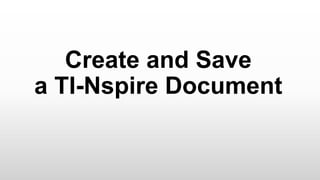
Recommended
Generating Metadata On A Shoestring

Describes how to use a spreadsheet to generate metadata from encoded filenames for serials or periodical-like documents or newspapers.
Ms excel

introduction to excel,history of excel, paper spreadsheet,batch spreadsheet,auto tab spreadsheet,application of excel,features of excel,shortcut keys for excel,creation of chart,list,save and closing spreadsheet
Computer Arithmetic (Part 3)

ajeng.savitri@teknokrat.ac.id
https://teknokrat.ac.id/en/
https://spada.teknokrat.ac.id/
How to make Gantt chart in Excel

In this presentation, we will see How to make Gantt chart in excel. Gantt chart is a wonderful way of planning and tracking activities in Project Management.
For Video Tutorial: https://youtu.be/haXPykHchaY
For Tutorial:
http://www.edtechnology.in/software-engineering/what-is-gantt-chart-how-to-make-gantt-chart-in-excel/
College Construction Projects and EventsProject Description I.docx

College Construction Projects and Events
Project Description:
In this project, you will create database objects to track the construction projects and the events related to the projects at a college. You will create a table and import data from Excel to create a second table. You will use a database template to enter data into the Events table. You will create a simple query, a form, and a report.
Instructions:
For the purpose of grading the project you are required to perform the following tasks:
Step
Instructions
Points Possible
1
Start Access. Open the downloaded file named
go_a01_grader_h3_Construction.accdb
, enable the content, and then close the Event List multiple-items form that automatically opened. Open the Navigation Pane.
0
2
In Datasheet view, create a new table. Beginning in the second column of the table and using the data type of Short Text, create the
Building Project
,
Site
, and
Contractor
fields (in that order). In the fifth column, using the Currency data type, create the
Budget Amount
field.
8
3
Change the data type of the ID field to Short Text, rename the ID field to
Project ID
.
4
4
Starting in the Project ID field, add the following three records to the new table:
P-356
Student Center, 3-story
Northeast Campus
RR Construction
61450000
P-823
Student Center, 2-story
Southeast Campus
RR Construction
41960000
P-157
Health Professions Center
Northwest Campus
Marshall Ellis Construction
42630000
8
5
Save the table as
Projects
, and then close the table.
2
6
Append the records from the downloaded Excel file
go_a01_grader_h3_Projects.xlsx
to the Projects table.
5
7
In the Navigation Pane, organize the objects by Tables and Related Views. Open the Projects table (the table has eight records). Close the Navigation Pane.
4
8
Switch the Projects table to Design view. For the Project ID field, enter a description of
Enter the Project ID using the format P-###
and then change the field size to
5
. Save the table.
4
9
Switch to Datasheet view, apply Best Fit to all of the fields in the table, save the table, and then close the table.
3
10
Import the records from the downloaded Excel file
go_a01_grader_h3_Contractors.xlsx
into the database as a new table named
Contractors
. Designate the first row as column headings and the ID field as the primary key.
7
11
Open the Contractors table in Datasheet view (the table has four records). Apply Best Fit to all of the fields in the table, save the table, and then close the table.
3
12
Based on your Projects table, use the Query Wizard to create a simple query. Add the Site, Building Project, and Budget Amount fields (in that order). Keep the default name of Projects Query, click Finish to display the query results, and then close the query.
8
13
Based on your Projects table, use the Form tool to create a form for the table. Save the form as
Project Form
, display the form in Form view, and then close the form.
9
14
Based on your Projects table, use the R.
How to create a report for Inside FT

This is an SOP for the inside field technician to create the report of the overall amount of tickets per day, how long it takes to fix a problem and if there any other problems told not in the ticket system.
Estimation of Cooling Load Calculations for a Commercial Complex

In this project we discussed the cooling load calculations for a commercial building by using revit software Window air conditioners, split air conditioners are used in small buildings and offices etc but in big buildings and commercial complex we use central air conditioning systems this systems are installed far away from the buildings. The cooled air is supplied to the building with the help of ducts. When ducts are not properly designed, then it will lead to problem such as frictional loss, higher installation cost, increased noise and power consumption. For minimizing this problem, a proper design of duct is needed. Equal friction method is used to design the duct it gives the comparison of pressure drop in rectangular duct and circular duct. Central air conditioning is more reliable for easy operation with a lower maintenance cost. Cooling load items such as, people heat gain, lighting heat gain, infiltration and ventilation heat gain can easily by using REVIT SOFTWARE. The programme can also be used to calculate cooling load due to walls and roofs. And results were compared with the standard data given by ASHRAE and CARRIER. The RULE OF THUMB method is used to calculate the heat developed in the rooms. These methods are used for lower power consumption capital cost and improve aesthetics of building I. S. N. V. R. Prashanth | V. Nikitha | B. Aravind | N. Mahesh ""Estimation of Cooling Load Calculations for a Commercial Complex"" Published in International Journal of Trend in Scientific Research and Development (ijtsrd), ISSN: 2456-6470, Volume-3 | Issue-3 , April 2019, URL: https://www.ijtsrd.com/papers/ijtsrd23322.pdf
Paper URL: https://www.ijtsrd.com/engineering/mechanical-engineering/23322/estimation-of-cooling-load-calculations-for-a-commercial-complex/i-s-n-v-r-prashanth
More Related Content
What's hot
Generating Metadata On A Shoestring

Describes how to use a spreadsheet to generate metadata from encoded filenames for serials or periodical-like documents or newspapers.
Ms excel

introduction to excel,history of excel, paper spreadsheet,batch spreadsheet,auto tab spreadsheet,application of excel,features of excel,shortcut keys for excel,creation of chart,list,save and closing spreadsheet
Computer Arithmetic (Part 3)

ajeng.savitri@teknokrat.ac.id
https://teknokrat.ac.id/en/
https://spada.teknokrat.ac.id/
How to make Gantt chart in Excel

In this presentation, we will see How to make Gantt chart in excel. Gantt chart is a wonderful way of planning and tracking activities in Project Management.
For Video Tutorial: https://youtu.be/haXPykHchaY
For Tutorial:
http://www.edtechnology.in/software-engineering/what-is-gantt-chart-how-to-make-gantt-chart-in-excel/
What's hot (16)
Similar to Activity 2 create new document
College Construction Projects and EventsProject Description I.docx

College Construction Projects and Events
Project Description:
In this project, you will create database objects to track the construction projects and the events related to the projects at a college. You will create a table and import data from Excel to create a second table. You will use a database template to enter data into the Events table. You will create a simple query, a form, and a report.
Instructions:
For the purpose of grading the project you are required to perform the following tasks:
Step
Instructions
Points Possible
1
Start Access. Open the downloaded file named
go_a01_grader_h3_Construction.accdb
, enable the content, and then close the Event List multiple-items form that automatically opened. Open the Navigation Pane.
0
2
In Datasheet view, create a new table. Beginning in the second column of the table and using the data type of Short Text, create the
Building Project
,
Site
, and
Contractor
fields (in that order). In the fifth column, using the Currency data type, create the
Budget Amount
field.
8
3
Change the data type of the ID field to Short Text, rename the ID field to
Project ID
.
4
4
Starting in the Project ID field, add the following three records to the new table:
P-356
Student Center, 3-story
Northeast Campus
RR Construction
61450000
P-823
Student Center, 2-story
Southeast Campus
RR Construction
41960000
P-157
Health Professions Center
Northwest Campus
Marshall Ellis Construction
42630000
8
5
Save the table as
Projects
, and then close the table.
2
6
Append the records from the downloaded Excel file
go_a01_grader_h3_Projects.xlsx
to the Projects table.
5
7
In the Navigation Pane, organize the objects by Tables and Related Views. Open the Projects table (the table has eight records). Close the Navigation Pane.
4
8
Switch the Projects table to Design view. For the Project ID field, enter a description of
Enter the Project ID using the format P-###
and then change the field size to
5
. Save the table.
4
9
Switch to Datasheet view, apply Best Fit to all of the fields in the table, save the table, and then close the table.
3
10
Import the records from the downloaded Excel file
go_a01_grader_h3_Contractors.xlsx
into the database as a new table named
Contractors
. Designate the first row as column headings and the ID field as the primary key.
7
11
Open the Contractors table in Datasheet view (the table has four records). Apply Best Fit to all of the fields in the table, save the table, and then close the table.
3
12
Based on your Projects table, use the Query Wizard to create a simple query. Add the Site, Building Project, and Budget Amount fields (in that order). Keep the default name of Projects Query, click Finish to display the query results, and then close the query.
8
13
Based on your Projects table, use the Form tool to create a form for the table. Save the form as
Project Form
, display the form in Form view, and then close the form.
9
14
Based on your Projects table, use the R.
How to create a report for Inside FT

This is an SOP for the inside field technician to create the report of the overall amount of tickets per day, how long it takes to fix a problem and if there any other problems told not in the ticket system.
Estimation of Cooling Load Calculations for a Commercial Complex

In this project we discussed the cooling load calculations for a commercial building by using revit software Window air conditioners, split air conditioners are used in small buildings and offices etc but in big buildings and commercial complex we use central air conditioning systems this systems are installed far away from the buildings. The cooled air is supplied to the building with the help of ducts. When ducts are not properly designed, then it will lead to problem such as frictional loss, higher installation cost, increased noise and power consumption. For minimizing this problem, a proper design of duct is needed. Equal friction method is used to design the duct it gives the comparison of pressure drop in rectangular duct and circular duct. Central air conditioning is more reliable for easy operation with a lower maintenance cost. Cooling load items such as, people heat gain, lighting heat gain, infiltration and ventilation heat gain can easily by using REVIT SOFTWARE. The programme can also be used to calculate cooling load due to walls and roofs. And results were compared with the standard data given by ASHRAE and CARRIER. The RULE OF THUMB method is used to calculate the heat developed in the rooms. These methods are used for lower power consumption capital cost and improve aesthetics of building I. S. N. V. R. Prashanth | V. Nikitha | B. Aravind | N. Mahesh ""Estimation of Cooling Load Calculations for a Commercial Complex"" Published in International Journal of Trend in Scientific Research and Development (ijtsrd), ISSN: 2456-6470, Volume-3 | Issue-3 , April 2019, URL: https://www.ijtsrd.com/papers/ijtsrd23322.pdf
Paper URL: https://www.ijtsrd.com/engineering/mechanical-engineering/23322/estimation-of-cooling-load-calculations-for-a-commercial-complex/i-s-n-v-r-prashanth
STAT200 Assignment #2 - Descriptive Statistics Analysis and.docx

STAT200: Assignment #2 - Descriptive Statistics Analysis and Writeup - Instructions
Page 1 of 3
STAT200 Introduction to Statistics
Assignment #2: Descriptive Statistics Analysis and Writeup
Assignment #2: Descriptive Statistics Analysis and Writeup
In the first assignment (Assignment #1: Descriptive Statistics Analysis Data Plan), you developed a
scenario about annual household expenditures and a plan for analyzing the data using descriptive
statistic methods. The purpose of this assignment is to carry out the descriptive statistics analysis plan
and write up the results. The expected outcome of this assignment is a two to three page write-up of
the findings from your analysis as well as a recommendation.
Assignment Steps:
Step #1: Review Feedback from Your Instructor
Before performing any analysis, please make sure to review your instructor’s feedback on Assignment
#1: Descriptive Statistics Data Analysis Plan. Based on the feedback, modify variables, tables, and
selected statistics, graphs, and tables, if needed.
Step #2: Perform Descriptive Statistic Analysis
Task 1: Look at the dataset.
• (Re)Familiarize yourself with the variables. Review Table 1: Variables Selected for the
Analysis you generated for the first assignment as well as your instructor’s feedback. In
addition, look at the data dictionary contained in the data set for information about the
variables.
• Select the variables you need for the analysis.
Task 2: Complete your data analysis, as outlined in your first assignment, with any needed
modifications, based on your instructor’s feedback.
• Calculate Measures of Central Tendency and Variability. Use the information from
Assignment #1 - Table 2. Numerical Summaries of the Selected Variables. Here again,
be sure to see your instructor’s feedback and incorporate into the analysis.
• Prepare Graphs and/or Tables. Use the information from Assignment #1 - Table 3.
Type of Graphs and/or Tables for Selected Variables. Here again, be sure to see your
instructor’s feedback and incorporate into the analysis.
STAT200: Assignment #2 - Descriptive Statistics Analysis and Writeup - Instructions
Page 2 of 3
Step #3: Write-up findings using the Provided Template
For this part of the assignment, write a short 2-3 page write-up of the process you followed and the
findings from your analysis. You will describe, in words, the statistical analysis used and present the
results in both statistical/text and graphic formats.
Here are the main sections for this assignment:
✓ Identifying Information. Fill in information on name, class, instructor, and date.
✓ Introduction. For this section, use the same scenario you submitted for the first assignment and
modified using your instructor’s feedback, if needed. Include Table 1 (Table 1: Variables
Selected for the Analysis) you used in Assignment #1 to show the variables you selected for the
analysis.
✓ Data .
Project Deliverable 1 TemplateProject Plan InceptionProject .docx

Project Deliverable 1 Template
Project Plan Inception
Project Background. You have been made the Chief Information Officer and Chief Technology Officer (CIO / CTO) of an innovative e-Commerce start-up company that a venture capital group has funded. The CEO has given you sixty (60) days to deliver an information technology project plan in anticipation of the company locating to a new facility. Since this is a start-up company, there is currently no building or technology infrastructure to support the business. All information technology (hardware and software) must be implemented in either a hosted solution, on-site solution or a hybrid model. The CEO is expecting you to integrate different technologies from different partners and incorporate industry best practices in connection with the development of technological systems. The new facility is a two-story stand-alone building. The company currently consists of ten (10) employees with revenues of $5 million but is expected to grow to thirty (30) employees with revenue of $30 million over the next two (2) years.
This assignment consists of two (2) sections: a project introduction and a Gantt chart or project plan. You must submit both sections as separate files for the completion of this assignment.Label each file name according to the section of the assignment for which it is written. Additionally, you may create and / or assume all necessary assumptions needed for the completion of this assignment.
Section 1. Write a two to four (2-4) page original business requirements document for the project plan using the template provided.
Your assignment must follow these formatting requirements:
1. Be typed, double spaced, using Times New Roman font (size 12), with one-inch margins on all sides; citations and references must follow APA or school-specific format.
1. Include a cover page containing the title of the assignment, the student’s name, the professor’s name, the course title, and the date. The cover page and the reference page are not included in the required assignment page length.
1. Label each section of your paper according to the template below:
1. Cover/Title Page
1. Background information of the company.
1. The type of business in which the company is involved.
1. A description of the information systems that the company should have to support the business.
1. Databases
B. System Analysis
C. Security
D. Networking
E. Computer Infrastructure
F. Human Computer Interactions
G. Web design
1. Work Cited: At least two (2) quality resources in this assignment.
Section 2.
Use Microsoft Project or an open source alternative, such as Open Project, to:
1. Create a detailed Gantt chart or project plan (summary and detailed) template. The Gantt chart or project plan should:
0. Record all tasks, subtasks, resources, and time related to the project.
0. Outline the planning, analysis, design, and implementation phases.
0. Develop in accordance with th.
iMindQ User Manual for Project Management

User Manual for using iMindQ in Project Management. Learn how to create project plans, work with WBS charts, view Gantt charts, import/export project information and print your project plans with iMindQ.
Project Deliverable 1 TemplateProject Plan InceptionProject Ba.docx

Project Deliverable 1 Template
Project Plan Inception
Project Background
. You have been made the Chief Information Officer and Chief Technology Officer (CIO / CTO) of an innovative e-Commerce start-up company that a venture capital group has funded. The CEO has given you sixty (60) days to deliver an information technology project plan in anticipation of the company locating to a new facility. Since this is a start-up company, there is currently no building or technology infrastructure to support the business. All information technology (hardware and software) must be implemented in either a hosted solution, on-site solution or a hybrid model. The CEO is expecting you to integrate different technologies from different partners and incorporate industry best practices in connection with the development of technological systems. The new facility is a two-story stand-alone building. The company currently consists of ten (10) employees with revenues of $5 million but is expected to grow to thirty (30) employees with revenue of $30 million over the next two (2) years.
This assignment consists of two (2) sections: a project introduction and a Gantt chart or project plan.
You must submit both sections as separate files for the completion of this assignment.
Label each file name according to the section of the assignment
for which it is written. Additionally, you may create and / or assume all necessary assumptions needed for the completion of this assignment.
Section 1.
Write a two to four (2-4) page original business requirements document for the project plan using the template provided.
Your assignment must follow these formatting requirements:
Be typed, double spaced, using Times New Roman font (size 12), with one-inch margins on all sides; citations and references must follow APA or school-specific format.
Include a cover page containing the title of the assignment, the student’s name, the professor’s name, the course title, and the date.
The cover page and the reference page are not included in the required assignment page length
.
Label
each section of your paper according to the template below:
1.
Cover/Title Page
2.
Background information of the company.
3.
The type of business in which the company is involved.
4.
A description of the information systems that the company should have to support the business.
A.
Databases
B. System Analysis
C. Security
D. Networking
E. Computer Infrastructure
F. Human Computer Interactions
G. Web design
5.
Work Cited: At least two (2) quality resources in this assignment.
Section 2.
Use Microsoft Project or an open source alternative, such as Open Project, to:
Create a detailed Gantt chart or project plan (
summary and detailed
) template. The Gantt chart or project plan should:
Record all tasks, subtasks, resources, and time related to the project.
Outline the planning, analysis, design, and implem.
Arduino Based Scientific Calculator

This paper describes the implementation of electronic scientific calculator using Arduino. The mathematical process for scientific calculation processes are based on the digital electronic technology. The calculator takes input from a user in real time via a keypad and displays output on a LCD display module. The control, arithmetic algorithm and calculation functions are performed using a Arduino Mega 2560. The prototype of the system is configured and the simulation results for basic mathematical functions and some scientific functions of calculator are expressed with the help of Proteus simulation software. And then the experimental results are tested with the constructed calculator circuit. Ma Hnin Yu Myaing | Ma Naing "Arduino Based Scientific Calculator" Published in International Journal of Trend in Scientific Research and Development (ijtsrd), ISSN: 2456-6470, Volume-3 | Issue-5 , August 2019, URL: https://www.ijtsrd.com/papers/ijtsrd26395.pdfPaper URL: https://www.ijtsrd.com/engineering/electronics-and-communication-engineering/26395/arduino-based-scientific-calculator/ma-hnin-yu-myaing
Open a new project in Visual Studio Community and name it in the form.pdf

Open a new project in Visual Studio Community and name it in the form of Last name
CourseSection Assignment3. You are expected to use Loops and IO filestreams in this program.
Write comments to explain what each statement does, and how it achieves the desired results
(Remember to review the rubric posted under Course Materials to understand how your program
will be graded) PART 1: Write a program in C + that permits users to enter the following
information about your company's five employees and writes the following information to the
file (data.txt). Employee ID. Name Years with company Hourly Wages All information must be
displayed in a well formatted manner, so you can put in relevant manipulators for this purpose.
Run your program, put in employee information (for 5 employees), and verify if you have a txt
file as required. PART 2: At this point you must have a . ta file with information of 5 employees.
Go back to your C + + program (from part 1). put the entire existing program from part I within
block comstents / ..... %/ Now write a new program for part 2 (in that same C + + file) as per
instractions given below: Write a C + program that reads this file data.txt, one line at a time, asks
for the number of hours worked by each employee per month and calculates their total pay for
that month. So for each of the employee records that stream in, your program must ask user:
Enter hours worked by (name of employee)t When user puts in the answer, program must
calculate the total salary and display on the computer sereen as " The salary of (name) is S
(salary). EXIRA CREDIT (10 points) Make provisions in your part 2 program for the salary
information (along with some other employee details) to be stored in a new file called
(February_salary.txt). Your information must be saved to the file in the following format. ID no.
Name Hourly wages Salary.
Similar to Activity 2 create new document (20)
College Construction Projects and EventsProject Description I.docx

College Construction Projects and EventsProject Description I.docx
Estimation of Cooling Load Calculations for a Commercial Complex

Estimation of Cooling Load Calculations for a Commercial Complex
STAT200 Assignment #2 - Descriptive Statistics Analysis and.docx

STAT200 Assignment #2 - Descriptive Statistics Analysis and.docx
Project Deliverable 1 TemplateProject Plan InceptionProject .docx

Project Deliverable 1 TemplateProject Plan InceptionProject .docx
Project Deliverable 1 TemplateProject Plan InceptionProject Ba.docx

Project Deliverable 1 TemplateProject Plan InceptionProject Ba.docx
Welcome to the fabulous world of the periodic presentation

Welcome to the fabulous world of the periodic presentation
Open a new project in Visual Studio Community and name it in the form.pdf

Open a new project in Visual Studio Community and name it in the form.pdf
More from swallmatt
More from swallmatt (6)
Activity 5 add measurements of line segments to a drawing

Activity 5 add measurements of line segments to a drawing
Recently uploaded
The approach at University of Liverpool.pptx

How libraries can support authors with open access requirements for UKRI funded books
Wednesday 22 May 2024, 14:00-15:00.
The geography of Taylor Swift - some ideas

Geographical themes connected with Taylor Swift's ERAS tour - coming to the UK in June 2024
The French Revolution Class 9 Study Material pdf free download

The French Revolution, which began in 1789, was a period of radical social and political upheaval in France. It marked the decline of absolute monarchies, the rise of secular and democratic republics, and the eventual rise of Napoleon Bonaparte. This revolutionary period is crucial in understanding the transition from feudalism to modernity in Europe.
For more information, visit-www.vavaclasses.com
How to Make a Field invisible in Odoo 17

It is possible to hide or invisible some fields in odoo. Commonly using “invisible” attribute in the field definition to invisible the fields. This slide will show how to make a field invisible in odoo 17.
Chapter 3 - Islamic Banking Products and Services.pptx

Chapter 3 - Islamic Banking Products and Services.pptxMohd Adib Abd Muin, Senior Lecturer at Universiti Utara Malaysia
This slide is prepared for master's students (MIFB & MIBS) UUM. May it be useful to all.Overview on Edible Vaccine: Pros & Cons with Mechanism

This ppt include the description of the edible vaccine i.e. a new concept over the traditional vaccine administered by injection.
ESC Beyond Borders _From EU to You_ InfoPack general.pdf

ESC Beyond Borders _From EU to You_ InfoPack general.pdfFundacja Rozwoju Społeczeństwa Przedsiębiorczego
Wolontariat grupowyThe Challenger.pdf DNHS Official Publication

Read| The latest issue of The Challenger is here! We are thrilled to announce that our school paper has qualified for the NATIONAL SCHOOLS PRESS CONFERENCE (NSPC) 2024. Thank you for your unwavering support and trust. Dive into the stories that made us stand out!
Synthetic Fiber Construction in lab .pptx

Synthetic fiber production is a fascinating and complex field that blends chemistry, engineering, and environmental science. By understanding these aspects, students can gain a comprehensive view of synthetic fiber production, its impact on society and the environment, and the potential for future innovations. Synthetic fibers play a crucial role in modern society, impacting various aspects of daily life, industry, and the environment. ynthetic fibers are integral to modern life, offering a range of benefits from cost-effectiveness and versatility to innovative applications and performance characteristics. While they pose environmental challenges, ongoing research and development aim to create more sustainable and eco-friendly alternatives. Understanding the importance of synthetic fibers helps in appreciating their role in the economy, industry, and daily life, while also emphasizing the need for sustainable practices and innovation.
Instructions for Submissions thorugh G- Classroom.pptx

This presentation provides a briefing on how to upload submissions and documents in Google Classroom. It was prepared as part of an orientation for new Sainik School in-service teacher trainees. As a training officer, my goal is to ensure that you are comfortable and proficient with this essential tool for managing assignments and fostering student engagement.
How to Create Map Views in the Odoo 17 ERP

The map views are useful for providing a geographical representation of data. They allow users to visualize and analyze the data in a more intuitive manner.
Supporting (UKRI) OA monographs at Salford.pptx

How libraries can support authors with open access requirements for UKRI funded books
Wednesday 22 May 2024, 14:00-15:00.
Unit 2- Research Aptitude (UGC NET Paper I).pdf

This slide describes the research aptitude of unit 2 in the UGC NET paper I.
Sectors of the Indian Economy - Class 10 Study Notes pdf

The Indian economy is classified into different sectors to simplify the analysis and understanding of economic activities. For Class 10, it's essential to grasp the sectors of the Indian economy, understand their characteristics, and recognize their importance. This guide will provide detailed notes on the Sectors of the Indian Economy Class 10, using specific long-tail keywords to enhance comprehension.
For more information, visit-www.vavaclasses.com
Digital Tools and AI for Teaching Learning and Research

This Presentation in details discusses on Digital Tools and AI for Teaching Learning and Research
Unit 8 - Information and Communication Technology (Paper I).pdf

This slides describes the basic concepts of ICT, basics of Email, Emerging Technology and Digital Initiatives in Education. This presentations aligns with the UGC Paper I syllabus.
How to Break the cycle of negative Thoughts

We all have good and bad thoughts from time to time and situation to situation. We are bombarded daily with spiraling thoughts(both negative and positive) creating all-consuming feel , making us difficult to manage with associated suffering. Good thoughts are like our Mob Signal (Positive thought) amidst noise(negative thought) in the atmosphere. Negative thoughts like noise outweigh positive thoughts. These thoughts often create unwanted confusion, trouble, stress and frustration in our mind as well as chaos in our physical world. Negative thoughts are also known as “distorted thinking”.
Recently uploaded (20)
The French Revolution Class 9 Study Material pdf free download

The French Revolution Class 9 Study Material pdf free download
Chapter 3 - Islamic Banking Products and Services.pptx

Chapter 3 - Islamic Banking Products and Services.pptx
Overview on Edible Vaccine: Pros & Cons with Mechanism

Overview on Edible Vaccine: Pros & Cons with Mechanism
ESC Beyond Borders _From EU to You_ InfoPack general.pdf

ESC Beyond Borders _From EU to You_ InfoPack general.pdf
Instructions for Submissions thorugh G- Classroom.pptx

Instructions for Submissions thorugh G- Classroom.pptx
Sectors of the Indian Economy - Class 10 Study Notes pdf

Sectors of the Indian Economy - Class 10 Study Notes pdf
Digital Tools and AI for Teaching Learning and Research

Digital Tools and AI for Teaching Learning and Research
Basic phrases for greeting and assisting costumers

Basic phrases for greeting and assisting costumers
Unit 8 - Information and Communication Technology (Paper I).pdf

Unit 8 - Information and Communication Technology (Paper I).pdf
Activity 2 create new document
- 1. Create and Save a TI-Nspire Document
- 2. DIRECTIONS FOR ACTIVITY 2 For this series of tasks, you will use the TI-Nspire CX to create and save documents. Your tasks include: 1. Create a new document 2. Add a page (notes, calculator, geometry) a. Notes b. Calculator c. Geometry 3. Delete a page 4. Save a document Follow the instructions on each slide to complete these tasks.
- 3. CREATE A DOCUMENT Similar to your computer or smartphone, when working with the TI-Nspire, you can use various applications and work within a document. From the TI-Nspire homepage, select New Document (a new document will open with a list of applications in which you can choose, including: Add Notes, Add Calculator, and Add Geometry)
- 4. ADD A PAGE: NOTES The Notes application is used on the TI-Nspire to create general information or documents that can be referred to later, such as mathematical activities or teacher- student and student-to-student interactions. To create a Notes document:
- 5. ADD A PAGE: CALCULATOR The Calculator application is used on the TI-Nspire is a place to work numeric and algebraic operations. To create a Calculator document press:
- 6. ADD A PAGE: GEOMETRY The Geometry application is used on the TI-Nspire to create general information/documents that can be referred to later. To create a Geometry document press:
- 7. DELETE A PAGE You have the option of deleting pages. To delete a document press:
- 8. SAVE A DOCUMENT • Saving a document allows you to access it later. When you save a document, if you are saving it for the first time, you need to name it. • To save a document press: