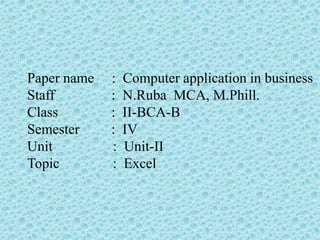
Ms excel
- 1. Paper name : Computer application in business Staff : N.Ruba MCA, M.Phill. Class : II-BCA-B Semester : IV Unit : Unit-II Topic : Excel
- 2. EXCEL
- 3. INTRODUCTION TO EXCEL: A worksheet is an interactive computer applications for association, investigation and storage of data in tabular form. Father of excel is Charles Simonyi Developed in the 1985s. It was used to calculate the addition, subtraction, multiplication, and divisions precisely. excel are used to maintain accounts resourcefully. Excel have a different type of menu bars to use the users.
- 4. HISTORY OF SPREADSHEETS: 1) paper spreadsheet 2) Batch spreadsheet 3) Lanpar spreadsheet 4) Auto tab spreadsheet 5) Supercalc 6) Lotus 1-2-3 And other types
- 5. TYPES INFORMATION PEPER SPREADSHEET The word spreadsheet came from in the sense of newspaper or magazine. It used to nearby book- keeping of ledgers. It is twise as wise as from mundane paper.
- 6. BATCH SPREADSHEET A batch spreadsheet is identical from a batch compiler with added input data and it fabricate the output. Batch spreadsheet is non-interactive. The batch spreadsheet is mostly with the addition or subtraction of input variable.
- 7. LANPAR SPREADSHEET Lanpar spreadsheet is also a electronic spreadsheet. Lanpar spreadsheet is arithmetical invention routine natural order calculation algorithm. Data could be entered enthusiastically by paper tape. Lanpar is online time distribution systems.
- 8. AUTOTAB SPREADSHEET Auto tab is also called auto plan, it is an time distribution service. Auto plan is a simple scripting language for spreadsheet. Formulas that defined each tuples and attributes.
- 9. LOTUS 1-2-3 It is an standard spreadsheet program it is developed by IBM PC, Augest 1981. It is very fast compared to visicalc the Apple II
- 10. APPLICATIONS OF SPREADSHEET: It maintain accounts exactly. To create a charts for the assessment of data in management. It perform financial computation for making financial reports. Filter is used to facilitate filtering of the selected cells. do billing simply. do cost survey simply. Do tax calculation for easily and exactly. final reports can be equipped at any time.
- 11. FEATURES OF EXCEL: Creating and updating of list can be simply. Import of data is achievable. To generate a chart is easily. Entering, editing and copying formulae are very simple. Table handling is more expedient. Merge cell and split cells is simpler and more rapidly. It is easy to find out for all case of users.
- 12. SHORTCUT KEY FOR EXCEL: CTRL+X -> CUT CTRL+C -> COPY CTRL+V -> PASTE CTRL+F -> FIND CTRL+H -> REPLACE CTRL+S -> SAVE CTRL+D -> DUPLICATE CTRL+R -> RIGHT CTRL+L -> LEFT CTRL+E -> CENTER
- 13. CREATIONS OF CHART: Enter the data in excel. Select the data in excel. Click “insert” menu. Choose “chart types” and “chart subtypes”. Click “ok” button. 0 50 100 150 200 250 300 350 400 450 TAMIL ENGLISH NME SBE ALLIED MAJOR KANMANI ANAMI LILLY KOWSI JENI
- 14. LIST: A series of work sheet tuples that contain related data is called list. CREATION OF LIST: Enter the tuples title as a attributes. Enter the data under each attributes. SORTING DATA: Select the data that are to be sorted Click the “data” menu Click “sort” option Choose “sort by” and “then by” Click “ok”
- 15. NAME TAMIL ENGLISH MATHS KOWSI 50 60 100 LILLY 67 88 89 JENIFER 87 99 87 NAME TAMIL ENGLISH MATHS JENIFER 87 99 87 LILLY 67 88 89 KOWSI 50 60 100 BEFORE SORT AFTER SORT
- 16. SAVE AND CLOSING OF SPREADSHEET: To save: Click the “file” menu Click “save” option Select the “file format” Enter the “file name” and click save. To close: Click “file” menu and click “close "excel displays the message box Press “yes”
- 17. THANKYOU