Report
Share
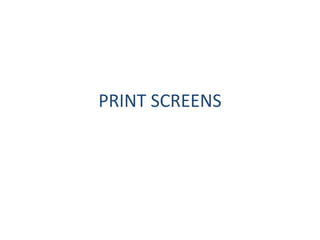
More Related Content
What's hot (20)
Step by step construction of double spread page (DPS)

Step by step construction of double spread page (DPS)
Viewers also liked
Viewers also liked (17)
Question 1 in what ways does your media product use

Question 1 in what ways does your media product use
Similar to Print screens
Similar to Print screens (20)
\\Nas04\Data\J1 Sibley\My Documents\Cd Cover Assignment

\\Nas04\Data\J1 Sibley\My Documents\Cd Cover Assignment
Recently uploaded
This presentation was provided by William Mattingly of the Smithsonian Institution, during the fourth segment of the NISO training series "AI & Prompt Design." Session Four: Structured Data and Assistants, was held on April 25, 2024.Mattingly "AI & Prompt Design: Structured Data, Assistants, & RAG"

Mattingly "AI & Prompt Design: Structured Data, Assistants, & RAG"National Information Standards Organization (NISO)
Mehran University Newsletter is a Quarterly Publication from Public Relations OfficeMehran University Newsletter Vol-X, Issue-I, 2024

Mehran University Newsletter Vol-X, Issue-I, 2024Mehran University of Engineering & Technology, Jamshoro
This presentation was provided by William Mattingly of the Smithsonian Institution, during the third segment of the NISO training series "AI & Prompt Design." Session Three: Beginning Conversations, was held on April 18, 2024.Mattingly "AI & Prompt Design: The Basics of Prompt Design"

Mattingly "AI & Prompt Design: The Basics of Prompt Design"National Information Standards Organization (NISO)
Recently uploaded (20)
Z Score,T Score, Percential Rank and Box Plot Graph

Z Score,T Score, Percential Rank and Box Plot Graph
Mattingly "AI & Prompt Design: Structured Data, Assistants, & RAG"

Mattingly "AI & Prompt Design: Structured Data, Assistants, & RAG"
Basic Civil Engineering first year Notes- Chapter 4 Building.pptx

Basic Civil Engineering first year Notes- Chapter 4 Building.pptx
Mattingly "AI & Prompt Design: The Basics of Prompt Design"

Mattingly "AI & Prompt Design: The Basics of Prompt Design"
Measures of Dispersion and Variability: Range, QD, AD and SD

Measures of Dispersion and Variability: Range, QD, AD and SD
Mixin Classes in Odoo 17 How to Extend Models Using Mixin Classes

Mixin Classes in Odoo 17 How to Extend Models Using Mixin Classes
Russian Escort Service in Delhi 11k Hotel Foreigner Russian Call Girls in Delhi

Russian Escort Service in Delhi 11k Hotel Foreigner Russian Call Girls in Delhi
Print screens
- 2. FRONT COVER After inserting my image and placing the masthead into position I decided to adjust the picture in order for the model to cover the majority of the screen rather than the back ground. I then began to alter the pictures brightness and saturation as I wanted the model to stand out and have a glow towards them. Once I made these adjustments I added a black and white effect to the pictures background the model stand out as much as possible.
- 3. CONTENTS PAGE I began creating my contents page by adding all the usual components however I left space to insert my images. I began by cropping and resizing the pictures to fit where I wanted them. Once I did this I began the same process of once again adding a black and white background to the image. However this image of the female model was slightly harder due to her long her so I had to precisely highlight around her to add the effect. I added no effects to the other picture as I was happy with the background and colour.
- 4. DOUBLE PAGE SPREAD This is the main image I will use for my double page spread. I began to alter the background of the picture initially as there was un wanted trees. Once I had removed the trees I moved on to the wall. I used various techniques on Photoshop to remove a white mark o the wall and brighten it in places however I didn’t want to brighten the whole thing as I felt the dirt fitted into my urban genre. I then began to insert graffiti on to the wall. Shortly after this I inserted a picture to cover up the plain sky background as I felt it added a much more urban look to the picture. I small unedited picture will also appear on the page.