Double page spread
•Download as PPTX, PDF•
0 likes•280 views
This is the process I used to edit my image for my DPS in photoshop
Report
Share
Report
Share
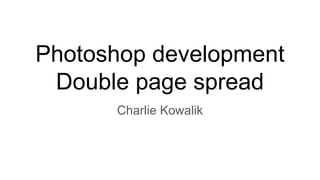
Recommended
Recommended
More Related Content
What's hot
What's hot (19)
What have you learnt about technology from constructing

What have you learnt about technology from constructing
Viewers also liked
Viewers also liked (20)
Come fare Backup Computer - supurcolofrogolostechesparaladasa

Come fare Backup Computer - supurcolofrogolostechesparaladasa
Cuadro modo de extinción de la relación jurídica tributaria

Cuadro modo de extinción de la relación jurídica tributaria
Recently uploaded
Recently uploaded (20)
HMCS Vancouver Pre-Deployment Brief - May 2024 (Web Version).pptx

HMCS Vancouver Pre-Deployment Brief - May 2024 (Web Version).pptx
On National Teacher Day, meet the 2024-25 Kenan Fellows

On National Teacher Day, meet the 2024-25 Kenan Fellows
Unit 3 Emotional Intelligence and Spiritual Intelligence.pdf

Unit 3 Emotional Intelligence and Spiritual Intelligence.pdf
Beyond_Borders_Understanding_Anime_and_Manga_Fandom_A_Comprehensive_Audience_...

Beyond_Borders_Understanding_Anime_and_Manga_Fandom_A_Comprehensive_Audience_...
Exploring_the_Narrative_Style_of_Amitav_Ghoshs_Gun_Island.pptx

Exploring_the_Narrative_Style_of_Amitav_Ghoshs_Gun_Island.pptx
dusjagr & nano talk on open tools for agriculture research and learning

dusjagr & nano talk on open tools for agriculture research and learning
Sensory_Experience_and_Emotional_Resonance_in_Gabriel_Okaras_The_Piano_and_Th...

Sensory_Experience_and_Emotional_Resonance_in_Gabriel_Okaras_The_Piano_and_Th...
HMCS Max Bernays Pre-Deployment Brief (May 2024).pptx

HMCS Max Bernays Pre-Deployment Brief (May 2024).pptx
QUATER-1-PE-HEALTH-LC2- this is just a sample of unpacked lesson

QUATER-1-PE-HEALTH-LC2- this is just a sample of unpacked lesson
Play hard learn harder: The Serious Business of Play

Play hard learn harder: The Serious Business of Play
Double page spread
- 1. Photoshop development Double page spread Charlie Kowalik
- 2. The first step I took was to open my chosen image up in photoshop.
- 3. I then used the crop tool to resize my image and increase the size of my model on the page.
- 4. Next, I used the elliptical tool to outline the image and will be used as a boarder to create a slight fisheye effect.
- 5. I then went to filter > Distort > Spherize and set the distortion metre to 10 which pulled the middle of the image forward slightly.
- 6. Lastly, in order to highlight my model on the page, I used the blur tool to blur everything in the background and reserve my model to make a pop a little on the page.