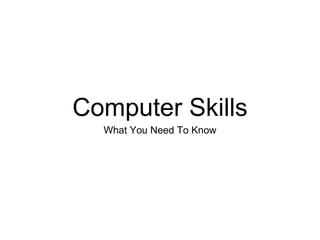
Computer skills
- 1. Computer Skills What You Need To Know
- 2. Hardware • Turn on/off computer, monitor • Memory • Hard disk, USB drive, CDs/DVDs • Monitor • Keyboard and Mouse • Mouse = Pointer • Move, drag, click, double-click, right-click
- 3. Software • Operating System (Mac, PC, phones) • Logging on/off • Frozen Computer • CTRL + ALT + DEL • Task Manager • Hard re-boot • Really hard re-boot
- 4. Windows Components • Desktop Navigation • Programs/applications - start and quit • Task bar, Start, icons • Folders and files - start and quit • Windows • Title bar, scroll bar • max/min/restore/close buttons
- 5. Programs & Applications • Common user operations • Menu bar, menus and submenus • Undo and redo • Cut, copy, paste • Print • Save
- 6. Web Browser Application • Application that accesses the World Wide Web • Firefox, Chrome • Internet is foundation of networks • World Wide Web is information, built on the Internet
- 7. Basic Web Browsing • Entering URLs • Clicking hyperlinks • Using the forward and back buttons • Bookmarks • Searching
- 8. Basic Searches • Credibility of site • sponsored, authority, purpose of page, date • Copying graphics and text • Download files from website • Cite sources of copied materials
- 9. Email • Inbox, folders, spam, trash • Receiving, opening and reading messages • Writing, addressing new messages • Attachments • Sending messages
- 10. Canvas • Get to Canvas and log on information • Access course materials • Take quizzes, turn in assignments • Upload and download files • Check grades
- 11. File Management • Directory structures and organization • Creating and moving files and folders • Copy files and folders • Search files and folders • Backup strategies - USB drive, cloud storage
Editor's Notes
- What is The Internet? The Internet is a massive network of networks, a networking infrastructure. It connects millions of computers together globally, forming a network in which any computer can communicate with any other computer as long as they are both connected to the Internet. Information that travels over the Internet does so via a variety of languages known as protocols. What is The Web (World Wide Web)? The World Wide Web, or simply Web, is a way of accessing information over the medium of the Internet. It is an information-sharing model that is built on top of the Internet. The Web uses the HTTP protocol, only one of the languages spoken over the Internet, to transmit data. Web services, which use HTTP to allow applications to communicate in order to exchange business logic, use the the Web to share information. The Web also utilizes browsers, such as Internet Explorer or Firefox, to access Web documents called Web pages that are linked to each other via hyperlinks. Web documents also contain graphics, sounds, text and video. The Web is just one of the ways that information can be disseminated over the Internet. The Internet, not the Web, is also used for e-mail, which relies on SMTP, Usenet news groups, instant messaging and FTP. So the Web is just a portion of the Internet, albeit a large portion, but the two terms are not synonymous and should not be confused.
