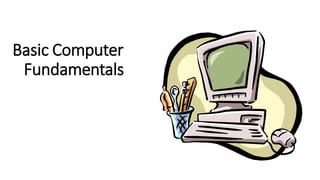
Basic computer fundamentals
- 2. A computer is a programmable machine with the following characteristics: • Computer.. Latin word.. Compute • Calculation Machine • It responds to a specific set of instructions in a well-defined manner. • It can execute a prerecorded list of instructions (a program). A computer system includes a computer, peripheral devices, and software.
- 4. Functions of Computer Accepts data Input Processes data Processing Produces output Stores results
- 8. Keyboards are the main tool available to enter text into the computer. If you wanted to type a letter, you would open a word processing program, such as Wordpad, notepad, or Microsoft Word. Using wordpad, you can type your letter just as you would write it on paper. However, instead of using pen and paper, you will press on the letters on the keyboard that correspond to the letters you wish to type.
- 10. Elements of A Computer People: They run and operate the computer. Procedure: are normally written in manuals of hardware and software manufacturers. Software: is to process data into useful information for people. Hardware: the physical equipment that you can feel and touch
- 11. Elements of A Computer Data: include texts and numbers, sounds, images, and videos that you input into the computer for processing. Connectivity: - a computer must be connected to other computers especially through the internet. - using the internet, people can share and access data from all over the world.
- 12. Hard Drive and RAM • The hard drive is the permanent memory for your computer. Information is stored there even when the computer is turned off. • RAM (random access memory) is the short-term memory for your computer. It is used to open programs and remember things for the session that your computer is turned on.
- 13. Software • Software exists as ideas, concepts, and symbols, but it has no substance. - are sets of instructions that tell the computer what to do to fulfill its task. Kinds of Software • System Software: are programs that the computer uses. - is a collection of programs which includes the operating system, utilities and drivers. • Operating System: is a program that is basically responsible for the coordination, management and sharing of hardware resources and tasks in the computer. • Utility Software: is a program that performs maintenance tasks for the computer resources, such as clean up and organizing files and programs so they would load and work faster.
- 14. Kinds of Software • Device Driver: is a program that allows a particular hardware device to work and with the computer system. • Applications Software: are the programs that people use for their day to-day tasks on the computer • Basic application software: includes word processor, spreadsheet, database and presentation software. • Specialized application software: includes software for graphics, multimedia, audio, video, web designing and many other app. that focus on a certain discipline or profession.
- 15. Basics Computer Functions • How to open a program. • Functions of left and right clicks • Key combinations • Basic programs
- 16. How to open a program. To open a program you will usually double click on the program name if you are selecting it from the desktop by using the left mouse button to click. If you are selecting the program from the start menu you will usually only need to click on the program name once, again using the left mouse button.
- 17. Functions of left and right clicks • When using a mouse, there are typically two buttons – a left button and a right button. • The left mouse button is usually used to open up programs and folders. • The left mouse button is also used when interacting with the various tools inside an open program. • The right mouse button is used more to view information about things such as files and folders.
- 18. Key combinations • CTRL+C (Copy) • CTRL+X (Cut) • CTRL+V (Paste) • CTRL+Z (Undo) • CTRL+ALT+DELETE (if computer freezes this will give you access to end the program)
- 19. File System Hard Drive Folders Files Zips
- 20. Printers CONNECT ADD PAPER PRINT
- 21. Ten Commandments of Computer Ethics • Thou shalt not use a computer to harm other people. • Thou shalt not interfere with other people's computer work. • Thou shalt not snoop around in other people’s files. • Thou shalt not use a computer to steal. • Thou shalt not use a computer to bear false witness. • Thou shalt not use or copy software for which you have not paid. • Thou shalt not use other people’s computer resources without authorization. • Thou shalt not appropriate other people’s intellectual. • Thou shalt think about the social consequences of the program you write. • Thou shalt use a computer in ways that show consideration and respect.
- 22. Disadvantages of using Computers • Use of Power: computers need electricity to run. Computers only need a small amount of electric power but with many computers around, this results to high total requirement. • Privacy Violation: personal information when stored in a computer can be viewed and stolen.
- 23. Warnings Don’t eat or drink near computer Keyboards and other parts are sensitive to spills Remember to Save Sometimes a computer will crash remember to save often Don’t overheat Avoid having a computer near a heater or any hot objects. Don’t plug too much into one outlet Electrical problems can mess up many computer components. This can be expensive to fix. CD/DVD-drive is for CDs or DVDs only . Do not put cups in a CD drive
Editor's Notes
- Input (Data): is the raw information entered into a computer from the input devices. It is the collection of letters, numbers, images etc. Process: is the operation of data as per given instruction. It is totally internal process of the computer system. Output: is the processed data given by computer after data processing. Output is also called as Result. We can save these results in the storage devices for the future use. Storage: is the area where data can be left on a permanent basis
