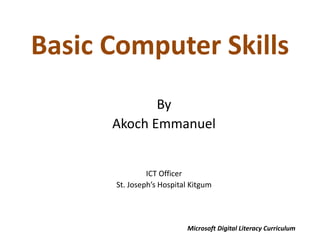
Basic Computer Skills.pptx
- 1. Basic Computer Skills By Akoch Emmanuel ICT Officer St. Joseph’s Hospital Kitgum Microsoft Digital Literacy Curriculum
- 2. Overview • This Computer Basics course introduces you to the fundamentals of computing, explains the components of a computer, explores operating system basics, and shows you how to use a mouse and a keyboard.
- 3. Course Objective • After completing this course, you will be able to define what a computer is and what it does. • You will also be able to perform basic computer operations.
- 4. Assessment • To qualify for Certificate: –80% Attendance –50% Assignments –50% Final Exams
- 5. Course Outline Lesson 1: Computer Hardware • What is a Computer? • Computer Hardware and Performance • Types of Computers • Parts of Computers • Input, Output and Storage Devices • Overview of a Keyboard • Using a Mouse Lesson 2: Computer Software • What is a Software • Types of Software • Overview of Programs and Data
- 6. Course outline… Lesson 3: Managing Files and Folders • Introduction to the Windows XP GUI • Start Menu Options • Performing Basic File Operations • Working with Windows-based programs
- 8. What is a Computer? • A computer is an electronic device, operating under the control of instructions (software) stored in its own memory unit, that can accept data (input), manipulate data (process), and produce information (output) from the processing. • Generally, the term is used to describe a collection of devices that function together as a system.
- 9. Devices that comprise a computer system Printer (output) Monitor (output) Speaker (output) Scanner (input) Mouse (input) Keyboard (input) System unit (processor, memory…) Storage devices (CD-RW, Floppy, Hard disk, zip,…)
- 10. Computer Hardware Motherboard • The Motherboard is the main part of Computer hardware. It is a large circuit that is made up of tiny microscopic wires and connections that pass data to different parts of the computer. • The Motherboard has many plugs and slots for various other pieces of computer hardware such as RAM., a CPU, Cards, HDD etc...
- 11. Central Processing Unit (CPU) • The central processing unit (CPU) contains electronic circuits that cause processing to occur. The CPU interprets instructions to the computer, performs the logical and arithmetic processing operations, and causes the input and output operations to occur. • It is considered the “brain” of the computer.
- 12. RAM • Short for Random Access Memory, RAM, also known as main memory or system memory, is a term commonly used to describe the memory within a computer. • Unlike ROM, RAM is a volatile memory and requires power; if power is lost, all data is also lost.
- 13. ROM • Computer memory on which data has been prerecorded. Once data has been written onto a ROM chip, it cannot be removed and can only be read. • Unlike main memory (RAM), ROM retains its contents even when the computer is turned off. ROM is referred to as being nonvolatile, whereas RAM is volatile.
- 14. Hard Disk Drive • A hard disk drive (HDD; also hard drive or hard disk) is a non-volatile, random access digital data storage device.
- 16. Units of Measure for Digital Information • A Bit: is a binary digit, the smallest increment of data on a computer. A bit can hold only one of two values: 0 or 1, corresponding to the electrical values of off or on, respectively. • Because bits are so small, you rarely work with information one bit at a time. • Bits are usually assembled into a group of eight to form a byte. • A byte contains enough information to store a single ASCII character, like "h".
- 17. • A kilobyte (KB) is 1,024 bytes, not one thousand bytes as might be expected, because computers use binary (base two) math, instead of a decimal (base ten) system. • Computer storage and memory is often measured in megabytes (MB) and gigabytes (GB). 1 MB is 1,024 kilobytes, or 1,048,576 (1024x1024) bytes, not one million bytes. • Similarly, one 1 GB is 1,024 MB, or 1,073,741,824 (1024x1024x1024) bytes. • A terabyte (TB) is 1,024 GB • A petabyte (PB) is 1,024 TB. • An exabyte (EB) is 1,024 PB. • A zettabyte (ZB) is 1,024 EB. • Finally, a yottabyte (YB) is 1,024 ZB.
- 18. Discrepancy in Storage Unit • Many hard drive manufacturers use a decimal number system to define amounts of storage space. As a result, 1 MB is defined as one million bytes, 1 GB is defined as one billion bytes, and so on. • Since your computer uses a binary system as mentioned above, you may notice a discrepancy between your hard drive's published capacity and the capacity acknowledged by your computer.
- 19. Base 2 and Base 10 We count in base 10 by powers of 10: 101 = 10 102 = 10*10 = 100 103 = 10*10*10 = 1,000 Computers count by base 2: 21 = 2 22 = 2*2 = 4 23 = 2*2*2 = 8 210 = 1,024 220 = 1,048,576
- 20. 20 What Does A Computer Do? Computers can perform four general operations, which comprise the information processing cycle. Input Process Output Storage
- 21. Data and Information • All computer processing requires data, which is a collection of raw facts, figures and symbols, such as numbers, words, images, video and sound, given to the computer during the input phase. • Computers manipulate data to create information. Information is data that is organized, meaningful, and useful. • During the output Phase, the information that has been created is put into some form, such as a printed report. • The information can also be put in computer storage for future use.
- 22. Primary Components Of A Computer • Input devices. • Central Processing Unit (containing the control unit and the arithmetic/logic unit). • Memory. • Output devices. • Storage devices.
- 23. Types of Computers Personal Computers • Desktops • Laptops • Notebooks
- 24. Parts of Computer System Unit • Power Button • USB Port • CD/DVD ROM • Power Supply • Keyboard and Mouse Ports • Peripheral Ports • Speaker/Microphone Ports
- 25. Input, Output and Storage Devices • Input Device: is any hardware device that sends data to the computer. • Examples are: - Keyboard - Mouse - Microphone - Scanning Machine - Digital Camera - Etc
- 26. Keyboard Escape Key Pause/Break Backspace TAB Functional Keys Scroll/Lock Control, Alternate, Shift Arrows Calculator Print Screen Windows Key Space Insert Home Page Up Delete End Page Down
- 27. Mouse
- 28. Mouse Properties Switching Primary and Secondary Buttons 1. Start 2. Control Panel 3. Printers and Other Hardware (Win XP) Hardware and Sound (Win Vista and 7) 4. Mouse (Mouse Dialog Box)
- 29. 5. Click to switch buttons
- 30. 30 Output Devices • Output devices make the information resulting from the processing available for use. • The two output devices more commonly used are the printer and the computer screen. • Others Include: • Speakers • Projectors
- 31. Storage Devices • Secondary storage devices are used to store data when they are not being used in memory. • The most common types of Secondary storage used on personal computers are: - Hard Disks - CD-R/CD-RW/DVD-R/DVD-RW - Removable Flash Disks
- 33. What is a Software? • Computer software, or just software, is a collection of computer programs and related data that provide the instructions for telling a computer what to do and how to do it • Types of Software: - Operating Systems (System Software) - Application Software
- 34. Operating Systems • An operating system (OS) is a set of programs that manages computer hardware resources, and provides common services for application software. • Examples of Operating Systems • Windows XP • Windows Vista • Windows 7 • Linux (Red Hat, Ubuntu, OpenSuse…)
- 35. Application Software • Application Software consists of programs that tell a computer how to produce information. • Some of the more commonly used Microsoft Office packages are: • Word processing • Electronic spreadsheet • Database • Presentation graphics
- 36. Word Processing • Word Processing software is used to create and print documents. A key advantage of word processing software is that users easily can make changes in documents.
- 37. Electronic Spreadsheets • Electronic spreadsheet software allows the user to add, subtract, and perform user-defined calculations on rows and columns of numbers. These numbers can be changed and the spreadsheet quickly recalculates the new results.
- 38. Database Software • Allows the user to enter, retrieve, and update data in an organized and efficient manner, with flexible inquiry and reporting capabilities.
- 39. Presentation Graphics • Presentation graphic software allows the user to create documents called slides to be used in making the presentations. Using special projection devices, the slides display as they appear on the computer screen.
- 40. Programs and Data • All software is divided into two general categories: data and programs. • Programs are collections of instructions for manipulating data. • Data exist in a variety of forms -- as numbers or text on pieces of paper, as bits and bytes stored in Computers.
- 41. MANAGING FILES AND FOLDERS