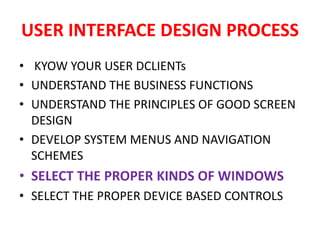
SELECT THE PROPER KINDS OF WINDOWS
- 1. USER INTERFACE DESIGN PROCESS • KYOW YOUR USER DCLIENTs • UNDERSTAND THE BUSINESS FUNCTIONS • UNDERSTAND THE PRINCIPLES OF GOOD SCREEN DESIGN • DEVELOP SYSTEM MENUS AND NAVIGATION SCHEMES • SELECT THE PROPER KINDS OF WINDOWS • SELECT THE PROPER DEVICE BASED CONTROLS
- 2. CONTD.. • WRITE CLEAR TEXT AND MESSAGES • PROVIDE EFFECTIVE FEEDBACK AND GUIDANCE AND ASSISTANCE • PROVIDE EFFECTIVE INTERNALIZATION AND ACCESSIBILITY • CREATE MEANINGFUL GRAPHICS,ICONS AND IMAGES • CHOOSE THE PROPER COLURS
- 3. CONTD.. • ORGANIZE AND LAYOUT WINDOWS AND PAGES • TEST ,TEST AND RETEST
- 4. WINDOW CHARACTERISTICS • TITLE : To identify each window • HEIGHT AND WIDTH • STATE :Active/Non Active • VISIBILITY : The portion that can be seen. • LOCATION :Relative to display boundary
- 5. CONTD.. • PRESENTATION: Arrangement in relation to other windows .(Tiled/overlapping/Cascading) • MANAGEMENT CAPABILITIES: Methods for manipulation of the window on the screen • ITS HIGHLIGHT :The part that is selected • FUNCTION :Application dedicated for this window.
- 6. COMPONENTS OF WINDOW • FRAME Border ,usually rectangular in shape, It can be resizable by using control points . • TITLEBAR (caption/caption bar/title area) Top edge • TITLE BAR ICON Right end : WINDOW SIZING BUTTONS Left end :short cuts to specific commands
- 7. CONTD.. • MENU BAR (Action bar) Horizontally at the top of window provides basic and common application commands Pull down Menu under each Command • STATUS BAR (Message Area /Message Bar) current state of what is being viewed in window.
- 8. CONTD.. • SCROLL BARS Standard control to support scrolling vertical scrolling : right end horizontal scrolling : bottom end • SPLIT BOX (SPLIT BAR ) A WINDOW can be divided into two or more separate viewing areas called panes
- 9. CONTD.. • TOOLBAR (COMMAND BARS) Arrays of choices/commands that must be accessed quickly Window dependent • COMMAND AREA In some specific situations usually at the bottom of window just below the horizontal scroll bar
- 10. • SIZE GRIP It is special Microsoft window component control to resize the window. at the right side of status bar. • WORK AREA (CLIENT AREA) where the user perform tasks
- 11. WINDOW PRESENTATION STYLES • Spatial relationship to other windows 1. TILED 2. OVERLAPPING
- 12. TILED WINDOW • Oldest Type • Open windows are always visible in one pane, eliminating the possibility of them being lost . • Eliminating the possibility of information being hidden • Less complex than overlapping • Easier to develop
- 13. CONTD..
- 14. CONTD… • Disadvantages: limited no of windows can be displayed as the number of displayed windows increases, each window can get very tiny. The change in size is unpredictable Visually more complex Less user control
- 16. CONTD.. • Windows are placed on top of one another like papers on desk. • Commonly used style of view. • We can choose the location • Can maintain larger size. • Maintain consistent size and position • Better user performance
- 17. CONTD.. • Disadvantages: windows themselves can be lost behind other windows • CASCADING WINDOWS Special type of overlapping windows Automatically arranged in a regular progression No window is ever completely hidden
- 19. HOW TO PICK ONE STYLE??? • Use Tiled Windows for Single task activities Data that needs to be seen simultaneously For inexperienced users • Use Overlapping Windows for Switching between tasks For experienced users
- 20. TYPES OF WINDOWS • PRIMARY WINDOW(PARENT WINDOW) First Window that appears on a screen when activity started Application Window/Main Window Should have independent functions Use for presenting information that is continually updated (date and time)
- 21. CONTD.. • SECONDARY WINDOW Dependent secondary window Independent Secondary Window Related to objects in primary window For performing supplemental activities. DEPENDENT SECONDARY WINDOW It can only be displayed from a command on the interface of its primary window. Secondary windows are closed, when the primary windows are closes and hidden when their primary window is hidden.
- 22. CONTD… INDEPENDENT SECONDARY WINDOW • It can opened independently of a primary window • Eg:Properties in desktop • A secondary window can be two types Modal Modeless • Secondary window is typically smaller than primary window.
- 23. CONTD.. • MODAL WINDOW Most Secondary windows will be modal They will not permit interaction with another window until the current dialogue completed. Modal dialogue boxes typically request critical information. • MODELESS WINDOW A dialogue box permits the user to engage parallel dialogue boxes.
- 24. CONTD.. • Multiple secondary windows needed to complete a task may be presented in two forms CASCADING UNFOLDING CASCADING It keeps original window displayed, others are cascaded above that window UNFOLDING It expands to reveal additional options.
- 25. CONTD.. • DIALOGUE BOXES To present brief messages Command buttons usually include OK & CANCEL Take short time to complete • PROPERTY SHEETS Most common way to present an object’s complete set of properties in a secondary window. Tabbed Property Page Each set of properties is presented with in the window as separate page. Command buttons include OK,CANCEL,APPLY
- 26. CONTD… • PROPERTY INSPECTORS Use for displaying only the most common or frequently accessed object properties. Modal window
- 27. WINDOW ORGANIZATION • Organize windows to support user tasks • Use Primary window to start interaction • Use Secondary window to extend interaction – General Guidelines • Easy to use and learn window operations • Minimize no of window operations to achieve desired effect. • Make navigating between windows particularly easy • Make setting up of windows easy • A window should be made active from other windows • In overlapping style, provide powerful commands to arrange windows
- 28. CONTD.. • OPENING A WINDOW • Provide iconic representation for each windows • Position the window which should be adapted to monitor • Designate it as active window • Ensure that title bar is visible • When primary window is opened, position should be at top. • Window size should be optimum
- 29. CONTD.. • CLOSING A WINDOW Close a window when the user requests are closed – If primary window is closed, also close all secondary windows. • Window shuffling must be easy • Window actions should be capable of performing through keyboard as well as mouse. • Permit window to be maximized, minimized. • When resize the window, content should be same • Permit user to move windows and resize windows • Change the pointer shape to indicate movement and resizing.
- 30. CONTD… • WINDOW PLACEMENT – Position the window so it is entirely visible – Position the secondary window inside primary window, horizontally below the title bar of primary window.