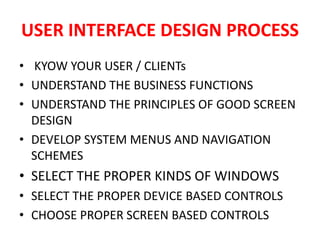
WRITE CLEAR TEXT AND MESSAGES
- 1. USER INTERFACE DESIGN PROCESS • KYOW YOUR USER / CLIENTs • UNDERSTAND THE BUSINESS FUNCTIONS • UNDERSTAND THE PRINCIPLES OF GOOD SCREEN DESIGN • DEVELOP SYSTEM MENUS AND NAVIGATION SCHEMES • SELECT THE PROPER KINDS OF WINDOWS • SELECT THE PROPER DEVICE BASED CONTROLS • CHOOSE PROPER SCREEN BASED CONTROLS
- 2. CONTD.. • WRITE CLEAR TEXT AND MESSAGES • PROVIDE EFFECTIVE FEEDBACK AND GUIDANCE AND ASSISTANCE • PROVIDE EFFECTIVE INTERNALIZATION AND ACCESSIBILITY • CREATE MEANINGFUL GRAPHICS,ICONS AND IMAGES • CHOOSE THE PROPER COLURS
- 3. CONTD.. • ORGANIZE AND LAYOUT WINDOWS AND PAGES • TEST ,TEST AND RETEST
- 4. GUIDELINES FOR WORDS • Do not use words which is unique to computer profession • Do not use words with different meanings outside the computer profession • Do not use abbreviations • Use short and familiar words • Use complete words • Use positive terms
- 5. GUIDELINES FOR SENTENCES & MESSAGES • It should be brief and simple • Sentence should be affirmative – Complete entry before returning to menu – Do not return to menu before completing entry • Sentence should be in active voice – Send the message by pressing TRANSMIT – The message is send by pressing TRANSMIT • Sentences should be in proper tone – Nonthreatening – Nonpunishing
- 6. MESSAGES • SYSTEM MESSAGES – To inform the user about current system activities STATUS MESSAGES INFORMATIONAL MESSAGES WARNING MESSAGES CRITICAL MESSAGES QUESTION MESSAGES • INSTRUCTIONAL MESSAGES(PROMPTING MESSAGES) – How to work with screen displayed
- 7. CONTD..
- 8. CONTD.. • STATUS MESSAGE To give idea about the progress of lengthy operation Include CANCEL/PAUSE/RESUME buttons • INFORMATIONAL MESSAGE Notification messages To give status like “completed/failed” No user actions needed Symbol: “i”
- 9. CONTD.. • WARNING MESSAGES – Call attention to a situation that may be undesirable – Symbol: ! • CRITICAL MESSAGES – Action messages – Usually describing an erroneous situation • QUESTION MESSAGES – Asks a question and offers a choice of options for selection
- 10. MESSAGE BOX CONTROLS COMMAND BUTTONS If a message requires no choices:OK IF the user must decide how to continue: YES & NO IF more details needed : HELP IF message offers an option to cancel a process :CANCEL CLOSE BOX
- 11. MESSAGE LOCATION • POP UP windows should always be used for critical messages • For other messages ,messages should not interfere with screen information
- 12. TEXT • Any textual element that appears on a screen includes captions,headings,words,sentences • HOW TO PRESENT A TEXT???? – FONTS – WIDTH – CONTENT
- 13. CONTD.. • HOW TO WRITE A TEXT??? – Sentences • Try to keep no of words in a sentence is less • Use familiar words – Paragraphs • Try to keep no of sentences is less • Restrict a paragraph to only one idea – Style • Write as u talk
- 14. TEXT FOR WEBPAGES • WORDS – Minimize no of words • ERROR MESSAGES – Provide helpful error messages • INSTRUCTIONS – “click here” “up” “Select this link” • TEXT – Style – Content • LINKS – Predictive Links
- 15. CONTD.. • Page title – First word is its most important descriptor – Mixed case and headline style • Headings and headlines – Meaningful headings and subheadings – Make the first word as an important information carrying