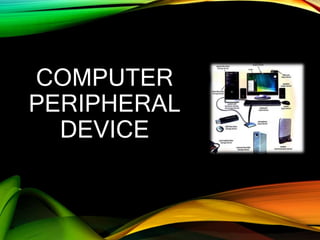
Computer.ppt
- 2. OBJECTIVES: At the end of this lesson, you are expected to do the following: 1.Identify the different types of computer peripheral devices. 2.Classify internal and external peripherals. 3.Describe the functions of the different peripherals 4.Relate the concept and learning to real-life situation of the learner.
- 3. LET’S WATCH A SHORT VIDEO…
- 4. COMPUTER PARTS • There are many parts that work together to make a computer work.
- 5. HARDWARE DEFINED • Digital devices that you can touch: • Desktop computers • Laptop computers • Mobile phones • Tablets • E-readers • Storage devices such as USB drives • Input devices such as keyboard, mouse, scanners, or stylus • Output devices such as printers and speakers • Digital devices process electronic signals in 1’s and 0’s • The physical parts of a computing device
- 7. PC COMPONENTS Components of a PC: • Circuit board – also known as the motherboard that holds the CPU, memory, and storage components • CPU (central processing unit) – carries out the commands sent to it by the software and returns results • Faster is better • Memory – temporary working area called random-access memory (RAM) • Applications are loaded into RAM to run faster • When computer is powered off, the RAM is cleared • Bigger is better
- 8. PC COMPONENTS • Storage – longer, permanent storage of data • Bigger and faster is best • Input/output devices – allows the addition of devices for input and output purposes via ports on the motherboard or today by USB • Keyboard for entering data • Printer for printing output
- 9. OTHER COMPUTING DEVICES • Portable computers • Smartphones • Tablets • Mobile devices such as fitness trackers • Medical devices such as a pacemaker/defibrillator • Everyday items – the Internet of Things
- 10. Removable Media Hard Disk and Solid State Drives Case with Wiring Sound Card Power Supply Graphics Card Radiator and Cooling Fans RAM CPU and Water Block Motherboard
- 11. HARDWARE • Physical parts of the computer, including processor and memory chips, input/output devices, tapes, disks, modems, cable, etc.
- 12. CPU • The Central Processing Unit
- 13. PROCESSOR • The CPU – The chip or chips that interpret and execute program instructions and manage the functions of input, output, and storage devices.
- 14. COMPUTER CASE • Contains the major components of the computer. It helps protect them.