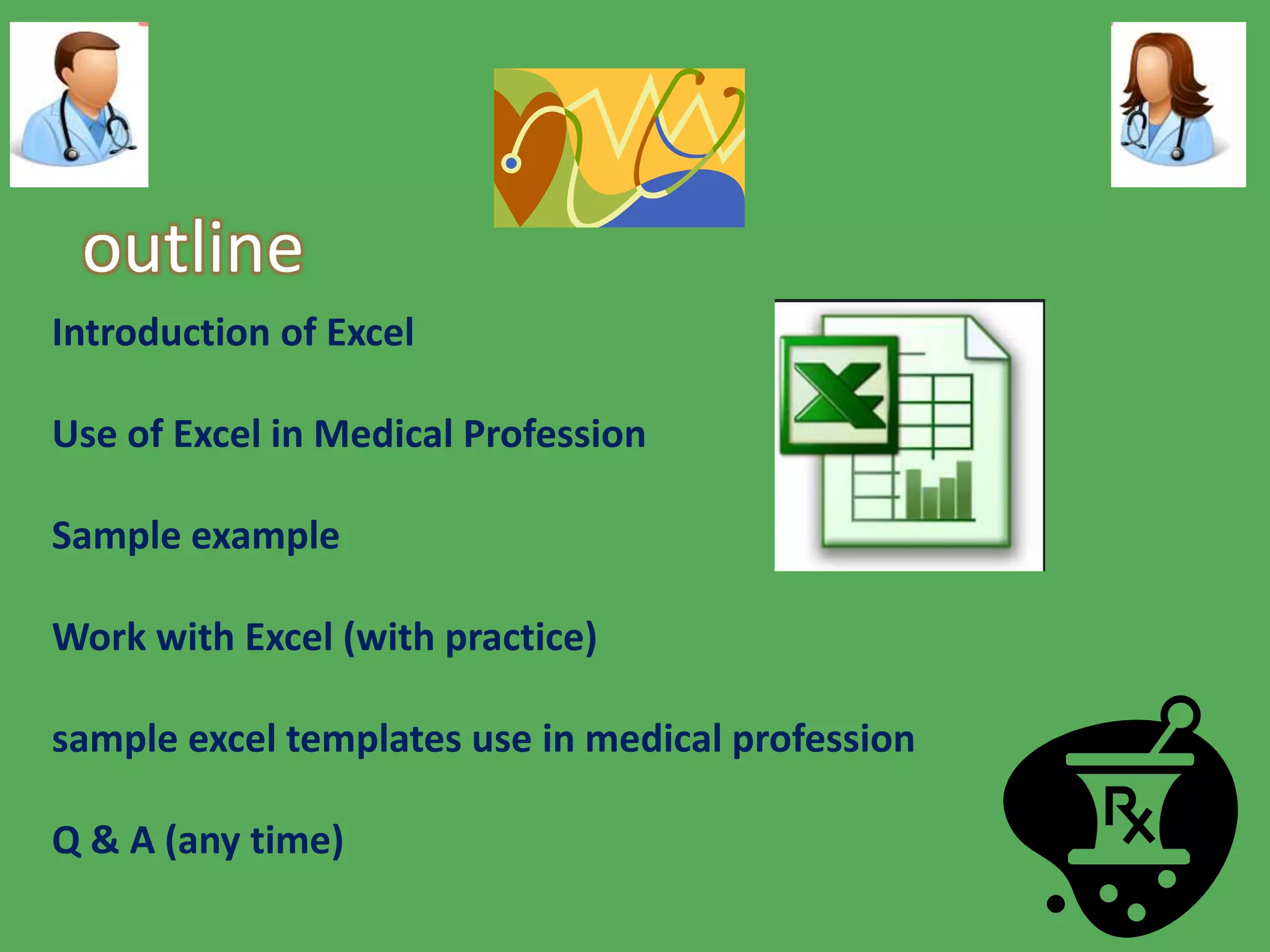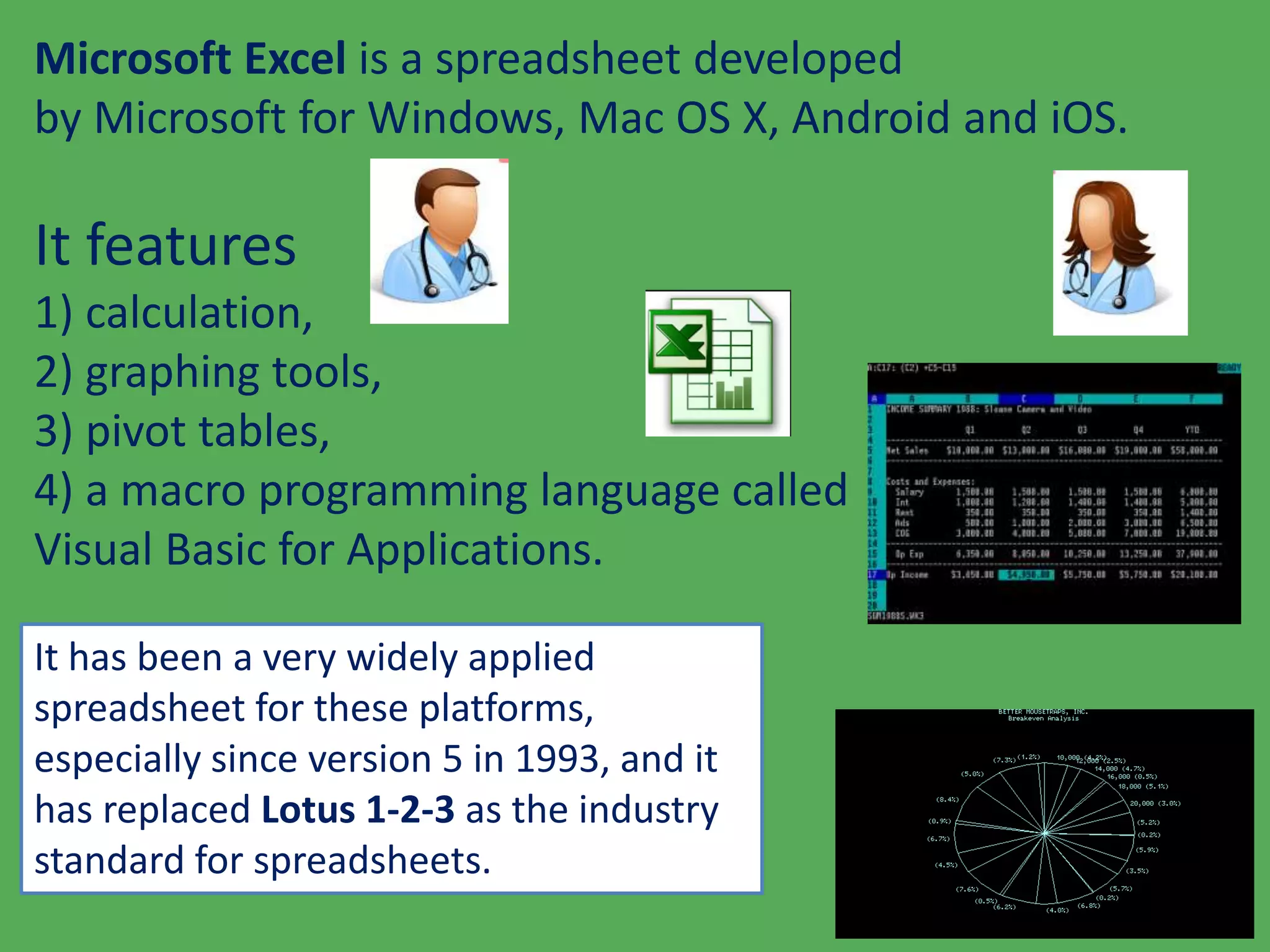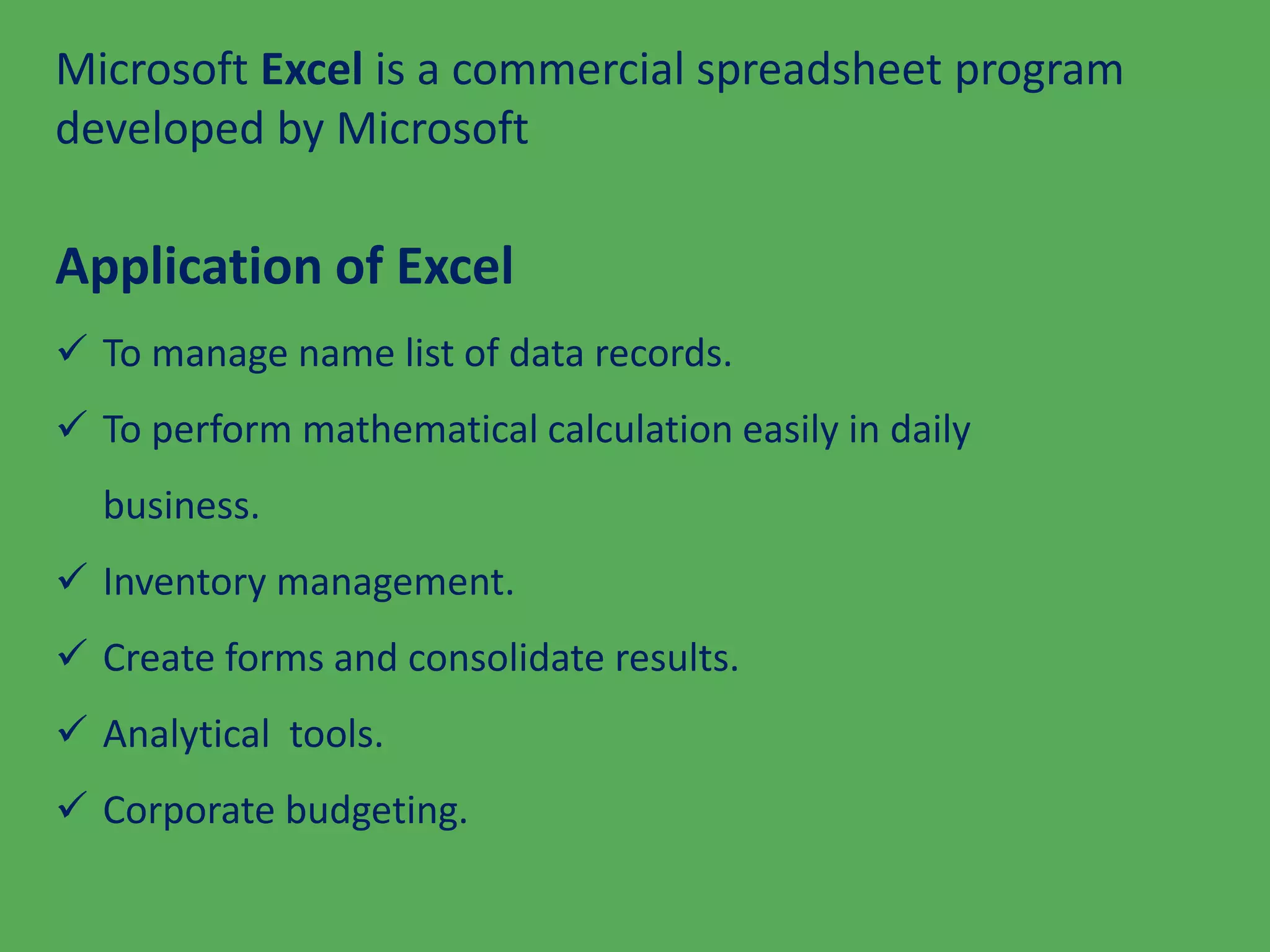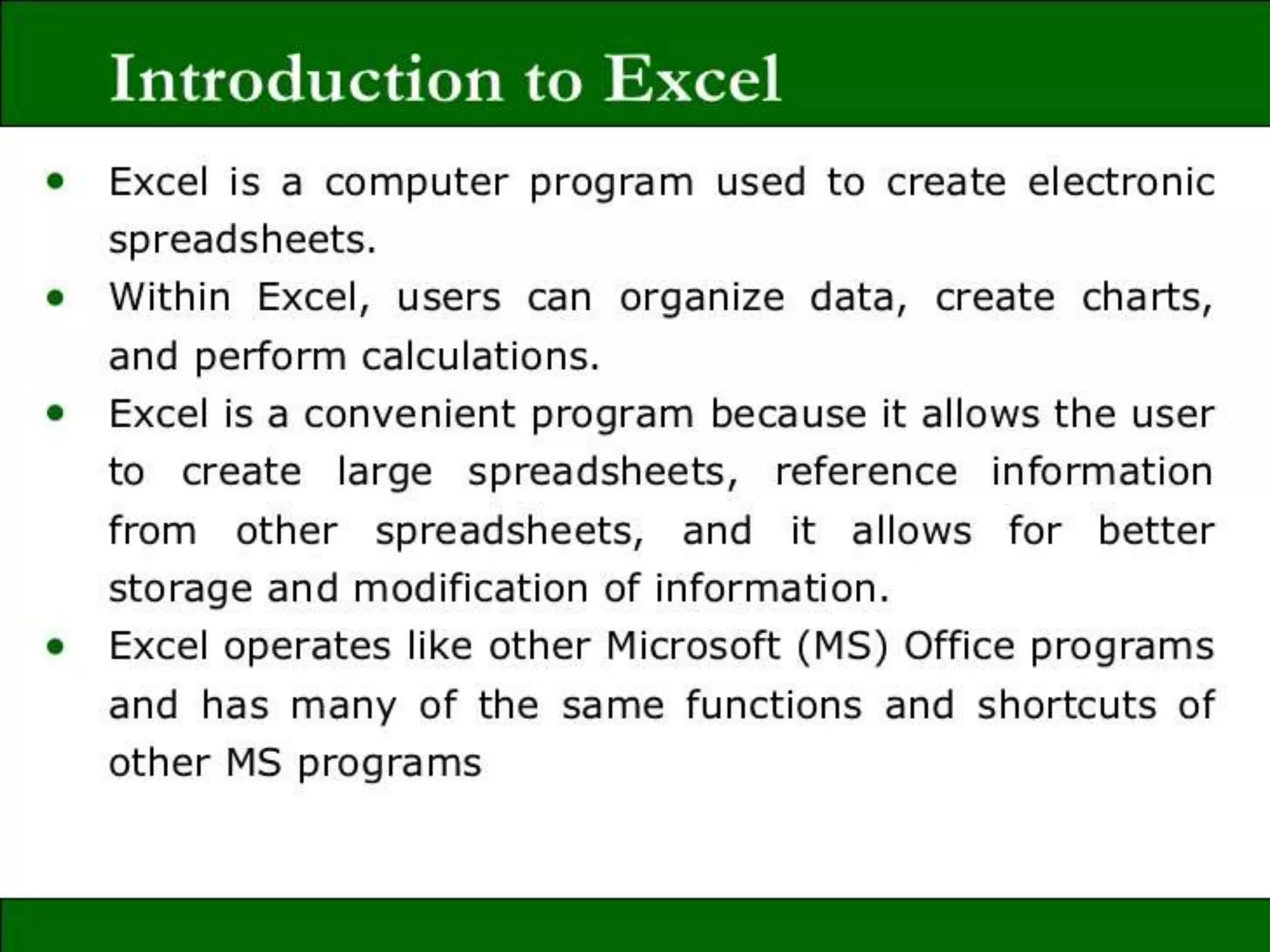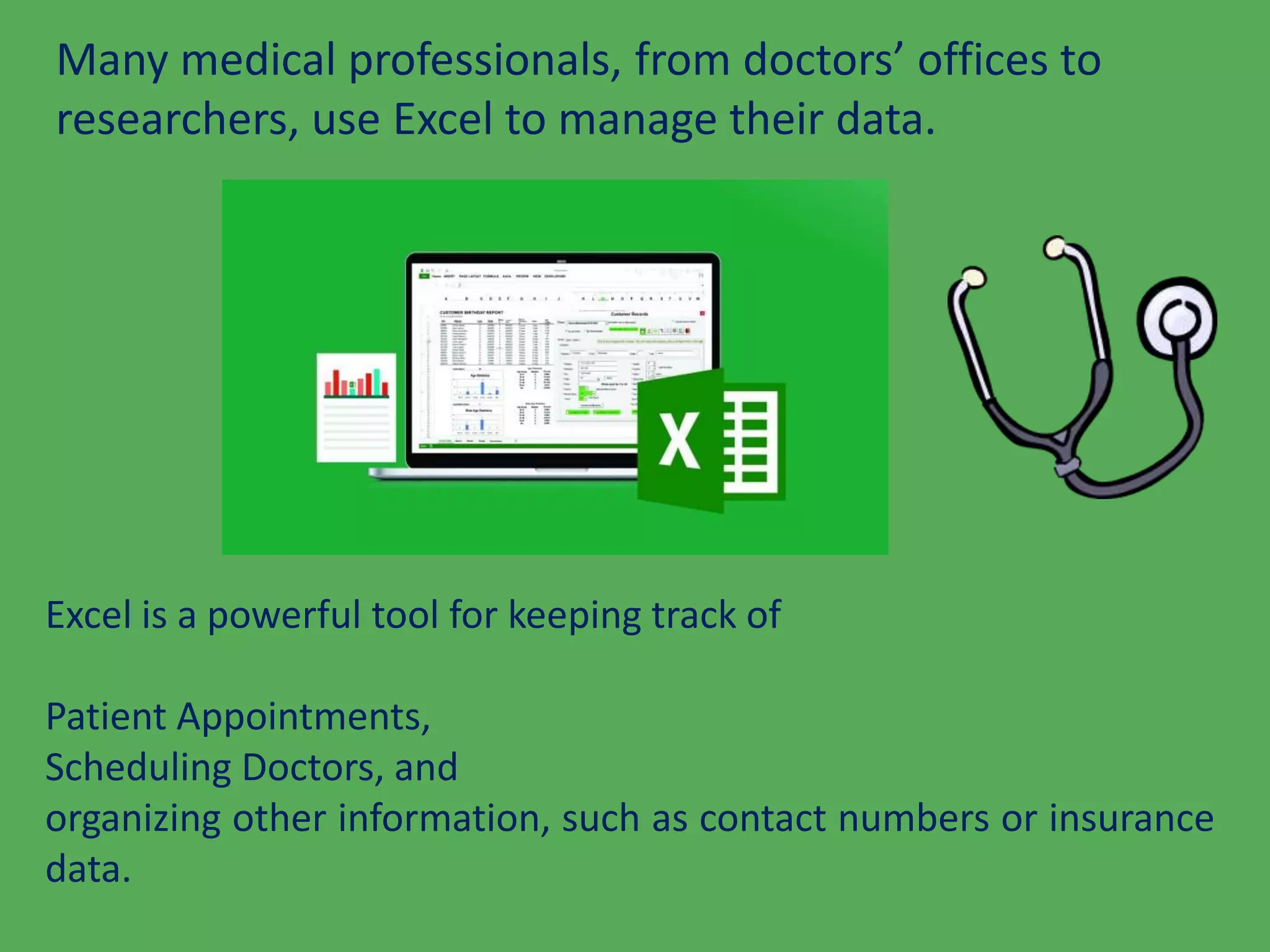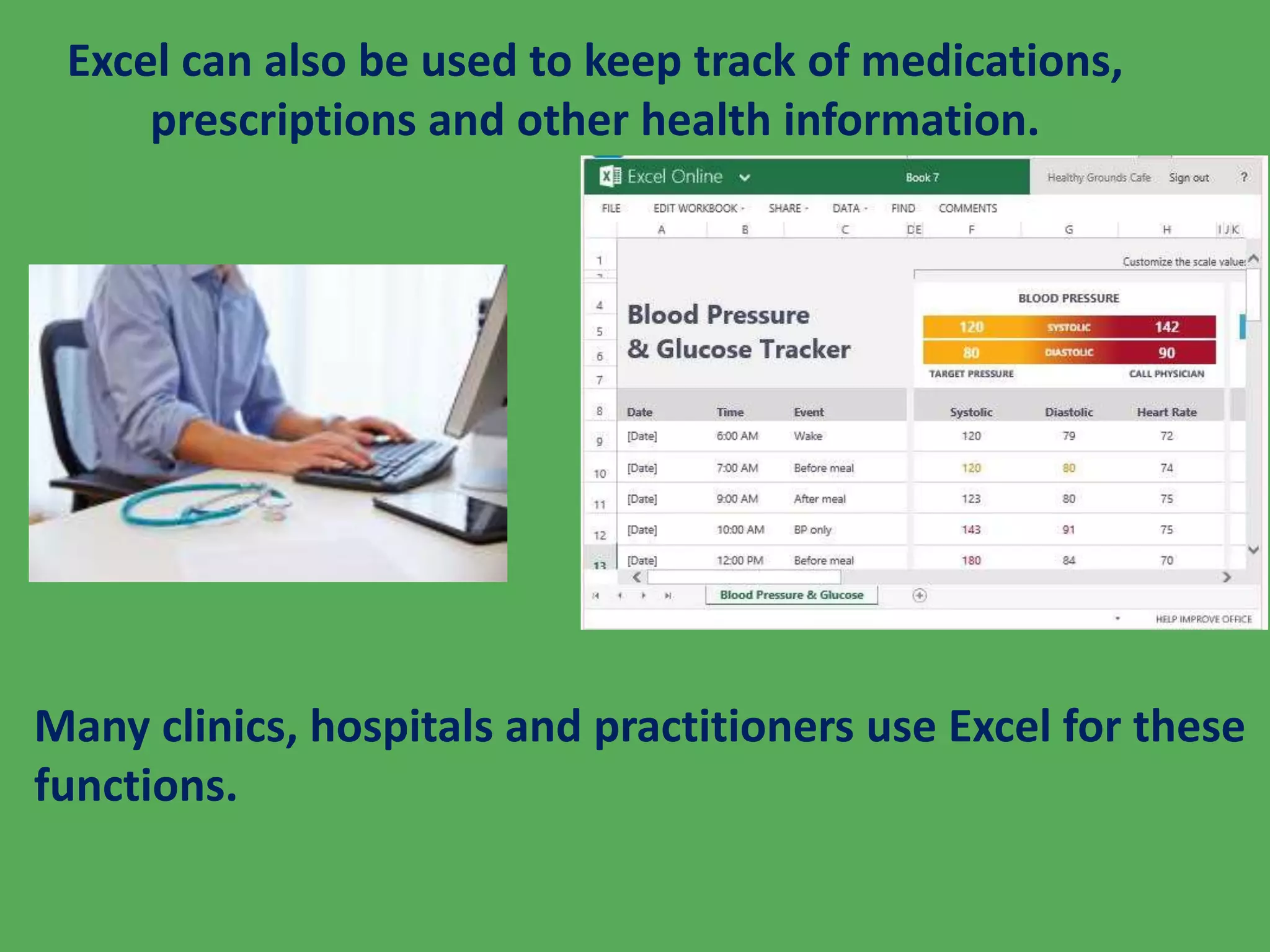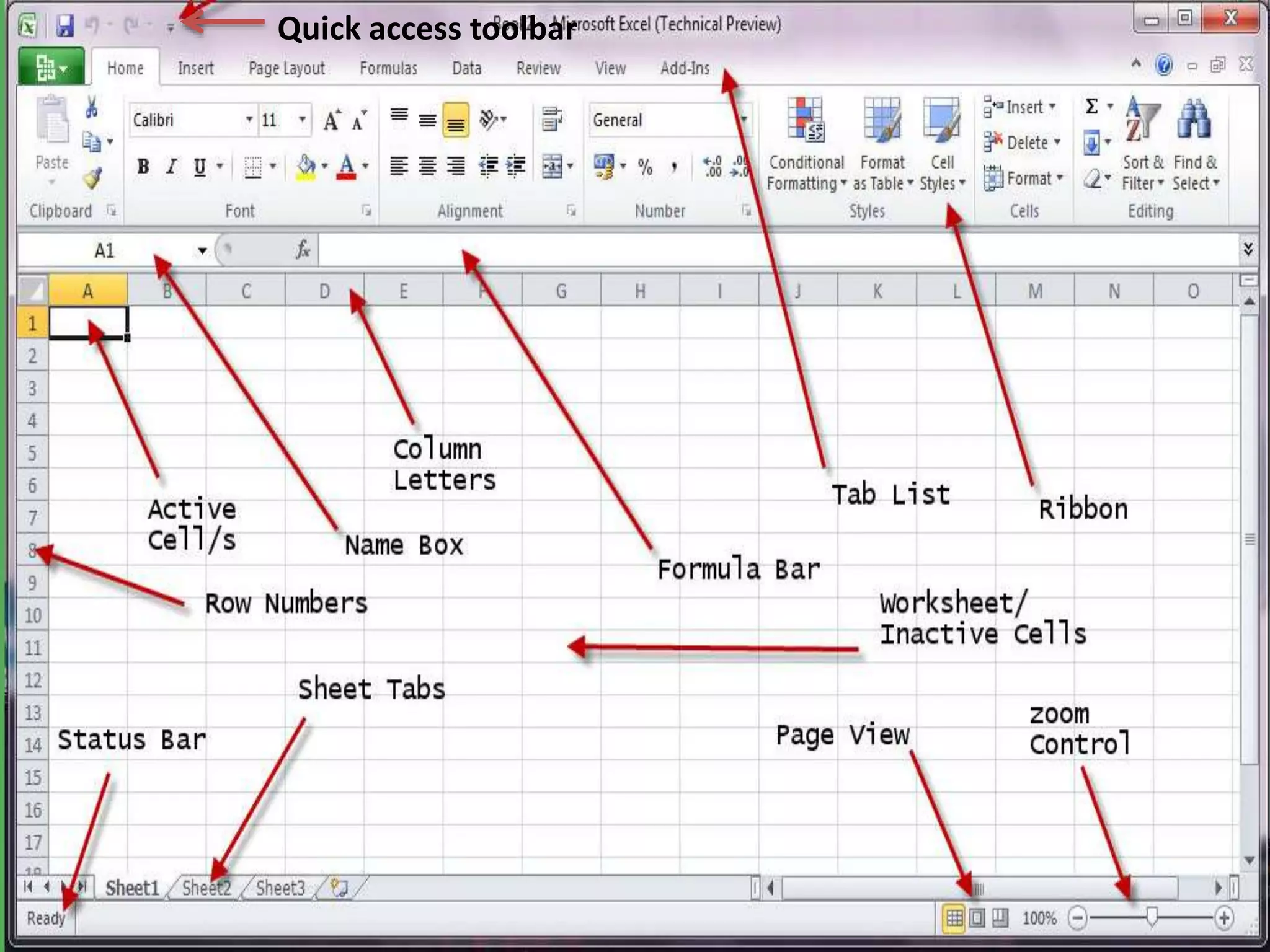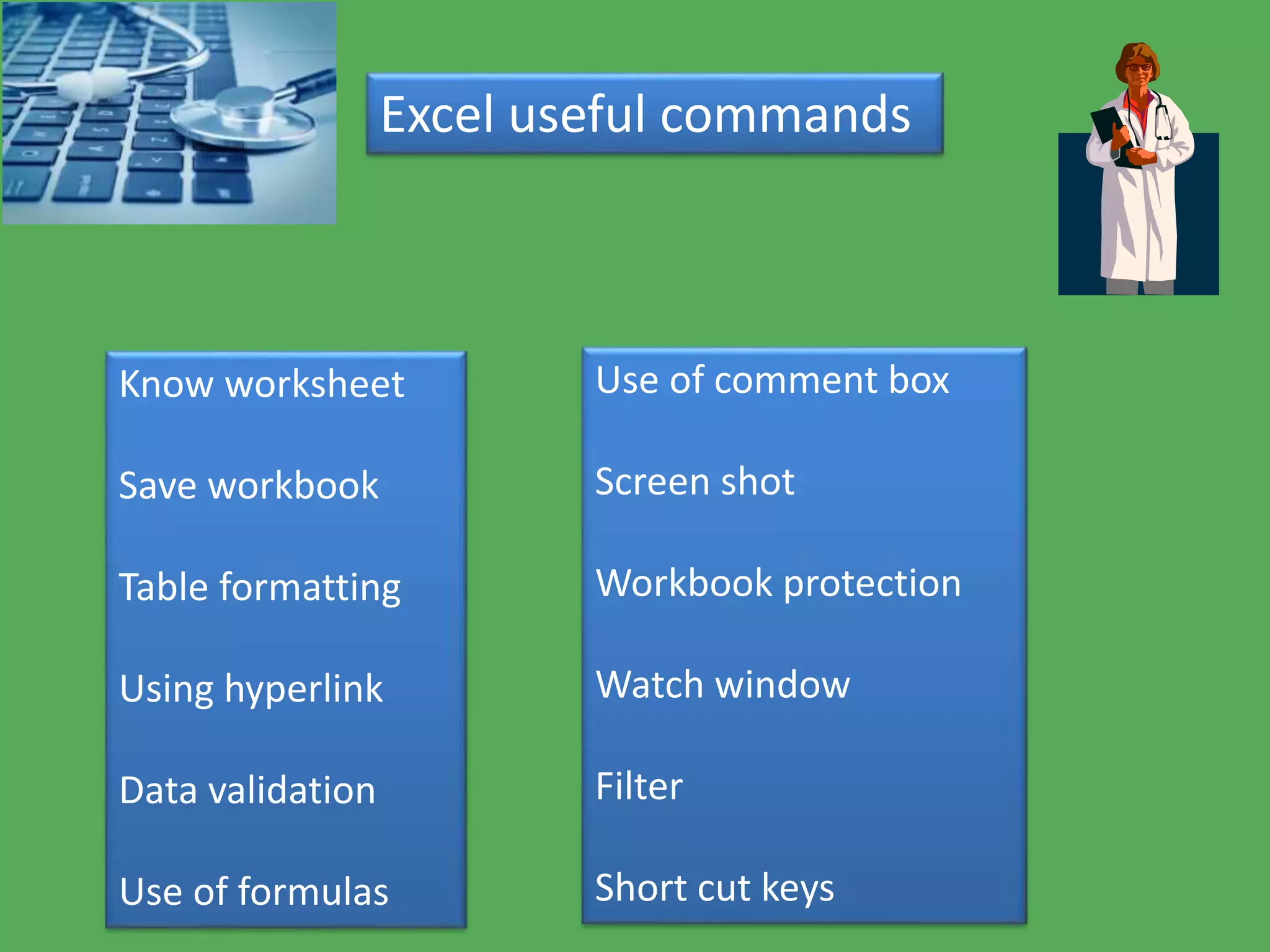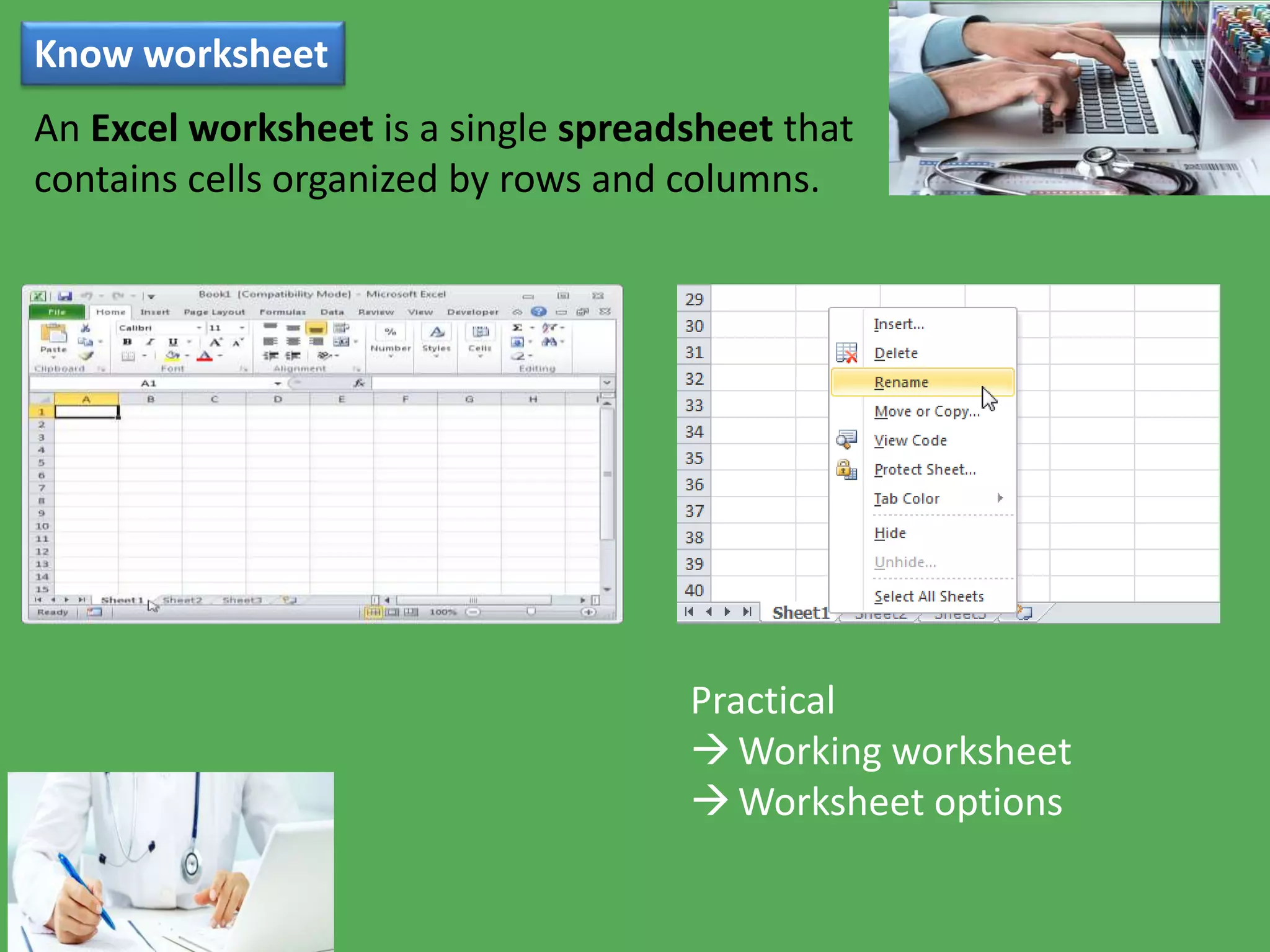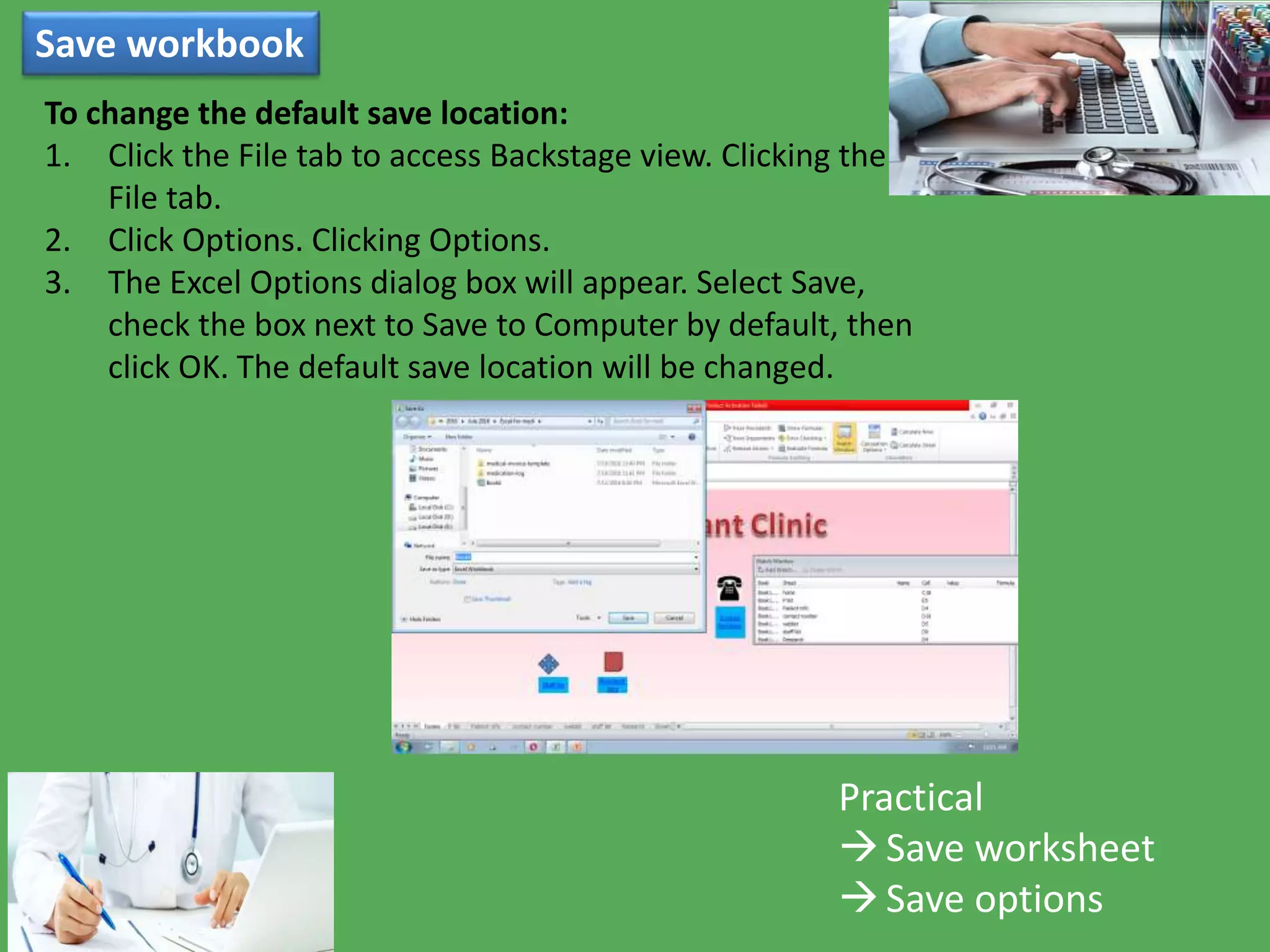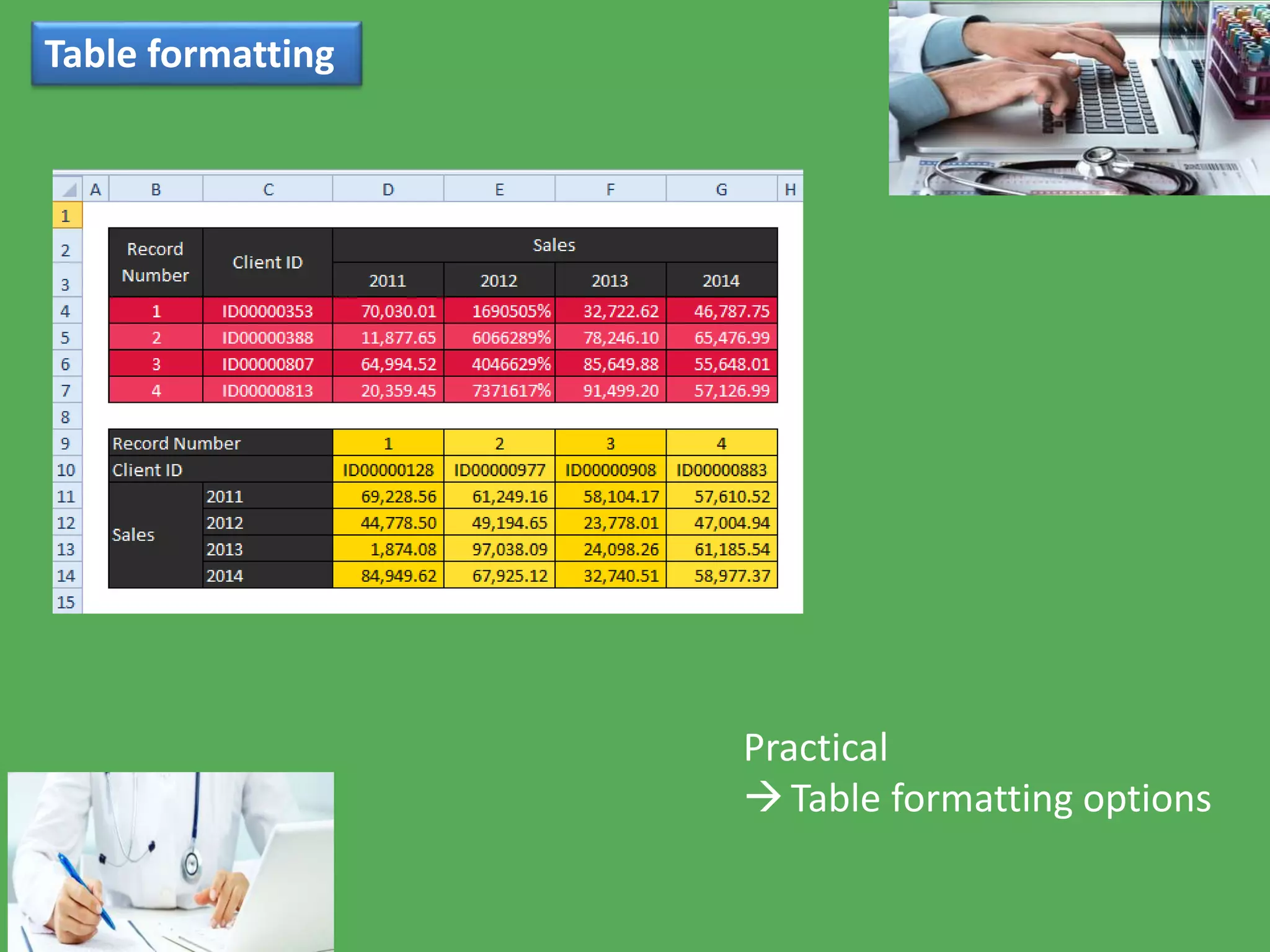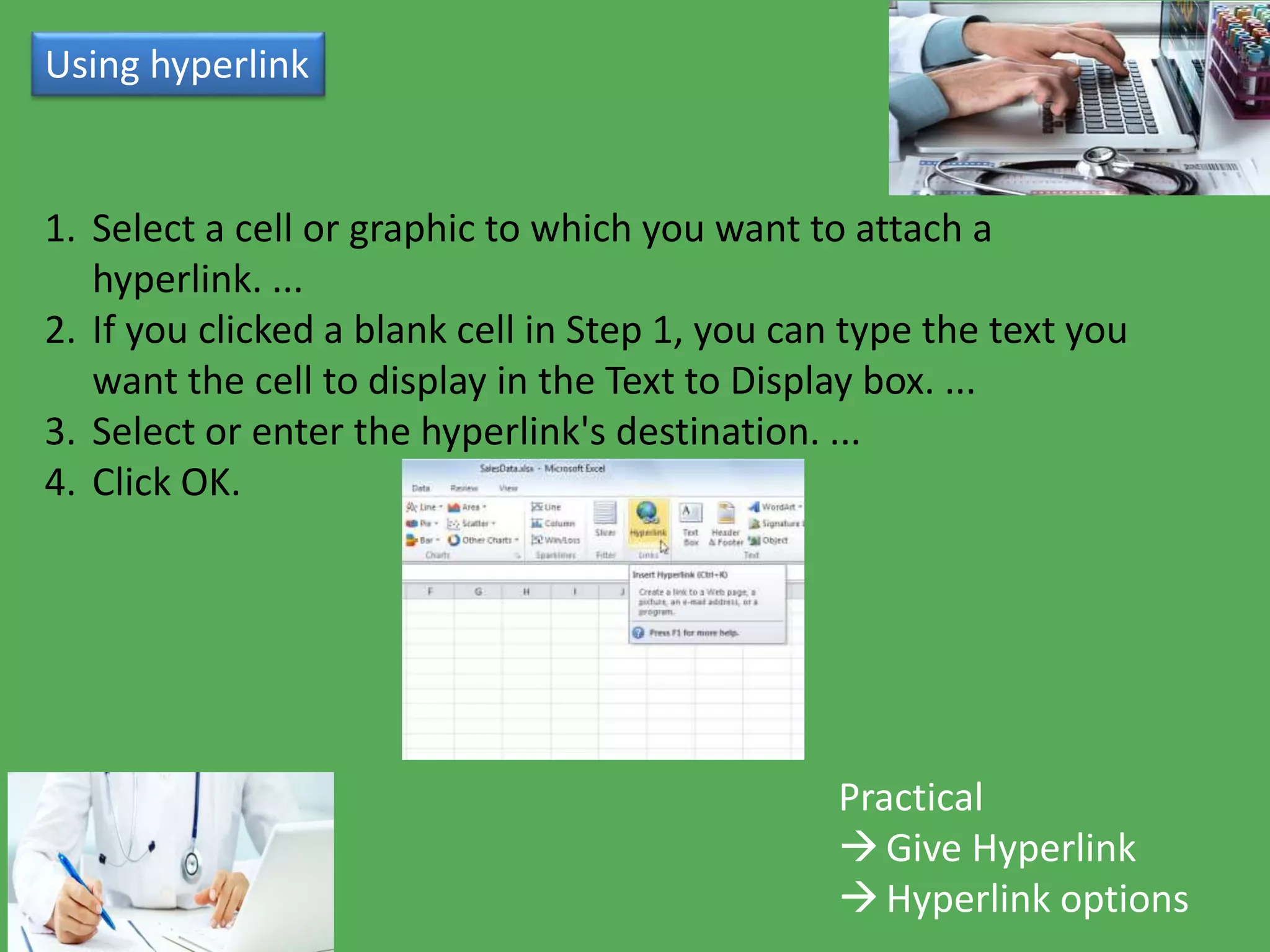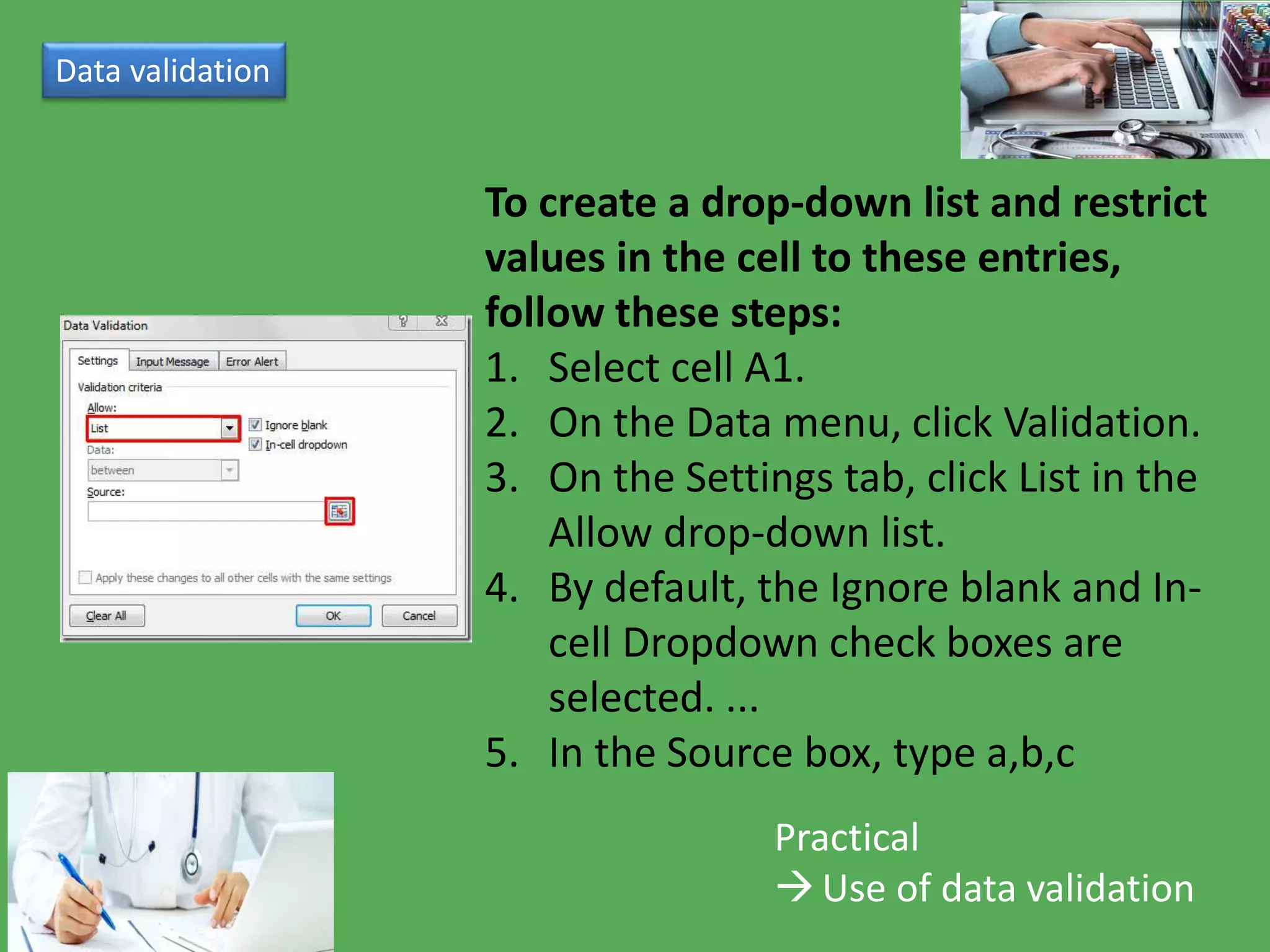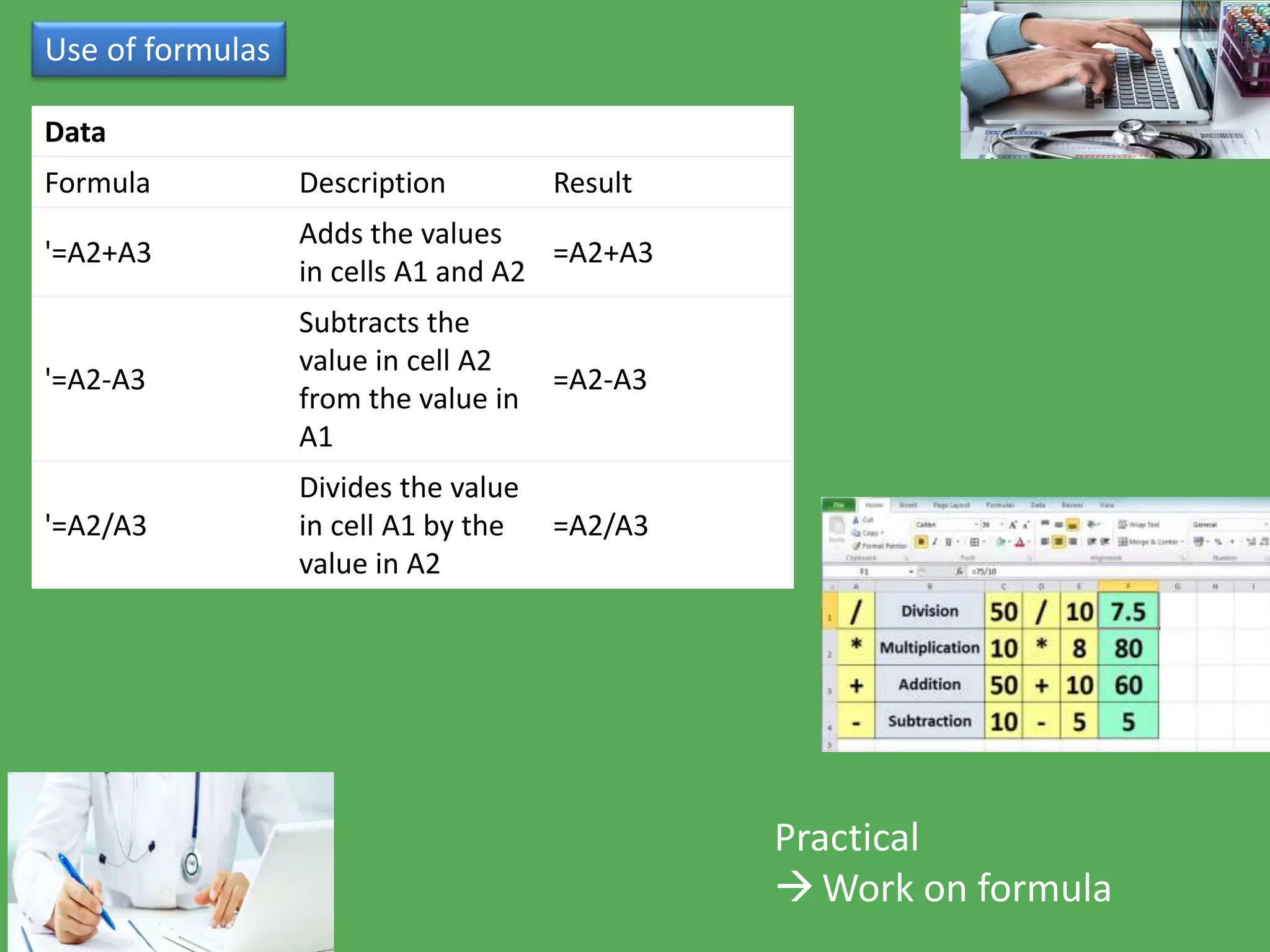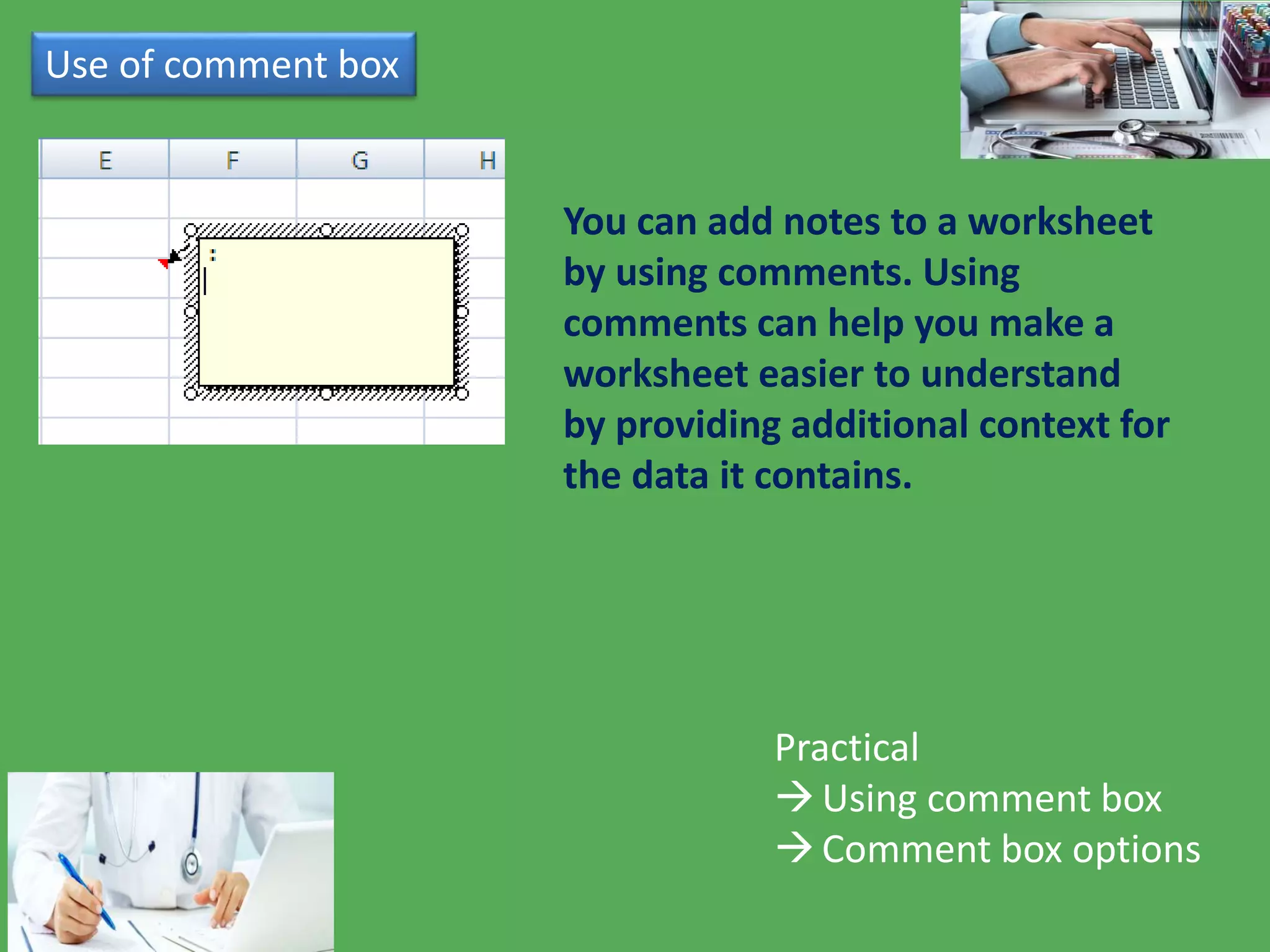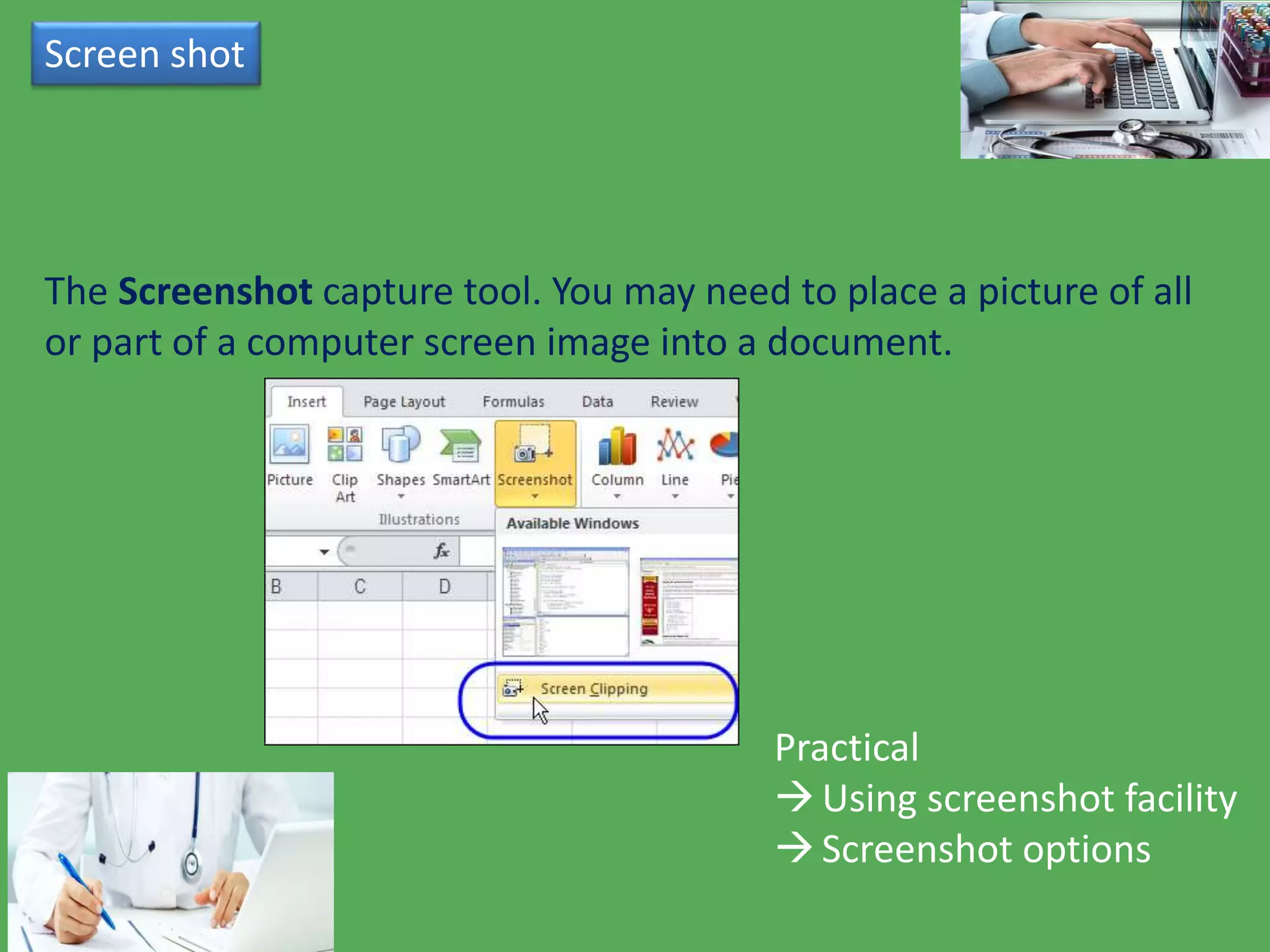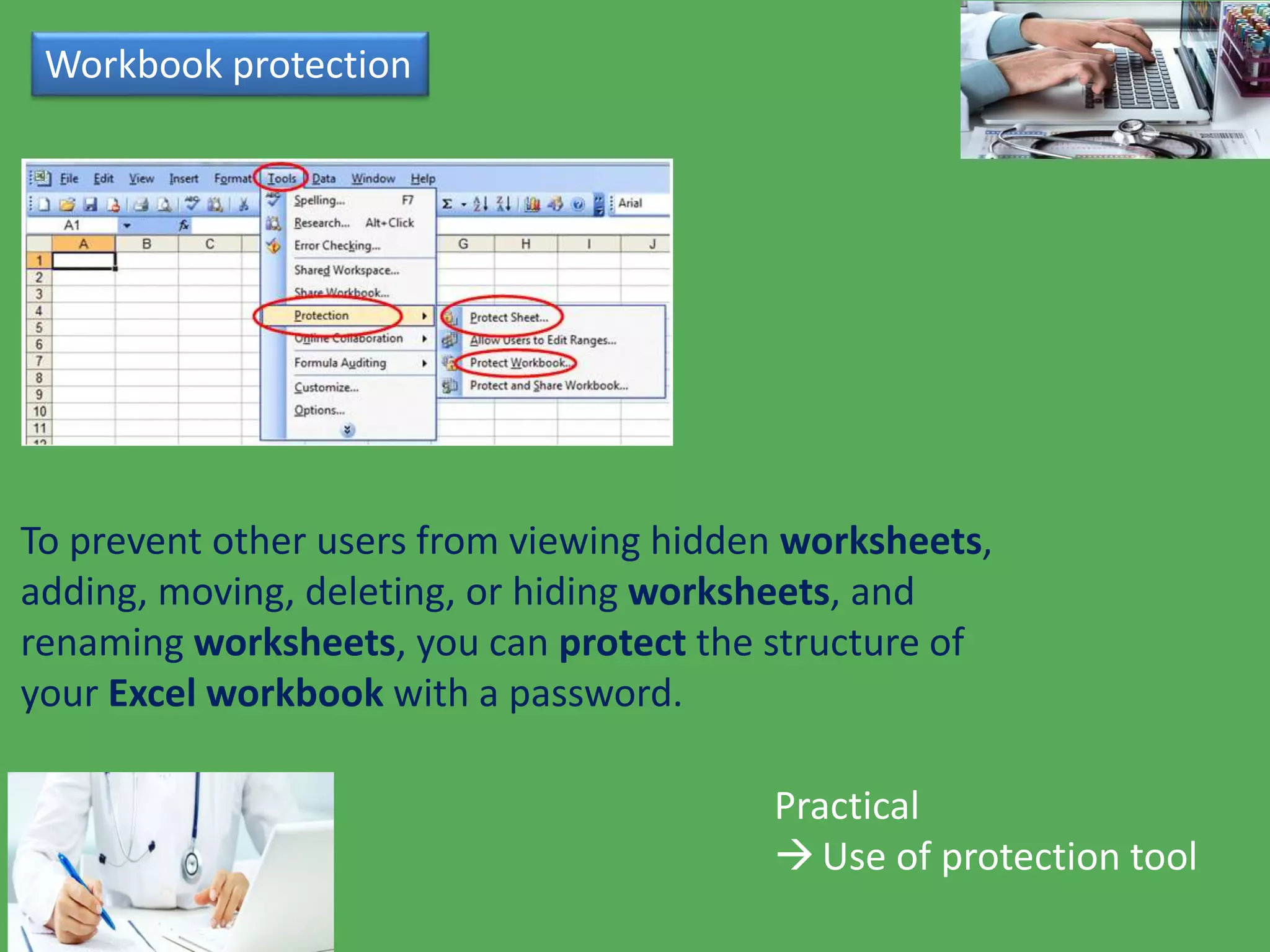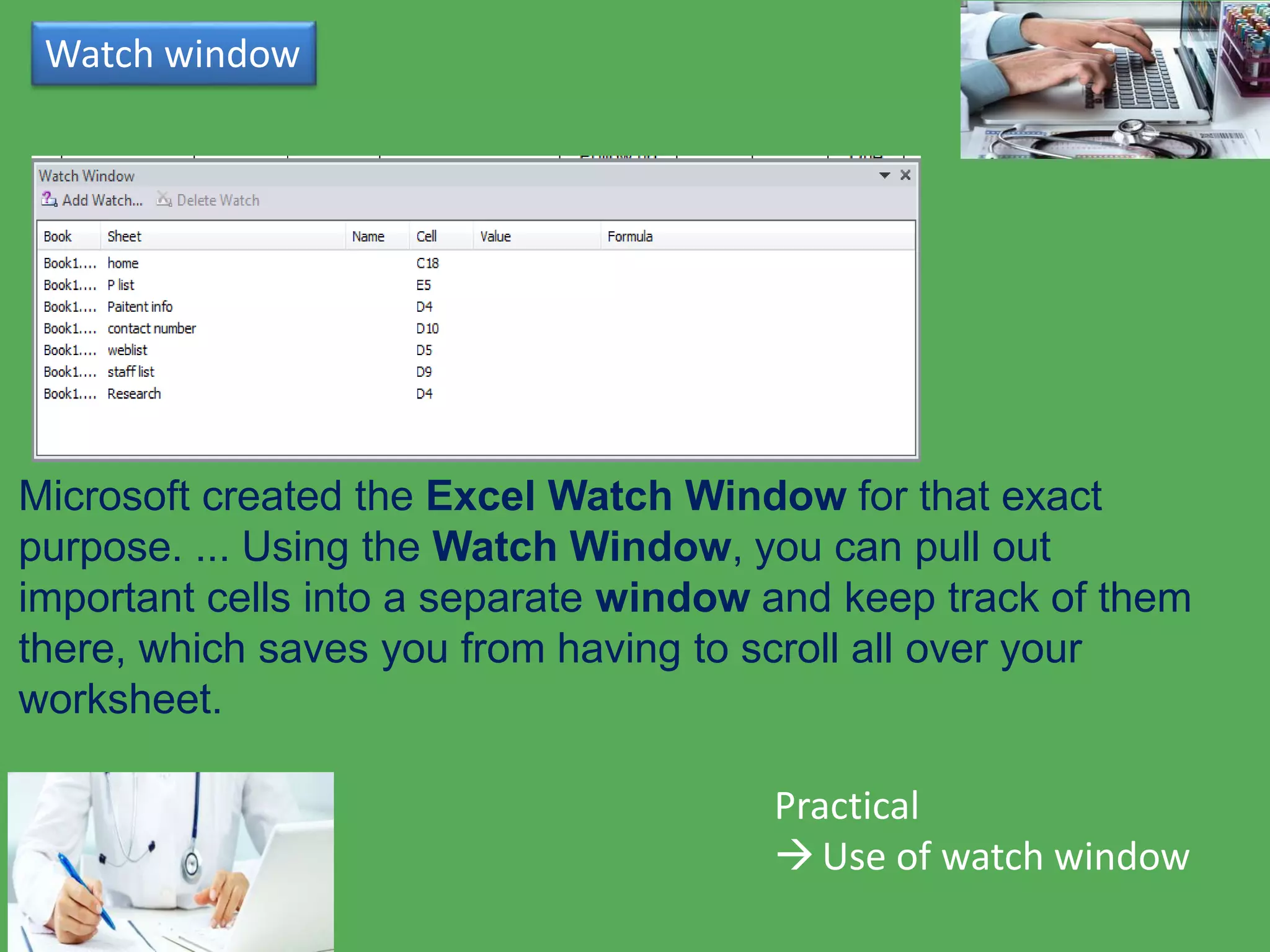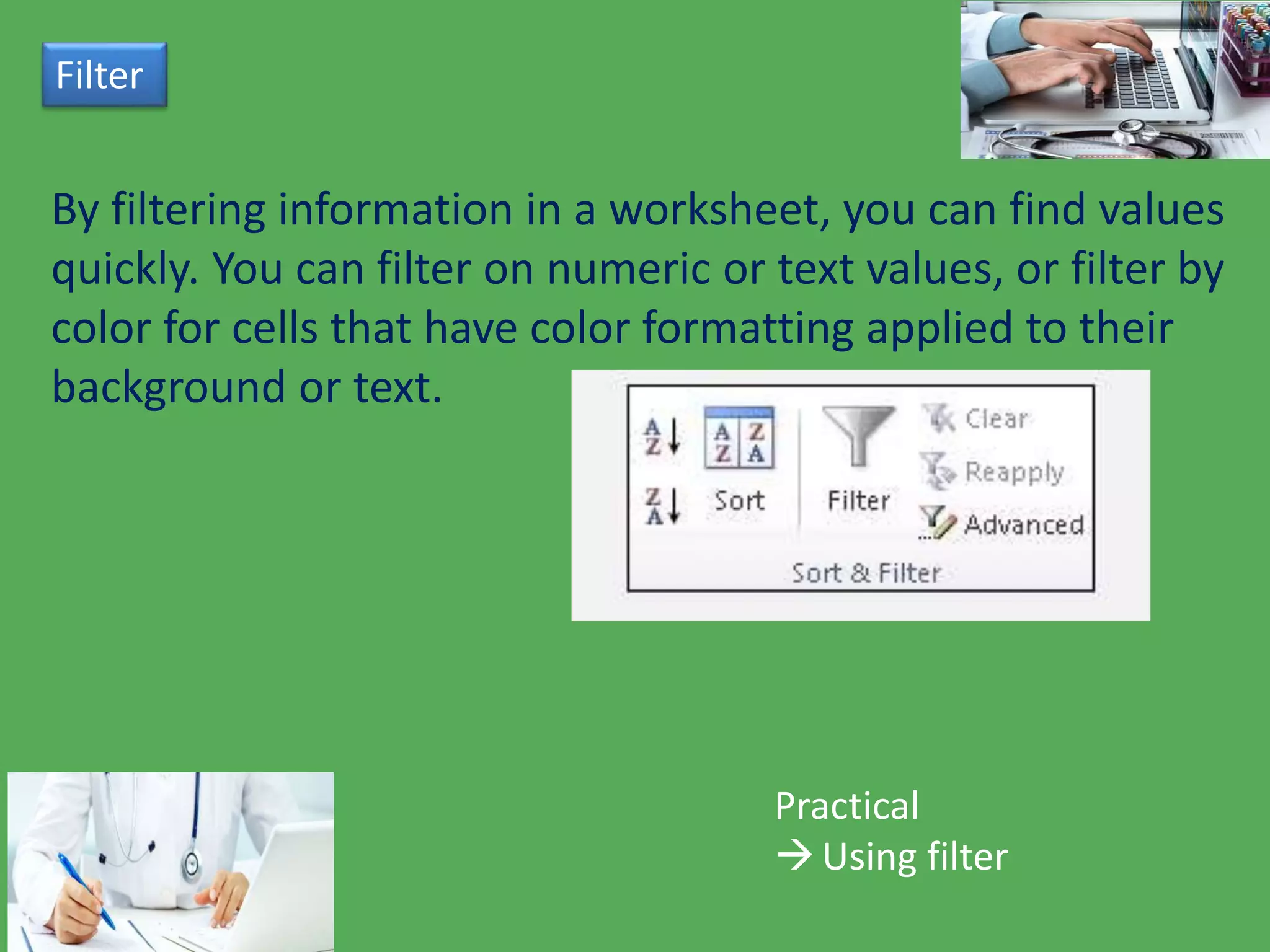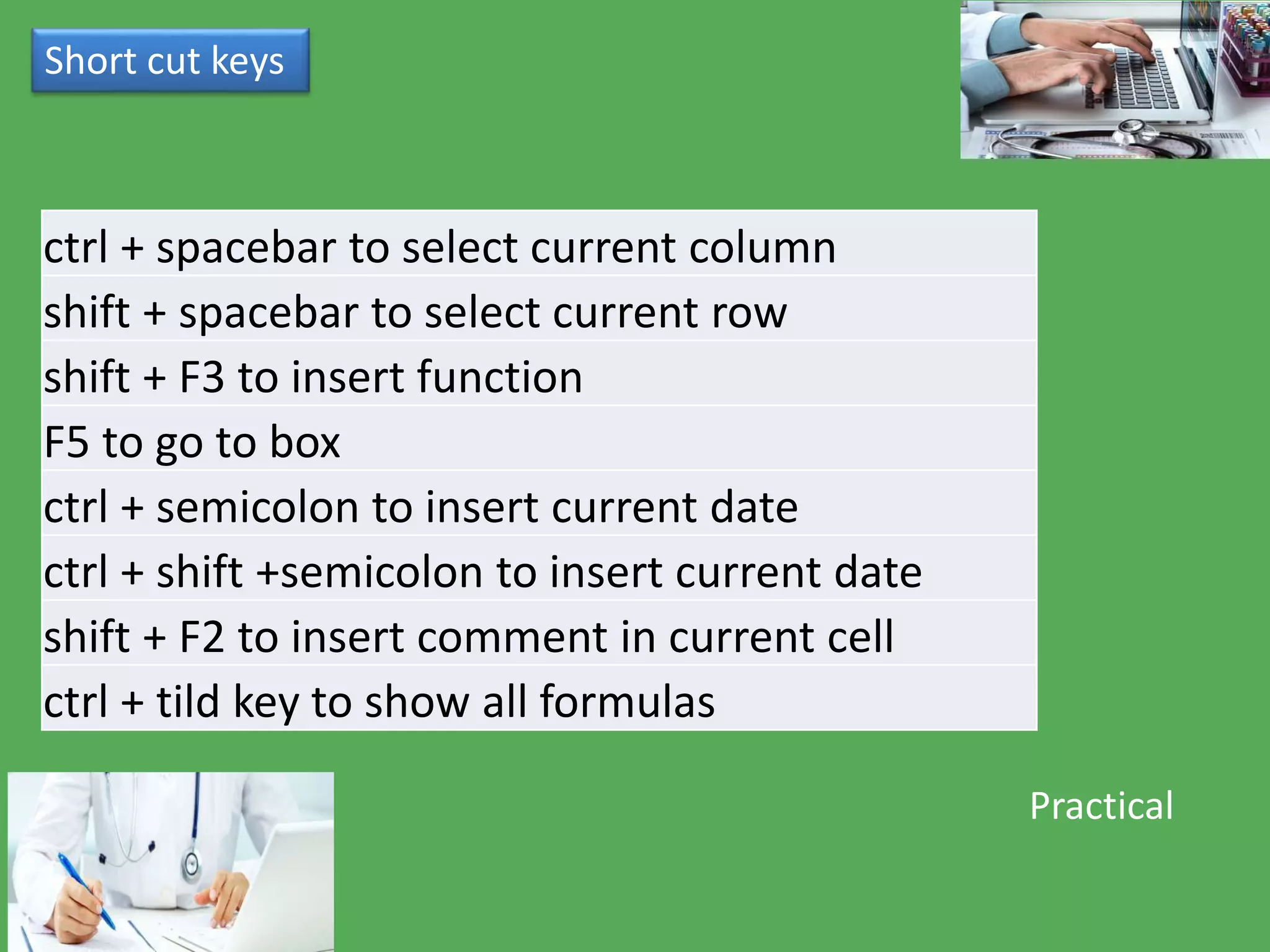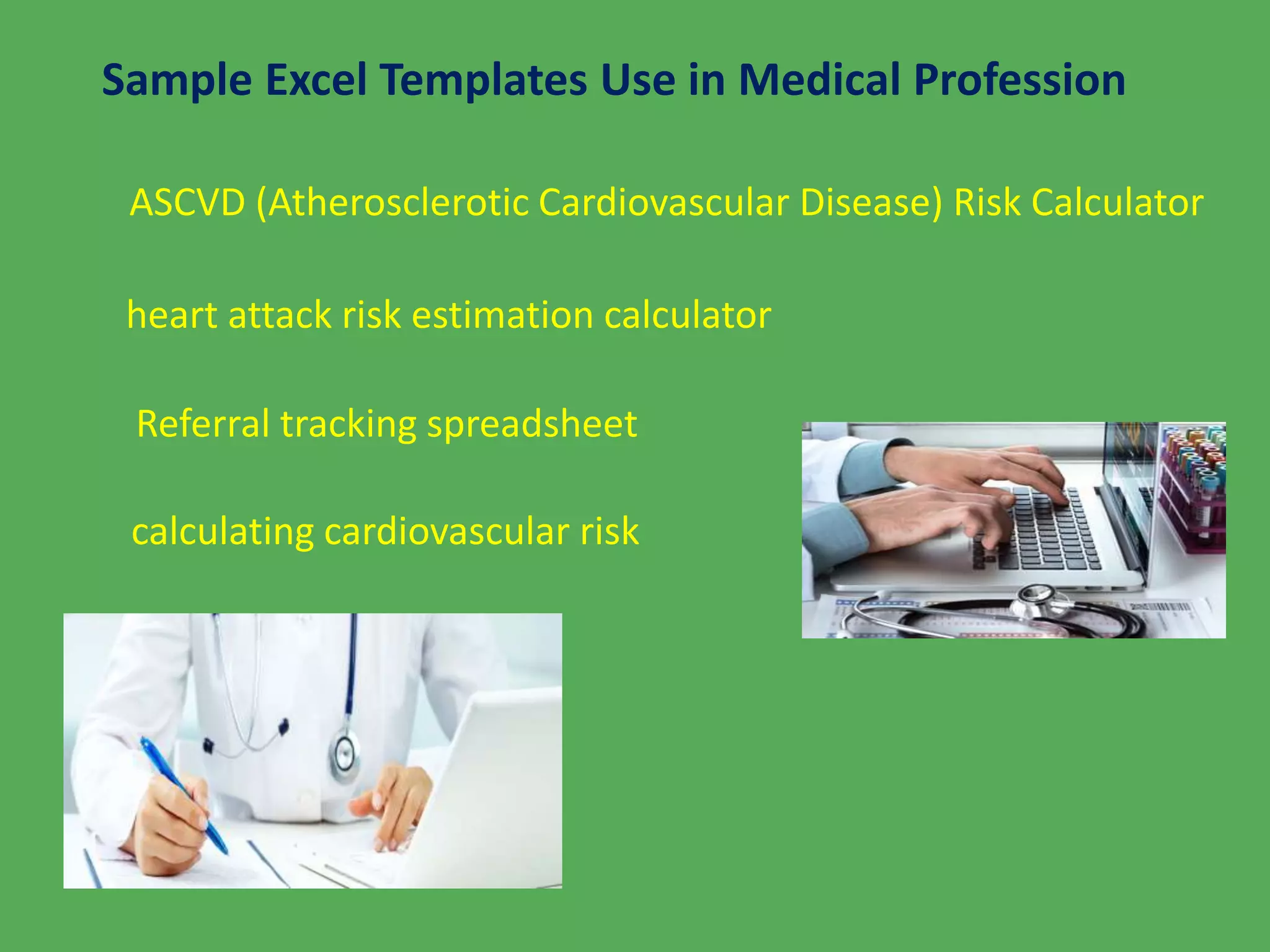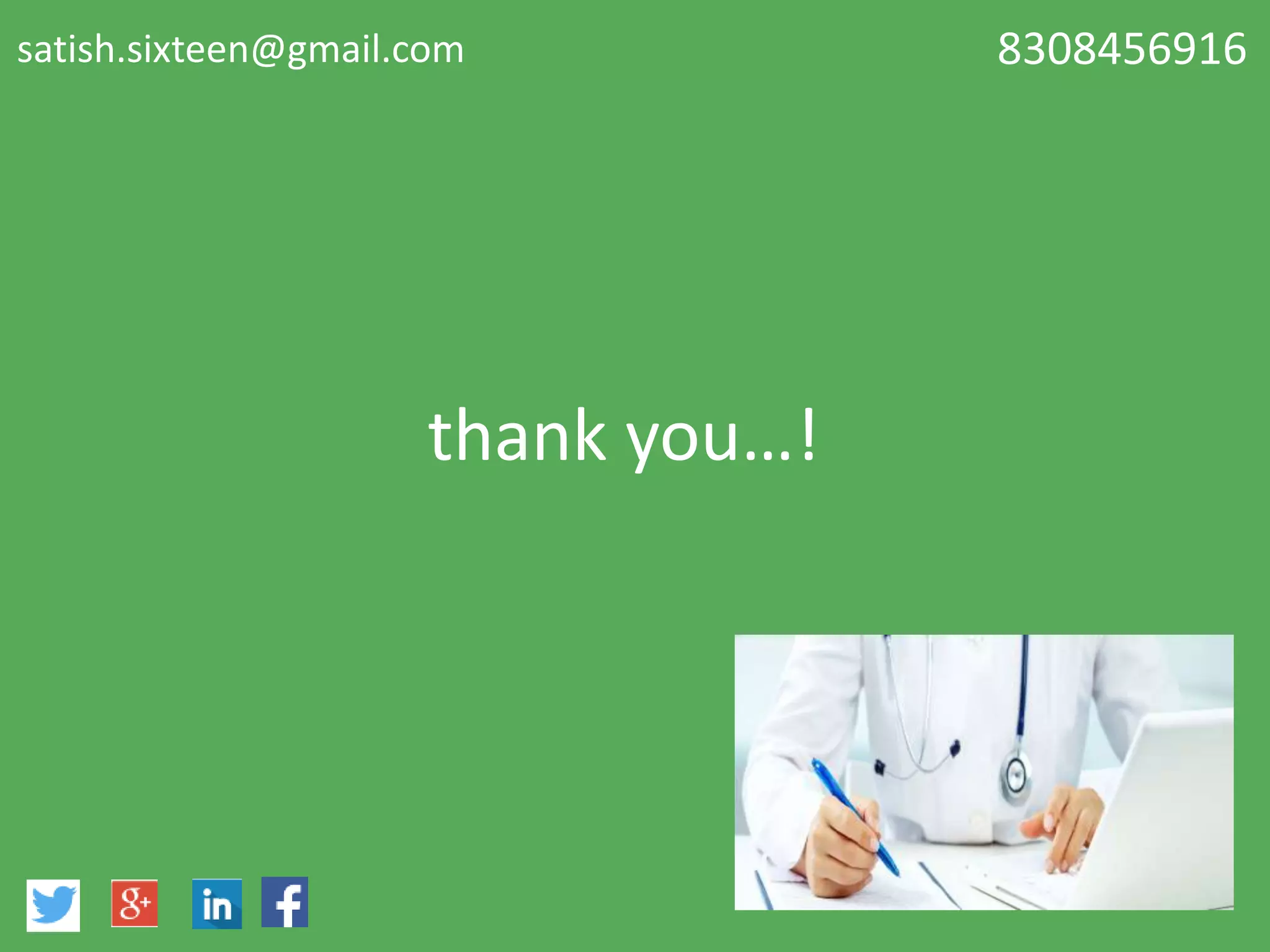The document is a comprehensive guide on the use of Microsoft Excel in the medical profession, detailing various applications such as managing patient data, scheduling, and inventory management. It covers essential features of Excel, including formulas, data validation, and formatting, along with practical instructions and shortcuts for effective use. Additionally, it provides sample templates specific to medical tasks, emphasizing the versatility and importance of Excel in healthcare settings.