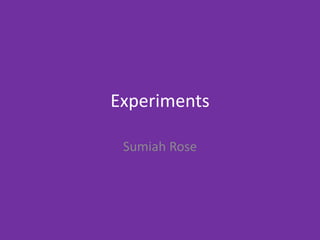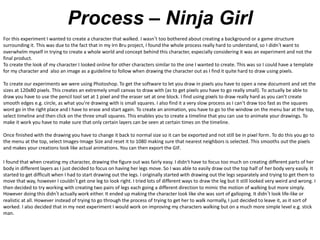The document describes two experiments conducted by Sumiah Rose to practice pixel animation. In the first experiment, she created a ninja girl character but struggled to animate the legs walking realistically. In the second experiment, she focused on animating a stick figure walking by copying a step-by-step template, though the animation was still imperfect. She reflected that stripping animation down to basics helped her focus on the walking motion, and adding a simple moving background was a good first step towards more complex animations for her video game project.