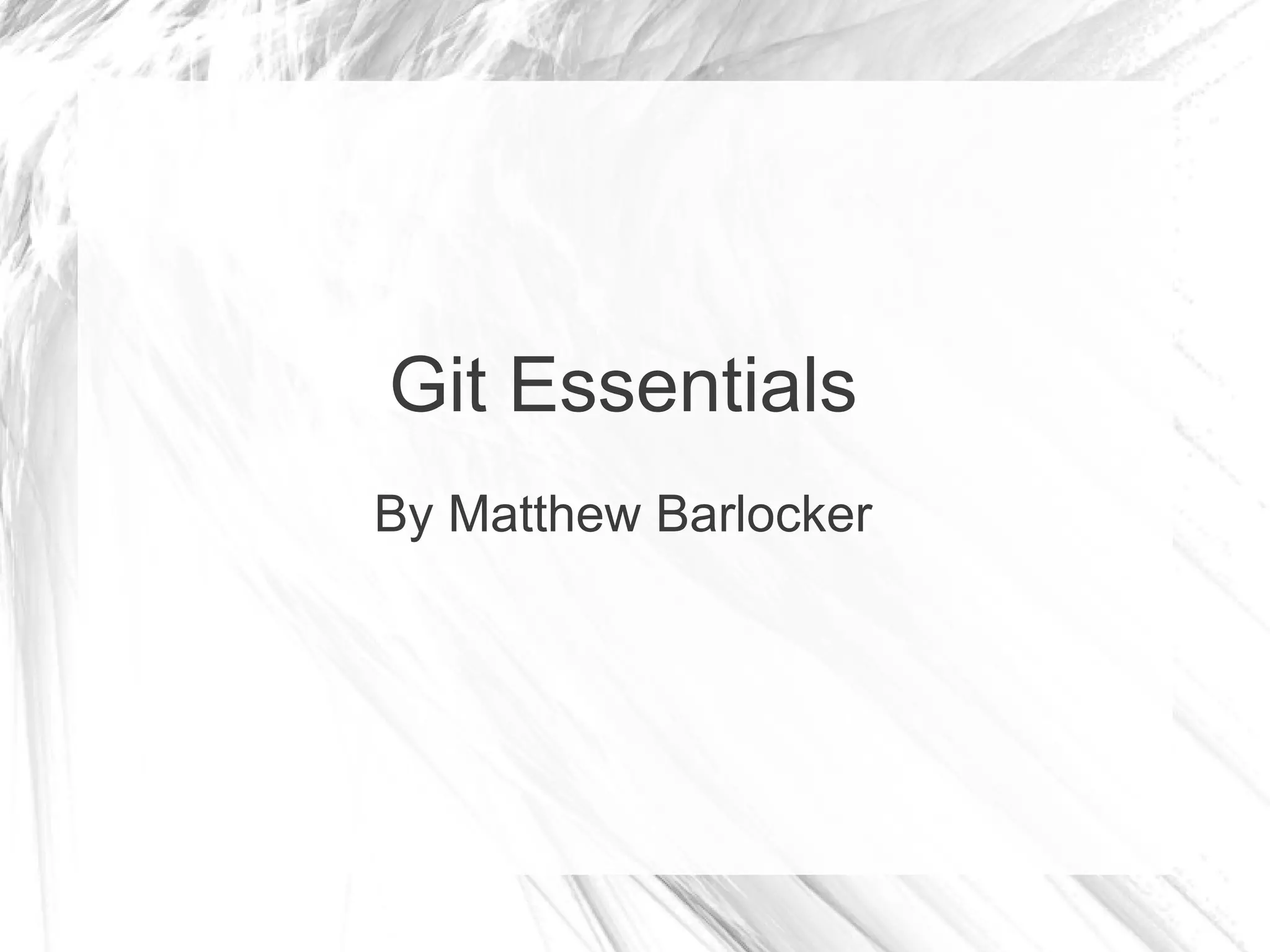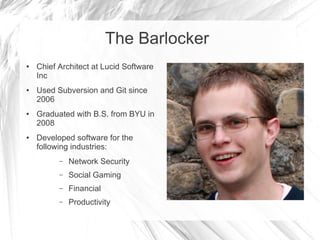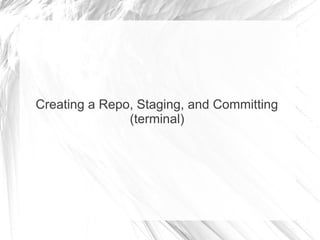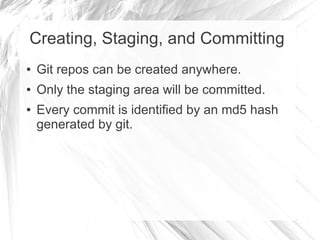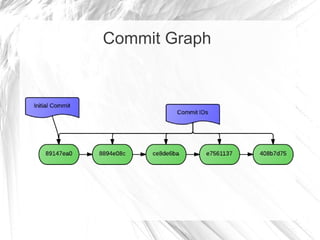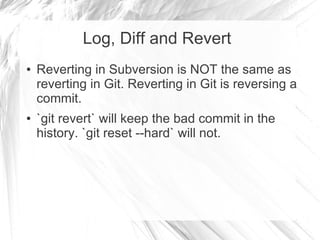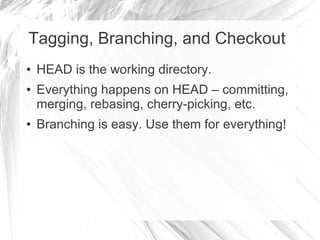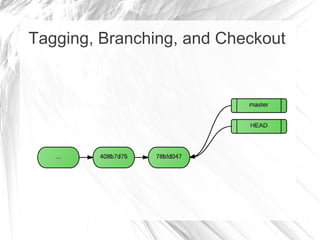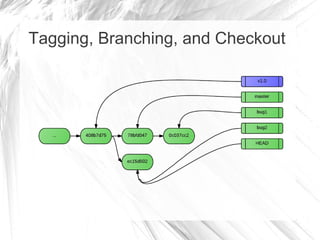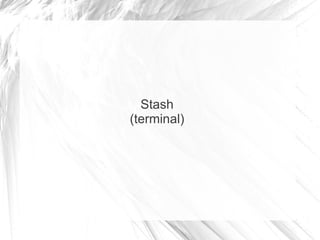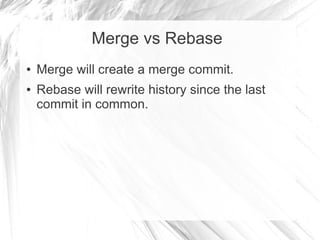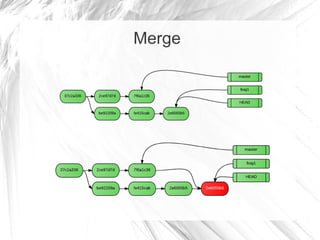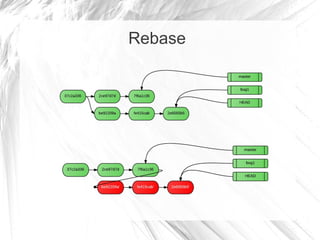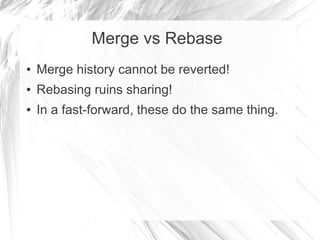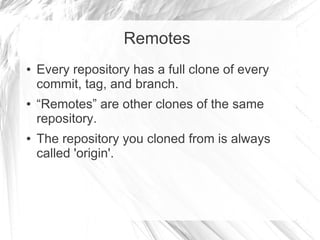The document discusses essential Git commands and functionalities, including creating repositories, staging, committing, and the differences between reverting in Git and Subversion. It emphasizes the concepts of branching, merging, and rebasing, detailing the implications of each method on commit history. Additionally, it touches on the usage of remotes and fun Git commands for further exploration.