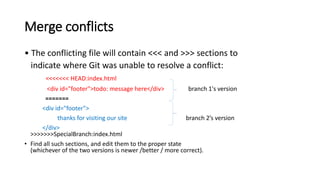Git is a distributed version control system that allows developers to work together and track changes to code over time. It keeps track of changes by taking snapshots of the project that create unique IDs for each change. Developers can have their own copy of a repository and commit changes locally before pushing them to a remote server for others to access. This allows for non-linear development with features like branching and merging. GitHub is a popular site for hosting Git repositories online, but Git can also be used locally or with self-hosted servers.

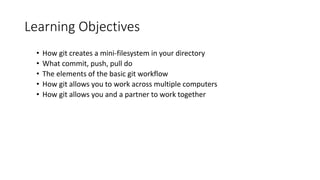

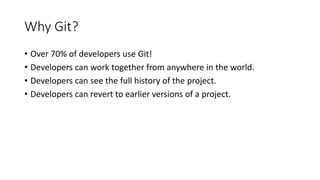




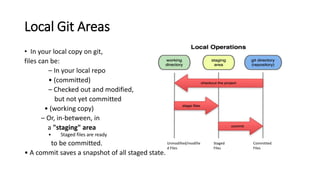
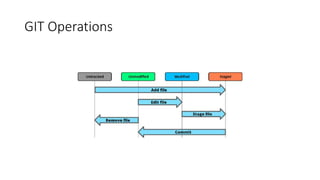

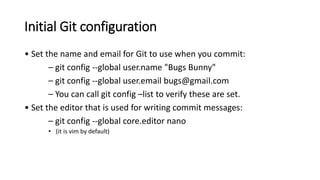
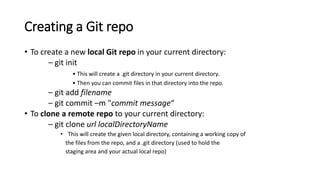
![GIT Commands
Command Description
git clone url [dir] copy a Git repository so you can add to it
git add file adds file contents to the staging area
git commit records a snapshot of the staging area
git status view the status of your files in the working
directory and staging area
git diff shows diff of what is staged and what is
modified but unstaged
git help [command] get help info about a particular command
git pull fetch from a remote repo and try to merge
into the current branch
git push push your new branches and data to a remote
repository
Others:init, reset, branch, checkout, merge, log, tag](https://image.slidesharecdn.com/git-231030052451-a0b669d4/85/GIT-pptx-14-320.jpg)
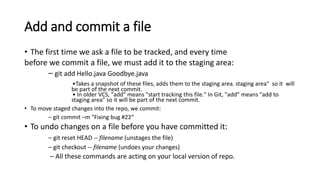

![An example workflow
[rea@attu1 superstar]$ vi rea.txt
[rea@attu1 superstar]$ git status
no changes added to commit
(use "git add" and/or "git commit -a")
[rea@attu1 superstar]$ git status -s
M rea.txt
[rea@attu1 superstar]$ git diff
diff --git a/rea.txt b/rea.txt
[rea@attu1 superstar]$ git add rea.txt
[rea@attu1 superstar]$ git status
# modified: rea.txt
[rea@attu1 superstar]$ git diff --cached
diff --git a/rea.txt b/rea.txt
[rea@attu1 superstar]$ git commit -m "Created new text file"](https://image.slidesharecdn.com/git-231030052451-a0b669d4/85/GIT-pptx-17-320.jpg)