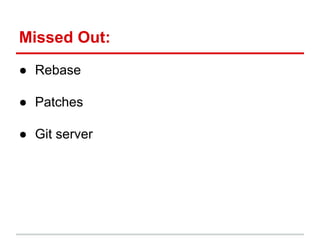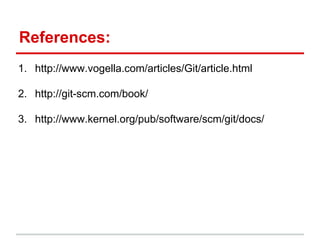This document provides an overview of Git and its basic commands for beginners. It covers installing Git, creating repositories on Bitbucket and GitHub, tracking changes with commands like add, commit, push, pull, and resolving merge conflicts. It also discusses branching, tagging, reverting changes, and ignoring files. Key concepts explained include distributed version control, staging changes, commit histories, and setting up aliases and submodules.
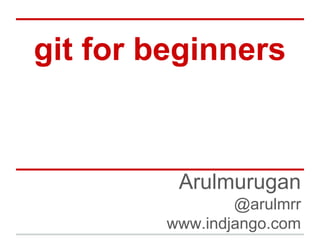
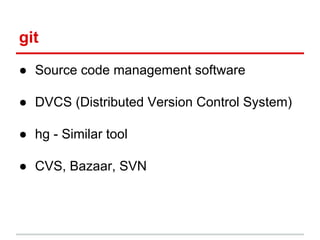
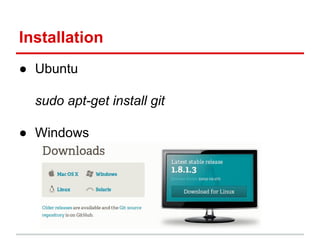
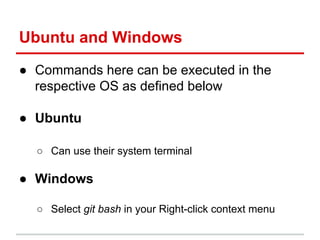
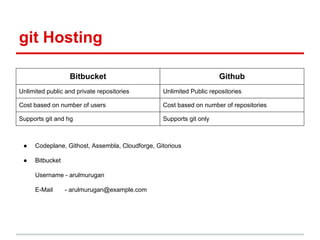
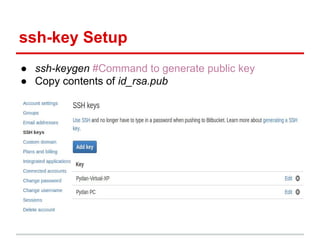
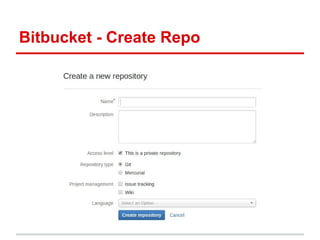
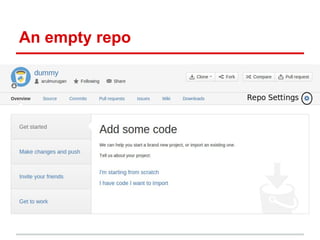
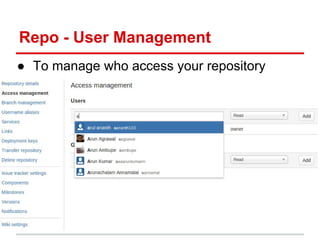
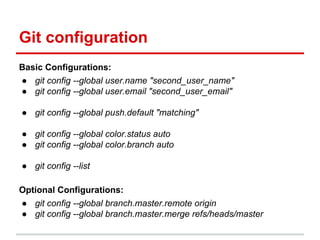

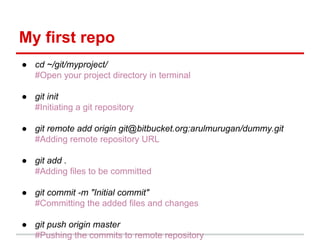
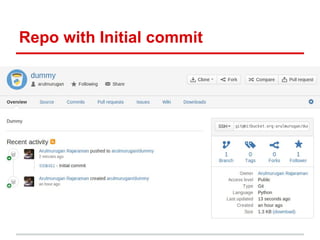
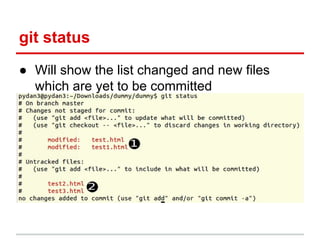
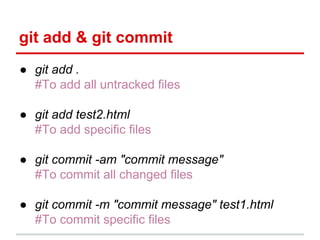
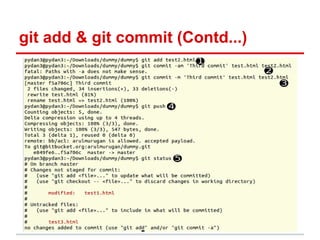

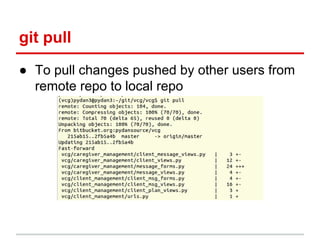
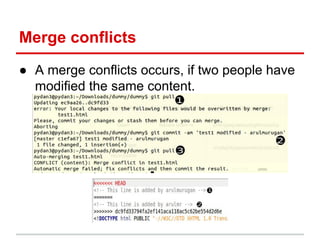
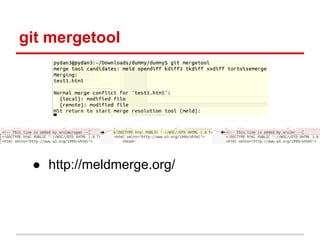
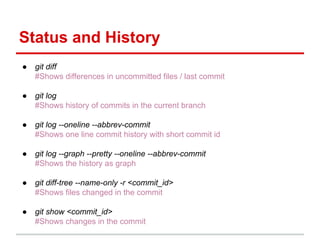
![History of file
● git log [filename]
#Shows commits for the file
● git log -p [filename]
#Shows commits for the file with changes
● git log --follow -p [filename]
#Shows commits for the file including renames
● git blame [filename]
#Shows author and commit per line of the file
● git blame -L 1,3 [filename]
#Shows author and commit from line 2 to line 3
● git commit --amend -m "More changes - now correct"
#To amend changes to previous commit before pushing](https://image.slidesharecdn.com/git-for-beginners-130226225507-phpapp01/85/Git-for-beginners-22-320.jpg)
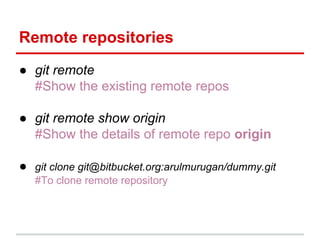
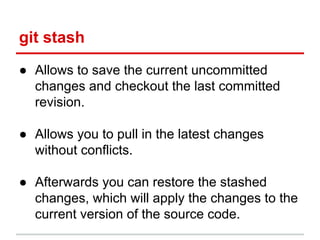
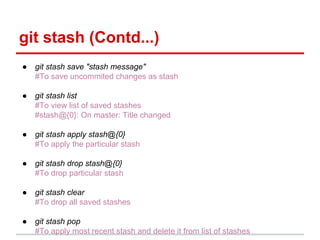
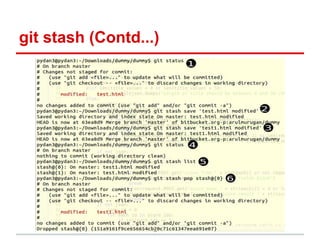
![Reverting changes
● git clean - To remove newly added files
○ git clean -n
#To see what would happen
○ git clean -f
#To remove the files
● git checkout - To revert changed and deleted files
○ git checkout .
#To revert all changed files
○ git checkout [filename]
#To restore or revert the file
○ git checkout <commit_id>
#To checkout a particular commit](https://image.slidesharecdn.com/git-for-beginners-130226225507-phpapp01/85/Git-for-beginners-27-320.jpg)
![Reverting changes (Contd...)
● git reset [filename]
#To remove a file added by git add before pushing
● git checkout HEAD -- [dir_name]
#To recover an accidentally deleted directory in repo
● git revert <commit_id>
#To revert a particular commit
● git reset --hard HEAD~1
#To delete last 1 commit
● git reset --hard <sha1-commit-id>
#To delete upto a particular commit
● git push -f
#Push with force to push commit deletions](https://image.slidesharecdn.com/git-for-beginners-130226225507-phpapp01/85/Git-for-beginners-28-320.jpg)
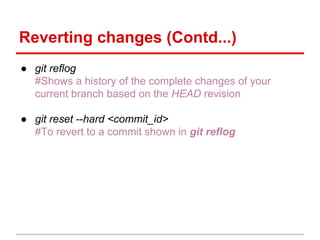
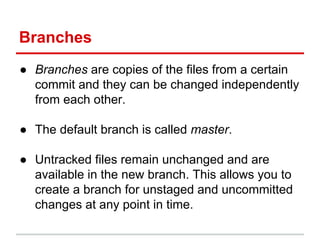
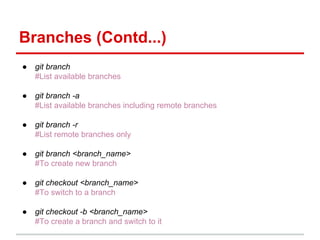
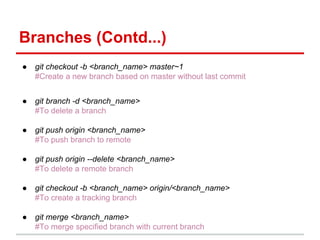
![Retrieving files
● git show [reference]:[filename]
#To see contents of a file
# [reference] can be a branch, tag, HEAD or commit ID
● git show [reference]:[filename] > [filename_copy]
#To copy a file
● git log -- [filename]
#To see commit history of a file, even if deleted](https://image.slidesharecdn.com/git-for-beginners-130226225507-phpapp01/85/Git-for-beginners-33-320.jpg)
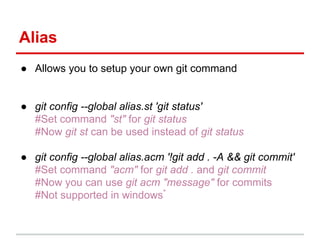
![Submodules - Repos inside repos
● Allows you to include another Git repository
into a Git repository
● git submodule add [URL to Git repo]
#To add submodule to your repo
● After cloning a repo with submodules
○ git submodule init
#Creates local configuration file for submodules
○ git submodule update
#To clone submodules](https://image.slidesharecdn.com/git-for-beginners-130226225507-phpapp01/85/Git-for-beginners-35-320.jpg)