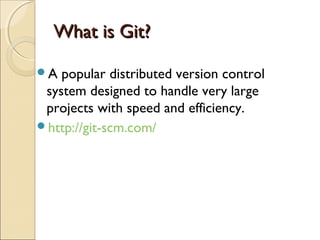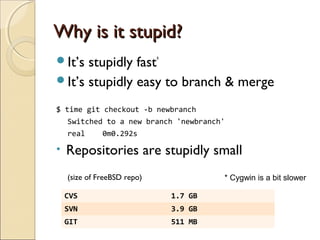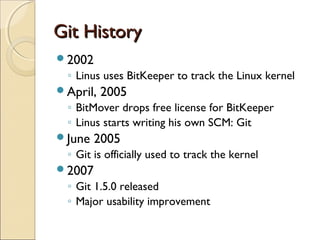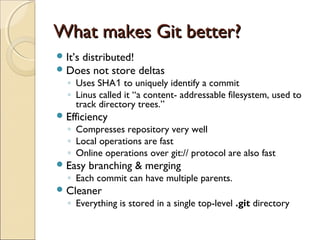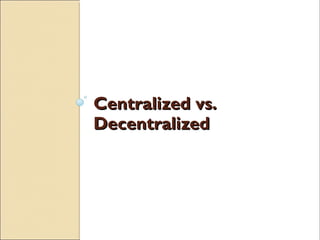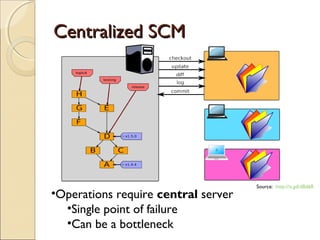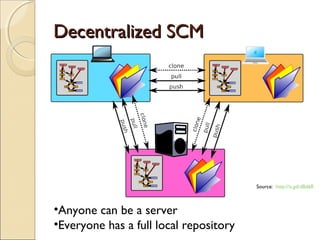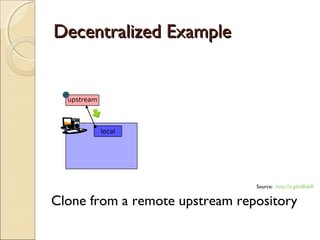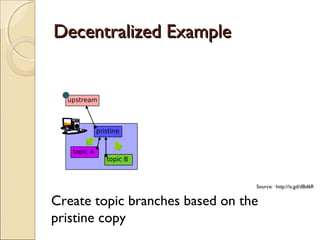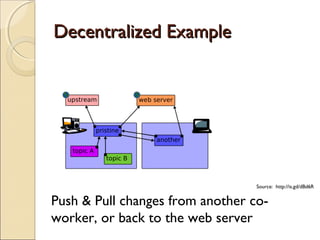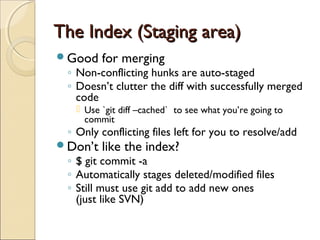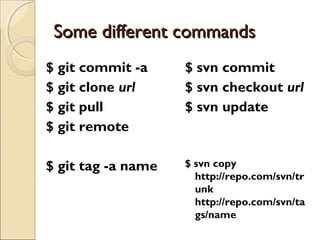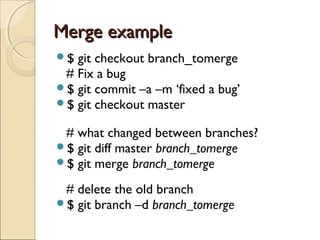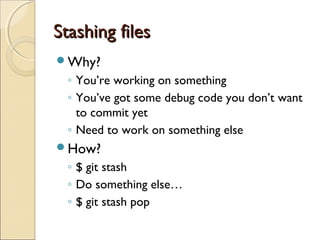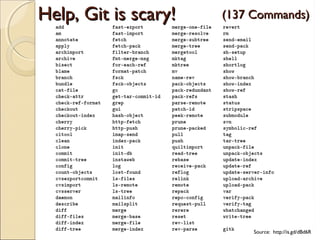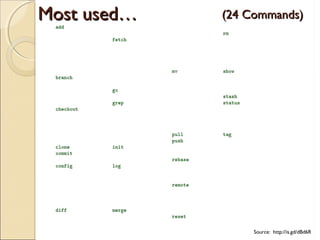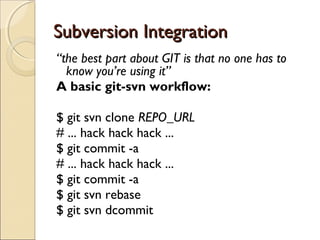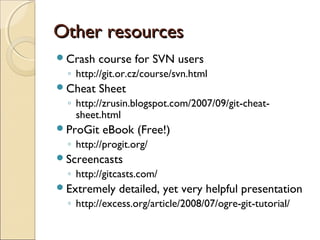Git is a popular distributed version control system that is designed to handle large projects with speed and efficiency. It is "stupidly fast" for local operations and branching/merging. Repositories are also "stupidly small" in size. Git is decentralized, with anyone able to act as a server, and everyone having a full local repository. This allows for benefits like no single point of failure and trivial backups. Git differs from centralized systems like Subversion in ways like its use of the index/staging area and commands like rebase. Overall, Git provides a powerful and flexible system for version control.