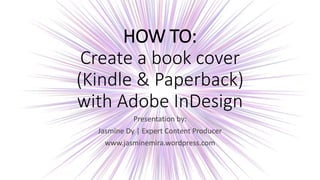How to Create a Book Cover with Adobe InDesign
- 1. HOW TO: Create a book cover (Kindle & Paperback) with Adobe InDesign Presentation by: Jasmine Dy | Expert Content Producer www.jasminemira.wordpress.com
- 3. Editing software used to create and edit print layouts
- 5. Click File
- 6. Click New
- 9. Click Custom
- 10. Set number of pages to 2
- 12. Click Page Size dropdown menu
- 13. CLICK CUSTOM
- 14. Set width to 132 mm
- 15. Set height to 197 mm
- 16. Click OK
- 17. Open Bleed and Slug settings
- 18. Set Bleed Top to 5mm then press Enter
- 19. Bleed settings will apply to all sides
- 20. Click OK
- 21. Your page should look like this
- 22. Bleed area
- 23. Margins
- 24. Kindle eBook Cover (Front cover only)
- 25. Drag photo to InDesign window
- 26. Click on InDesign workspace to paste picture
- 27. Press Ctrl + Shift to resize photo
- 28. Fill the top, right, and bottom Bleed areas
- 29. Click the zoom dropdown then click 50%
- 30. Drag left edge of the photo to the end of the front cover
- 31. YOUR FRONT COVER WOULD LOOK LIKE THIS
- 32. Zoom back in to 75%
- 33. Click View
- 34. Click Overprint Preview to enhance photo quality
- 35. Open Layers
- 36. Double-click on layer 1
- 38. Click OK
- 40. Create new layer
- 42. Rename it Text
- 43. Click OK
- 44. Click Type tool
- 45. Drag on page to create a text box
- 46. Open Text Fill options
- 47. Click dropdown
- 48. Click New Color Swatch
- 49. Deselect Name with Color Value
- 50. Rename it Wheat
- 51. Set M value to 14
- 52. Set Y value to 44
- 53. Set B value to 9
- 54. Click OK
- 56. Select font
- 57. Click font size dropdown
- 58. Click on font size
- 59. Type title
- 60. Select text then click Center align
- 62. Select 60 pt
- 63. Create another text box
- 64. Select Wheat in Text Fill
- 65. Select font type
- 66. Set font size to 40 pt
- 68. Highlight text then click center align
- 70. Adjust position
- 71. Save your work
- 72. Paperback Cover (Front cover, Spine, Back cover)
- 73. Open Layers
- 75. Drag across Page 1 to select everything
- 76. Click Edit > Copy
- 77. Scroll down to Page 2
- 78. Click Edit > Paste
- 79. Click Page Tool
- 80. Set width to 279.24mm then press Enter
- 81. Select whole front cover
- 82. Drag to the right side
- 83. Copy front cover background to the left side
- 84. Drag ruler from side to the left edge of spine
- 85. Delete the copy of front cover
- 86. Drag another ruler to the center of spine
- 87. Drag another ruler to the center of back cover
- 88. Drag another ruler to the edge of front cover
- 89. Drag background photo to left bleed area
- 90. Open Layers
- 92. Click Line tool
- 93. Hold Shift then drag line down spine’s center
- 95. Select Type on a Path tool
- 96. Click on top of vertical line
- 97. Select Wheat in Text Fill
- 98. Select font type
- 99. Select font size
- 100. Type book title
- 101. Create new color swatch
- 102. Rename it Wheat2
- 103. Set M value to 9
- 104. Set Y value to 27
- 105. Set K value to 7
- 106. Click OK
- 107. Type author’s name
- 108. Click Select tool
- 109. Adjust text to center of spine
- 110. Open Stroke panel
- 111. Click None
- 112. Click Type tool
- 113. Create text box in back cover
- 114. Select Wheat in Text Fill panel
- 115. Select font type
- 116. Select font size
- 117. Type the synopsis
- 118. Create another text box
- 119. Select font type
- 120. Select Wheat in Text Fill panel
- 121. Type first letter of synopsis
- 122. Click Select tool
- 123. Adjust for drop cap effect
- 125. Press ‘W’ to view full layout without markers
- 126. Press Ctrl + S to save work
- 127. Exporting Kindle eBook cover (Front cover only)
- 128. Click File
- 129. Click Export
- 130. Click Save
- 131. Select Range
- 132. Click OK
- 133. See eBook cover as pdf
- 134. Exporting print book cover (Front cover, spine, back cover)
- 135. Click File > Adobe PDF Presets
- 136. Click Press Quality
- 137. Click Save
- 138. Select Range
- 139. Type 2
- 140. Click Marks and Bleeds
- 141. Check All Printer’s Marks
- 142. Check Use Document Bleed and Settings
- 143. Click Export
- 144. See your book cover in PDF