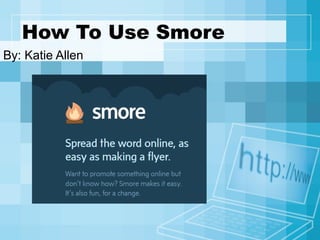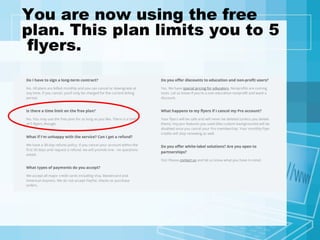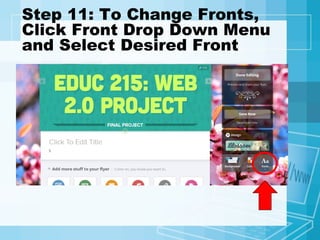This document provides step-by-step instructions for using the Smore website to create flyers. It outlines 21 steps, including signing up for an account, choosing a template or starting from blank, editing sections by adding text and images, saving the flyer, sharing it, and printing it. The summary highlights the key actions of signing up, designing the flyer through editing and customization options, and sharing or printing the final product.