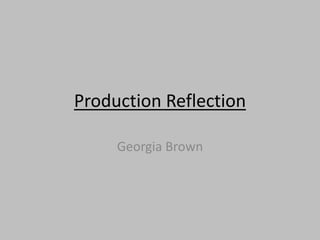
6. Production Reflection
- 2. Week 1 In the first week of the final major project I started by doing my initial plans and I wrote down my reaction to the project itself. I then started to do some idea generation where I had to create a number of different film ideas that I could possibly use. My first idea was a mockumentary however I decided not to pursue this as it would mean I would have to cast a lot of characters and it would be too much work for such a long time. Having so many characters may have also taken away the focus from the storyline which would not be positive for my film and hence why I decided not to continue researching into it. Another one of my ideas was about people who keep disappearing however, as this too would need to include multiple characters, I didn’t go through with this idea as it would mean there would have to be a lot of character development at the beginning and my films running time won’t be long enough for that. I also felt like the idea and concept behind my film was too closely linked with Teen Wolf’s season 6 plot and therefore I felt like I needed to create something that was completely my own for my major project. The final idea was about a girl who realises that she is dead however it isn’t known until the end and is therefore a kind of psychological thriller cross with a drama/fantasy. I think that this will work really well as it is just short enough to fit well into my allotted time of approximately 5 minutes and it also only includes one main character and therefore it wont need lots of time taken up by character development. I then made some minds maps to plan out each of these ideas and to then go into more detail on my one chosen idea. I did this so that you could clearly see my thought process and how I came to my final decision. It also shows me the core points of my film and will therefore make it easier to plan and work around problems as I know what I need to get. I additionally made two mood boards to visually plan out my settings, characters and tones and angles that I will be using in my film. I think that this will definitely help me when I do my planning and when I write my shot list as it will help me to decide how I should specifically shoot each scene to create it as true to my initial plan as possible. After I had finished analysing each part of my initial plans PowerPoint I started to do the primary and secondary research. I started by creating a survey on survey monkey of 10 questions about films and other relative things so that I could gather information about my target audience. I also had to do some secondary research where I research existing films that have a similar audience to mine or that have a similar genre or feel to mine. I decided to look at A Cure for Wellness, Before I Fall, Fight Club and Shutter Island as they all have some kind of big twist where the clues are dotted around through out the film. They all also have a similar tone and use similar camera angles to the way I am wanting to film mine. Because of doing this research I feel that I am now more confident in using different types of shots and I know also know which coloured tones I want to use to change the emotional effect of my audience.
- 3. Week 2 This week I finished off the research PowerPoint which consisted of analysing interviews and collecting results from the survey. I started off by gathering all of the information from the survey and taking a screen shot of all the bar charts and responses so that I could keep and use them when deciding who to target my film towards. I asked 10 questions and over 30 people responded and therefore there were a lot of results to put on the PowerPoint. I then analysed them so that I could actually understand why people responded the way they did and to also see how I could use that in my own work. The responses were quite positive and fairly equal as it was nearly 50-50 male to female. This meant that I was getting a fair answer and that my responses weren't bias. On the other hand though almost all bar three people were from college meaning that in that respect the answers were from a fairly bias point of view. In addition to that nearly everyone was between- 16-18 and they were most likely from my college course. This also means that from that angle the answer will probably be bias as the people who answered it are more inclined to like media and film. I then asked three in depth qualitative interview questions to four people and put those questions on the research PowerPoint too. When I got all four responses I added them to the PowerPoint as well so that everything was kept together. These questions heled me to get around some of the major issues and queries that I had and it was very helpful to get multiple opinions down n a screen for the exact same question so that I could compare the differences directly. Once I had finished the entire research PowerPoint I moved on to the production experiments one which was to help me get ready and prepare for my final product. I started on Wednesday by filming some footage of another student basically modelling just so that I had some video to edit. I filmed using a basic camera and I didn’t use a tripod as I wanted to move around and get different angles. Once I had uploaded all of the footage onto the Mac I sorted between the useful takes and then imported them all onto PremierPro. I wanted to get used to using the program again and therefore I just spent quite a lot of time re-acquainting myself with the way it worked and I just did this by cropping and editing lots of videos until I had something that looked as professional as possible. I thought that doing this would help me to get better so that when it does come to editing my final product I will be much more knowledgeable and it will therefore improve my grade and level of professionalism. Once I had sorted out the actual video into good 20 second sequence I started to add music. I also thought seen as the audio side of my previous productions hasn’t been as good as it could have been, that practicing as much as possible would be a good idea. Even though this 20 second video was the exact same style or genre as my final film it is still the same type of project (video) and therefore it cannot harm the production to make it. After I had exported this I put it on YouTube and started on another part of my experiments, the colour. Since my project will need to portray a certain feeling to the audience I thought that it should match the colour with that feeling. The main colours that I needed to focus on were green and blue and I had quiet extensively researched this when researching the existing products. I uses the RGB curves to change which colours were highlighted and bring out one colour over the other. I did four different versions of it and they are all on my experiments PowerPoint and they have the correct labels on them. Having these there for reference will be really helpful as he colour will be so important when I do make my film and so I can just refer back to them to see which one will be the best to use for each scene.
- 4. Week 3 For the third week of the FMP we carried on with our production experiments. I was only in on the Tuesday Thursday and Friday as I was ill on the Wednesday so I missed some opportunity to do some experiments. I additionally did some experiments with the sounds that I may be using and as I previously stated audio isn't my strongest point and so I thought that I should definitely concentrate on this to improve the overall film. I used Audition to edit the sound to make it just how I wanted it to be. I was definitely very happy with the end result but more so with the fact that I had learnt how to use audition as I had never used it before and it is a great program for sound. I spent most on Tuesday doing that as I felt it was very important because the sound is a massive part of the audiences perception of a film. It can change the feeling that they get when watching each scene and can also be a deciding factor in whether or not they enjoy the whole film. I used different clips of music or sound effects and cropped, edited and changed them until I was happy with the outcome. I didn’t do any of my experiments on GarageBand or on BeepBox as I cannot read music or play instruments and so I feel that it isn't the best software for me to use. Once I had finished this by Wednesday it was time for me to start writing up all of my experiments on filming, using PremierPro, using and changing the colour on visuals and on editing sound. I wrote up the processes that I went through for each one explaining what I did and why so that it was clear how my experiments were linked to my production of my FMP. I then wrote a reflective piece for each experiment to explain why I did everything and then how it will help me when I actually make and plan my film. I looked at each experiment I did and looked at what I could take over to the production and planning of my real film so that it is professional and interesting and then I took the pros and cons and reasons why it would or wouldn’t work and wrote that in the reflection on the Production experiment PowerPoint. Another thing I did this week was using the feedback given to me on my initial plans to improve them as much as possible so that my work is as good as it can be. These experiments have definitely helped me to understand that I need to go above and beyond and do my absolute best when creating my film as there are so many options and different programs available at my disposal. It’s also shown me that I don’t need help from anyone and that I can effectively progress my own work on my own and be completely self directed.
- 5. Week 4 This week I started doing the pre-production planning for my film which involves filling out a lot of forms and organising all the different parts to fit together. I started by doing a contingency plan for the production. This involves figuring out what logistical, personnel, technical and organisational issues might come up and how to combat them. This will therefore help me to keep my production running as smoothly as possible and to prevent it from running past the deadline. This then makes sure that I know what to do if something goes wrong and helps me to keep control of the production at all times. I also did a risk assessment and a health and safety check for the whole production of the film. The risk assessment was fairly straight forward as there weren't many risks involved and the ones that were possible, weren't very likely. However the health and safety checks were very helpful as all of the issues I raised could easily be associated to some part of this project. Having done both of these forms will hopefully keep the whole cast and myself safe and will definitely reduce the amount of accidents as we will know what to avoid. I additionally had to ask permission for the locations that I filmed on. The cemetery and York College are both Public places and as I am a student of the college I don’t need to ask however I did get permission to use the house for the first scene of my film. This means that I can broadcast the film without any further permission or payment. I then booked the equipment for the days that I needed it so that it didn’t halt or ruin the production and so that I had everything that I needed to film professionally. I also collected and wrote down information about all of the cast and crew so that my planning was complete and I know who was playing what part and what their numbers were in case I needed to contact them or in case of emergency. I also did the same kind of thing for the location information as I felt as though it was necessary to have all of the information about every location together on one PowerPoint. I then figured out and wrote down what resources I would need for filming like the props and equipment etc. this will definitely help to keep filming going smoothly and to stop anything from going wrong which hopefully means that my film can be as god as possible. Next I did one of the most important parts of planning which was creating my storyboard. This will help me to see what it is exactly that I want my film to look like and will show me how everything should be set up. It shows each part of a scene in colour and therefore when I see it helps me to imagine how to set out the mis-en-scene in each shot. I also did a written one just so I had a back up and in case that could add any extra detail that my digital one couldn’t due to limitations on the storyboard website. I then did the structural breakdown and shot list for the film which as quite a long task. Firstly I did the structural break down so I knew exactly how many parts of my film there is going to be and what will be happening in each one of them. I then did the shot list which show exactly which shots I will be taking, what they are and how long they will be. This will be what I constantly refer to when filming because I will need to make sure I have every shot that I wanted to get and that they are all shot in the way decided on. I can however amend it if I decided a shot doesn’t work or if I need to shoot more. It is an essential part of planning because without it I wouldn’t know what the film and there would be no end product. Once I knew what I was going to be filming I had to make sure I had a script for the actors to read so that they knew what they were going to say. This didn’t take too long as there aren't that many people or lines however it is essential as they will tell the story and without it wouldn't work. They can however ad-lib it slightly as it doesn’t have to be word for word. I also did a production schedule so that everybody knows what they are doing and so that I can arrange for everyone to be at the right place at the right time. Without this filming wouldn’t happen and it would be a disaster and therefore this and the call sheets are absolutely necessary for planning and filming.
- 6. Tuesday – 08.05.18 Tuesday was the first day on my real production. In the college time during the day I completed all of my planning and everything I need to finish. I also finished off the reflection for last week (week 4) on my reflection PowerPoint and then uploaded everything to blogger. Later on on Tuesday I started production by filming the news report for scene 1 with Ian. I filmed at location 1 which is the house and I had the camera facing the road. This was because the ‘car accident’ in mention was high speed and this road is very fast and therefore I though it would bring ore context into the shot and when real tv reporters report on car accident they always stand by the road in question. It was only one shot as he juts stood and talked to the camera and it was a mid shot so that you could se around him, his body with the microphone and his face and head. He had to stand close enough to the camera so that you could clearly hear him as the microphone in his hand was a prop as that is what news reporters have and therefore it didn’t pick up any sound. Once we started to film it began to rain which was a nuance as I was the only member of production and therefore it meant that I had to film and hold the umbrella. I also had to hold up the queue card so that Ian knew what it was he had to say. This proved difficult as I needed someone else there to do the queue card as I only had one spare hand. Although I did complete it properly and it worked quite well, it would have been more successful if there had have been another member of production with me. Filming by the road side was also difficult as I couldn’t stop the cars from coming past and I also couldn’t see when they would be going past and so there are many times when our shot was ruined by a loud car. When a car wet past it meant that I couldn’t hear Ian and therefore we had to retake. There was however nothing that I could do about this and therefore we just had to keep doing it until we got a shot without a car. Once we had done one set of takes we went inside and put them onto a computer to check they they were acceptable as if I had left I wouldn’t be able to go back and retake and I needed these so that I could film on Monday the 14th of May. When we put them on the computer I realised that Ian was saying “tragically” twice and that didn’t sound very professional and we also realised that he was twitching his hand and so decided to do a couple more takes. These final takes were much more realistic and worked very well as it had also stopped raining by this point and so I could hold the queue cards and film properly. Overall the filming went very well and when I re-watched the second set of takes they looked very professional and are definitely acceptable to use in my film as a TV report.
- 7. Wednesday – 9.05.18 On Wednesday morning I filmed part of scene 7 in the cemetery. To film this I needed Sumiah and Jack as the main girl Louise and the dead boy respectively. I needed a tripod, a camera, a battery and an SD card to film this and I took around 5 shots as I didn’t have enough time to take the shots of the graveyard itself. When I started filming I realised that I could have called/asked them to come slightly later as I had to set up which took around 5 minutes and they had to just sit and wait. I also had to do more takes of Sumiah that I did of Jack and that meant that he had to just wait and so next time I arrange to film I will definitely make sure that I set up before hand and film the shots with everyone in first so that no one has to wait around. When I started to film I realised that the area I was filming I was slightly different to what I had remembered as the bench that they were sat on was very close to the hedge and was fixed down. This meant that I wouldn’t do the 360 degree shot of Sumiah and I had to settle for a mid shot. That was slightly annoying however we weren’t able to film a a different location due to time and other arrangements and so I had to just change my shot list. Next time I film somewhere I will definitely go before making it my location for definite so that I know exactly what it is like and I will know what shots I am capable of filming. Another struggle when filming this was actually the acting, although Sumiah is good she is obviously not professional and therefore I had to do a lot of takes. However at this stage in my education I don’t know many people who are proper actors and therefore I will have to get used to directing friends and acquaintances who are willing to be in my film for me. Jack however was fantastic and I only had to do 2 takes of his speaking shot as he was very good and very natural in front of the camera, this will be to do with the fact that he does musical theatre and so is used to performing in front of people. The shots that I used for filming them sat on the bench were from the point of view of each other so that the audience knew that these people were looking at each other whilst sat down and not somewhere else. I think that this is effective as they both basically look into the camera because the camera is in the place of the other actor. I also took a long shot and an extreme long shot of them both sat on the bench which, when edited, will create a dramatic effect. I shot each of these a couple of times as I wanted one that was still and one that zoomed out. The problem was zooming on these cameras is that you have to do it manually and therefore it can look jumpy and so it doesn’t always work this was proved on one or two of them but I did get a couple which worked and when I edit I will see if I can use that. What I could also do is walk backwards with it in hand or on a shoulder mount however I feel as though it isn't that safe to walk backwards and I may fall and injure myself or the camera. However altogether I do think that filming went well as I got all of the shots that I wanted and they should work well together when in post.
- 8. Thursday – 10.05.18 On Thursday morning for the two lessons I was at college I edited the footage I shot of Ian for the news report that I will appear in scene 1 on the TV and that will also be shown in the flashback during scene 6. Firstly I downloaded all of the footage onto the mac and duplicated it onto a memory stick incase it was lost or corrupted on the computer. I had to then sort through each video I took to get the best ones so that I knew which ones were usable for the completed version. I then opened PremierPro and imported them onto it and found the best one so that it looked as realistic and professional as possible. The first thing that I did then was unlink the video and the audio and opened the audio in Audition which is a sound editing application. I then went through the audio and got rid of any sounds of the paper rustling or of any other sounds that I didn’t want in it. Then I imported that back into PremierPro and put it in line with the video. This is the first time I have actually edited the audio of a video that I have filmed before and I think that it went well. If possible next time I would like to be able to separate every sound so that I could get rid of the sound of the wind but for this specific video I felt as though it made it more realistic as news reporters often report outside and there is wind outside. Since my shots were taken later at night the sky was slightly darker by this point however I wanted it to be set more in the day and so one I had the video on premier I used the RGB curves to brighten it up and make it seem like it is earlier than it was when filming. I then make the top left hand boxes which said ‘LIVE’ and ‘York’ in. I first researched and looked on Google images to see what the real news reports looked like so that mine looked as similar as possible and then I tried to recreate that. To make the boxes I had to do a rectangle and then colour it in red and then another smaller one, join it together and then fill that one in white. These colours and reports are most similar to the BBC news as that is the most popular newscast in the UK and its colours are very well known. I then added that title onto the whole length of the video and started on the bottom title. Again I wanted it to look as real as possible so I constantly referred to real reports so that mine was professional. After I had made this in a similar way to the top one I added that onto the entire video as well. I then saved this and exported it and put it onto YouTube so that in my film I can play it on the TV so that it seems like a real TV report on the news. Next I went back onto PremierPro and added subtitles as I haven't yet decided whether I want to have the sound playing quietly n the TV or have it silent or have both the sound and subtitles so I decided to make both to see which is better. To make these I had to make black rectangles and lower eth opacity as subtitles are usually outlined by a see though black box. I then wrote the words necessary over the top of the box for the first line and added it to that specific part of the video and did the same for the second line of words. I think that these subtitles look very realistic and they change as he speaks which is what happens in real life so I am very happy with that. I then exported and uploaded this onto YouTube as well and saved it as another premier document. Overall I am very very happy with the news report as it looks so real and professional and there were no major problems when filming or editing.
- 9. Monday - 14.05.18 On Monday the 14th I filmed scenes 1 and 2 at my house with Sumiah, Janet and Pete. I thought that it went very well as everybody was on time and everything was well prepared. This meant that everything was according to plan and that there were no delays and having it all prepared is definitely something that I know I need to do in ever shoot to make the best work possible. The acting was good and I thought that the different variation of shots that I did were very good and aesthetically pleasing. The lighting also worked really well as it was shot in the morning as that is the time that it was set at and therefore it was suitable and realistic. I followed the shot list thoroughly which meant that I didn’t miss any shots and that I managed to get all the variations of shot types that I wanted and had planned for. I then went to where the buses were and the bus driver, as we had anticipated, let us go on and off the bus and film it whilst he had a break. This was very successful as it was the actual bus that she would have gotten if she had lived in my house and I felt as though it was a necessary scene to do as I thought that it showed how she was leaving the house and going to school. This is because if she had just appeared at college out of nowhere then it could have been confusing for the audience. Additionally having to get the bus everywhere is a staple of young peoples lives and therefore I felt that she was more relatable by doing this. I shot scene one and two with just a camera and a tripod as I was just going to use the sound that the camera had picked up as that is what I had done before. However once we had wrapped filming and I had put the footage on my laptop to listen too, I realised that the footage was unusable. This was because the camera I had used had a constant static sound running through it and therefore you couldn’t hear any of the audio, never mind the actual dialogue. It was so bad that you couldn’t even edit it out as it was constant throughout every video and therefore the footage was unusable. The reason I hadn’t realised this earlier when we were still filming was because you can only hear the sound on the camera very quietly and therefore I didn’t notice that the sound was good as it was too quiet. Because of this it meant that I would have to reshoot the entirety of scene one however thankfully not scene 2 as there was no dialogue or audio needed in that scene as music would be played over it anyway therefore I could still use that footage. When I reshot scene one I decided to use an audio recorder and a shotgun microphone to make sure that definitely got the sound right and that there was no chance that I would miss anything again or have to reshoot.
- 10. Tuesday – 15.05.18 On Tuesday the 15th I filmed scene 3,5,6 at York College with Sumiah and the help of Sophie Grantham. I felt as though it went very well as I got everything that I had planned for and there were no major problems. First I filmed scene 5 in the library, the only issue with filming here was that it was quite loud however I wanted it to be real and natural anyway. Additionally because I had the microphone I could direct it towards the sound we mainly wanted to capture which was the speech. Another issue was other people in the background being silly or looking at the camera when we were filming. This meant that we had to delay until they had gone or retake the shots that they ruined. Seen as I couldn’t book out the entire library and get extras I just had to deal with it and work with the issues that were in front of me. Altogether I managed to finish that scene and got all of the shots that I had wanted and they looked really good. Next we went outside to film scene 6 which also went extremely well. Since there wasn’t any dialogue that wasn’t an issue however it was quite windy so I decided when editing to just use the cameras audio and not even use the microphone and then try to reduce the wind sounds on PremierPro. When filming scene 6 we had to do a couple of shots on a road however the one I chose was very quiet especially during class tie and therefore we didn’t encounter any cars whatsoever which was brilliant as I obviously didn't want to put anyone in danger. One of the shots was of a bus driving straight towards the camera however there were obviously a few big problems when trying to figure out how to film it. Firstly was finding a bus and knowing when it was going to come, thankfully outside college where we were filming there were a lot of buses and so we checked the time of the next bus and only had to wait 5 minutes before it came along. We also obviously needed to be safe and not get hit by a bus or stand on the road yet still get the shot I wanted. We decided that the best option, seen as we didn’t have industry level equipment fit for purpose, was to just stand as close as we could to the edge of the path whilst still being safe and staying a good distance from the bus. After filming scene 6 we went back to the class room to film scene 3, which was very short and just one or two shots of her sat in class to give context to where she was and what she was doing. This was very easy however I did have to get rid of one of the shots which was one from outside looking through the door as the angle didn’t fit right and it looked too clustered and busy. Later that day I reshot scene 7 as I just didn’t like hot it fit together and I didn’t feel as though it ran smoothly enough or that it matched with the rest of the film. I think that one of the main things I didn’t like about scene 7 was the area of the graveyard that had picked as I just didn’t feel that it was serene enough of a location for what I had planned. Additionally I didn’t think that Jack who was playing the guy on the bench looked like he fitted the part well. When I think of people from ‘heaven’ I usually think of older men who are wise and all-knowing etc. This meant that ,to me, jack didn’t fit the bill and I felt as though I needed to re-cast and re-shoot rather than regret not doing anything and just leaving it. The main shooting of scene 7 was very good and I was very happy with it, I think that the first part where she walks up to and then comes through the gate is very strong, if I could improve anything I would add footage of her walking through the graveyard to show that she is there and what she is doing. However I think that the new casting of the heavenly man is much better and the angles that I used were also much more diverse and added much more emotional to the film.
- 11. Wednesday – 16.05.18 The next day after I had filmed scene 2, 3 and 5 I obviously had to edit them. I started with scene 2 and 3 as they are the shortest ones and therefore I could get it out of the way quickly, and seen as I was going to attach scene 3 to scene 2 and have them both with no dialogue and with music over the top I though I should do it first. It was very simple since there were only around 2 pieces of footage for each and so that didn’t take me very long. Next I edited scene 5 which took a whole lot longer as there were lot of different types of shots involved and it was over a longer period of time. The actual look of the shots I used were very good, they all led on well to each other and it ran quite smoothly which was great. However the main problem was the sound, the actual sound from the camera was very loud and the dialogue was very quiet which meant to be able to use it I would have to edit it a lot and it still wouldn’t be great. Despite the fact that we used a shotgun microphone it just didn’t catch the dialogue that Sumiah was saying and therefore that meant that we had to use the audio from the camera even though it was a bit poor. This was the same for all of scene 5 and I think it was mainly down to the fact that it was the first time we had ever used a shotgun microphone and therefore we weren't used to it and didn't know the boundaries of where to hold it and how far away you had to be until you miss the speech. Additionally we didn’t know which piece of audio went with which piece of footage and therefore next time I will use a clapper board to match up the sequence but also have someone say the scene and shot number so that I know which goes with which. This will keep my editing more organised and will make it much easier and more professional. Additionally I have learnt that the person who is recording the sound should have earphones on so that they can tell if they are getting the sound or if they need to move forward or nearer to the sound itself. This will mean that we don’t have to reshoot anything if we don’t have the correct audio, it will also mean that it sounds better and more professional if you can hear everything clearly and it’s all in sync. Because the audio isn’t the best I had to really edit them on Audition to make the dialogue as loud as possible and to reduce the background noise too. Once it was all done it didn’t look to bad as for the most part she was just muttering to herself and therefore her being quiet fitted the mood and the moment. However the part when she is at the reception and is wanting to speak to someone she should be shouting yet she is still quiet quiet which is a shame however I made it as loud and as separated from the background noise as possible. Altogether editing these three didn’t take too long however did keep going back every once in awhile to add different effects to the music and the video to improve it and make it more streamline and professional. Scene 2 Scene 3Scene 5
- 12. Thursday – 17.05.18 After finishing editing all the footage I had shot so far which was scenes 2, 3 and 5 I started to edit scenes 6 and 7 which I had filmed in the previous days. Scene 6 was quite long but consisted of mainly flashbacks of the previous scenes and was just music and so I didn’t have to edit any dialogue. The first part of it was tricky because I originally wanted to edit the footage to look like Sumiah was walking across the road and a bus drove through her, showing that she was a ghost. However this wasn’t possible due to time restraint and the fact that I’m not quite at that level on After Effects. Instead I decided to show her before then bus then her afterwards, being fine and looking shocked. I think seen as it all happens quite fast it works quite well and you can tell what is happening. If I had had longer I would definitely have tried to edit the bus to drive through her as it would have looked really good and explained and helped the realisation moment to be more substantial. To do the flashback scene I got the main points that explained the story and did a dip to white in front of each one as if they were ‘flashing in her head. I also put a different adjustment layer over this section so that I could change the colours to make it more grey and white and so that you could tell it was a flashback and not just a glitch or an accident. I played this with sad music so that you felt emotional and understood what was going on. However since the flashbacks were from other scenes I had to keep adding to it bit by bit and it wasn’t completely finished until I had edited all of the scenes. Then I started to edit scene 7 which was the reshoot I had done since I didn’t like the original one. Already from the first video I knew that it was of a better quality and I had much more footage to work with. Almost all of the footage that I had taken was very good, like I said in a previous slide I wish that had taken slightly more videos of her wandering around the graveyard however I still think that the footage I did get was very good. I first put them altogether in a nice sequence that flowed well and then added sound in, there is foley of foot steps and the gate noise and then dialogue of the man speaking. One thing that didn’t go very well was the video of the man that I was going to use because in the top left hand corner of the shot was Janet's hand holding the microphone however due to the light and colour I didn’t see it when filming. This was a shame as it was the best take yet I could use it because the shot was ruined. I could have brought him closer into the frame yet I wanted him to be a certain distance away from her to show context and show where they were on the set. This has shown me that next time I need to absolutely check the screen so that I have a lot of options of which piece of footage I need t use. It will also stop me from needing to re-shoot things and slow or halt production. Scene 6 Scene 7
- 13. Tuesday – 22.05.18 Since the footage from the first time I filmed scene 1 was unusable I had to reshoot which was a pain as it meant trying to find a time when everyone could fit in filming and then having to re-book the kit at a time when it was in demand. The way I tried to avoid the same thing that happened last time was by using a shotgun microphone attached to audio recorder with headphones in, as well as testing out the camera before I had filmed the main footage. Once I had done all of that and I had set up the set we began to film which was very successful and I think worked very well. There were only two main issues I had when filming this scen and the first one was the quality of acting. Since I don’t have enough money to pay actors and I also don’t know any as that isn't a big industry where I live, I had to use people whom I know to act in it for me. As grateful as I was the acting wasn’t perfect and that does impact how seriously the audience interpret the scene and how it affects them. It also looks more unprofessional and not as good as I could look if I had proper actors. However at the end of the day they tried their hardest and I think I used the best possible shots and I think that they look appropriate for their characters. Additionally the other problem I had was the light, this was because the first time we filmed it, it was light and early in the morning which is the time that it was set. This meant that the walls and outside were bright and the sun was a whiter colour, however this time the only time we could all fit in together was at about 17:00 at night. This meant that the walls were slightly more orange with red tones and the sun was very low and it didn’t quite look like 8:00 in the morning. To solve this issue next time I would obviously try to make it work the first time or to just film at a similar time to when it is set so that it is realistic and professional as we didn’t have industry standard light kits. In addition to that another very small problem that I encountered was the sound of the wind when we were filming the scenes outside. Next time I think having some kind of partition or cover near the camera to stop wind blowing at it would help to reduce the sounds that you don’t want to hear so that you can hear the birds and trees in the background and all the positive sounds that I wanted to pick up. When we were filming the sound it was slightly difficult as there was only me to operate the camera, record the sound, set up each shot, and direct the actors. This meant that it was difficult to get it all right at the same time and that left discrepancies in the audio. To resolve this issue next time I will always try to have someone else on the production team with me so that I don’t have to do every single thing myself and I can direct people and have everything done perfectly which will make my film better and more professional as that is what happens on real film sets.
- 14. Wednesday – 23.05.18 As it was nearing the end of the production I had to edit as soon as I had filmed scene 1 so that I could get it into the sequence and try to finish my film. To start I filtered through the footage and picked out all of the best ones and put them in a sequence on PremierPro so that I could see what I was working with. I then cut them down so that they could flow well together and then edited in transition effect so that it looked good and didn’t have any sudden starts. To try to resolve the problem of the sun and the colour I had to change the effects of colour of the certain videos that looked different so that they all had the same amount of red and white in. I did this on an adjustment layer and put that in between the original adjustment layer that was over all the other videos. I think that in the end it worked quite well and that overall it fitted in well with the other videos which is good as it isn’t meant to stand out. I also put in the TV news report to show what had happened to her but in a kind of clue. My original aim was to have the camera going past it and then being near it long enough to listen to what it is saying and I do show it on the TV however it wasn’t quite right and so I ended up just putting the actual video on the sequence and playing it properly. Despite not doing what I originally thought it still seems to work as it shows you what is on the TV and then almost zooms in on it after she has walked past it. The sound for scene 1 was quite simple and even though I did record it on the audio recorder I decided to use the cameras audio as it was good quality and was already in sync and therefore it was much easier and sounded better. Some of the audio I did change was the beginning sound with birds as I though it should start slightly earlier so that it eases the audience into the scene and doesn’t startle them. It is also much more professional as that is a technique called J-Cuts that is used in movies often. I also edited the sounds of the wind out of the final video I used as it was very loud and of putting. This was not too hard as I just used the audio from the first video and put it at the end as it was just the trees and birds and so it was literally the same sounds. Finally when the final piece of video ended I put a dip to black transition on it to signify that time will be passing by. It also made it slightly more emotional as when it turned black music started to play and so it fit very well. It was also quite a significant moment when she is walking off down the road as it is her last time that she leaves the house ever and that is a someone thing that many people do everyday and for it to be the last time I big. Overall I think that the second scene 1 I shot was much more successful than the first time as the sound was better quality and I think that it actually fits better and is more realistic and professional compared to the first shoot of scene 1 I did which had terrible audio.
- 15. Half Term 28th – 3rd - - - - - - - - - - - - - - - - - - - - - Stand down due to exams 4th – 10th
- 16. Wednesday – 13.06.18 In the final week of production I decided to film scene 4 which I had originally planned for. The reason for not being able to film this scene when I first wanted to was because I didn’t have anyone available to play the friends of Sumiah’s character and this meant that the scene couldn’t happen as it revolved around them. However after I had edited all of the film together in one sequence I realised that it needed some more interaction between people so that the story made sense. Thankfully I managed to get people to play the roles of her friends and they all managed to fit the time into their day to film tis short scene which didn’t take long at all. When filming I didn’t only use a camera and tripod but I had an audio recorder which was something I knew I needed after the incident with scene 1 the first time I filmed it. Actually filming this scene was very simple as everybody was sat down and I had set positions to film from as I obviously had to position the camera in a certain position to show the context and geography of where the person on screen is sat. I tried to use different angles when shooting this scene despite most conversations on TV or film usually having just mid shots or close ups. One particularly strong aspect of this scene was the acting from Friend 2 when she cried. I felt like this was very emotional and it will have defiantly made the audience feel more sympathy for the friends but also will have given them some intrigue into what was making her and her friends sad. This has shown me how important it is to have strong, good actors when filming as no matter how good the filmmaking is, if the acting is terrible people wont take it seriously or may not concentrate on the actual storyline or plot. Once I finished filming I obviously uploaded all the footage and sound recordings up onto my Mac and sorted them out into the good and bad takes and then uploaded the good ones and the sound onto PremierPro. One thing that, as I’ve previously said, is difficult is matching up he sound with the according video and for the future I definitely need a clapper board to match them up sound wise, but also to show which is which take of which shot so that I don’t get mixed up or use the wrong piece of audio my mistake. Editing this scen was slightly difficult for that reason as the audio, even though it was recorded when we were shooting, wasn’t great and nether was the audio from the camera. To get around this we just had to add in an audio piece of just background noise that I recorded to play in the background so that it sounded natural. This meant that you could hear the dialogue clearly and we could change the volume of that separately yet we still had the ambiance of being being at a college or school. Another thing which was annoying was that often the pieces of audio weren't long enough for the video and that meant you couldn’t stretch them or keep them for longer as there was no sound to go along with the video. This comes down to the newness of using a sound recorder for the person who was recording the audio. To reduce this from occurring again next time I will make sure that the person who is recording audio knows what they are doing and can effectively get audio without any accidental imperfections.
- 17. Thursday – 14.06.18 In the film week I completed some feedback to improve my PowerPoints and my film so that they were absolutely perfect. Despite doing some feedback it wasn’t very major and didn’t affect my project that massively. The main changes were to the film where I replaced some clips with others that were better quality or just helped to tell the story a little better than the original one did. Being able to use my feedback o improve my products shows that I am open to ideas and that I am serious about wanting to make a good product that people enjoy. As I had filmed everything and edited it almost completely, I spent some time going over every aspect checking that it was all in the perfect place and that the sound wasn’t too loud and that the colours and videos were just right. This took me a while as I wanted to check that it was perfect before I exported it as it takes a long time. After I had finished editing all of my film completely I had to export it so that it turned into either an .mp4 or a .mov file which meant that I could upload it onto YouTube to stream and for easy access. To export it I had to choose the right settings which is the format at ‘H.264’ and the preset on ‘YouTube HD 720p 25’. Then I had to wait around 20-30 minutes for it to completely export and turn into a film which you can just instantly play. Once I had finished exporting and editing my work I uploaded it all onto SlideShare and Blogger so that it is easily accessible for my tutors. I also put my film ‘Remember’ onto YouTube which means that people can watch my film as it is free to stream for anyone on YouTube. At the end of the week I began my evaluation which took me approximately 2 days to complete. I evaluated and analysed all of my work and my film to see what I did and how I could possibly improve it, I also talked about the strengths and weaknesses of that particular piece of work too. The evaluation is very important as it helps you to understand whether what you made and all of the work that you did was satisfactory and what was wrong with it so that you can improve it the next time you make something. It also gives you a chance to get peer feedback so that you can see how it either appealed to your target audience or how it appealed to everyone and what their take on the good and bad parts of your product is. This additionally helps you to see how what you have made can be improved and to see what the audience sees so that next time you can make something that they will enjoy and that is geared towards them. I also had to finish my reflections so that I was up to date on all of my work and so that it could all be handed in on time. My reflections are very important as they help me to see how I can improve on every aspect so that my work keeps on getting better and better. They also help you to understand how to direct yourself into improving everything you do by self evaluating and analysing you products and achievements. Altogether I think that after these multiple weeks working on these PowerPoints and the film that I have created something unique and that I have tried very hard to make as good as possible by myself.