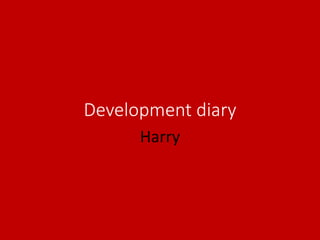
Development diary
- 2. Production reflections • This proforma is to record how you worked on your production • You should complete this each week during production • Consider all relevant areas that you covered that week • Think about what worked/what didn’t work/how you can improve and actions for the following sessions/weeks
- 4. Pre-proposal • This is my pre proposal from the initial ideas of my FMP. • I used word to write it up and copied it into PowerPoint in case anything needed changing. What went well What went well was choosing what I wanted to do for my FMP. I knew I wanted to make a video because it would help me learn new skills and build on the skills I have, which will help for my chosen career path.
- 5. Process – skills audit • I filled out a skills audit using colour code showing what I can do and what I struggle with. Most of the things on the list I can do. What went well Choosing the skills I’m good at and skills I’m not good at was easy. This will give me the chance to build on the skills I’m not good at as well as the ones I am good at.
- 6. Process – Mood board • I made a mood board which includes characters and sets from comedy shows. I’m really happy with it and I think it will help me to create characters and sets for my video. • The mood board includes images like Officer Crabtree from Allo Allo to help me create my characters. It has images of sets used on comedy shows which will influence my idea to be set in a bright setting. • Most of the Images are from comedy shows like The Big Bang Theory, Young Sheldon and Allo Allo. I included an image of an explosion because I want to add a stunt to my video. • I found images of posters because after filming, I want to make a poster which has the title of the video and all the characters on it. What went well What went well was choosing the characters and comedy shows which will have a big influence on my video. The shows and characters I picked have big personalities and are really well known. What didn’t go well What didn’t go well was finding the real life sets of comedy shows. Most of the images were stage sets, but because my video will be set in real life setting, I wanted images of real life sets. What I’ve learnt That I won’t always find everything I want so I need to be prepared to use images that might not be the real thing.
- 7. Key influences What went well/What I've learnt Picking the key influences for my video was easy because they are well known characters from well known sitcoms. I’ve learnt about the characters in more detail, which will help me to create my characters and there personalities.
- 8. Plot I updated the plot to the latest version of my video idea. I feel this idea is better because it sounds more entertaining than the previous version. It has a better story to it and is more suitable for the target audience.
- 9. Mind Map What went well I was able to make a detailed mind map of things I could include in the video (e.g sound effects, music, lighting). This will help so I know what to include in the video to make it effective. What I’ve learnt If I come up with more ideas later, I can update the mind map at any point.
- 10. Research
- 11. Research – The Big Bang Theory • I started researching ‘The Big Bang Theory’, looking at what it’s about, who there target audience is, what storylines they’ve done and wrote about the characters. • I looked at the relationships between the characters and how the relationships grew. • I copied an image of the set and annotated it, looking at what they use on set and why they use it. • I compared the similarities and differences between The Big Bang Theory and Young Sheldon.
- 12. Research Young Sheldon • I researched ‘Young Sheldon’, again looking at what it’s about, why they made it and who the characters are.
- 13. Research Allo Allo • I looked at Allo Allo, looking at the Characters and the storyline. I also looked at the set and annotated it to say what something is and why it’s there. What went well What went well was I was able to get a better understanding of the show because I found it hard to understand the storyline. What didn’t go well I couldn’t find an image of the proper set, only a stage set. This I found irritating because there was no image of the Allo Allo set with cameras, lighting, microphones and props. This doesn’t help me for my video because it isn’t going to be set on stage. It’s going to be set in real life settings. What can I work on/Improve Describe the characters in more detail. I can do this by watching episodes of the show rather than clips on YouTube. This will help me to understand the story more and understand the characters in even more detail.
- 14. Research Fawlty Towers I looked at Fawlty Towers, again looking at the storylines and the characters personalities. What went well I was able to get a better understanding of the show. I was able to describe the big main characters in detail. What didn’t go well I found it hard to describe the main characters with small parts because there not seen as often as the other main characters What needs work Analysing the set because it wasn’t the real set image I used, it was a stage set. I found it difficult to find an image of the real set with the equipment used to make the show.. What I’ve learnt That I won’t always find what I want and I might have to use something different, but close enough to what the real set looks like.
- 15. Research Mrs Browns Boys I researched Mrs Browns Boys because it’s another well known popular comedy. I looked at the story and each characters personality. What went well What went well was I was able to describe what the show is about in detail. What didn’t go well Even though all the characters are main characters, I still found it hard to describe some of them because they don’t have much of a personality.
- 16. Research The Big Bang Theory Trailer I watch the trailer of the twelfth series of ‘The Big Bang Theory’. I looked at the fonts, colours, effects, camera angles, lighting, sounds and Post production. What went well I was able to describe how the trailer had been made and what elements had been used in the trailer to draw the audience’s attention in. What didn’t go well I found it difficult to describe the lighting because it was the same throughout. What to improve Describe the lighting in more detail about why it’s the same throughout the video.
- 17. Mrs Brown Trailer research I watched the Mrs Brown’s Boys trailer on YouTube. I talked about how they made the trailer using different scenes from each episode of the series. I looked at the different effects, sounds, lighting, camera angles and fonts. What went well I was able to describe why the trailer appeals to the audience, and I was able to describe the different elements in detail. What didn’t go well I found it difficult to find sensible images to support what I wrote about because the trailer is very graphical.
- 18. Young Sheldon trailer I watched the ‘Young Sheldon’ series one trailer on YouTube. I looked at the fonts, styles, post production, effects, props. What went well I was able to support what I’ve written with different shots of the trailer. I was able to write about the different elements in detail.
- 19. Experiment • I did an experiment trying to remake a scene from The Big Bang Theory. I filmed the lift door shutting, then added the footage to premiere pro. I found an exploding effect on YouTube, downloaded and added it to premiere pro. I cut the green screen out using key colour and colour tolerance. I moved the colour tolerance up 187 which cut the green screen out completely. If I set it to 255 it distorted the effect.
- 20. Experiment 2 I filmed the lift doors shutting from inside the lift, then added an explosion effect in premiere pro. This experiment didn’t go as well as expected because although the green screen has been cut out, you can still see the shape, and the effect doesn’t cover the whole screen, making it less effective.
- 21. Experiment 3 For this experiment, I had two actors which really helped make the scene better. For this experiment I filmed the actors putting an ‘explosive’ item in the lift, then added an explosion effect in premiere pro. I’m happy with this experiment because the acting was great, but the explosion effect is still not effective because it doesn’t cover the whole screen. You can still see the outline of where the green screen was.
- 22. Experiment 4 I did a photoshoot experiment because I want to make a poster promoting the new show. I used a white backdrop which I cut out in photoshop, and replaced it with a blue and a red background. I’m happy with this experiment because it gave me the chance to get more experience with the camera for a different purpose.
- 23. Experiment 5 I cut together two scenes from ‘The Big Bang Theory’, one from season 9 and another from the season 12 trailer. This was to try and make Howards reaction to Bernadette's news funny. I’m happy with the experiment because it’s funny and it makes sense, but I’m not happy with it because the costume changes, making it look odd.
- 24. Experiment 6 I did a font experiment to see which fonts would stand out on the poster. I collected a range of Photoshop fonts and design fonts from flamingtext.com and put them together in photoshop. I changed the colours to see which colours would look good too. I’m happy with this experiment because it let me see which fonts would look good on the poster, but it would have been better if I put them at the top of the poster experiment, which would have helped make the choice even easier.
- 25. Proposal
- 26. Process – proposal • I wrote a proposal saying what I plan to make. • I wrote about the idea of the trailer, and what I will do/use for research. • I wrote up a schedule with every task I need to do. I organised my work into what days to do it and when it should be finished by. This helped me prepare for my FMP.
- 27. Pre-production
- 28. Planning What worked well What went well was making the storyboard because it helped me see what the video will look like. Writing the script went well because it helped me see the characters personalities more clearly and in more detail. It helped to make the story be told in the right way. What I still have to work on The storyboard because there are some scenes which I’m struggling to see. Production schedule I have made a production schedule showing when I’m going to start something and when it should be finished by. It will be useful because I will know what to do and when to do it. How often will I review the planning For filming, I’m going to print out the script and shot list. This will help the characters to learn there lines before filming and the shot list will help with camera positioning and what the characters should be doing. Has anything gone wrong because of poor planning before No because I plan quite far ahead so I know what to do. Is anything likely to go wrong because of poor planning now? I’m worried the make up artists won’t have time to do the characters make up. This will have a big impact on the video because it will make it less effective. What I’ve learnt in the planning stages Even though I knew how to make a floorplan, I learnt about annotating it with what/where everything is, and labelling where the camera’s and microphones will go. This helps making the layouts clearer. I learnt about health and safety because there were something I didn’t think to be aware of like electrical appliances (e.g lights) giving people an electric shock. I learn’t how to deal with this by just having to expect it at anytime
- 29. Floorplans I made several floorplans of the locations I plan on using. I copied and pasted them twice. The first one shows what everything is, and the second one shows where I want the equipment to be placed. What didn’t go well Drawing the floorplan for the studio was difficult because I couldn’t picture in my mind where I wanted the equipment to be placed, and some of the equipment might be difficult to move. Has anything gone wrong In most of the floorplans I forgot to draw where the windows are. This is something vital for the video because some of the equipment is going to be placed in the window area. What I’ve learnt I’ve learnt how to draw a floorplan and label where I want the equipment to be placed. This is important because then everyone knows where everything should be. I’ve also learnt not to leave anything out of a floorplan (windows) because they could be an important place for filming or equipment.
- 30. Floorplan images
- 31. Floorplan images
- 32. Floorplan images
- 33. Storyboard I made a storyboard showing the sequence my video will go in. I found using the website (storyboardthat.com) useful because I find it hard drawing a scene by hand. If I drew it by hand it would be difficult to see what’s happening because I struggle drawing scenes. The websites has helped make it look more detailed and it’s easy to see what’s going on in the scenes.
- 34. Shot list I made a shot list by writing about each shot/scene, and choosing what type of shot would be the best for that scene. What went well When I was writing about what would be happening in each shot, it made it easier to decide what type of shot to use. What have I learnt That making a shot list is very important for any filming project because then the camera people know what shot they need to use. What still needs work I need to think of something to go in between the ‘falling out of the window’ scene and the ending. This is something I will add to the storyboard, script and shot list when I think of it. Is anything likely to go wrong Some of the shots might need changing because they might not be right or something could go wrong with the original shot.
- 35. Sound effects I made a list of all the sound effects I need. Some of them I will record myself and some I will download from YouTube. This will help so I know what sounds to put in my video to make it effective
- 36. Resource List I made a list of all the resources I need, and which locations I will need to use them in. The list includes what I need for filming and where it will be used, and what software and hardware I need to edit the footage, and where it is available.
- 37. Script What went well What still needs work I need to think of something to happen between the ‘falling out the window’ scene and the end. For the video to end with someone falling out the window wouldn’t be good because it’s not a good place to stop. The audience will want to know whether the character is still alive or was killed. What I’ve learnt That script writing takes a lot of time and anything could change at any point in case something doesn’t sound right.
- 38. Contingency plan What I’ve learnt To plan ahead. If one of my actors isn’t available, I will need to ask one or more people if they’re available to play the part, or ask one of the actors already in the video to play two characters. The studio might not be available at a time I need it, meaning I need to book it a few days or a week in advance, and check with the actors if that time is ok. Certain props might not work meaning filming could/will be delayed. This could affect the video as time is running out. What could I do Recharge or replace the prop I plan to use.
- 39. Production Schedule Making a production schedule is something I found really useful because it will help me to manage the time more. What went well I was able to plan when I wanted to film and the actors were ok with the time. What I’ve learnt That all the plans might not go the way I want meaning I need to make a back up production schedule. Anything that could go wrong The locations I want to use might not be available when I want to use them, meaning I need to pick another day to film as a backup or make a backup location list so there’s more than one option.
- 41. Production
- 42. Filming day 1 Today, I wanted to film the first scene of the video, but because certain props weren’t working, I had to delay filming to next week because the studio has been booked for the rest of the week. What went well We managed to set everything up trouble free. I took a photo of where the camera is positioned so we know where it is for next time we film. What didn’t go well The prop we needed didn’t work – the battery was flat, so filming this scene had to be delayed to next week. Has anything gone wrong Yes, the laptop needed in the film wasn't working. It needed to be working in the first few seconds of the scene. What I’ve learnt To make sure any props that are electrical are either charged up and working properly. This will make sure filming isn’t delayed any further.
- 43. Filming day 2 Today I managed to get the first scene of my video filmed. It went well because nothing went wrong. I wanted to use the boom mic, but the sound quality was really good without using it. I made a logo for my new show on canva.com. This gave me the chance to learn something new. Although it went fairly well, I struggled positioning and sizing the cog wheels because there was one square that would let you resize the shape, and another that would make the visibility bigger or smaller, cutting part of the shape out. I started making a TV channel logo in Photoshop. Although this went well, I struggled to make it because when I zoomed into the page, no pixel layout came up, making it difficult to draw the letters and shapes evenly. I will make this the next time I’m in a mac room because the pixel layout normally works on a mac. I booked an audio recorder out and took it home to record my sound effects. This went well because it prepared me more for editing, and it picked up the sound really well.
- 44. Filming day 3 Today I practiced filming the second and third scenes. Because they involve stunts I thought it would be best to practice them before filming the real thing. I’m happy I did this because it the actor the chance to practice the stunt and it gave me the chance to see what worked and what could be better. We decided that the stunt would be better in the whole shot as it happens, instead of him bouncing out of the shot. The camera will have to move as the character jumps back after the explosion.
- 45. Filming Day 4 Today I filmed the final scene of the video. Although this went well, I wasn’t happy because one of the shots was too blurry, meaning it needs to be redone. I wanted to film the rest of the scenes today, but because of certain things happening, I didn’t manage to film everything I wanted. I’ve made a timetable of everything I want to film tomorrow. Hopefully this will help make everything run smoother.
- 46. Filming Day 5 Today I filmed the final scene again because the lighting in the previous version wasn’t great. Although the room was bright, you couldn’t see the characters brilliantly. I also managed to get the photo for the poster taken. I will edit this at home because I have Photoshop there, and the video I will edit at college. I’m really happy with how today has gone, but I’m not happy with the whole filming process because it’s been slower than what I hoped. Tomorrow I’m hoping to get scenes 2 and 3 filmed.
- 47. Filming Day 6 I finally got scenes two and three filmed. We did a number of takes so we could get it right. I’m happy now that I’ve got the filming finished and now I can focus on editing. I’m not happy with how long the filming process took, but I thought if I want to work in TV, I will have to expect things like filming delays will happen.
- 48. Editing Day 1 I started editing the video by putting each scene in the right order. I then added some sound effects.
- 49. Editing day 2 I continued editing the video. The actors re recorded some of there lines because it one scene, you couldn’t hear what they were saying because there was too much background noise. I put the voices into premiere pro. I’m happy with the way they sound now because they can be heard loud and clearly. The thing I found difficult was timing it with the lip movements, but overall I’m happy with it. I added in two songs as background music. I used the audio gain to turn the volume down so it would play in the background. This is so the actors voices can still be heard. I added the explosion effect to the ‘blowing up the lift scene’. I used Chroma key to cut the green screen out and adjusted the size to make it bigger and had to move it to the floor to make it look more real. I had to unlink the explosion sound because it was delayed – the sound happened after the explosion happened. I moved it back a bit and it worked better at the start of the explosion. Overall I’m happy with todays progress. Tomorrow I will edit the logo and put it at the start of the video.
- 50. Editing Day 3 I put the logo and title in at the start of the video, and added the credits to the end. I adjusted the timing of the music at the end because it was out of tune. I exported the video and put it on my blog.
- 51. Poster I made a poster promoting the new show. I took a photo against a white background, and cut it out in photoshop so I could replace the background with fire. I chose the text from flamingtext.com because I wanted to use a design text. I’m happy with the way the poster looks because it doesn’t have too much colour, and all the colours blend in together to make it look good and effective. I will add the TV logo to the bottom left corner when it has been edited.
- 52. TV logo I made a TV channel logo so people know what channel the show is going to be broadcast on. I’m not happy with the logo I made in photoshop because it didn’t look very neat and it was very difficult to draw, so I hand drew one, scanned it in and edited it in photoshop. I’m happy with the way the hand drawn logo looks because it looks a lot neater and tidier.
- 53. TV logo edit I put the logo into photoshop and used the poloygon lasoo tool to cut out the white background. I put a smoke background in so it shows what it is.
- 54. Updates
- 55. Script Tuesday 14th May Instead of filming, I changed the script because it was going to be too difficult to film two people with one playing two characters. The costumes would need to change a lot. I changed the storyline slightly to the laptop blowing up, the owner of the laptop finding out and them having a fight, instead of a story that delays the reaction.
- 56. Shot list Wednesday 15th May I spent today updating the shot list because the story has changed slightly, meaning the shots have changed. I decided to do this so when filming, I know what shots and equipment to use. I’m not sure how some shots will work so I put two options in (either distance or close up). In filming I will try both to see which one works the best. I will update the shot list again later. I printed out the script and wrote on what shots I will use for each line/stage direction. This helped because I could see what shots to use when looking at each line of the script.
- 57. Resource List 15th May I updated the resource list because of the change in the story. I removed some of the equipment I don’t need and added some new equipment I do need. I feel happier with the new list because for the old one, I needed too many things. The new list is a lot simpler because not as much stuff is needed.
Editor's Notes
- Discuss the tools and processes used in your production. Log your thoughts and feelings about your work.
- Discuss the tools and processes used in your production. Log your thoughts and feelings about your work.
- Discuss the tools and processes used in your production. Log your thoughts and feelings about your work.
- Discuss the tools and processes used in your production. Log your thoughts and feelings about your work.
- Discuss the tools and processes used in your production. Log your thoughts and feelings about your work.