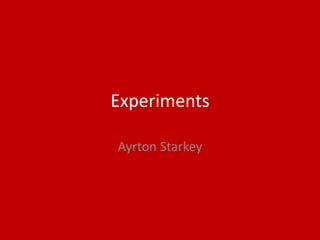
Production Experiments
- 2. Process With this experiment I wanted to get better at adding light to an image in Photoshop. For this image I got a photo of people walking in the dark from google. I then got an image of a lantern as I planned to make the walking man hold the lantern. When I had imported the lantern I aligned it with the mans hand to make it seem like he was holding it then I make a duplicate of the lantern, changed the opacity and coloured it black. I then aligned this copy with the hand of the mans shadow to add a shadow of the lantern. After I had added the shadow of the lantern I used to brush tool to get a bright yellow colour and coloured the inside of the lantern with that colour. I then made the lantern light have the colour dodge filter so that it looked darker and therefore more natural. I then added a light on the floor underneath the lantern so it gave the impression that there was light coming from the lantern. Once I added the colour on the floor I changed the filter to ”Overlay” and I changed the opacity so that the light was softer on the ground so that the light does not look artificial. The last thing that I did was adding light to the mans body. When doing this I added light to parts of the body where the light would probably reach which was mainly his lower right hand side. I also decided to add another layer of colour over the lantern and the floor on the same layer as the body. This was to make the colours work better together and match so that all look like they are originating from the lantern. When I made the body light I changed the filter to “Overlay” as I didn’t want the colours to stand out and create too much light as there is only a small lantern emitting the light. By doing this experiment I have gained a better knowledge on adding light to images on Photoshop and I wish to use this knowledge in my final project so that I can add light to an image if needed.
- 3. Process With this experiment I wanted to learn how make an effect where it looks as though a person is turning in to ice or looks like they are made of ice. To do this I looked at a tutorial and tried to learn from it so that I could create something similar that looks good and believable. The first thing I had to do was find an image which would meet the criteria for making what I want. The next thing I did was make duplicates of both hands and forearms. This was so that the filters and effects I used would only work on the hands and not the rest of the image. I then selected one of the hands and opened the filter gallery. In the filter gallery I selected plastic wrap. This was to give the hands a creased effect. I then inverted the photo and added a ”Screen” filter. Once I did this I changed the hue and saturation so that the hand was turning a shade of blue. After this I went back on to the filter gallery and added the glass filter on top of the plastic wrap one that is already applied. I did this because it gives the hand an glassy/icy look which makes it look more convincing. I then erased some of the ice from the top of the forearm so that it makes the ice seem like it is spreading. I wished to make the ice look brighter on the inside of the hand so I used the brush tool and brushed over the middle parts of both hands with a soft white brush so that it blended well with the hands. I then selected the hands and added an outer glow with the screen filter. When I had finished tweaking with the outer glow I added an inner glow with the same settings. This helped give the ice more a radiant feel and made it glow more. This made the ice seem more realistic. The last thing that I did was change the hue and saturation so that there was a very opaque blue overlay which enhanced the colours of the ice hands so that it looks better and more vibrant.
- 4. Process With this experiment I wanted to learn how to manipulate and image so that it looks like the person in it is controlling lightning. The first thing that I did was render clouds and then inverted them. This gave me lines that would replicate lightning. I then cut out one of the lines that I thought would be sufficient. I then changed the hue and saturation of the lightning so it is blue and replicates lightning. I then started cutting the lightning into smaller pieces and linked each line from each finger in to the middle of the hand. Once they were all centralized, I added the larger pieces of lightning coming out from the middle of the hand so it looked like it was being fired from the persons hand. Once I did this on the first hand I did the same thing on the second hand. After this was done I cut down some more pieces of lightning and warped them around the arms of the man to give the effect of the man generating lightning from his arms. The last thing I did was add an overlay to the entire picture. This overlay consisted of a change in colour, hue, saturation, brightness and contrast to make the image look dark and gritty whilst also making the lightening stand out and also making it look more realistic.
- 5. Reflection • What elements of your experiments will you include in your final product? One of the elements that I plan to use in my final product is the adding of light to an image. When I make a poster for my final product I will probably be have to use this technique to make the person in the poster seem like they are in a different place as they are by using lighting to make it more convincing. I will also probably use the ice effect as I wish to make a segment in my magazine which discusses a new marvel movie that may involve a hero with ice powers. I may end up using the lightning effect but I am not sure as I don’t know yet where I could incorporate it unless I make the villain in the marvel film a man with lightning powers or change who the hero could be.
Editor's Notes
- Discuss the tools and processes used in your experiments