Introduction to computer hardware
•
1,123 likes•268,023 views
Introduction to computer hardware
Report
Share
Report
Share
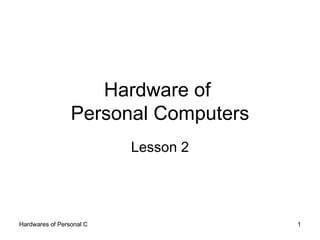
Recommended
More Related Content
What's hot
What's hot (20)
ICT, Basic of Computer, Hardware, Various parts of computer hardware, What is...

ICT, Basic of Computer, Hardware, Various parts of computer hardware, What is...
Viewers also liked
Viewers also liked (20)
3 computer hardware and fundamentals edited for 1st sem

3 computer hardware and fundamentals edited for 1st sem
Chapter 1 computer hardware and flow of information

Chapter 1 computer hardware and flow of information
Similar to Introduction to computer hardware
Similar to Introduction to computer hardware (20)
Computer hardware Created By :- king parmeshwar pawar

Computer hardware Created By :- king parmeshwar pawar
Malvin harding computer components presentation complete

Malvin harding computer components presentation complete
Recently uploaded
Recently uploaded (20)
Collecting & Temporal Analysis of Behavioral Web Data - Tales From The Inside

Collecting & Temporal Analysis of Behavioral Web Data - Tales From The Inside
State of the Smart Building Startup Landscape 2024!

State of the Smart Building Startup Landscape 2024!
Tales from a Passkey Provider Progress from Awareness to Implementation.pptx

Tales from a Passkey Provider Progress from Awareness to Implementation.pptx
The Value of Certifying Products for FDO _ Paul at FIDO Alliance.pdf

The Value of Certifying Products for FDO _ Paul at FIDO Alliance.pdf
Breaking Down the Flutterwave Scandal What You Need to Know.pdf

Breaking Down the Flutterwave Scandal What You Need to Know.pdf
Simplified FDO Manufacturing Flow with TPMs _ Liam at Infineon.pdf

Simplified FDO Manufacturing Flow with TPMs _ Liam at Infineon.pdf
Hyatt driving innovation and exceptional customer experiences with FIDO passw...

Hyatt driving innovation and exceptional customer experiences with FIDO passw...
Choosing the Right FDO Deployment Model for Your Application _ Geoffrey at In...

Choosing the Right FDO Deployment Model for Your Application _ Geoffrey at In...
ASRock Industrial FDO Solutions in Action for Industrial Edge AI _ Kenny at A...

ASRock Industrial FDO Solutions in Action for Industrial Edge AI _ Kenny at A...
Microsoft CSP Briefing Pre-Engagement - Questionnaire

Microsoft CSP Briefing Pre-Engagement - Questionnaire
Harnessing Passkeys in the Battle Against AI-Powered Cyber Threats.pptx

Harnessing Passkeys in the Battle Against AI-Powered Cyber Threats.pptx
Linux Foundation Edge _ Overview of FDO Software Components _ Randy at Intel.pdf

Linux Foundation Edge _ Overview of FDO Software Components _ Randy at Intel.pdf
How Red Hat Uses FDO in Device Lifecycle _ Costin and Vitaliy at Red Hat.pdf

How Red Hat Uses FDO in Device Lifecycle _ Costin and Vitaliy at Red Hat.pdf
Introduction to FIDO Authentication and Passkeys.pptx

Introduction to FIDO Authentication and Passkeys.pptx
Easier, Faster, and More Powerful – Notes Document Properties Reimagined

Easier, Faster, and More Powerful – Notes Document Properties Reimagined
Your enemies use GenAI too - staying ahead of fraud with Neo4j

Your enemies use GenAI too - staying ahead of fraud with Neo4j
Introduction to computer hardware
- 1. Hardware of Personal Computers Lesson 2
- 2. Part 1: Introduction
- 5. Classification of Hardware Input Devices 1 Processing Unit 2 Storage Devices 3 Output Devices 4
- 6. Part 2: Input Devices
- 8. Input Devices a device that analyzes images, printed text, or handwriting, or an object and converts it to a digital image Scanner a pointing device by detecting two-dimensional motion relative to its supporting surface. Mouse for the input of text and characters and also to control the operation of a computer Keyboard
- 9. Input Devices a real-time camera (usually, though not always, a video camera) whose images can be accessed using the World Wide Web WebCam an electronic device used to capture and store photographs electronically in a digital format Digital Camera an acoustic to electric transducer or sensor that converts sound into an electrical signal. Microphone
- 10. Part 3: Processing Unit
- 16. TASK 1 (TABLE 1) AMD CPU Intel CPU Price (HK$) Cache Memory L2 (MB) Clock Frequency (GHz) Athlon 64 ADA 3200-CN Athlon 64 FX – 51/940 Celeron D356 Core 2 Due E6700 CPU Model
- 23. Part 4: Storage Devices
- 24. What are Types of Storage Devices? Storage Devices Primary Storage Secondary Storage Read-Only Memory (ROM) Random-Access Memory (RAM)
- 31. Secondary Storage 650 650 650 Data capacity (MB) Read & write Read but write once Read only Data can be CD-RW CD-R CD-Rom
- 32. Secondary Storage Single layer: 4.7 Double layer: 8.5 Single layer: 4.7 Double layer: 8.5 Single layer: 4.7 Double layer: 8.5 Data capacity (GB) Read & write Read but write once Read only Data can be DVD-RW /DVD+RW DVD-R /DVD+R DVD
- 34. Secondary Storage A CD-R disk A CD-RW disk
- 35. Secondary Storage A DVD-R disk A DVD+RW disk
- 38. Various Types of Memory Cards Microdrive Memory Stick xD card CF Card SD Card SM Card
- 39. Part 5: Output Devices