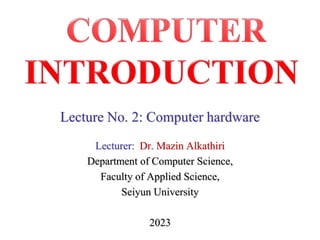
Computer Introduction-Lecture02
- 1. Lecture No. 2: Computer hardware Lecturer: Dr. Mazin Alkathiri Department of Computer Science, Faculty of Applied Science, Seiyun University 2023
- 2. Components Of A Computer ? Computer divided to two main parts: الماديات ( Hardware ) 1- البرمجيات ( Software ) 2- الماديــــات Hardware: The term hardware refers to the physical components of your computer such as, the electronic & Metallic parts electric cables …etc. 1. Input Unit Devices . 2. Processing Unit. 3. Output Unit.
- 4. Input devices The input unit is responsible for taking input and converting it into computer understandable form (the binary code). Different input devices are used for different types of input. Some of the input devices are as under – Mouse Keyboard Microphone Joy-stick OMR MICR Light Pen Scanner Camera
- 5. The CPU is called the brain of the computer because it controls the entire computing system. As the CPU is located on a small chip, it is also called the microprocessor. In the CPU, there are three primary components. Arithmetic and Logic Unit (ALU): The ALU, as its name suggests performs mathematical calculations and takes logical decisions. Control Unit: The Control unit coordinates and controls the data flow in and out of CPU and also controls all the operations of ALU, memory registers and also input/output units. Memory Registers: A register is a temporary unit of memory in the CPU to temporarily hold some data during processing.
- 6. Example of some CPUs by Intel. • 8088 1985 • 80386 1987 • 80486 1988 • Pentium – I 1990 • Pentium – II 1994 • Pentium - III 1995 • Pentium – IV 2001 • Core 2 Duo 2006 • Core i7 2008
- 7. Output devices The output coming from CPU is in the form of electronic binary signals which needs to be converted again to human understandable form. .i.e. either textual or graphical or audio visual form. It is the responsibility of an Output unit to produce output after processing. Different output devices are used for different types of output. Some of the output devices are Monitor(most common form of output .The screen on monitor is made up of thousands of tiny coloured dots called pixel) Projector Printer Plotter Speaker Headphone
- 8. Computer memory is the storage space in the computer, where data is to be processed and instructions required for processing are stored. The memory is divided into large number of small parts called cells. Each location or cell has a unique address. Memory is primarily of three types :− Cache Memory Primary Memory/Main Memory Secondary Memory
- 9. is a very high speed semiconductor memory which can speed up the CPU. It acts as a buffer between the CPU and the main memory. It is used to hold those parts of data and program which are most frequently used by the CPU. Advantages 1. Cache memory is faster than main memory. 2. It consumes less access time as compared to main memory. 3. It stores the program that can be executed within a short period of time. 4. It stores data for temporary use. Disadvantages 1. Cache memory has limited capacity. 2. It is very expensive.
- 10. Main Memory is often known as Primary memory. It is not like human memory because data stored in this memory, automatically flushes out with power cut off and can not be recovered later. Every memory location has a definite address. Characteristics of Main Memory These are semiconductor memories. Usually volatile memory. It is the working memory of the computer. Faster than secondary memories. A computer cannot run without the primary memory.
- 11. Secondary Memory is also known as external memory or non-volatile memory. CPU directly does not access these memories, instead they are accessed via input-output routines. The contents of secondary memories are first transferred to the main memory, and then the CPU can access it. Examples are, disk, CD-ROM, DVD, etc. Characteristics of Secondary Memory These are magnetic and optical memories. It is known as the backup memory. It is a non-volatile memory. Data is permanently stored even if power is switched off. It is used for storage of data in a computer permanently. Computer may run without the secondary memory. Slower than primary memories.
- 12. The smallest unit is bit, which mean either 0 or 1. 1 bit = 0 or 1 1 Byte = 8 bit 1 Kilo Byte = 1024 Byte= 210 Byte 1 Mega Byte = 1024 KB= 210 KB 1 Gega Byte = 1024 MB= 210 MB 1 Tera Byte = 1024 GB= 210 GB 1 Peta Byte =1024 TB= 210 TB 1 Exa Byte =1024 PB= 210 PB 1 Zetta Byte = 1024 EB= 210 EB 1 Yotta Byte = 1024 ZB= 210 ZB
- 13. Main Memory or primary memory is divided into two types- RAM (Random Access Memory) ROM (Read Only Memory) RAM : Random Access Memory. It is the main memory of the computer. It is volatile memory, which means the information gets erased whenever the power supply is switched off. There are different types of RAM: ◦ Static RAM (SRAM) is very fast but much more expensive than DRAM. SRAM is often used as cache memory due to its speed. ◦ Dynamic RAM (DRAM) is used for most system memory because it is cheap and small.
- 14. ROM : Read Only Memory Information is burnt into the ROM chip at the time of manufacturing. It can not be erased or altered and fresh information can not be written into the ROM. The BIOS is stored on ROM because the user cannot disrupt the information. BIOS : Basic Input Output System. It contains some instructions required internally by the computer.
- 15. A secondary storage device refers to any non volatile storage device that is internal or external to the computer. which enables permanent data storage. Because Primary memory has its own limitations, secondary storage or storage unit is very much required. It is used to store large amount of data. Examples: Hard disk (Internal/External) Pen drive CD DVD Blue Ray Disks Memory Cards Magnetic Tapes
- 16. A punched card, punch card, IBM card, or Hollerith card is a piece of stiff paper that contains digital information represented by the presence or absence of holes in predefined positions.
- 17. ©2001 Paradigm Publishing Inc. 17 Hard Disk Storage Sealed Metal Housing The housing protects the internal components from dust particles that could block the gap between the read/write heads and the platters, causing the hard drive to crash. Drive Spindle The drive spindle is connected to a motor which spins one or more magnetically coated platters at several thousand revolutions per minute. More platters mean greater disk storage capacity. Head Actuator This component moves the collection of read/write heads across the surface of the platters with extreme accuracy. It aligns the heads with the tracks that lie in concentric circles on the platters. Read/Write Head These read/write heads move in unison across the surfaces of the platters. The heads write data to the platters by aligning magnetic particles on the surface and read data by detecting the polarity of the particles. Sector When formatting the hard drive, the computer divides the disk into radial sections called sectors. Track Circular and concentric paths the read/write heads follow when reading information from the disk.
- 18. FLOPPY DISK : It is external to a computer and can be put into a floppy disk drive (FDD) attached to a computer for reading and writing information. It also uses electro magnetic theory to store information. . Standard capacity : 1.44 MB Types: 1. 5¼ inch >> 1.25MB 2. 3½ inch >>1.44MB
- 19. These types of storage devices are mainly used to back up small amounts of data and to hold software, music an movies. Examples are CDs, DVDs and Blue-ray disks. ◦ ADVANTAGE – Small and portable. ◦ DISADVANTAGE – Very easily damaged due to their fragility. ◦ ADVANTAGE – Cannot be overwritten accidentally as they are read only once written to. ◦ DISADVANTAGE – Cannot store large amounts of data (Max 50gb on Dual layer Blue-ray disks).
- 20. These types of storage devices are small memory sticks that use flash technology. They have a USB connector so they can be connected to a variety of devices through a USB port. ◦ ADVANTAGE – Small and portable. ◦ DISADVANTAGE – Restricted storage capacity compared to HDDs and SSDs. ◦ ADVANTAGE – A very compatible storage device as most desktop computers and laptop computers have USB ports. ◦ DISADVANTAGE – Can only be written to a number of times before they stop working.
- 21. These types of storage devices are small memory cards that use flash technology. They are often used for storage in digital cameras and smart phones as extra memory. ◦ ADVANTAGE – Small and portable. ◦ DISADVANTAGE – Restricted storage capacity ( usually 64 – 128gb). ◦ ADVANTAGE – Data can be transferred between devices if they have SD card readers. ◦ DISADVANTAGE – Small so could easily be lost.
- 22. These types of storage devices are mainly used by large businesses to backup large amounts of data. ◦ ADVANTAGE – Huge storage capacity. ◦ DISADVANTAGE – Special equipment is needed to read and write the data. ◦ ADVANTAGE – Works out very cheap when compared to other storage devices on a per-byte basis. ◦ DISADVANTAGE – Slow data access as it is accessed sequentially.
- 23. Major Components of a Motherboard SIMM RAM Bank Single Inline Memory Module stores data to be used by the microprocessor. ROM BIOS Basic Input/Output System stores permanent instructions that start the computer. Power Connector Supplies power to the motherboard. 16 Bit ISA Slots Allows expansion of computer through modem, sound and video cards. 32 Bit PCI Slots Allows expansion cards that can transfer data faster than ISA slots. Battery Provides power for the system clock. Cache RAM Stores and retrieves information for the microprocessor at a faster rate than SIMM RAM so instructions can be executed faster. Microprocessor Single integrated circuit that executes the majority of the instructions to process data.
- 26. External Modem Plugs into computer externally Internal Modem Fits inside computer Modems can send data from one computer to another using telephone lines. Modems are used in almost every aspect of work. ◦ Businesses use them to transfer files, data, and money. ◦ They are also used for teleconferencing, which allows people in various locations to communicate over vast distances; these are sometimes called virtual meetings. ◦ Schools use them to provide access to the Internet. Modems
