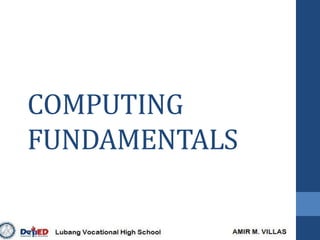
Computer fundamentals
- 2. Different types of Computer 1. Main Frame Computers A main frame computer is a large system usually requiring specialized, dedicated room with its own air conditioning system and power supply. It is usually used by large organizations for critical or sensitive applications which rely on very large volumes of data such as country – wide credit card transactions and billing information, census, aerospace research, ERP and banking institutions.
- 4. 2. Supercomputers a supercomputer is a a computer that takes the lead in terms of processing capacity, particularly speed of calculation. The processing power of supercomputer is usually needed for heavy calculation - intensive tasks such as the consequences of pollution and global warning, molecular modeling, engineering simulations such as the study of airplane models in wind tunnels, nuclear research, cryptanalysis and other specialized applications. 3. Minicomputers a class of multi – user computer which occupied the middle range of the computing spectrum, in between the largest multi – user systems or mainframe computers and the smallest single – users systems like microcomputers or personal computers.
- 6. Minicomputer
- 7. 4. Microcomputers is a single – user computer which is small enough to fit ion a desk or under a table.
- 8. Types of Microcomputer 1. PDA (Personal Digital Assistant) A hand – held computing device usually used to manage appointments, schedules and contacts. 2. Hand – held (HPC) A type of microcomputer that is small enough to e held in your hand.
- 9. PDA (Personal Digital Assistant)
- 10. Hand – held (HPC)
- 11. 3. Laptop A small, portable computer which integrates the display with its cover (a.k.a clamshell design) with the keyboard embedded in the actual body of the computer. 4. Macintosh Computers (MAC) is popular model of computer which was originally developed by Apple Computer in 1984. Apple was the first commercially successful personal computer to use graphical user interface (GUI) which uses windows, icons and a mouse to make it easy for beginners to use a computer. 5. Desktop / Personal Computer refers to any type of small, single – user computer which usually runs Microsoft Windows and can be found in millions of homes and offices around the world.
- 12. Laptop
- 14. Desktop / Personal Computer
- 15. INPUT DEVICES
- 16. 1. Keyboard Is probably the oldest and most common example of an input device.
- 17. 2. The Mouse Is a palm- sized input device which is designed to sit on you desktop. Using one hand, you move the mouse on your desk which in turn causes the pointer on your screen to move in unison with your hand’s motion.
- 18. 3. Glidepad also known as a touch pad, this is touch sensitive pad for controlling the cursor. The user glides a finger across the pad’s surface and the cursor follows the finger movement.
- 19. 4. Game Controller a joystick is a classic example of a game controller for the computer.
- 20. 5. Touch Screen a special type of monitor which allows you to click objects on the screen by touching the screen with your finger.
- 21. 6. Scanner an electronic device which converts pictures or printed text into digital format.
- 22. Digital Cameras a type of camera that can directly capture and store pictures in digital format.
- 23. 8. Barcode Reader also called a barcode scanner or point – of – sale (POS) scanner, it is a hand – held or stationary input device used to capture and read information contained in a barcode.
- 24. 9. Thumb Mouse this operated on the same principle as a regular mouse but the ball remains stationary on top of the device.
- 25. 10. Scientific Probe and Sensor these are special devices which can captures various types of data like pressure or temperature and convert it into digital format for your computer to use.
- 26. 11. Remote Control it is often used to control a device by sending radio or infrared signals over short distances.
- 27. OUTPUT DEVICES
- 28. 1. Monitor It is like a television or cathode ray tube (CRT) that displays data from your computer. An LCD monitor is flat and takes up much less space than a conventional CRT monitor.
- 29. 2. Printer It is a device that prints images or pictures created on the computer on paper. The printed output from the printer is called hardcopy.
- 30. 3. Plotters Used for printing bug posters, architectural drawings and billboards. They can be pen – based or ink – jet based.
- 31. 4. Projector Displays the image on a wall – sized screen. It is best for giving lectures to a big crowd so that everybody can see the presentation properly.
- 32. 5. Voice Synthesizer Is used to mimic the human voice. Voice synthesizers can interpret text and convert into tones which sound like human speech.
- 33. 6. Control Devices / Robots It lets you control a machine from a distance. Control devices also have tiny microprocessors inside to work independently or to allow you to program them special functions. 7. Braille Translator With the device any information from any word processor on the computer can turned into Braille at the touch of a button on the devices
- 34. Selecting A Personal Computer 1. Consider who will use the computer and the kind of work to be done. 2. Consider the volume of work that will be done on the computer and the size of the files that you’ll be creating. A gaming computer needs more graphics processing power to run the newer games. 3. Set a budget before you shop. You have to set a practical limit to avoid overspending for your PC. 4. Consider carefully whether a desktop or a laptop computer is more suited to your needs and work style. 5. Consider what brand might be best for you.
- 35. FACTORS THAT AFFECT COMPUTER PERFORMANCE 1. The computer must be free from virus. Trojans, spyware and other malware. Run a virus scan own your computer regularly. 2. The correct version of windows must be used. Computer parts should meet the requirements of the software installed on your computer, including the CPU speed, the amount of RAM or memory. 3. Software must have proper device drivers installed for the hardware that is connected to the computer. 4. The network or modem connection speed affects the performance of your computer by speeding up internet access. 5. Power failures may also cause a lot of damage. 6. Lack of disk space and fragmented hard drive can also slow down your computer and are also common problems. 7. Low microprocessor speed and low memory also affect the performance of your computer.
- 36. Protect your computer from: 1. Temperature Extremes 2. Fire 3.Smoke 4. Dust 5. Earthquakes 6. Bugs 11. Power outrage 8. Food and Drinks 9. Water 10. Theft 7. Humidity 12. Magnetic Field