Liquid crystal display
•Download as PPTX, PDF•
0 likes•213 views
DEFINITION STRUCTURE ANALYSIS
Report
Share
Report
Share
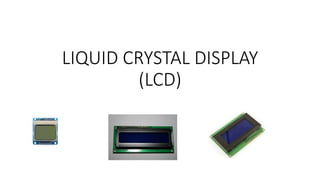
Recommended
Recommended
More Related Content
What's hot
What's hot (20)
communication interfaces-Embedded real time systems

communication interfaces-Embedded real time systems
Password Based Access Control System using Microcontroller

Password Based Access Control System using Microcontroller
AUTOMATIC GRID ON SENSING BAD VOLTAGE OR FREQUENCY

AUTOMATIC GRID ON SENSING BAD VOLTAGE OR FREQUENCY
Viewers also liked
Viewers also liked (7)
English Grammar Lecture 12: Transitive Phrasal Verbs

English Grammar Lecture 12: Transitive Phrasal Verbs
CURRENT TREND IN INTERNET BANKING (SUBJECT -ENGINEERING ECONOMICS AND MANAG...

CURRENT TREND IN INTERNET BANKING (SUBJECT -ENGINEERING ECONOMICS AND MANAG...
English Grammar Lecture 11: The Transitive Verb Patterns

English Grammar Lecture 11: The Transitive Verb Patterns
Similar to Liquid crystal display
Similar to Liquid crystal display (20)
Micro Controller 8051 of Speedo Meter using KEIL Code

Micro Controller 8051 of Speedo Meter using KEIL Code
Industrial training report of embedded system and robotics

Industrial training report of embedded system and robotics
A Report on Bidirectional Visitor Counter using IR sensors and Arduino Uno R3

A Report on Bidirectional Visitor Counter using IR sensors and Arduino Uno R3
Recently uploaded
Recently uploaded (20)
Research Methodolgy & Intellectual Property Rights Series 1

Research Methodolgy & Intellectual Property Rights Series 1
Instruct Nirmaana 24-Smart and Lean Construction Through Technology.pdf

Instruct Nirmaana 24-Smart and Lean Construction Through Technology.pdf
Introduction to Heat Exchangers: Principle, Types and Applications

Introduction to Heat Exchangers: Principle, Types and Applications
ChatGPT Prompt Engineering for project managers.pdf

ChatGPT Prompt Engineering for project managers.pdf
Complex plane, Modulus, Argument, Graphical representation of a complex numbe...

Complex plane, Modulus, Argument, Graphical representation of a complex numbe...
Involute of a circle,Square, pentagon,HexagonInvolute_Engineering Drawing.pdf

Involute of a circle,Square, pentagon,HexagonInvolute_Engineering Drawing.pdf
Attraction and Repulsion type Moving Iron Instruments.pptx

Attraction and Repulsion type Moving Iron Instruments.pptx
Seismic Hazard Assessment Software in Python by Prof. Dr. Costas Sachpazis

Seismic Hazard Assessment Software in Python by Prof. Dr. Costas Sachpazis
The battle for RAG, explore the pros and cons of using KnowledgeGraphs and Ve...

The battle for RAG, explore the pros and cons of using KnowledgeGraphs and Ve...
RM&IPR M5 notes.pdfResearch Methodolgy & Intellectual Property Rights Series 5

RM&IPR M5 notes.pdfResearch Methodolgy & Intellectual Property Rights Series 5
Introduction to Machine Learning Unit-4 Notes for II-II Mechanical Engineering

Introduction to Machine Learning Unit-4 Notes for II-II Mechanical Engineering
Multivibrator and its types defination and usges.pptx

Multivibrator and its types defination and usges.pptx
Liquid crystal display
- 2. • A Liquid Crystal Display commonly abbreviated as LCD is basically a display unit built using Liquid Crystal technology. • When we build real life/world electronics based projects, we need a medium/device to display output values and messages. • The most basic form of electronic display available is 7 Segment display – which has its own limitations. • The next best available option is Liquid Crystal Displays which comes in different size specifications. • Out of all available LCD modules in market, the most commonly used one is 16×2 LCD Module which can display 32 ASCII characters in 2 lines (16 characters in 1 line). • Other commonly used LCD displays are 20×4 Character LCD, Nokia 5110 LCD module, 128×64 Graphical LCD Display and 2.4 inch TFT Touch screen LCD display.
- 3. • Pin1(Vss):Ground pin of the LCD module. • Pin2(Vcc): Power to LCD module (+5V supply is given to this pin) • Pin3(VEE):Contrast adjustment pin. This is done by connecting the ends of a 10K potentiometer to +5V and ground and then connecting the slider pin to the VEE pin. The voltage at the VEE pin defines the contrast. The normal setting is between 0.4 and 0.9V. • Pin4(RS):Register select pin. It has two registers namely command register and data register. Logic HIGH at RS pin selects data register and logic LOW at RS pin selects command register. • Pin5(R/W): Read/Write modes. This pin is used for selecting between read and write modes. Logic HIGH at this pin activates read mode and logic LOW at this pin activates write mode.
- 4. • Pin6(E): This pin is meant for enabling the LCD module. A HIGH to LOW signal at this pin will enable the module. • Pin7(DB0) to Pin14(DB7): These are data pins. The commands and data are fed to the LCD module though these pins. • Pin15(LED+): Anode of the back light LED. When operated on 5V, a 560 ohm resistor should be connected in series to this pin. In Arduino based projects the back light LED can be powered from the 3.3V source on the Arduino board. • Pin16(LED-): Cathode of the back light LED.
