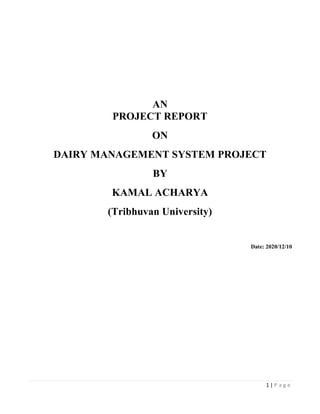
Dairy management system project report..pdf
- 1. 1 | P a g e AN PROJECT REPORT ON DAIRY MANAGEMENT SYSTEM PROJECT BY KAMAL ACHARYA (Tribhuvan University) Date: 2020/12/10
- 2. 2 | P a g e INTRODUCTION a) Theoritic and background history: FRONT END DESIGN FEATURES OF ASP.NET ASP.NET is the next version of Active Server Pages (ASP); it is a unified Web development platform that provides the services necessary for developers to build enterprise-class Web applications. While ASP.NET is largely syntax compatible, it also provides a new programming model and infrastructure for more secure, scalable, and stable applications. ASP.NET is a compiled, NET-based environment, we can author applications in any .NET compatible language, including Visual Basic .NET, C#, and JScript .NET. Additionally, the entire .NET Framework is available to any ASP.NET application. Developers can easily access the benefits of these technologies, which include the managed common language runtime environment (CLR), type safety, inheritance, and so on. ASP.NET has been designed to work seamlessly with WYSIWYG HTML editors and other programming tools, including Microsoft Visual Studio .NET. Not only does this make Web development easier, but it also provides all the benefits that these tools have to offer, including a GUI that developers can use to drop server controls onto a Web page and fully integrated debugging support. Developers can choose from the following two features when creating an ASP.NET application. Web Forms and Web services, or combine these in any way they see fit. Each is supported by the same infrastructure that allows you to use authentication schemes, cache frequently used data, or customize your application's configuration, to name only a few possibilities. .NET Framework common language runtime. Accessing databases from ASP.NET applications is an often-used technique for displaying data to Web site visitors. ASP.NET makes it easier than ever to access databases for this purpose. It also allows us to manage the database from your code .ASP.NET provides a simple model that enables Web developers to write logic that runs at the application level. Developers can write this code in the global.aspx text file or in a compiled class deployed as an assembly. This logic can include application-level events, but developers can easily extend this model to suit the needs of their Web application. ASP.NET provides easy-to-use application and session-state facilities that are familiar to ASP developers and are readily compatible with all other .NET Framework APIs.ASP.NET offers the HttpHandler and HttpModule interfaces. Implementing the HttpHandler interface gives you a means of interacting with the low-level request and response services of the IIS Web server and provides functionality much like ISAPI extensions, but with a simpler programming model. Implementing the HttpModule interface allows you to include custom events that participate in every request made to your application.
- 3. 3 | P a g e ASP.NET takes advantage of performance enhancements found in the .NET Framework and common language runtime. Additionally, it has been designed to offer significant performance improvements over ASP and other Web development platforms. All ASP.NET code is compiled, rather than interpreted, which allows early binding, strong typing, and just-in-time (JIT) compilation to native code, to name only a few of its benefits. ASP.NET is also easily factorable, meaning that developers can remove modules (a session module, for instance) that are not relevant to the application they are developing. ASP.NET provides extensive caching services (both built-in services and caching APIs). ASP.NET also ships with performance counters that developers and system administrators can monitor to test new applications and gather metrics on existing applications. Writing custom debug statements to your Web page can help immensely in troubleshooting your application's code. However, it can cause embarrassment if it is not removed. The problem is that removing the debug statements from your pages when your application is ready to be ported to a production server can require significant effort. ASP.NET offers the Trace Context class, which allows us to write custom debug statements to our pages as we develop them. They appear only when you have enabled tracing for a page or entire application. Enabling tracing also appends details about a request to the page, or, if you so specify, to a custom trace viewer that is stored in the root directory of your application. The .NET Framework and ASP.NET provide default authorization and authentication schemes for Web applications. we can easily remove, add to, or replace these schemes, depending upon the needs of our application. ASP.NET configuration settings are stored in XML-based files, which are human readable and writable. Each of our applications can have a distinct configuration file and we can extend the configuration scheme to suit our requirements. Productive Visual Studio-branded tools continually deliver better ways for software developers to do more with less energy wasted on repetition and drudgery. From efficient code editors, IntelliSense, Wizards, and multiple coding languages in one integrated development environment (IDE) to high- end application life-cycle management (ALM) products in Microsoft® Visual Studio® Team System. New versions of Visual Studio keep bringing innovative tools to help developers focus on solving problems, not waste time on minutiae. Integrated With Visual Studio, software developers benefit from an integrated product experience that spans tools, servers, and services. Visual Studio products work well together—not just with one another, but also with other Microsoft software, such as Microsoft server products and the Microsoft Office system. Comprehensive
- 4. 4 | P a g e Visual Studio offers a choice of tools for all phases of software development—development, testing, deployment, integration, and management—and for every kind of developer—from the novice to the skilled professional. Visual Studio is also engineered to support development across all types of devices—PCs, servers, the Web, and mobile devices. Reliable Visual Studio is engineered and tested to be consistently dependable, secure, interoperable, and compatible. Visual Studio offers an unmatched combination of security features, scalability, and interoperability. Although Visual Studio always incorporates forward-thinking features, it is designed to ensure backward-compatibility wherever possible. Common Language Runtime Engine: The common language runtime (CLR) serves as the execution engine of the .NET Framework. All .NET programs under the supervision of the CLR, guaranteeing certain properties and behaviors in the areas of memory management, security, and exception handling. Language independence: The .NET Framework introduces a Common Type System, or CTS. The CTS specification defines all possible data types and programming constructs supported by the CLR and how they may or may not interact with each other conforming to the Common Language Infrastructure (CLI) specification. Simplified Deployment: The .NET Framework includes design features and tools which help manage the installation of computer software to ensure it does not interfere with previously installed software, and it conforms to security requirements. Security: The design addresses some of the vulnerabilities, such as buffer overflows, which have been exploited by malicious software. Additionally, .NET provides a common security model for all applications.
- 5. 5 | P a g e b)Objective and scope of project: Objective: No Multiuser environment is provided. In this when one user is updating a form; the other user cannot open the same form to avoid conflicts. Security to the data is provided by means of Login Form. Only authorized users can have access to the system. The system allows users to maintain records of customers, suppliers, their orders, raw materials, stock availability as well as bill generation. This system also allows users to generate Customer reports, Supplier reports, sales and purchase reports as well as raw material’s reports in the form of crystal reports. Easy to search and update Customer or supplier records by their Id. Scope: This application stores information about all the employees. This application stores information about all the activities. This application generates different reports automatically. We can view any records very easily. The application displays the detailed information about menu and their cost. Reduces the paper work, manual efforts and time required for taking the order. The databases in the standalone application are dynamic. They are updatable. Each employee is assigned with unique username and password.
- 6. 6 | P a g e SYSTEM ANALYSIS a. Existing system: When we Analysis the Manage about this firm then we face that they working with manual. And we all know that the manual system has many disadvantages. Some are mentioned below… – The manual system requires more time for processing. – It requires more critical work. – The manual system is more error prone. – Difficult to maintain. – Manual system is costly. – Immediate response to the queries is difficult and time consuming. – More men power needed. – Menual system show of the particular place. b. Problem definition: No Security has been provided to the data. As the work is manual it con Consumes lot of time and energy. Finding a specific record required searching of more then half of record. Since the system is manual report creation takes lot s of time. No multiuser environment is provided. c. Proposed System: No Multiuser environment is provided. In this when one user is updating a form; the other user cannot open the same form to avoid conflicts. Security to the data is provided by means of Login Form. Only authorized users can have access to the system. The system allows users to maintain records of customers, suppliers, their orders, raw materials, stock availability as well as bill generation. This system also allows users to generate Customer reports, Supplier reports, sales and purchase reports as well as raw material’s reports in the form of crystal reports. Easy to search and update Customer or supplier records by their Id.
- 7. 7 | P a g e d. Modular Description: Customer: Customer can login his account and access data montly. Viewing records and giving the order but cannot update data. Local seller: Local seller supply the product to the customer such as wholeseller. Supplier: Supplier supply the product to both customer as well as local seller(wholeseller). Admin : Admin manages whole milk delivering website. e can view details of customer, local seller as well as Suppliers along with that he can update the data. e. Advantages / Features of project: o You can access your information and run your practice from anywhere with internet o User friendly - No software to install and manage on your computer o You are always using latest version of the software as changes made centrally by the software provider are usually automatically available for all users. o It's easier to grow or relocate your practice o Your online diary and Practice Management System is available anywhere you have an internet connection o Automatic data backup usually performed by the software provider o Less risk of loss of information. If your computer dies, or is stolen you don't lose your information as your data is stored and backed up in data centres. You can read Power Diary's Safety and Security Factsheet Here.
- 8. 8 | P a g e REQUIREMENT ANALYSIS a. Functional Requirements: A functional requirement describes what a software system should do, while non-functional requirements place constraints on how the system will do so. The functional requirement is describing the behavior of the system as it relates to the system's functionality. The non-functional requirement elaborates a performance characteristic of the system. b. Non-functional Requirements: Nonfunctional requirements are the properties that your product must have. Think of these properties as the characteristics or qualities that make the product attractive, or usable, or fast, or reliable. These properties are not required because they are fundamental activities of the product -- activities such as computations, manipulating data, and so on -- but are there because the client wants the fundamental activities to perform in a certain manner. They are not part of the fundamental reason for the product's existence, but are needed to make the product perform in the desired manner. Nonfunctional requirements make up a significant part of the specification. They are important as the client and user may well judge the product on its non-functional properties. Provided the product meets its required amount of functionality, the nonfunctional properties -- how usable, convenient, inviting and secure it is -- may be the difference between an accepted, well-liked product, and an unused one. c. User Requirements: User needs an internet connection. User has its account on that site. Website should be browse smoothly. d. Hardware Requirement: Intel Pentium P4 256 MB of memory 15” screen
- 9. 9 | P a g e Intel 80486x4 or better 16 MB or more of memory 15” screen 1 GB of disk space for a full flow work e. Software Requirement: Operating System : Windows Operating System Front End: : C#.NET Back End: : MS SQL server 2008 R2
- 10. 10 | P a g e FEASIBILITY STUDY Feasibility Study: Preliminary investigation examines project feasibility; the likelihood the system will be useful to the organization. The main objective of the feasibility study is to test the Technical, Operational and Economical feasibility for adding new modules and debugging old running system. All systems are feasible if they are given unlimited resources and infinite time. There are aspects in the feasibility study portion of the preliminary investigation: Technical Feasibility Operation Feasibility Economically Feasibility TECHNICAL FEASIBILITY: Evaluating the technical feasibility is the trickiest part of a feasibility study. This is because, at this point in time, not too many detailed design of the system, making it difficult to access issues like performance, costs on (on account of the kind of technology to be deployed) etc. A number of issues have to be considered while doing a technical analysis. Understand the different technologies involved in the proposed system: Before commencing the project, we have to be very clear about what are the technologies that are to be required for the development of the new system. Find out whether the organization currently possesses the required technologies: Is the required technology available with the organization? If so is the capacity sufficient? For instance- “Will the current printer be able to handle the new reports and forms required fort the new system?” The technical issue usually raised during the feasibility stage of the investigation includes the following: Does the necessary technology exist to do what is suggested? Do the proposed equipments have the technical capacity to hold the data required to use the new system? Will the proposed system provide adequate response to inquiries, regardless of the number or location of users?
- 11. 11 | P a g e Can the system be upgraded if developed? OPERATIONAL FEASIBILITY Proposed projects are beneficial only if they can be turned into information systems that will meet the organizations operating requirements. Simply stated, this test of feasibility asks if the system will work when it is developed and installed. Are there major barriers to implementation? Here are questions that will help test the operational feasibility of a project. Is there sufficient support for the project from management from users? If the current system is well liked and used to the extent that persons will not be able to see reasons for change, there may be resistance. Are the current business methods acceptable to the user? If they are not, Users may welcome a change that will bring about a more operational and useful systems. Have the user been involved in the planning and development of the project? Early involvement reduces the chances of resistance to the system and in general and increases the likelihood of successful project. Since the proposed system was to help reduce the hardships encountered. In the existing manual system, the new system was considered to be operational feasible. User-friendly Customer will use the forms for their various transactions i.e. for adding new routes, viewing the routes details. Also the Customer wants the reports to view the various transactions based on the constraints. These forms and reports are generated as user-friendly to the Client. Reliability The package wills pick-up current transactions on line. Regarding the old transactions, User will enter them in to the system. Security The web server and database server should be protected from hacking, virus etc. Portability The application will be developed using standard open source software (Except Oracle) like Java, tomcat web server, Internet Explorer Browser etc. these software will work both on Windows and Linux o/s. Hence portability problems will not arise
- 12. 12 | P a g e Maintainability The system called the wheels uses the 2-tier architecture. The 1st tier is the GUI, which is said to be front- end and the 2nd tier is the database, which uses My-Sql, which is the back-end. The front-end can be run on different systems (clients). The database will be running at the server. Users access these forms by using the user-ids and the passwords. ECONOMIC FEASIBILITY: Economic feasibility attempts to weights the costs of developing and implementing a new system, against the benefits that would accrue from having the new system in place. This feasibility study gives the top management the economic justification for the new system. Asimple economic analysis which gives the actual comparison of costs and benefits are much more meaningful in this case. In addition this provides to be a useful point of reference to compare actual costs as the project progresses. There could include increased client satisfaction, improvement in product quality better decision making timeliness of information, expediting activities, improved accuracy of operations, better documentation and record keeping, faster retrieval of information, better employee morale. The computerized system takes care of the present existing system’s data flow and procedures completely and should generate all the reports of the manual system besides a host of other management reports. It should be built as a web based application with separate web server and database server. This is required as the activities are spread throughout the organization customer wants a centralized database. Further some of the linked transactions take place in different locations. Open source software like .Net, JAVA, MySQL and Linux is used to minimize the cost for the Customer.
- 13. 13 | P a g e PROCESS MODEL INVOLVED Iterative Waterfall Model Iterative waterfall model is at the heart of a cyclic software development process developed in response to the weaknesses of the waterfall model. It starts with an initial planning and ends with deployment with the cyclic interactions in between. It is also called as "Linear Sequential model" or the "classic life cycle". It is widely used in the commercial development projects. It is called so because here, we move to next phase (step) after getting input from previous phase, like in a waterfall, water flows down to from the upper steps. Iterative and Incremental development model is any combination of both iterative design or iterative method and incremental build model for development. The combination is of long standing has been widely suggested for large development efforts. "During software development, more than one iteration of the software development cycle may be in progress at the same time." and "This process may be described as an "evolutionary acquisition" or "incremental build" approach." The relationship between iterations and increments is determined by the overall software development methodology and software development process. The exact number and nature of the particular incremental builds and what is iterated will be specific to each individual development effort Iterative and incremental development model is essential part of the Modified waterfall models, Rational Unified Process, Extreme Programming and generally the various agile software development frameworks. The model itself consists of the initialization step, the iteration step, and the Project Control List. The initialization step creates a base version of the system. The goal for this initial implementation is to create a product to which the user can react. It should offer a sampling of the key aspects of the problem and provide a solution that is simple enough to understand and implement easily. To guide the iteration process, a project control list is created that contains a record of all tasks that need to be performed. It includes such items as new features to be implemented and areas of redesign of the existing solution. The control list is constantly being revised as a result of the analysis phase.
- 14. 14 | P a g e An iterative lifecycle exploits the “soft” nature of software, and proceeds by developing in iterations that encompass the activities: Feasibility Study Requirements Analysis Design Implementation Integration Testing BLOCK DIAGRAM OF ITERATIVE WATERFALL MODEL:
- 15. 15 | P a g e PHASES OF ITERATIVE WATERFALL MODEL: In this iterative waterfall model Software Development process is divided into six phases:- Feasibility study SRS (Software Requirement Specifications) System Design and Software Design System Coding System Testing Operation and Maintenance Feasibility study: A feasibility study is carried out to select the best system that meets performance requirements. The main aim of the feasibility study activity is to determine whether it would be financially and technically feasible to develop the product. The feasibility study activity involves the analysis of the problem and collection of all relevant information relating to the product such as the different data items which would be input to the system, the processing required to be carried out on these data, the output data required to be produced by the system as well as various constraints on the behavior of the system. Software Requirements Specifications: This is the most crucial phase for the whole project; here project team along with the customer makes a detailed list of user requirements. The project team chalks out the functionality and limitations (if there are any) of the software they are developing, in detail. The document which contains all this information is called SRS and it clearly and unambiguously indicates the requirements. A small amount of top-level analysis and design is also documented. This document is verified and endorsed by the customer before starting the project. SRS serves as the input for further phases System Design and Software Design: Using SRS as input, system design is done. System design included designing of software and hardware i.e. functionality of hardware and software is separated-out. After separation design of software modules is done. The design process translates requirements into representation of the software that can be assessed for quality before generation of code begins. At the same time test plan is prepared, test plan describes the various tests which will be carried out on the system after completion of development.
- 16. 16 | P a g e System Coding: Now that we have system design, code generation begins. Code generation is conversion of design into machine-readable form. If designing of software and system is done well, code generation can be done easily. Software modules are now further divided into units. A unit is a logically separable part of the software. Testing of units can be done separately. In this phase unit testing is done by the developer itself, to ensure that there are no defects. System Testing: Now the units of the software are integrated together and a system is built. So we have complete software at hand which is tested to check if it meets the requirements of the customer. Testing is done, as per the steps defined in the test plan, to ensure defined input produces actual results which agree with the required results. A test report is generated which contains test results. Operation & Maintenance: In future, the following system maintenance activities will be performed, which includes: Corrective maintenance in response to system errors. Adaptive maintenance due to change in the business environments. Perfect maintenance to enhance the system. Advantages of Iterative Waterfall Model: Waterfall model is simple to implement and also the amount of resources required for it are minimal. It accommodates changing requirements. It facilitates reuse. You can refine the development process along the way. In this model, output is generated after each stage, therefore it has high visibility. Deadlines can be set for the completion of each phase and evaluation can be done from time to time, to check if project is going as per milestones. Early iterations expose risks.
- 17. 17 | P a g e METHODOLOGY ADAPTED To calibrate improvements, the data for time interval, length of stay, and hospital charges were collected, before and after the planned changes were implemented at each hospital. In particular, time interval is the most essential measure for handling acute stroke patients because patients' survival and recovery are affected by the promptness of diagnosis and treatment. Statistical analyses indicated that both redesign of layout at Guro and implementation of critical pathways at Anam had a positive influence on most of the performance measures. However, reduction in time interval was not consistent at Guro, demonstrating delays in processing time for a few processes. The adoption of critical pathways at Anam appeared more effective in reducing time intervals than the structural rearrangement at Guro, mainly as a result of the extensive employee training required for a critical pathway implementation. Thus, hospital managers should combine structure-oriented and process-oriented strategies to maximize effectiveness of improvement efforts.
- 18. 18 | P a g e System planning PERT chart PERT Chart What it is: A PERT chart is a graphic representation of a project’s schedule, showing the sequence of tasks, which task can be performed simultaneously , and the critical path of tasks that must be completed on time in order for the project to meet its completion deadline. The chart constructed with a variety of attributes, such as earliest and latest start dates for each task, and slack time between tasks. A PERT chart can document an entire project or a key phase of a project. The chart allows a team to avoid unrealistic timetables and schedule expectations, to help identify and shorten tasks that are bottlenecks, and to focus attention on most critical tasks. How to use it: Identify all the task or project components. Make sure the team includes people with first- hand knowledge of the project so that during brainstorming session all component tasks need to complete the project are captured. Document the task on small note cards. Identify the first task that must be completed. Place the appropriate card at the extreme left of the working surface. Identify the next task that must be completed. Select a task that must wait to begin until task #1 is completed. Place the appropriate card to the right of the card showing the preceding task. Continue this process until all component tasks are sequenced. Identify task durations. Using the knowledge of team members, reach consensus on the most likely amount of time each task will require for completion. Duration time is usually considered to be elapsed time for the task, rather than actual team member of hours/days spent doing the work. Document this duration time on the appropriate task cards. Construct a PERT chart. Number each task, draw connecting arrows, and add task characteristics such as duration, anticipated start date, and anticipated end date. Determine the critical path. The project’s critical path includes those tasks that must be started or completed on time to avoid delays to the total project. Note: Most commercially available project management software will routinely generate a PERT chart.
- 19. 19 | P a g e Advantages: PERT has the following advantages: A PERT chart explicitly defines and makes visible dependencies between the WBS elements. PERT facilitates identification of the critical path and makes this visible. PERT facilitates identification of early start, late start, and slack for each activity. PERT provides for potentially reduced project duration due to better understanding of dependencies leading to improved overlapping of activities and tasks where feasible. Disadvantages: PERT has the following advantages: There can be potentially hundreds or thousands of activities and individual dependencies relationships. The network charts tend to be large and unwieldy requiring several pages to print and requiring special size paper. The lack of timeframe on most PERT/CPM charts makes it harder to show status although colors can help (e.g. specificcolor for completed nodes) When the PERT/CPM charts become unwieldy, they are no longer used to manage the project.
- 20. 20 | P a g e PERT CHART: GANTT CHART: Gantt chart plays very important role in any software development process. It represents various activities and their starting date, and also accomplishment date planned as well as actual SCOPE DEFINITION START DATE END DATE 04/01/2015 08/01/2015 SYSTEM ANALYSIS Start Date End Date 15/01/2015 20/01/2015 REQUIREMENT ANALYSIS Start Date End Date 13/01/2015 15/01/2015 PROBLEM ANALYSIS Start Date End Date 8/1/2015 12/1/2015 DESIGN ANALYSIS Start Date End Date 20/01/2015 27/01/2015 PHYSICAL DESIGN Start Date End Date 27/01/2015 20/02/2015 CODING Start Date End Date 20/02/201 25/03/2015 TESTING Start Date End Date 25/03/2015 10/04/2015 IMPLEMENTATION Start Date End Date 10/04/2015 17/04/2015
- 21. 21 | P a g e date. It provides close look of each and every steps of development. It tells about current status of system development cycle. It is a helpful tool to analyze the development process at stage of development and to find out problems in delays and mistakes. MONTHS PHASES JAN2015 FEB 2015 MARCH 2015 APRIL 2015 SCOPE DEFINITION PROBLEM ANALYSIS REQUIREMENT ANALYSIS SYSTEM ANALYSIS DESIGN ANALYSIS PHYSICAL DESIGN CODING TESTING IMPLEMENTAT-ION ESTIMATED ACTUAL DAYS:- ACTUAL DAYS:-
- 22. 22 | P a g e DATA DICTIONARY Table Name: login_details Description: This table stores the details about the users of the system. Fields Data Type Description Username varchar(50) It stores the name of the user Password varchar(50) Password of the user Table Name: customer_details Description: This table stores the details of all the Customers. Fields Data Type Description customer_id int It stores the ID of the customer customer_name varchar(100) It stores the name of the customer contact_no varchar(50) It stores the contact no of customer Email varchar(50) It stores the email of user customer Address varchar(MAX) It stores the address of customer Fields Data Type Description order_id int It stores order ID customer_id int It stores customer ID Date smalldatetime It stores the date of order
- 23. 23 | P a g e Table Name: customer_order Description: This table placed by the stores the order details customers. Table Name: Supplier_details Description: This table stores the details of all the Supplier. customer_name varchar(100) It stores the name of the customer material_name varchar(50) It stores the name of the material Rate varchar(50) It stores the rate Quantity varchar(50) It stores the quantity total_expense varchar(50) It stores the total bill amount Advance varchar(50) It stores the advance paid by the customer Balance varchar(50) It stores the balance remained by the customer Lock int It stores the value either 0 or 1 Fields Data Type Description
- 24. 24 | P a g e Table Name: Supplier _order Description: This table placed by the stores the order details Supplier Table Name: Local_sales Description: This table placed by the stores the order of Local sale’s Supplier_id int It stores the ID of the Supplier Supplier _name varchar(100) It stores the name of the Supplier contact_no varchar(50) It stores the contact no of Supplier Email varchar(50) It stores the email of user Supplier Address varchar(MAX) It stores the address of Supplier Fields Data Type Descripti order_id int It stores order ID Supplier_id int It stores SupplierID Date datetime It stores the date of order Supplier_name varchar(100) It stores the name of the Supplier product_name varchar(50) It stores the name of the product Rate varchar(50) It stores the rate Quantity varchar(50) It stores the quantity total_expense varchar(50) It stores the total bill amount Advance varchar(50) It stores the advance paid by the Supplier Balance varchar(50) It stores the balance remained by the Supplier Bill_no int It stores the Bill no. for locale sale’s date varchar(50) It stores the date product_name varchar(50) It stores the name product rate_per_product varchar(50) It stores the total bill amount qty varchar(50) It stores the quantity. total_expense varchar(50) It stores the total bill amount
- 25. 25 | P a g e Table Name:Add_product Description: This table is used to make the entry of the product’s to the stock obtained by the supplier Table Name:ownerinformation Description: This table is used to save all the Details of The owner of the shop. stk_id int It stores the stock is product_id varchar(50) It stores the Product_id product_suppler varchar(50) It stores the Supplier_nameof the product product_name varchar(50) It stores the product name qty varchar(50) It stores the quantity. owner_name nvarchar It stores the stock is owner_address nvarchar It stores the Product_id owner_dob datetime It stores the Supplier_name of the product owner_mobno varchar It stores the product name owner_mail nvarchar It stores the quantity. owner_shopname nvarchar It stores the name of he shop owner_question nvarchar It stores owner’s security question owner_answer nvarchar t stores owner’s security answer
- 26. 26 | P a g e DESIGN For object oriented methodology: a.Data Flow Diagram What is data flow diagram? A data flow diagram (DFD) is a graphical representation of the flow of data through an information system, modeling its process aspects.Often they are a preliminary step used to create an overview of the system which can later be elaborated.DFDs can also be used for the visualization of data processing (structured design). A DFD shows what kind of data will be input to and output from the system,where the data will come from and go to,and where the data will be stored.It does not show information about the timing of processes, or information about whether processes will operate in sequence or in parallel. The symbols used in a DFD are: A process or work to done A data flow or inputs or outputs;to and from processes
- 27. 27 | P a g e This represents external agents.They are the source or destination or data outside the system The open-ended boxes represent data stores Some times called files or databases
- 28. 28 | P a g e DataFlow Diagram 1.1 Enter customer details Admin 1.2 Places customer order 1.3 Generaes customer bill Customer details Customer order Customer bill Stock
- 29. 29 | P a g e 2.1 Enter supplier details Admin 2.3 Places supplier order supplier details supplier order Stock 2.4 Generates supplier bill supplier bill 3.1 Enter stock details Admin supplier products Stock
- 30. 30 | P a g e Context Level Diagram A context diagram is DFD that describes the highest-level view of a system.The context diagram is useful for showing system boundaries;the system scope is defined by what is represented within the single process and what is represented as an external agent.
- 31. 31 | P a g e Entity Relationship Diagram An entity-relationship diagram is a data modeling technique that creates a graphical representation of the entities,and relationship between entities,within an information system. Why an Entity Relationship Diagram? An ERD is logical representation of database structure shown in an easy to understand pictorial form. The diagram shows three basic building blocks; Entities Relationship and Attributes between the Entities.The pictorial form enables any issues to be identified early on such as: many to many relationship,deciding on what data needs to be stored,and identifying the degree of relationship. “An ERD shows the main thing or entities that have a collection of related data elements(fields) that we want to store, and illustrate the relationship between these entities.This is high level diagram; some people like to refer to it as a view from 30,000 feet.” The three main components of an ERD are: The entityis a person ,object,place or event for which data is collected.For Example if you consider the information system for business,entities would include not only customers, but the customer’s address, and orders as well. The entity is represented by rectangle and labeled with singular noun. The relationship is the interaction between the entities. In the examples above, the customer places an order, so the word “places” defines the relationship between that instance of a customer and the order or orders that they place. A relationship may be represented by a diamond shape, or more simply, by the line connecting theentities. In either case, the verbs are used to label the relationships. The cardinality defines the relationship in terms of numbers. The steps involved in creating an ERD are: Identify the entities. Determine all significant interaction. Analyze the nature of the interactions. Draw the ERD. A number of CASE tools, such as visible Analyst and Data Architect, can be used to generate ERDs. ERD Notations:
- 32. 32 | P a g e 1. Rectangle Represents Data Entity 2. Circle Represents Connection 3. Diamond Represent the process or relation between two entities 4. Lines Connects the two entities.
- 33. 33 | P a g e Relationships 1 1 One to One Relationship 1 * One to Many relationship * * Many to Many Relationship
- 34. 34 | P a g e ER Diagram
- 35. 35 | P a g e Screen Layout of the project Login:- Enter User ID and password to login. Reset clears the fields so that the user can enter the username and password again. If the entered username or password is wrong the message box would be prompted displaying “Invalid Login”.
- 36. 36 | P a g e .MDI Form:- This form acts as container for all other forms. It contains main menu having submenus like Customer Details, Supplier Details, etc.
- 37. 37 | P a g e Customer Details Form:- This form allows user to view Customer details. New Button: It allows user to enter new customer record. Save Button: It allows user to save the record to database. Exit Button: Exits the form.
- 38. 38 | P a g e Customer Order Form:- This form allows user to enter Customer Order details. Save Button: It allows user to save the record to database. Clear Button: It allows user to clear all the fields of the form. Exit Button: Exits the form.
- 39. 39 | P a g e Customer Bill Form:- This form allows user to enter Customer Bill details. Save Button: It allows user to save the record to database. Clear Button: It allows user to clear all the fields of the form. Exit Button: Exits the form.
- 40. 40 | P a g e Supplier Details Form:- This form allows user to view Supplier details. New Button: It allows user to enter new Supplier record. Save Button: It allows user to save the record to database. Exit Button: Exits the form.
- 41. 41 | P a g e Supplier Order Form:- This form allows user to enter Supplier Order details. Save Button: It allows user to save the record to database. Clear Button: It allows user to clear all the fields of the form. Calculate Button: It allows user to calculate total expenses based on quantity and rate entered by the user. Exit Button: Exits the form.
- 42. 42 | P a g e Update Supplier Order Form:- This form allows user to update Supplier Order details. User can select existing order id from the combo box and can update quantity or advance field. Update Button: It allows user to update the record and save to database. Delete Button: It allows user to delete the record from the database. Exit Button: Exits the form.
- 43. 43 | P a g e Supplier Bill Form:- This form allows user to enter Supplier Bill details. Save Button: It allows user to save the record to database. Clear Button: It allows user to clear all the fields of the form. Exit Button: Exits the form.
- 44. 44 | P a g e Stock Details Form:- This form allows user to See the Stock Check all! Button: Displays all the remaining stock
- 45. 45 | P a g e Add product to Stock Form:- This form allows user to update material supplied by the supplier. Save Button: It allows user to update the record to database. New Button :clear all the fields Exit Button: Exits the form.
- 46. 46 | P a g e TESTING Software testing is a critical element of software quality assurance and represents the ultimate review of specification, design, coding. Testing objectives: 1. Testing is a process of executing a program with the intent of finding an error. 2. A good test case is the one that has high portability of finding an as-yet undiscovered error. 3. A successful test is one that uncovers an as-yet discovered error. The main objective here will be to design test cases to uncover different classes of errors and to do so with minimum amount of time and efforts. If testing is conducted successfully it will uncover errors in the software. Another advantage is that it demonstrates that software functions appear to be working according to the specifications and performance requirement have been met. But Testing cannot show the absence of defects it can show only that software errors are present. Testing is the process of examining of products to determine what defects it contains to conduct a test, programmers must have already constructed software and there must be well defined standard for what constitutes a defect. The developers can test products by reviewing their constructions and compositions or by exercising their function and examining the result. An information system is an integrated collection of software components. The components can be tested individually or in groups or their entire system can be tested as a whole. Testing components individually is called “integration testing”. Testing the entire system is called “system testing”. Testing a module is called “unit testing”. The three testing types are correlated to specific phase of SDLC (System Development Life Cycle). A system test examines the behavior of entire system with respect to technical user. These requirements are determined during the analysis phase of the SDLC. Integration testing test the behavior of the various groups of software components. Unit testing tests each individual software component in isolation. Because each testing level is related to a specific SDLC phase, testing activities can be spread out through life cycle. Planning for each type of testing can occur with its related SDLC phase.
- 47. 47 | P a g e TYPES OF TESTING: UNIT TESTING: Unit testing begins at the vortex of the spiral and concentrates at the each unit of the software as implemented in the source code. Unit testing assures each module tested individually functions properly as a unit. Unit testing, also known as component testing refers to tests that verify the functionality of a specific section of code, usually at the function level. These types of tests are usually written by developers as they work on code (white-box style), to ensure that the specific function is working as expected. One function might have multiple tests, to catch corner cases or other branches in the code. Unit testing alone cannot verify the functionality of a piece of software, but rather is used to assure that the building blocks the software uses work independently of each other. INTEGRATED TESTING: Integration testing focuses on the design and construction of the software architecture. It is a systematic technique for constructing a program structure while conducting tests to uncover errors associated with interfacing. The objective is to take unit-tested module and build a program structure that has been specified as design. Integration testing is any type of software testing that seeks to verify the interfaces between components against a software design. The purpose of integration test is to identify errors that were not or could not be detected by unit testing individual modules or methods. Such errors may result from number of problems including: Interface compatibility Parameter value Run time exceptions Software components may be integrated in an iterative way or altogether. Integration testing works to expose defects in the interfaces and interaction between integrated components (modules). Progressively larger groups of tested software components corresponding to elements of the architectural design are integrated and tested until the software works as a system. VALIDATION TESTING:
- 48. 48 | P a g e Validation testing takes care of the requirements established as part of the software requirements analysis are validated against the software that has been constructed. It is said to be successful when the software functions in a manner that can be reasonably expected by the customer. SYSTEM TESTING: System testing tests software and other system elements as a whole. These tests fall outside the scope of software engineering process and are not conducted solely by the software developer. System testing tests a completely integrated system to verify that it meets its requirements. System testing is first performed by developers or test personnel to ensure that the system does not malfunction in obvious ways and that the system fulfills the developers understanding of the user requirements. WHITE BOX TESTING: White-box testing also known as clear box testing, glass box testing, transparent box testing, and structural testing is a method of testing software that tests internal structures or workings of an application. In white-box testing an internal perspective of the system, As well as programming skills, are used to design test cases. The tester chooses inputs to exercise paths through the code and determine the appropriate outputs. This is analogous to testing nodes in a circuit, e.g. in-circuit testing (ICT).While white-box testing can be applied at the unit, integration and system levels of the software testing process, and it is usually done at the unit level. It can test paths within a unit, paths between units during integration, and between subsystems during a system–level test. BLACK BOX TESTING: Black box testing is a software testing techniques in which functionality of the software under test (SUT) is tested without looking at the internal code structure, implementation details and knowledge of internal paths of the software. This type of testing is based entirely on the software requirements and specifications. Specific knowledge of the application's code/internal structure and programming knowledge in general is not required. The tester is only aware of what the software is supposed to do, but not how i.e. when he enters a certain input, he gets a certain output; without being aware of how the output was produced in the first place. It uses external descriptions of the software, including specifications, requirements, and designs to derive test cases. This method of test can be applied to all levels of software testing: unit, integration, system and acceptance. ADVANTAGES AND DISADVANTAGES:
- 49. 49 | P a g e The black box tester has no “bonds” with the code, and a tester’s perception is very simple: a code must have bugs .Using the principle, “ask and you shall receive,” black box testers find bugswhere programmers donot. On the other hand , black box testing has been said to be “ like a walk in a dark labyrinth without a flashlight ,” because the tester doesn’t know how the software being tested was actually constructed . as a result, there are situations when A testers writes many test cases to check something that could have been tested by only one taste case, and/or Some parts of black-end are not tested at all. Therefore, black box testing has the advantage of”an unaffiliated opinion “, on the one hand, and the disadvantage of “blind exploring”, on the other. GREY BOX TESTING: Grey box testing (American spelling: gray box testing) involves having knowledge of internal data structures and algorithm for purposes of designing the test cases, but testing at the user, or black-box level. Manipulating input data and formatting output do not qualify as grey box, because the input and output are clearly outside of the “black-box” that we are calling the system under test. This distinction is particularly important when conducting integration testing between two modules of code written by two different developers, where only the interfaces are exposed for test. However, modifying a data repository does qualify as grey box, Grey box testing may also include reverse engineering to determine for instance boundary values or error messages. REGRESSION TESTING: Regression testing focuses on finding defects after a major code change has occurred .specifically, it seeks to uncover software regressions, or old bugs that have come back. Such regressions occur whenever software functionality that was previously working correctly stops working as intended. Typically, regressions occur as an unintended consequence of program changes, when the newly developed part of the software collides with the previously existing code they can either b complete, for changes added late in the release or deemed to be risky, to very shallow, consisting of positive tests on each feature, if the changes are early in the release or deemed to be low of risk.
- 50. 50 | P a g e ACCEPTANCE TESTING : Acceptance testing can mean one of two things: A smoke test is used as an acceptance test prior to introducing a new built to the main testing process, i.e. before integration or regression. Acceptance testing is performed by the customer, often in their lab environment on their own hardware, is known as user acceptance testing (UAT). Acceptance testing may be performed as part of the hand-off process between any two phases of development.] Alpha testing Alpha testing is simulated or actual operational testing by potential, users/customers or an independent test team at the developer site. Alpha testing is often employed for off-the- shelf software as a form of internal acceptance testing, before the software goes to Beta testing. BETA TESTING : Beta testing comes after Alpha testing and can be considered a form of external user acceptance testing. Versions of the software, known as beta versions, are released to a limited audience outside of the programming team. The software is released to groups of people so that further testing can ensure the product has few faults or bugs. Sometimes, Beta versions are made available to the open public to increase the feedback field to a maximal number of future users.
- 51. 51 | P a g e COST ANALYSIS a.Methodology used: The Constructive Cost Model (COCOMO) is an algorithmic software cost model developed by Barry W. Boehm. The model uses a basic regression formula with parameters that are derived from historical project data and current as well as future project characteristics. COCOMO consists of a hierarchy of three increasingly detailed and accurate forms. The first level, Basic COCOMO is good for quick, early, rough order of magnitude estimates of software costs, but its accuracy is limited due to its lack of factors to account for difference in project attributes (Cost Drivers). Intermediate COCOMO takes these Cost Drivers into account and Detailed COCOMO additionally accounts for the influence of individual project phases. b. Cost of project Effort estimation using COCOMO model: For any given set of requirements it is essential to know how much it will cost to develop the application software to satisfy the given requirements and how much time it will take for the development .These estimates are needed before development is initiated. The primary reason for cost and schedule estimation is to enable the client or developer to perform a cost benefit analysis and for project monitoring and control. The project has been developed considering the COCOMO (Constructive Cost Model) model which computes software development effort as a function of program size and set of "Cost Drivers" that include product, hardware, personnel and project attributes. Effort is calculated in terms of Person-Month. Steps of Analysis: 1. Obtain an initial estimate of development effort as follows: Ei = a * (KSLOC) ^ b Where, a & b are constants which are determined depending on the type of project. KSLOC is Thousand Single lines of Code. 2. Determine a set of 15 multiplying factors from different attributes of the product Which are: Product Attributes: Required reliability, Product Complexity Computer Attributes: Execution time constraints, Main storage constraint, Virtual Machine volatility, Computer turnaround time.
- 52. 52 | P a g e Personnel Attributes: Analyst Capability, Application experience, Programmer capability, Virtual Machine experience, Programming Language experience. Project Attributes: Modern Programming practices, Use of software tools, required development schedule. Effort Adjustment Factor (EAF): Final effort estimate is calculated by multiplying the initial estimate with EAF: E=EAF * Ei (person-month) Following is a basic COCOMO model of the system based on ORGANIC MODE Product Attributes Rating Rating Requires software reliability High 1.15 Complexity of the product High 1.15 Hardware Attributes Run-time performance constraints Nominal 1.00 Memory Constraints Nominal 1.00 Volatility of the virtual machine environment Nominal 1.00 Personnel Attributes Analyst Capability Very High 1.15 Software engineer capability Very High 1.15 Application experience High 1.00 Programming language experience High 0.95 Computer turnaround time Nominal 1.00 Project Attributes Modern programming practices Nominal 1.00 Use of software tools High 0.91 Application of Software engineering methods High 0.91 Required development schedule Nominal 1.00
- 53. 53 | P a g e The Intermediate COCOMO formula now takes the form... E = ai(KLOC)(bi) * EAF Where, E is the effort applied in person-months, KLOC is the estimated number of thousands of delivered lines of code for the project and EAF is the factor calculated above Here ai =3.2 and bi =1.05 EAF = 1.15 * 1.15 * 1.00 * 1.00 * 1.00 * 1.15 * 1.15 * 1.00 * 0.95 * 1.00 * 1.00 * 0.91 * 0.91 * 1.00 = 1.275 KLOC=3.302 E = (3.2)*(3.302)1.05 *(1.275) E = 13.8469 Effort ≈ 14 person/month Therefore Effort 2 person / 7 month Estimation of Development: From the above data, we have inferred that the KLOC is 3.302 and the effort is 14 Person-Month. On the basis of this data, we can estimate the development time. We have, D = cb (E) ^ db Where, cb = 2.4, db = 0.3 D = (2.4) (13.8469)0.38 D = 6.5151 D = 7 months Development time = 7 Months Project cost per day is 300 so total cost of the project including all the third party tools is Total Cost = 7*200*300 Total Cost = 42,000/-
- 54. 54 | P a g e System Maintenance and Evaluation MAINTAINENCE: Software maintenance in software engineering is the modification of a software product after delivery to correct faults, to improve performance or other attributes, or to adapt the product to a modified environment. E.B. Swanson initially identified three categories of maintenance: corrective, adaptive, and perfective Corrective maintenance: Reactive modification of a software product performed after delivery to correct discovered problems. Adaptive maintenance: Modification of a software product performed after delivery to keep a software product usable in a changed or changing environment. Perfective maintenance: Modification of a software product after delivery to improve performance or maintainability. Preventive maintenance: Modification of a software product after delivery to detect and correct latent faults in the software product before them become effective faults.
- 55. 55 | P a g e FUTURE ENHANCEMENT • Seller can see purchase sell milk show to online. • Seller can her payment direct in her account. • Customer Also be an user of the system. • System need to be improve performance.
- 56. 56 | P a g e Conclusion The project has given a lot of practice in very wide subject like visual studio 2010. This project has given us great opportunity to explore our skills, to think towards problem, to accept them and solve them efficiently. It made us implement everything in practice that we had learn and also other more useful part which was not covered in our syllabus like crystal reports etc. The project has given professional touch towards our learning. It has made us implement not only ASP.net but also our knowledge on different subject like management system etc. It has played major role in our academic career. In technical terms it has acted as an “interface” between our academics and industry. It has acted as a “gateway” towards the corporate word. It has made us understand different factors which are required to build a full-fledged project. On personal level it has flourished our skills, made us more courageous to tackle technical problems. After completing this project we felt that we could truly be called as an “IT professional”.
- 57. 57 | P a g e BIBLIOGRAPHY Asp - James Goodwill Microsoft Sql Server 2008 Administration-Novice to Professional. WEBSITES: 1. www.wikipedia.org 2. www.codeguru.com 3. www.stackoverfkow.com 4.www.youtube.com 5.www.microsoft.com 6.www.codeproject.com 7.www.youtube.com
- 58. 58 | P a g e Reference: Acharya, Kamal. "STUDENT INFORMATION MANAGEMENT SYSTEM." Authorea Preprints (2023). Acharya, Kamal. "Library Management System." Available at SSRN4807104 (2019). ACHARYA, KAMAL, et al. "LIBRARY MANAGEMENT SYSTEM." (2019). Acharya, Kamal. "Online bus reservation system project report." Authorea Preprints (2024). Acharya, Kamal. "Online bus reservation system project report." (2024). Acharya, Kamal. “Online Bus Reservation System.” SSRN ElectroNIC ASIA Journal (2024): n. pag. Acharya, Kamal. “Student Information Management System Project.” SSRN ElectroNIC ASIA Journal (2024): n. pag. Acharya, Kamal. “ATTENDANCE MANAGEMENT SYSTEM.” International Research Journal of Modernization in Engineering Technology and Science (2023): n. pag. Acharya, Kamal. “College Information Management System.” SSRN ElectroNIC ASIA Journal (2024): n. pag. Acharya, Kamal, Attendance Management System Project (April 28, 2024). Available at SSRN: https://ssrn.com/abstract=4810251 or http://dx.doi.org/10.2139/ssrn.4810251 Acharya, Kamal, Online Food Order System (May 2, 2024). Available at SSRN: https://ssrn.com/abstract=4814732 or http://dx.doi.org/10.2139/ssrn.4814732 Acharya, Kamal, University management system project. (May 1, 2024). Availableat SSRN: https://ssrn.com/abstract=4814103 or http://dx.doi.org/10.2139/ssrn.4814103 Acharya, Kamal, Online banking management system. (May 1, 2024). Available at SSRN: https://ssrn.com/abstract=4813597 or http://dx.doi.org/10.2139/ssrn.4813597 Acharya, Kamal, Online Job Portal Management System (May 5, 2024). Available at SSRN: https://ssrn.com/abstract=4817534 or http://dx.doi.org/10.2139/ssrn.4817534 Acharya, Kamal, Employee leave management system. (May 7, 2024). Available at SSRN: https://ssrn.com/abstract=4819626 or http://dx.doi.org/10.2139/ssrn.4819626 Acharya, Kamal, Online electricity billing project report. (May 7, 2024). Available at SSRN: https://ssrn.com/abstract=4819630 or http://dx.doi.org/10.2139/ssrn.4819630 Acharya, Kamal, POLICY MANAGEMENT SYSTEM PROJECT REPORT. (December 10, 2023). Available at SSRN: https://ssrn.com/abstract=4831694 or http://dx.doi.org/10.2139/ssrn.4831694 Acharya, Kamal, Online job placement system project report. (January 10, 2023). Available at SSRN: https://ssrn.com/abstract=4831638 or http://dx.doi.org/10.2139/ssrn.4831638 Acharya, Kamal, Software testing for project report. (May 16, 2023). Available at SSRN: https://ssrn.com/abstract=4831028 or http://dx.doi.org/10.2139/ssrn.4831028 Acharya, Kamal, ONLINE CRIME REPORTING SYSTEM PROJECT. (August 10, 2022). Available at SSRN: https://ssrn.com/abstract=4831015 or http://dx.doi.org/10.2139/ssrn.4831015
