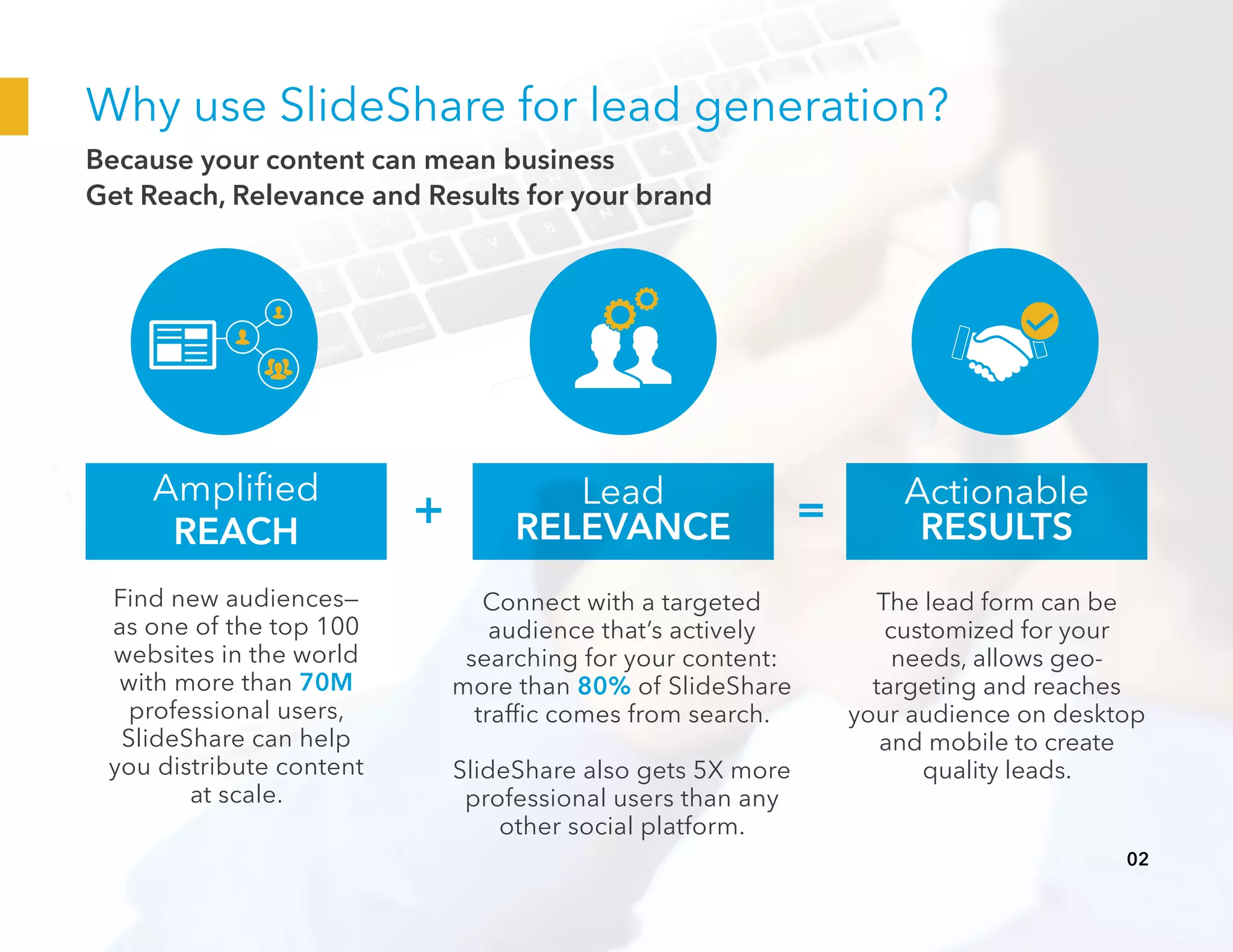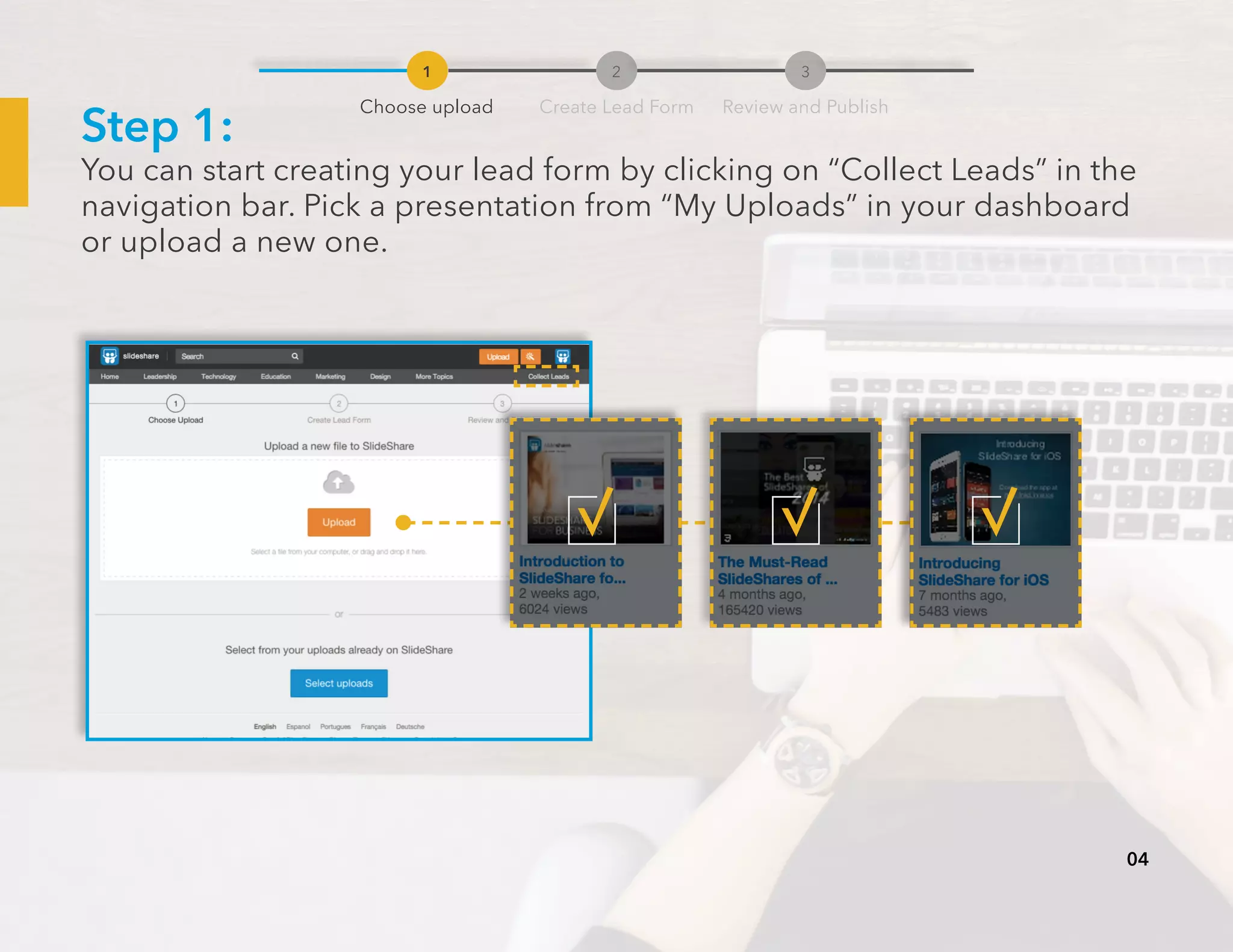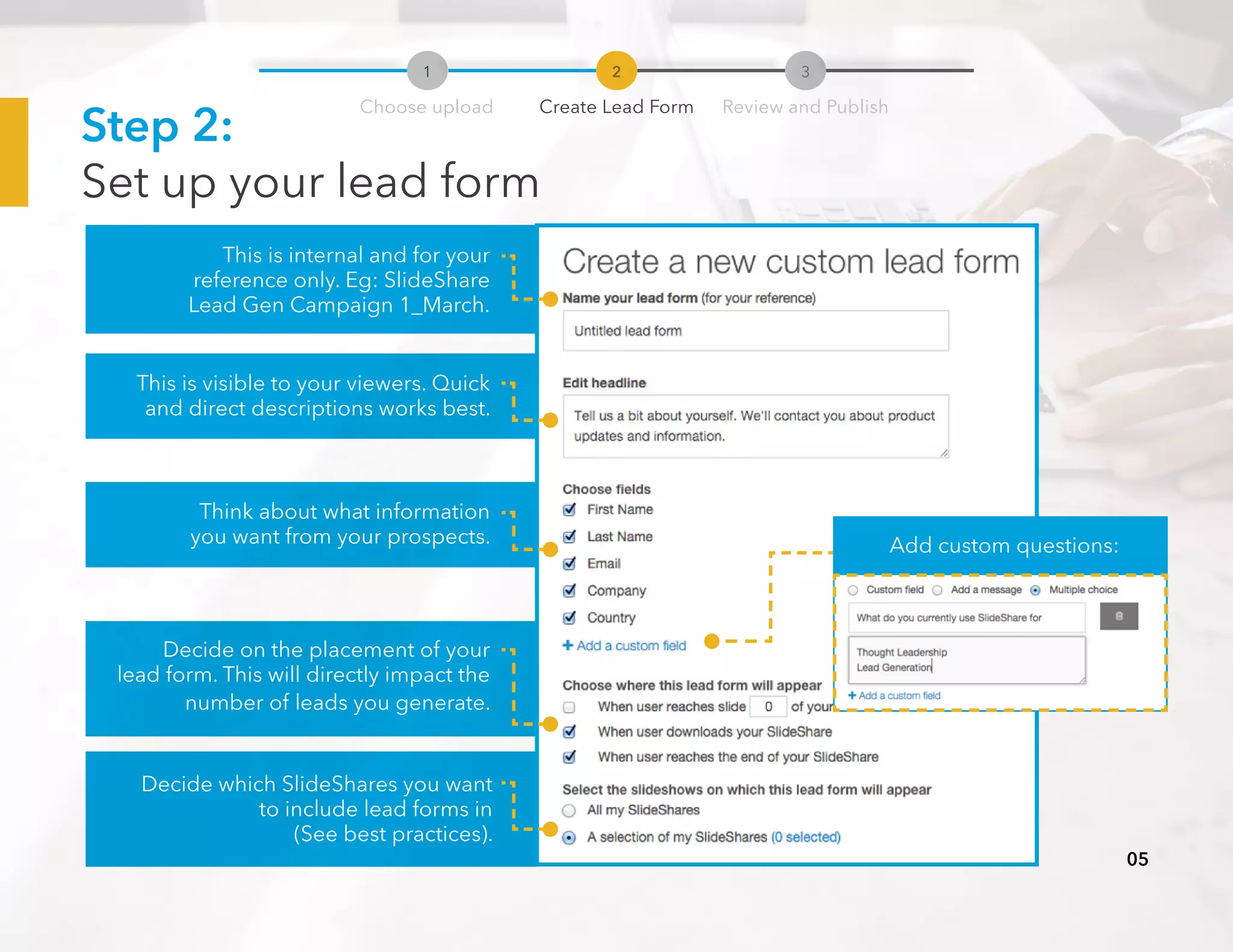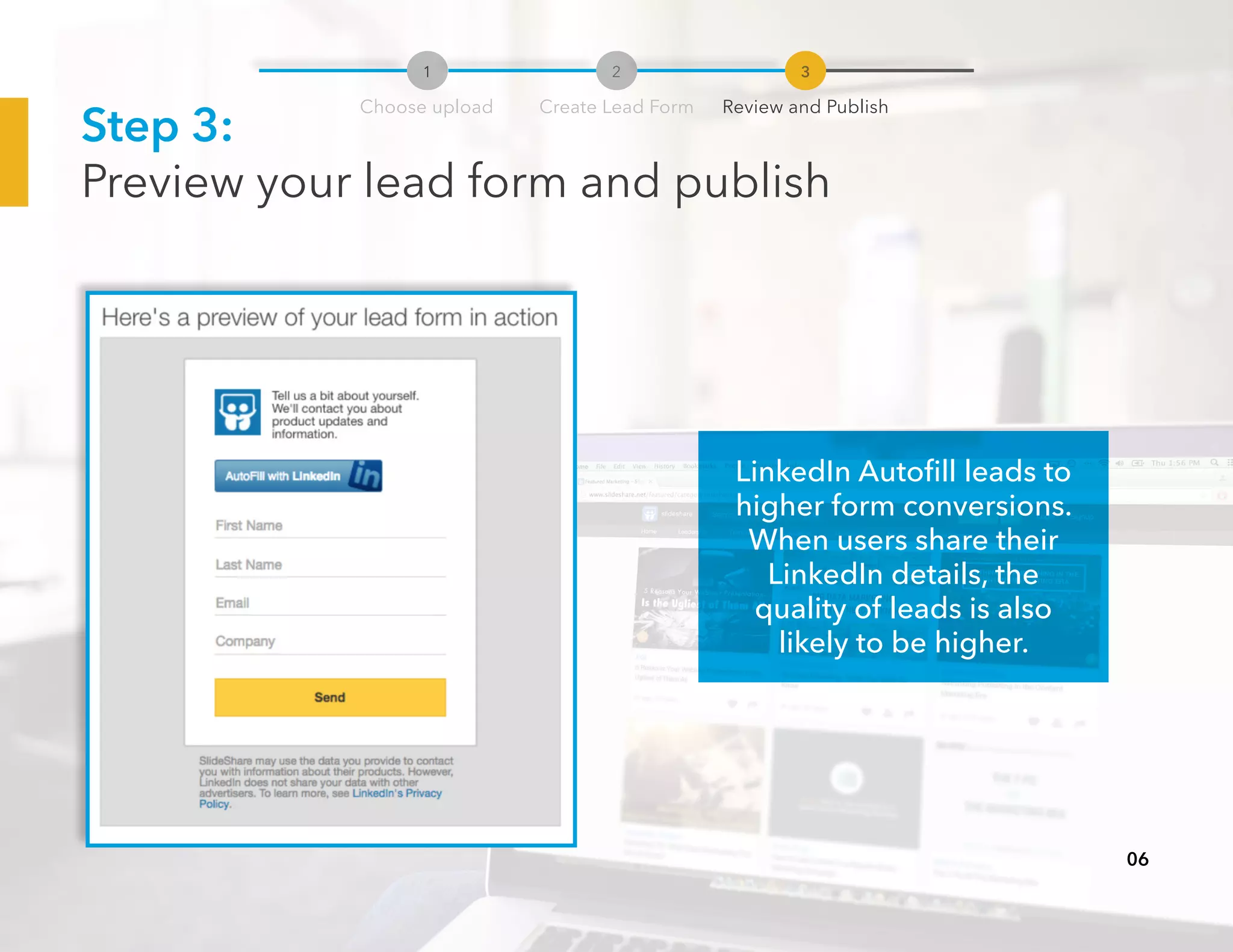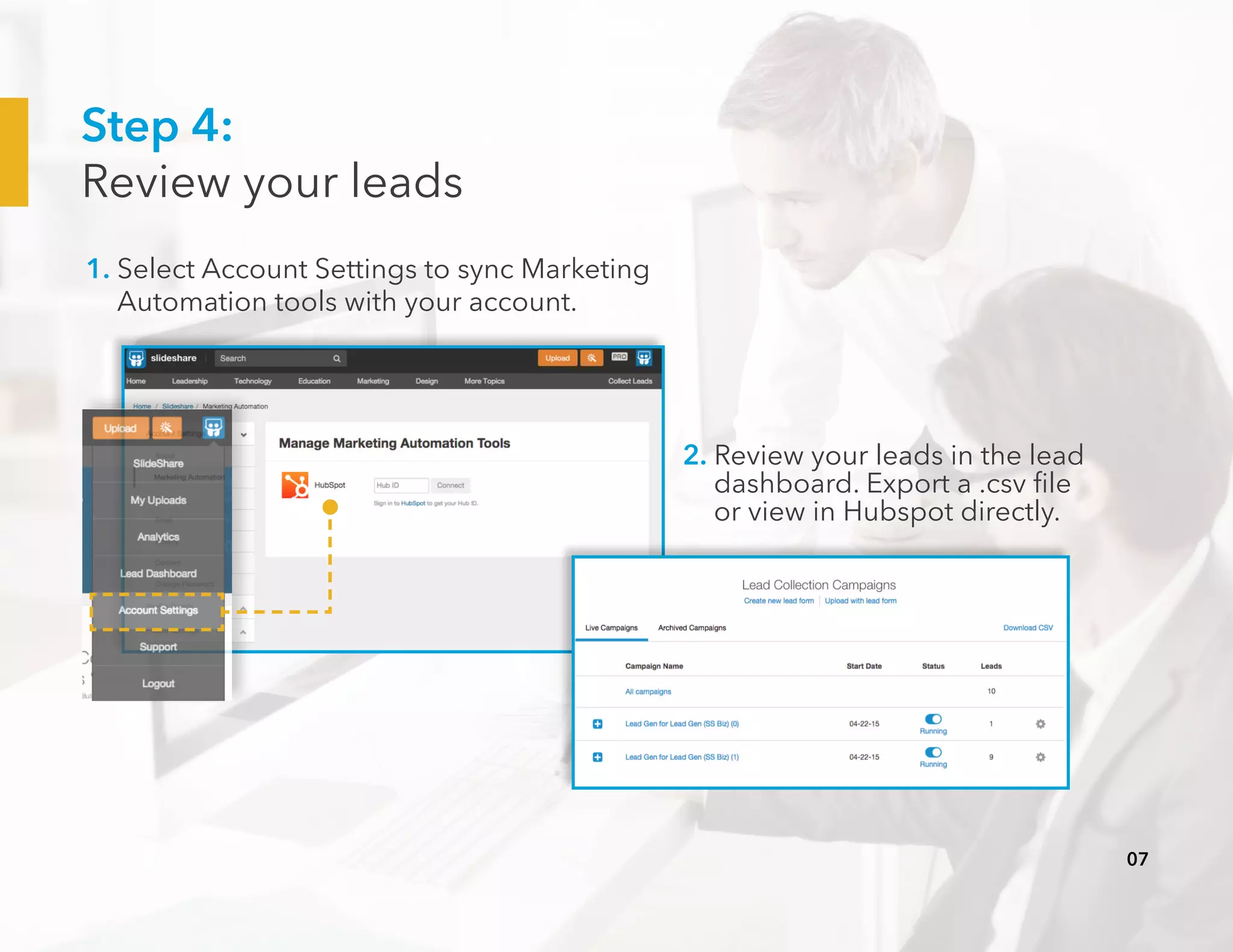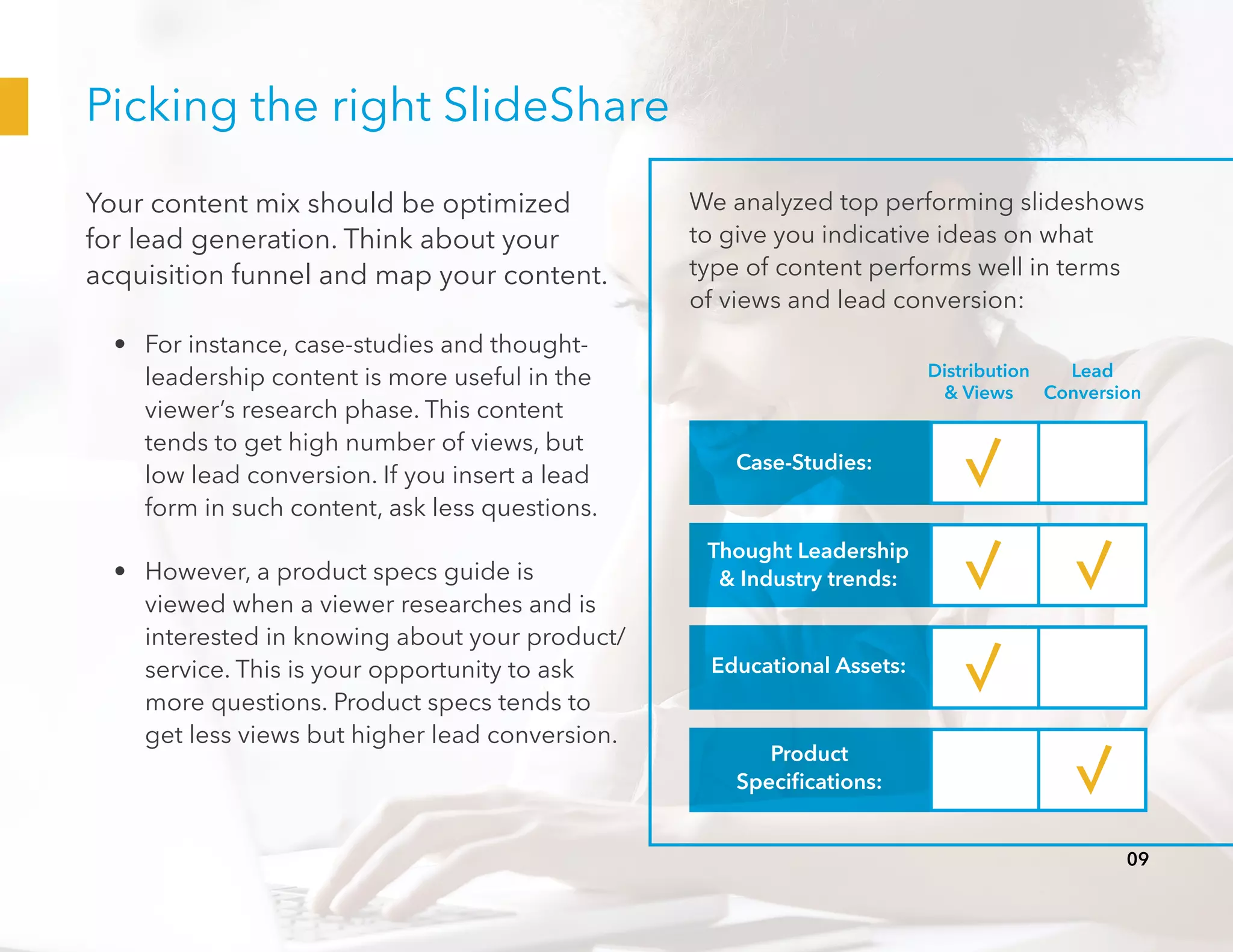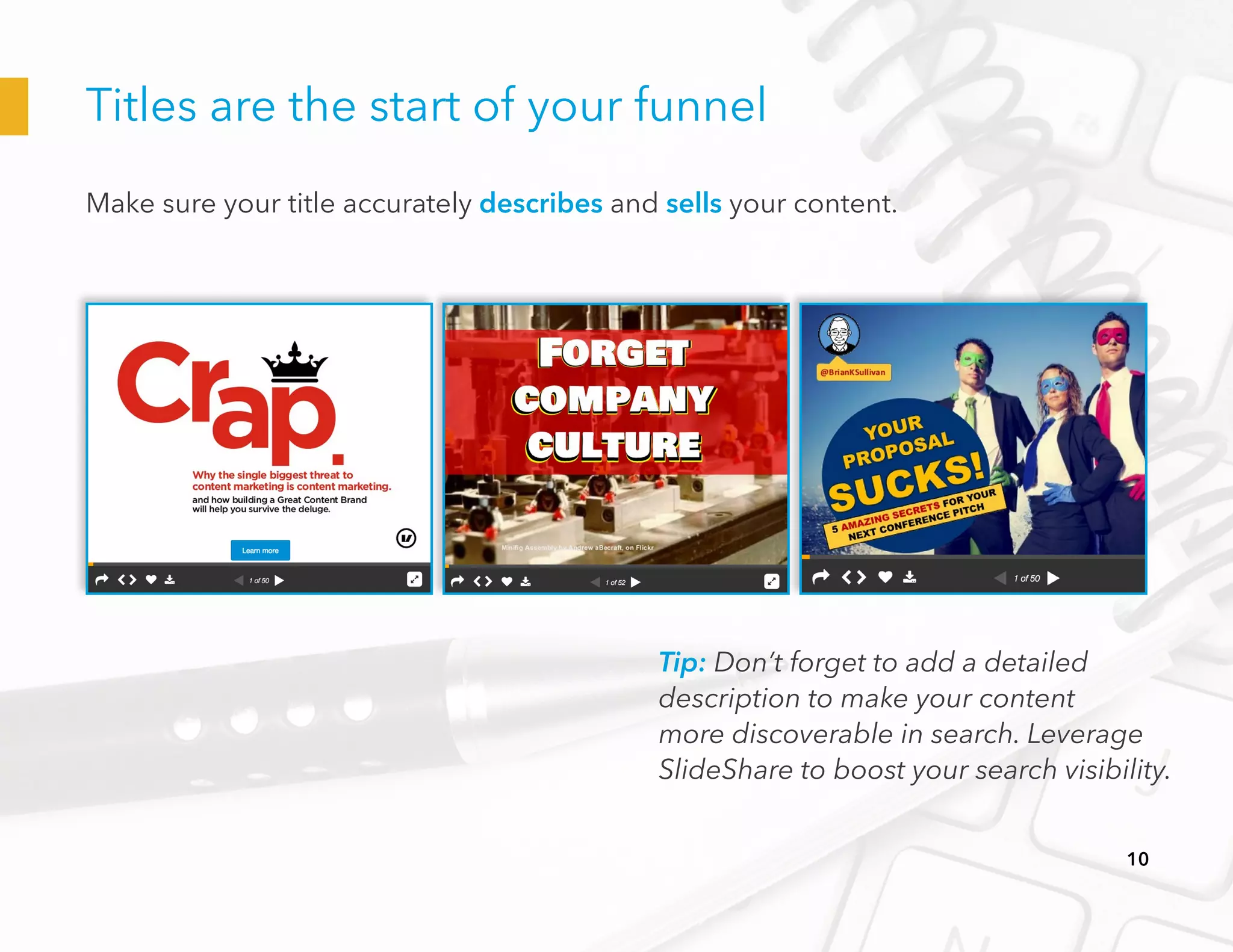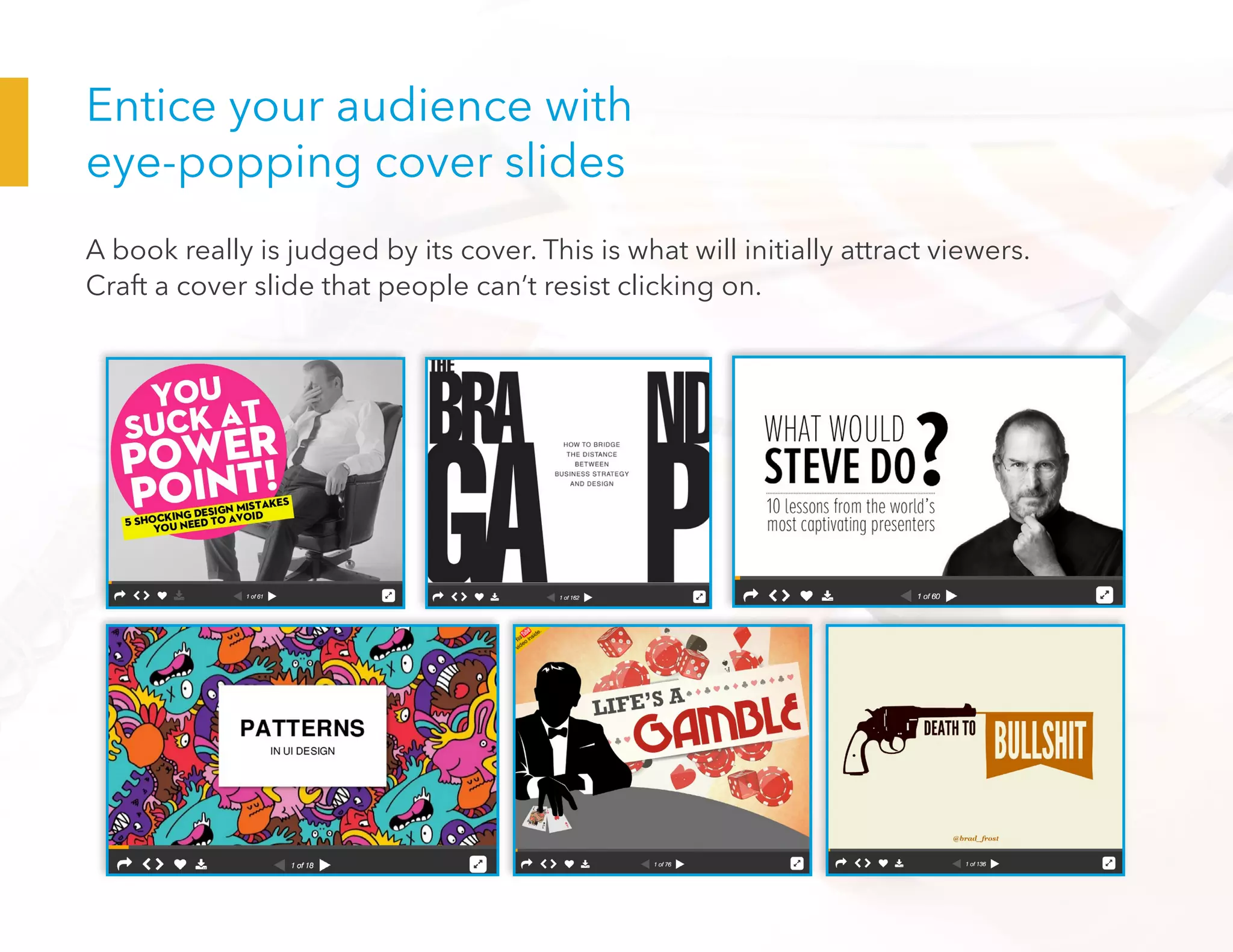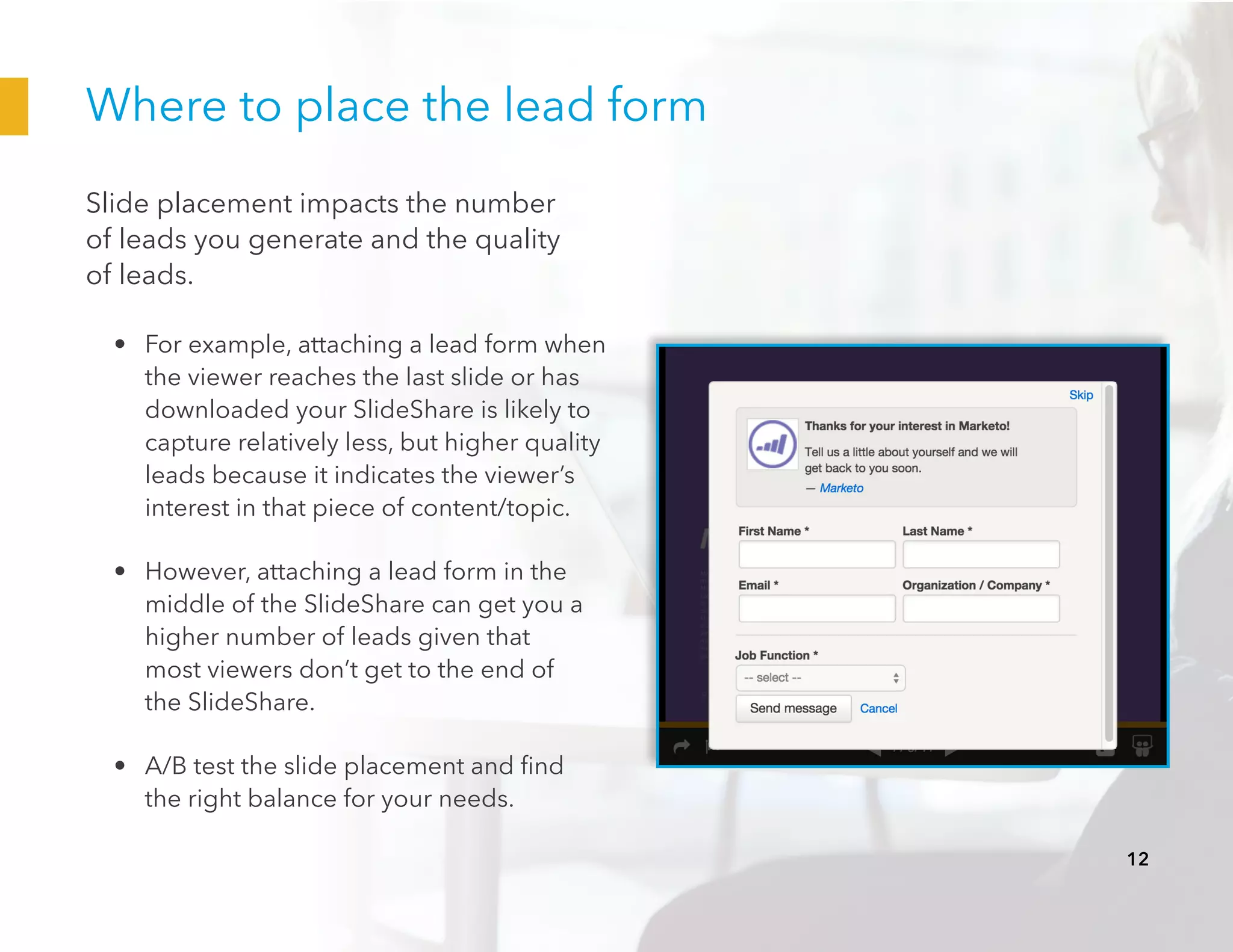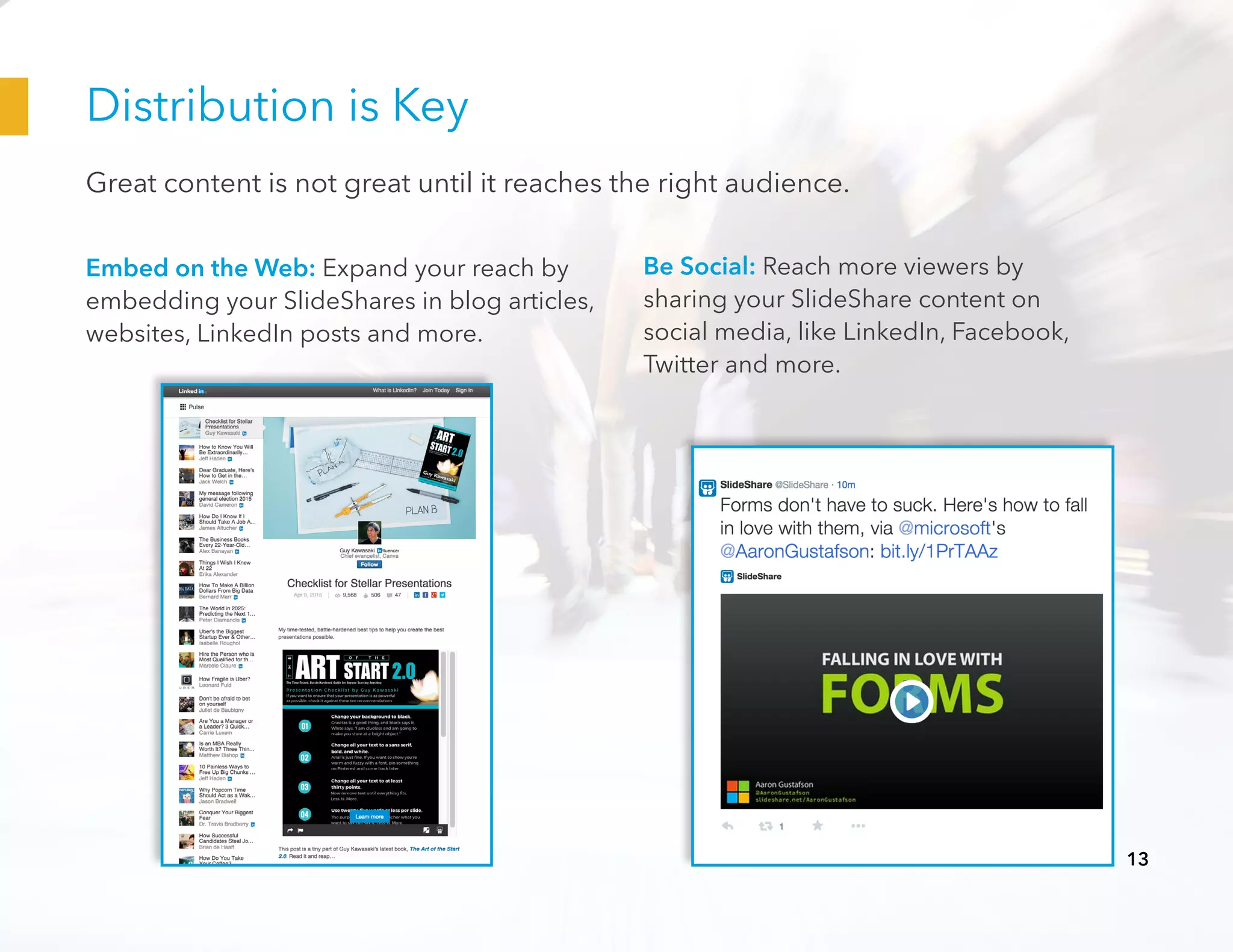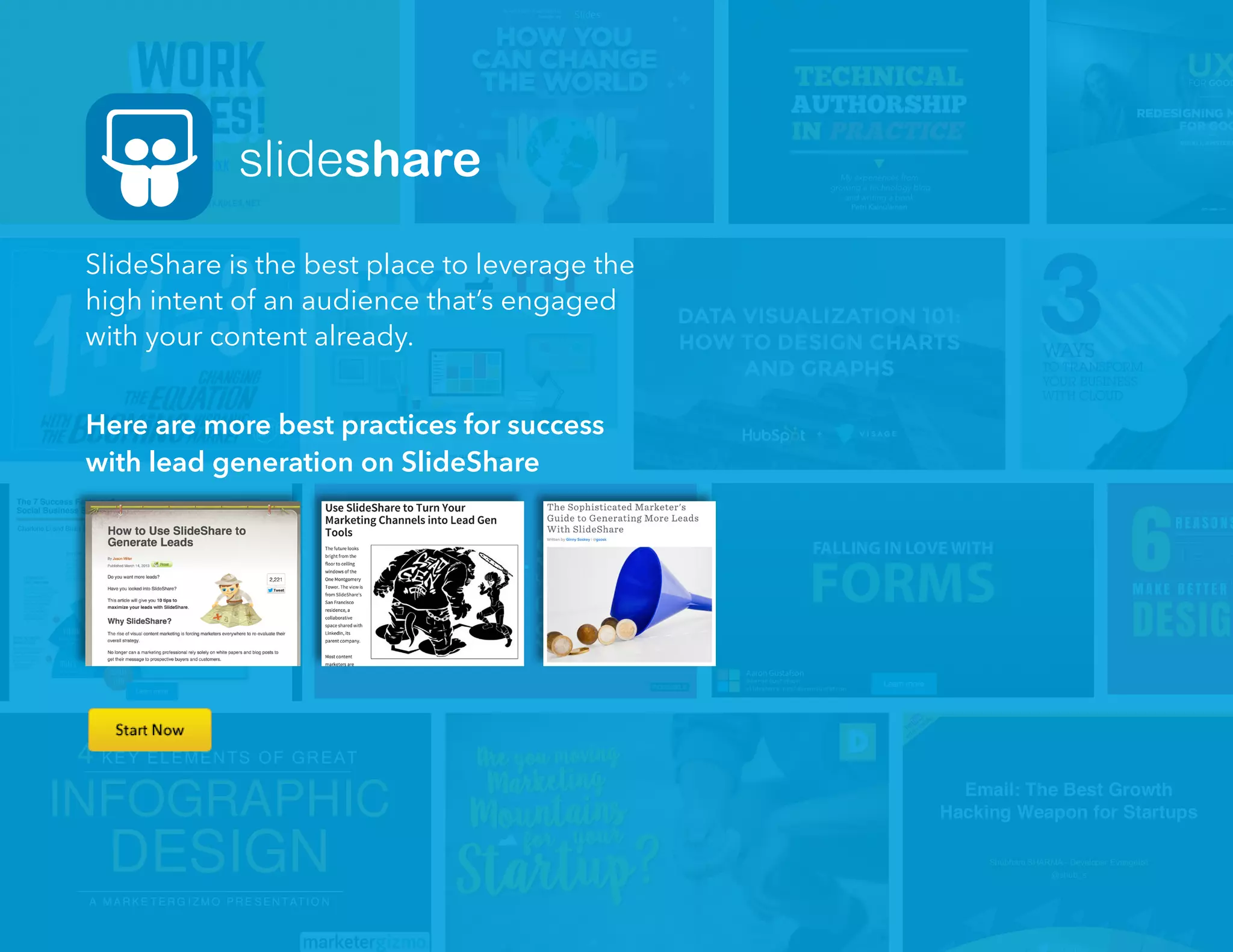This document outlines the benefits and steps for generating business leads through LinkedIn's SlideShare platform, which boasts over 70 million professional users. It highlights the importance of customizable lead forms, geographic targeting, and strategic content placement to capture high-quality leads effectively. Recommendations for content optimization and best practices ensure that users can maximize their lead generation efforts while promoting their SlideShare presentations.