Lesson three presentation
•Download as PPTX, PDF•
0 likes•219 views
This lesson teaches students how to create different shapes using the pen tool in Scratch by providing scripts to draw simple shapes and having students alter the scripts to create more complex shapes like rectangles, octagons, triangles, and circles. Students are asked to predict the shapes that will be drawn and change variables like pen color and number of degrees turned to experiment with patterns.
Report
Share
Report
Share
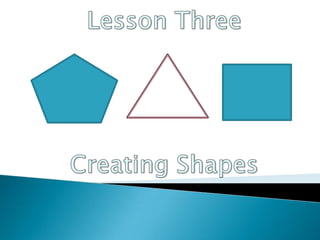
Recommended
More Related Content
What's hot (19)
Nspire iPad App--Tutorial--Perpendicular Bisectors of Inscribed Triangles

Nspire iPad App--Tutorial--Perpendicular Bisectors of Inscribed Triangles
Viewers also liked
Viewers also liked (9)
Stylish icons for website or multimedia presentation

Stylish icons for website or multimedia presentation
Similar to Lesson three presentation
Similar to Lesson three presentation (20)
Assignment C: Technical Presentation Teach A Computer Kitty How to Draw Shapes

Assignment C: Technical Presentation Teach A Computer Kitty How to Draw Shapes
11 Steps: How to Make Revolve Arrows in Adobe Illustrator Using 3D Effect

11 Steps: How to Make Revolve Arrows in Adobe Illustrator Using 3D Effect
Illustrator's basic shapes part 2 & combining shapes

Illustrator's basic shapes part 2 & combining shapes
Blue Orange and Yellow Geometric Flat Shapes Scavenger Hunt Ice Breaker Class...

Blue Orange and Yellow Geometric Flat Shapes Scavenger Hunt Ice Breaker Class...
More from sutt202
More from sutt202 (11)
Recently uploaded
Organic Name Reactions for the students and aspirants of Chemistry12th.pptx

Organic Name Reactions for the students and aspirants of Chemistry12th.pptxVS Mahajan Coaching Centre
Recently uploaded (20)
Presiding Officer Training module 2024 lok sabha elections

Presiding Officer Training module 2024 lok sabha elections
Hierarchy of management that covers different levels of management

Hierarchy of management that covers different levels of management
18-04-UA_REPORT_MEDIALITERAСY_INDEX-DM_23-1-final-eng.pdf

18-04-UA_REPORT_MEDIALITERAСY_INDEX-DM_23-1-final-eng.pdf
Capitol Tech U Doctoral Presentation - April 2024.pptx

Capitol Tech U Doctoral Presentation - April 2024.pptx
Framing an Appropriate Research Question 6b9b26d93da94caf993c038d9efcdedb.pdf

Framing an Appropriate Research Question 6b9b26d93da94caf993c038d9efcdedb.pdf
Organic Name Reactions for the students and aspirants of Chemistry12th.pptx

Organic Name Reactions for the students and aspirants of Chemistry12th.pptx
TataKelola dan KamSiber Kecerdasan Buatan v022.pdf

TataKelola dan KamSiber Kecerdasan Buatan v022.pdf
Introduction to ArtificiaI Intelligence in Higher Education

Introduction to ArtificiaI Intelligence in Higher Education
internship ppt on smartinternz platform as salesforce developer

internship ppt on smartinternz platform as salesforce developer
Lesson three presentation
- 1. Lesson Three Creating Shapes
- 2. Lesson Three In this lesson we are going to be using the ‘pen’ control to create different shapes. We will start with more simple shapes and move on to create more complex shapes and patterns. Set your sprite to the character of your choice. This could be one from the gallery in ‘Scratch’ or you could draw your own using the paint toolbar. Create the following script for your sprite. You will find the ‘pen’ controls in the ‘pen’ tab in the top left hand corner. Can you guess at which shape will be made before you click on the ‘start’ icon?
- 3. Lesson Three Can you alter the previous script so that you will create a rectangle? We are now going to create a slightly more complex shape. Copy the following script for your sprite: Can you guess the shape that the sprite will make before you click on the ‘start’ icon?
- 4. Lesson Three Alter the previous script so that it looks like the one below. What do you notice?
- 5. Lesson Three Your sprite should make the following pattern when you click on the ‘start’ icon. Can you make anymore patterns using squares and rectangles? Try changing the colour of the pen to create different effects.
- 6. Lesson Three Create the following script for your sprite. We are going to make an octagon using scratch. Before you click on the ‘start’ icon, you will need to change how many degrees the sprite needs to turn in order to create an octagon. Remember, an octagon has 8 sides. Can you now add the ‘forever’ icon to create a pattern?
- 9. Heptagon
- 10. Pentagon