Creating lines in sketchup
•Download as PPT, PDF•
1 like•6,180 views
IDOL Presentation
Report
Share
Report
Share
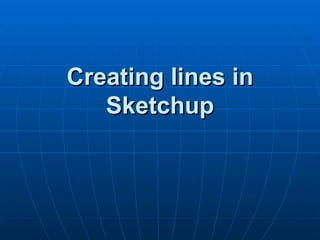
More Related Content
What's hot
What's hot (20)
Viewers also liked
Viewers also liked (20)
HOW TO: Transform SketchUp Models into Digital Hybrid Watercolor Renderings

HOW TO: Transform SketchUp Models into Digital Hybrid Watercolor Renderings
Reaching Your Business to New Heights - Plasma Computing Group

Reaching Your Business to New Heights - Plasma Computing Group
Similar to Creating lines in sketchup
Scientific Poster Making Using Adobe Illustrator -hmftj

Scientific Poster Making Using Adobe Illustrator -hmftjLGS, GBHS&IC, University Of South-Asia, TARA-Technologies
Similar to Creating lines in sketchup (20)
Scientific Poster Making Using Adobe Illustrator -hmftj

Scientific Poster Making Using Adobe Illustrator -hmftj
Isometric and Orthographic Drawing Powerpoint.pptx

Isometric and Orthographic Drawing Powerpoint.pptx
Recently uploaded
Making communications land - Are they received and understood as intended? we...

Making communications land - Are they received and understood as intended? we...Association for Project Management
Recently uploaded (20)
Making communications land - Are they received and understood as intended? we...

Making communications land - Are they received and understood as intended? we...
On National Teacher Day, meet the 2024-25 Kenan Fellows

On National Teacher Day, meet the 2024-25 Kenan Fellows
HMCS Max Bernays Pre-Deployment Brief (May 2024).pptx

HMCS Max Bernays Pre-Deployment Brief (May 2024).pptx
Python Notes for mca i year students osmania university.docx

Python Notes for mca i year students osmania university.docx
UGC NET Paper 1 Mathematical Reasoning & Aptitude.pdf

UGC NET Paper 1 Mathematical Reasoning & Aptitude.pdf
General Principles of Intellectual Property: Concepts of Intellectual Proper...

General Principles of Intellectual Property: Concepts of Intellectual Proper...
Micro-Scholarship, What it is, How can it help me.pdf

Micro-Scholarship, What it is, How can it help me.pdf
Creating lines in sketchup
- 1. Creating lines in Sketchup
- 2. Lines are a fundamental tool in Google Sketchup software. Lines can be drawn freehand or imported from other sources. In this exercise, we will look at drawing lines using the line tool. Lines are the building blocks in Sketchup that allow us to create surfaces and ultimately 3D shapes.
- 3. There are some basic tips we need to keep in mind when drawing lines in Sketchup:
- 5. Creating a straight line
- 11. Creating a second line, perpendicular to the first line
- 14. Using Inferences
- 15. An inference reads or picks up a point from another object during the creation process to align objects or features with each other.
- 18. You have just created an open line made up of three line segments. The three line segments do not make a shape because they are open leaving a gap. Remember, an inference reads or picks up a point from another object during the creation process to align objects or features with each other. Inferences can help you keep lines the same length.
- 19. Closing the Line
- 20. Let’s finish the line segments by closing the open end to create a closed shape. I’m not going to tell you how to do it, but I have a question for you… If you create a closed shape, what happens to the area inside the shape?
- 21. A. Nothing B. A surface is created Creative Commons cite: Image by Margaret Meijers URL: http:// ictmindtools.net/sketchup/drawing.htm http://creativecommons.org/licenses/by-nc-sa/2.5/
- 22. If you answered B, then you are well on the way to creating in Sketchup using lines!