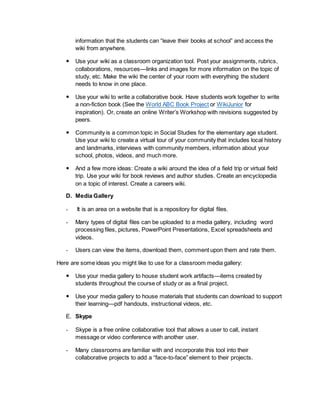This document discusses web-enhanced learning and online collaboration tools. It defines web-enhanced learning as using internet technology to create student-centered learning environments. Oliver et al. organized web-enhanced learning into four categories: information access, networked instruction, interactive learning, and materials development. Some key advantages of web-enhanced learning include improved access to education, better integration for non-full time students, and acquisition of technological skills. The document also discusses online collaboration tools like blogs, forums, wikis, media galleries, and Skype that can be used to facilitate collaboration.