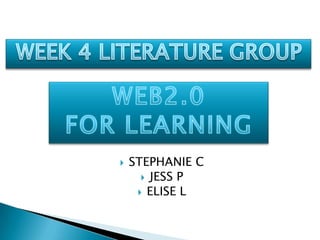
WEB 2.0 as an educational tool
- 1. STEPHANIE C JESS P ELISE L WEEK 4 LITERATURE GROUP WEB2.0 FOR LEARNING
- 2. Wiki: Hawaiian word for ‘quick’ Wide open spaces
- 3. The inventor of wikis Ward Cunningham – 1995 The first wikis were extremely minimalist – the aim was openness and simplicity (Lamb, 2004 p.38).
- 4. The main things you should know about wikis Anyone can contribute to, edit or delete from wikis – so normal copyright laws don’t apply Wikis are hugely simplified – even the most untechnical person can do it (simplified HTML) Since everything can be altered, traditional ideas about ‘authorship’ and ‘ownership’ are out the window. Content ‘cloning’ (plagiarism) is acceptable in most cases Wiki pages are ordered by context, links in and out, categories and concepts (Lamb, 2004 p.38)
- 5. Bulletin boards Developing the ideas of a group Making lists that constantly update Collecting links to relevant pages Support meeting planning Some common uses for wikis
- 6. People new to wikis generally don’t trust the wider community to take care of their work Soft-security – the idea that the community polices the system, not the technology Emails or RSS alerts can be set up to alert people to page edits It’s usually as easy as the click of a mouse to remove offending/useless contributions “The software makes no attempt to add ‘process’ in order to keep people from doing stupid things” (Shirkey, 2003) “If anybody can edit my text, then anybody can ruin my text” (Lamb, 2004 p.40)
- 8. Use the search box!
- 9. View the list of ‘recent changes’
- 11. Supports writing instruction Cheap, effective communication tool Encourages reading, revising and tracking of drafts (Lamb, 2004 p.44) Discourages “product oriented writing” (Lamb, 2004 p.44) Provides students with practise in writing for others Teaches them “networking literacy: writing in a distributed, collaborative environment” (Lamb, 2004 p.45) Wikis in the classroom
- 12. Educational challenges Assessment: who wrote what? Policing editing – respecting other’s work Letting students have control of the content – teacher letting go of total control Student autonomy over the process
- 13. 3 main schemes used by wiki communities: CommunityCopyright– individual has rights over work while letting it be edited in the wiki space PublicDomain– anyone who contributes to the wiki space relinquishes all copyright (PrimarilyPublicDomain assumes same policy except when an individual chooses to assert copyright) Copyleft – allows anyone to use the content of the wiki for their own means as long as the copies or edited copies are released under the same copyright licence as the original (Lamb, 2004 p.46) Intellectual property (IP): who owns what?
- 14. Read/Write Web: The Read/Write is another name for WEB2.0. WEB 2.0 is the internet as we know it today. Specifically referring to applications which allow information sharing and the user centred design. It also allows the user to communicate with each other, creating an online community. Examples include; blogs, wikis, social networking sites, podcasts, video sharing sites
- 15. The Educators Guide to the Read/Write Web… In recent years the internet has become more than just a read only resource. Users of the Internet can now publish their own writing with great ease, Read/Write web. This has provided teachers and students with many new opportunities to express themselves, changing they we see literacy. Teachers need to consider how the curriculum can adapt now that there are new and easily accessible ways that students can express their literacy skills on the web.
- 16. Ways which web tools can be used in the classroom BLOGS: can be used in the classroom as a means for students express critical thinking and writing skills. Classroom portals can be created to share opinions and create an interactive learning space amongst students. WIKIS: Students and Teachers can work together to create a class wiki in which they collaborate learning and provide annotated links to learning resources. REALLY SIMPLE SYNDICATION (RSS) FEEDS: Can be used in the classroom to broaden the scope of readings and research, rather than relying on out of date textbooks. PODCASTING: Teachers can use podcasting as a way to encourage students to record oral presentations, present information for assignments or even give the children the freedom to present a weekly class news program. These digital tools can help allow students to work collaboratively outside of the classroom as well as in the classroom.
- 17. The ability to read a write is a core ability which is central to learning but students need to be taught how to participate, understand and exchange ideas online. The teachers role has shifted from the sole provider of information to them guiding students and show them how to find resources on the web. Students need to be taught how to locate information and identify/evaluate if a piece of writing is reputable . Schools as a whole and teachers need to think through safety issues when using the web. Issues such as how widely students publish their work on the web and the connection of students names with the work they publish. Students also need to be taught how to deal with inappropriate content. Challenging traditional pedagogy
- 18. EDUBLOGOSPHERE: Teachers are starting to explore the potential of blogs, media-sharing services and other social software. E-learning has the potential to be far more “personal, social and flexible”. E-Learning : Traditional approach: Virtual Learning environments E-learning 2.0: Combines the use of discrete but complementary tools and web services, to support the creation of ad-hoc learning communities. 2.0 WEB TECHNOLOGIES ON EDUCATION
- 20. The ‘journal’ format encourages students to record their thinking over time.
- 21. Removes the technical barriers to writing and publishing online.
- 22. Allows critical feedback- commenting.
- 24. Teacher subject specialists provide up-to-date information and commentary
- 25. PODCASTING:
- 26. provides a way of pushing educational content to learners.
- 27. provides students with a sense of audience.
- 28. More motivated to podcast as skills required seem 'relevant' to today's world.
- 32. Ten Web 2.0 Things You Can Do in Ten Minutes to Be a More Successful E-learning Professional Listen to a conference presentation. Record a 10-minute presentation about something you are working on or learning about, using audio ‘Odeo’ or Video ‘Ustream’- post in your blog. Do a search on the title of your most recent post. Write a blog post or article describing something you've learned recently. Tidy your e-portfolio- eg upload slides to ‘Slideshare’ and audio to ‘odeo’. Create a slide on Zoho. Find a blogger you currently read in your RSS reader and go to their website. Write a comment on a blog post by an e-learning researcher or practitioner. Go to a website like ‘Engadget’, ‘Mixx’, or ‘Mashable’ and skip through the items. Catch up on one of your online games with a colleague.
- 33. Downes, S. eLearn Magazine. Ten Web 2.0 Things You Can Do in Ten Minutes to Be a More Successful E-learning Professional. Retrieved from source 23rd March 2011. n.d. Lamb, B (2004). Wide Open Spaces: Wikis, Ready or Not. EDUCAUSE Review, 39 (5), 36–48. Last accessed 17th August 2008 from: http://connect.educause.edu/Library/EDUCAUSE+Review/WideOpenSpacesWikisReadyo/40498?time=1218970952 O’Hear, S. Read Right Web. e-learning 2.0 – how Web technologies are shaping education. Retrieved from source: 23rd March 2011. 8th August, 2006. Richardson . W. (2006). The educator's guide to the read/write web. Educational Leadership, 1, 24-27. Various authors, “Why Wiki Works,” WikiWikiWeb, <http://c2.com/cgi/wiki?WhyWikiWorks>; Clay Shirky, “Wikis, Graffiti, and Process,” Many-To-Many: Social Software, August 26, 2003,http://www.corante.com/many/20030801.shtml#50187. References