This document provides an overview of computer graphics concepts including:
- Definition and components of computer graphics
- SRGP (Simple Raster Graphics Package) for drawing shapes and handling basic interactions
- Raster graphics features like canvases, clipping, and copy pixel
- Limitations of SRGP
- Display technologies like raster scan displays, random scan displays, and video controllers
- Input devices for user interaction like locators, keyboards, and logical input/output




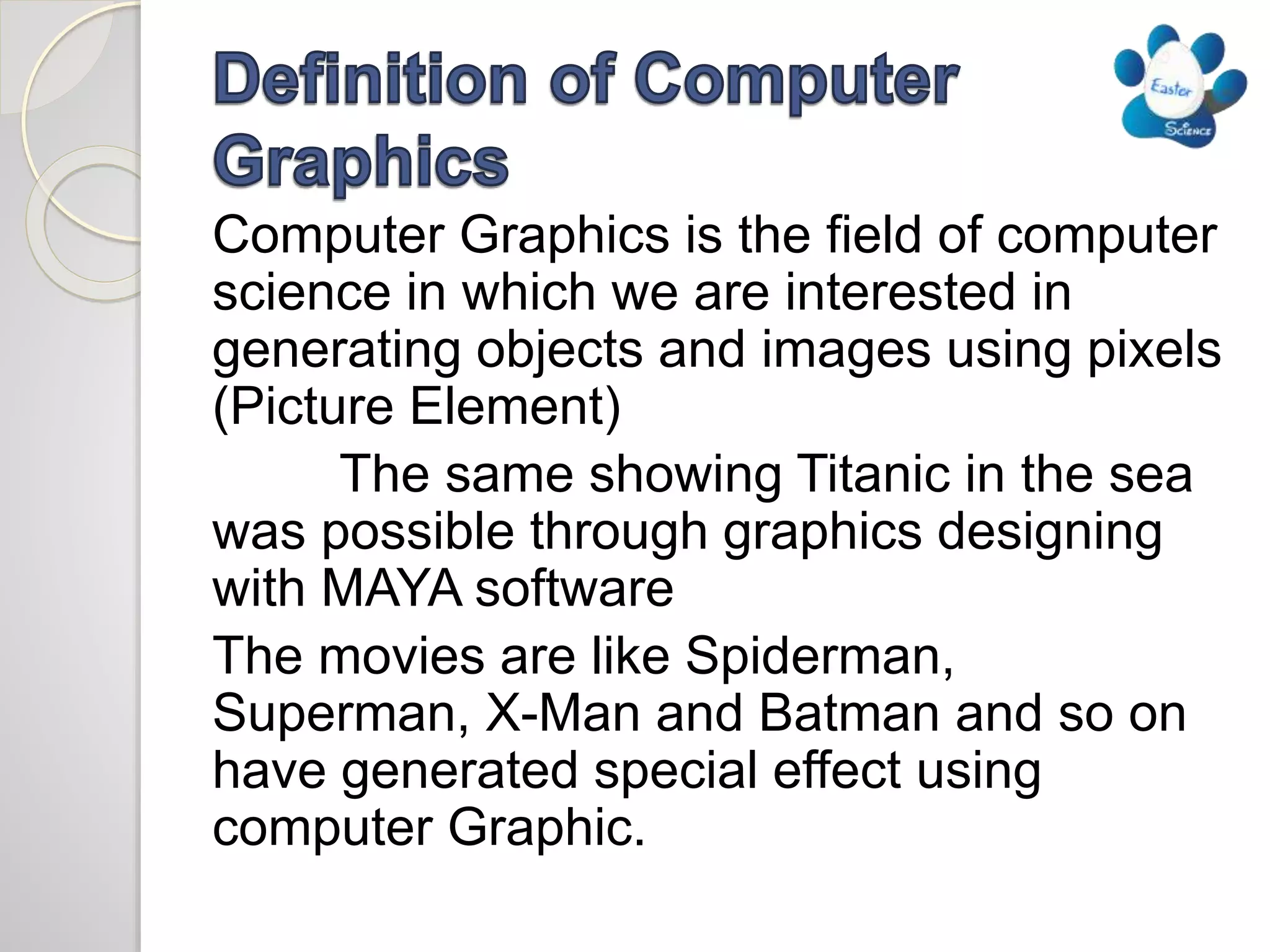


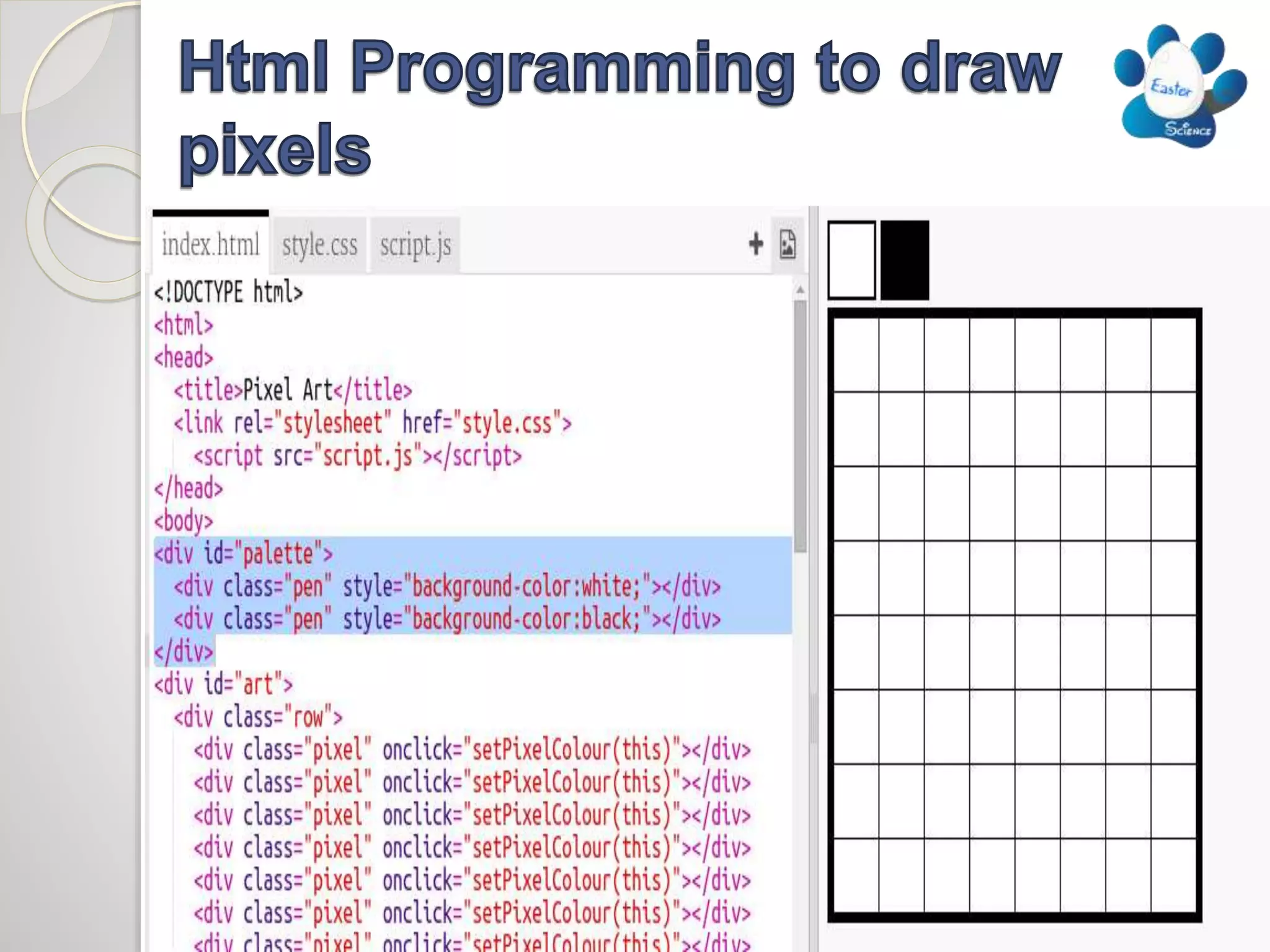






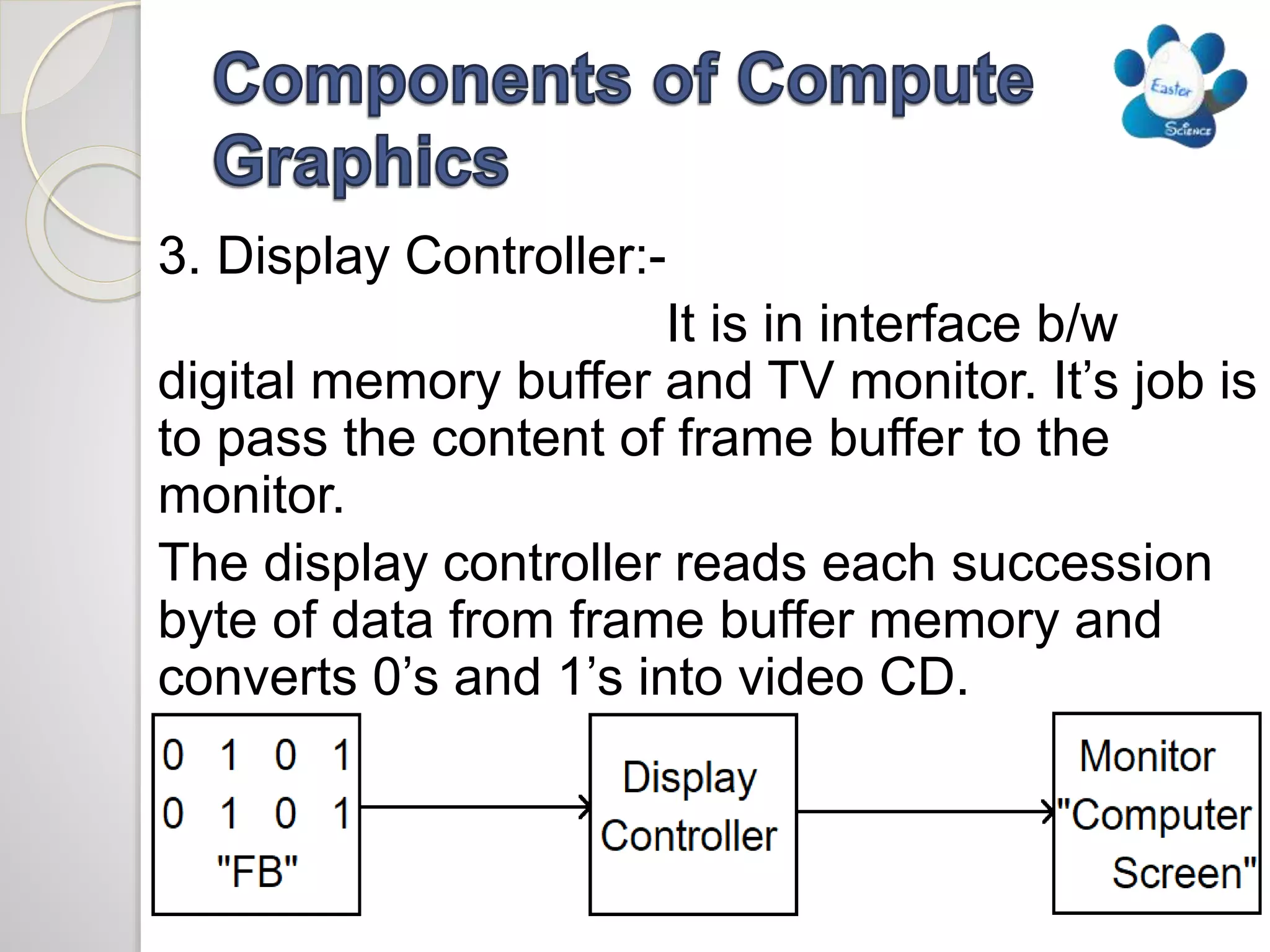

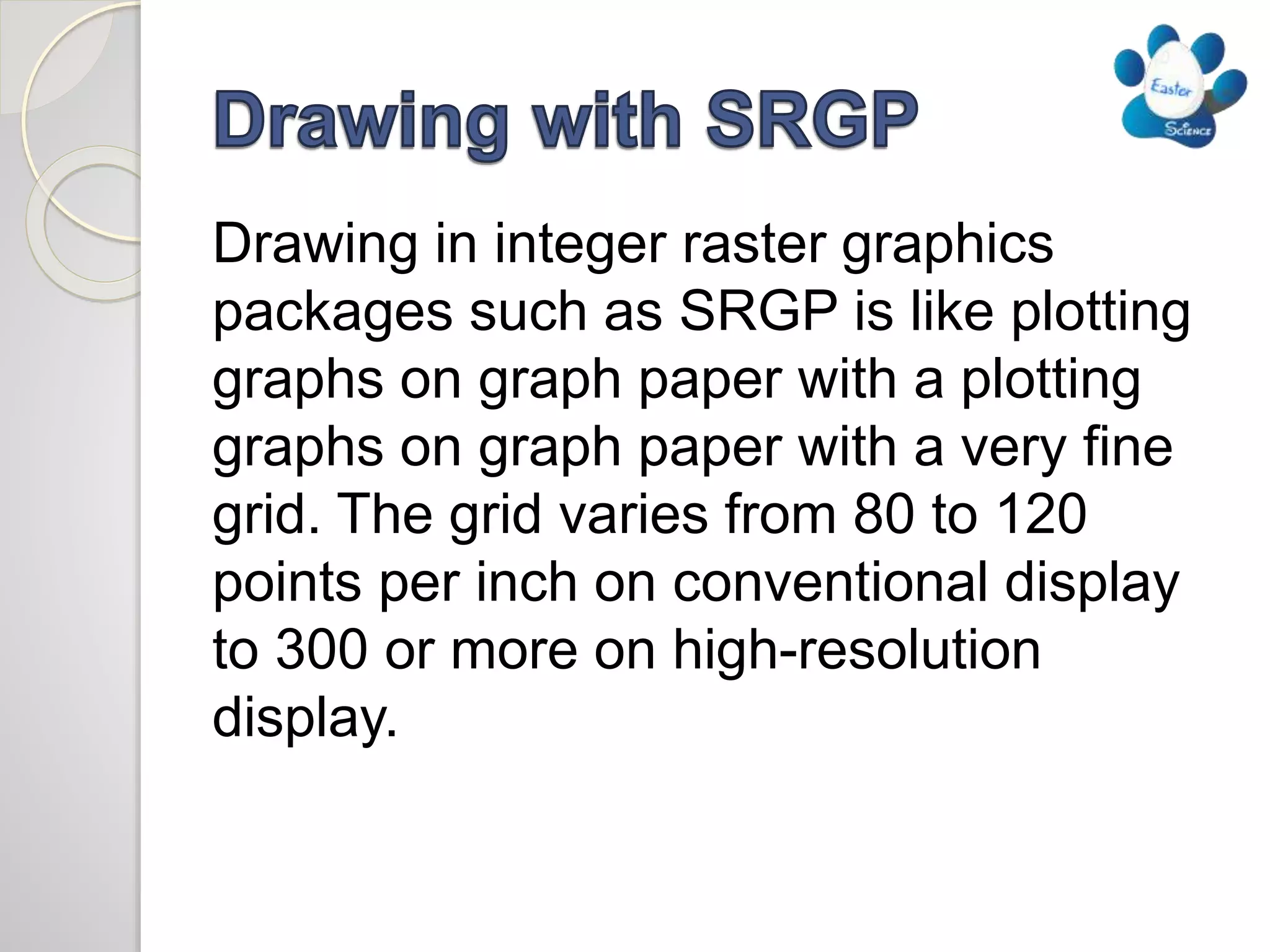




























![Random Scan Display Raster Scan Display
It can only draw lines and
characters using
mathematical formulae and
functions.
[Perfect for “Painting”]
It can draw filled with
colours (Complex
Drawings).
[Perfect for “Drawing”]
Video controller is not
required.
Video Controller is required.
Electronic beam is directed
to only part where image is
to be drawn.
Electronic Beam is directed
to whole screen for drawing
an image or object.
Picture definition is stored
as set of line drawing
instructions(command) in a
refresh display file.
Picture definition is stored
as group of points or set of
points known as pixels in a
refresh buffer area.
It is more expensive and
high resolution.
Small file size
It is less expensive and
global resolution.
Large file size
Editing is easy (picture
clarity does not affect)
Editing is difficult (Picture
quality affect according to
raster application )](https://image.slidesharecdn.com/computergraphics-180314174623/75/Introduction-to-Computer-graphics-46-2048.jpg)









