The document discusses various input and output functions in C programming. It describes formatted and unformatted input/output functions. Formatted functions like scanf() and printf() require format specifiers to identify the data type being read or written. Unformatted functions like getchar() and putchar() only work with character data. The document also covers control statements like if, if-else, switch case that allow conditional execution of code in C. Examples are provided to demonstrate the use of various input, output and control functions.
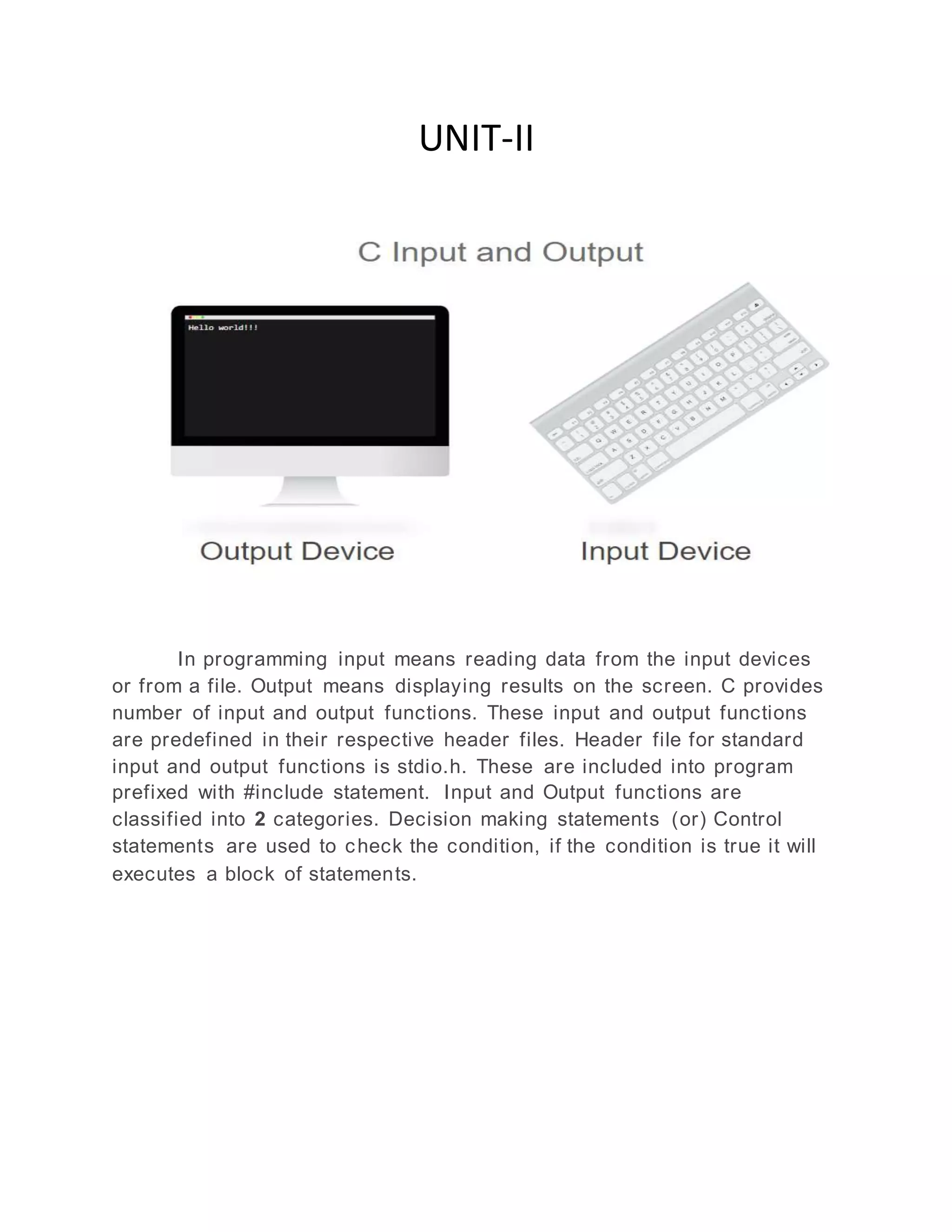
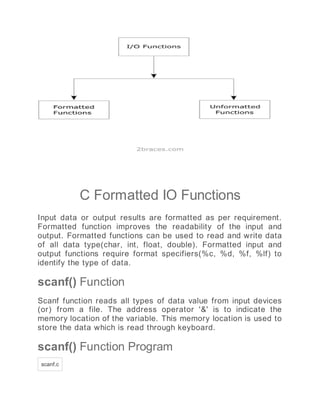






![String IO Functions
gets() Function
The gets() function can read a full string even blank spaces
presents in a string. But, the scanf() function leave a string after
blank space space is detected. The gets() function is used to get
any string from the user.
gets() C Program
gets.c
#include <stdio.h> //header file section
#include <conio.h>
int main()
{
char c[25];
printf("Enter a string : ");
gets(c);
printf("n%s is awesome ",c);
return 0;
}
Enter a string : Randy Orton
Randy Orton is awesome
Note:
The gets() function reads a string from through keyboard and stores it in
character array c[25]. The printf() function displays a string on the
console.
puts() Function](https://image.slidesharecdn.com/unit-iicpdoc-220410135739/85/UNIT-II-CP-DOC-docx-9-320.jpg)
![The puts() function prints the charater array or string on the
console. The puts() function is similar to printf() function, but we
cannot print other than characters using puts() function.
puts() C Program
puts.c
#include <stdio.h> //header file section
#include <conio.h>
int main()
{
char c[25];
printf("Enter your Name : ");
gets(c);
puts(c);
return 0;
}
Enter your Name: john
john
clrscr() in C
clrscr() is an inbuilt library function which is used to clear the
previous output displayed in a screen. clrscr() is defined
in #include <conio.h> header file.
clrscr() Function Program
clrscr.c
#include <stdio.h> //header file section](https://image.slidesharecdn.com/unit-iicpdoc-220410135739/85/UNIT-II-CP-DOC-docx-10-320.jpg)






