1. There are two main ways to handle input-output in C - formatted functions like printf() and scanf() which require format specifiers, and unformatted functions like getchar() and putchar() which work only with characters.
2. Formatted functions allow formatting of different data types like integers, floats, and strings. Unformatted functions only work with characters.
3. Common formatted functions include printf() for output and scanf() for input. printf() outputs data according to format specifiers, while scanf() reads input and stores it in variables based on specifiers.
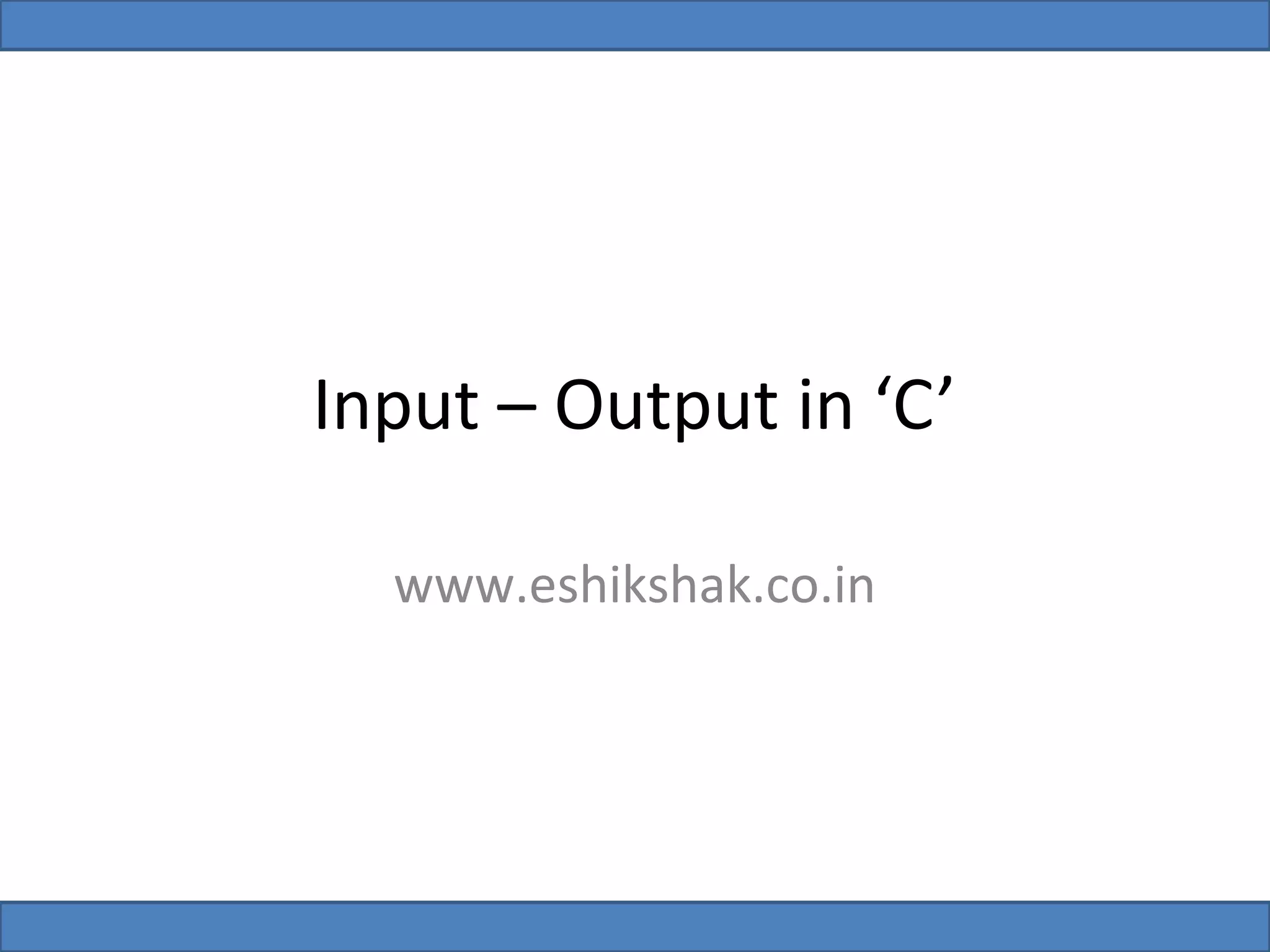
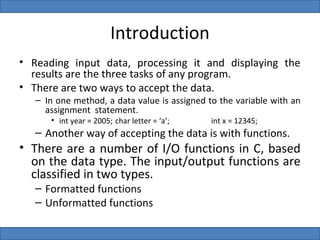
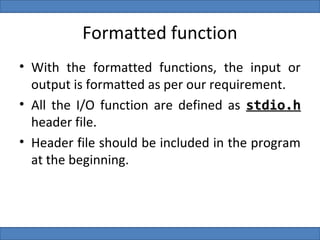
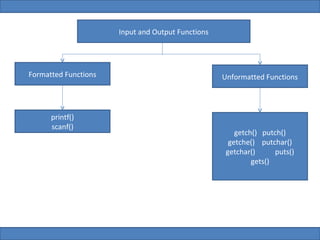
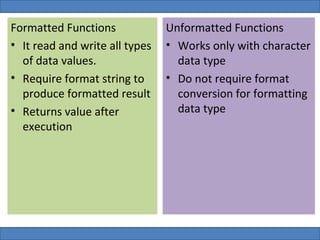
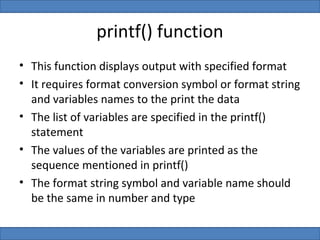
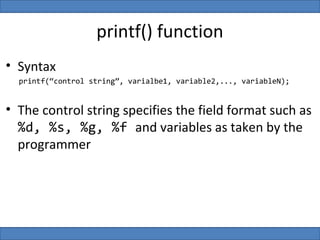
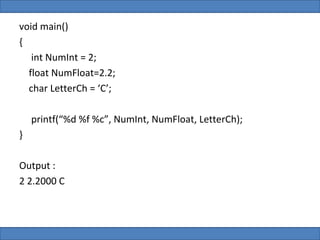
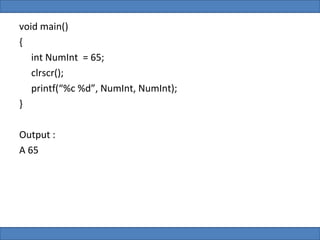
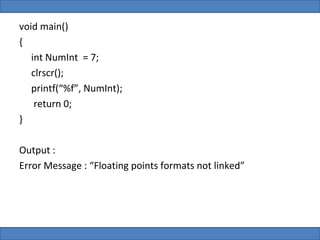
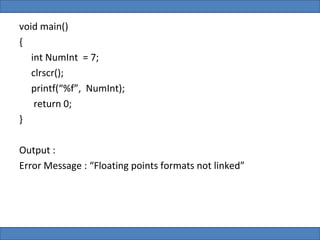
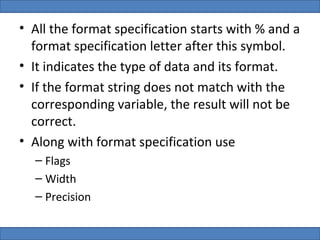
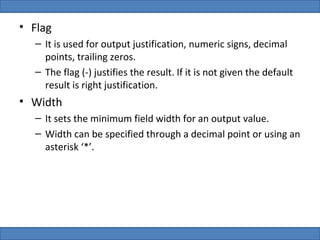
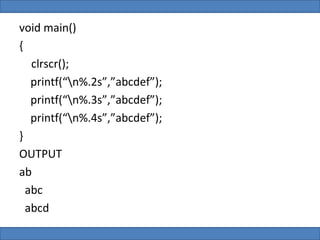
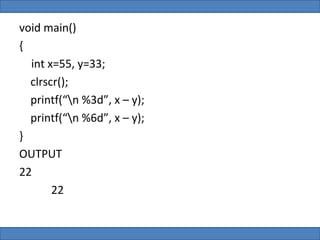
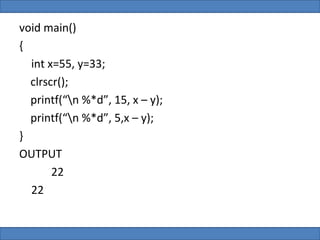
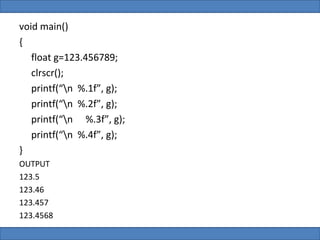
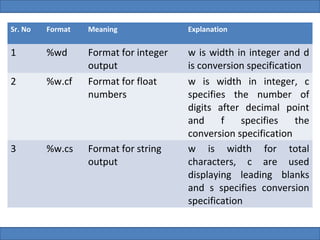
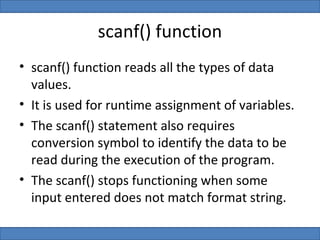
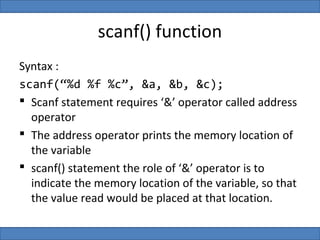
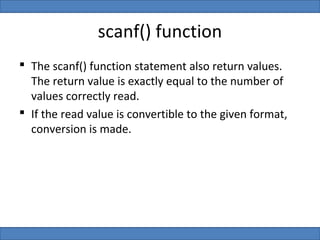
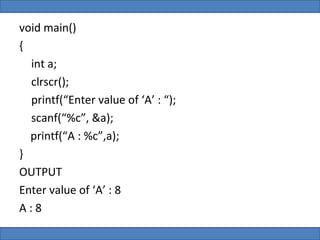
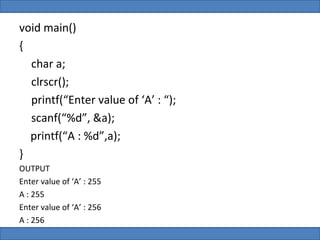
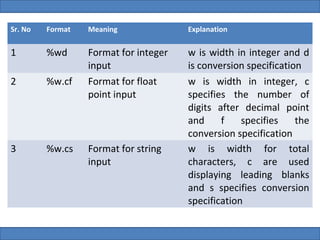
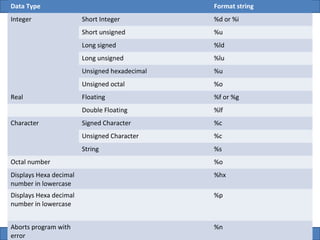
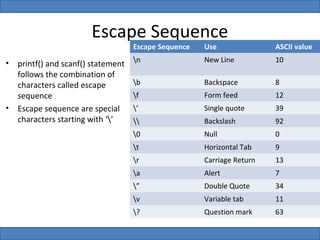
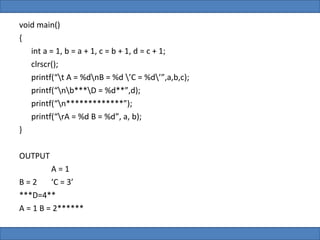
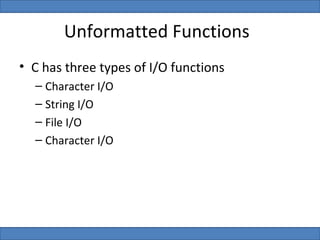
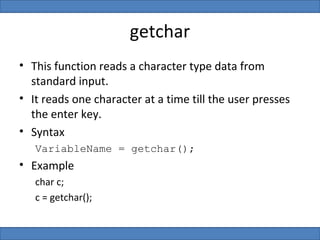

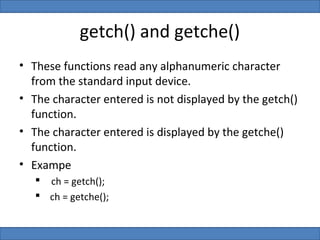
![gets()
• This function is used for accepting any string through stdin
keyword until enter key is pressed.
• The header file stdio.h is needed for implementing the
above function.
• Syntax
char str[length of string in number];
gets(str);
void main()
{
char ch[30];
clrscr();
printf(“Enter the string : “);
gets();
printf(“n Entered string : %s”, ch);
}](https://image.slidesharecdn.com/mesicslecture5-inputoutputinc-120915001953-phpapp02/85/Mesics-lecture-5-input-output-in-c-32-320.jpg)
![puts()
• This function prints the string or character array.
• It is opposite to gets()
char str[length of string in number];
gets(str);
puts(str);](https://image.slidesharecdn.com/mesicslecture5-inputoutputinc-120915001953-phpapp02/85/Mesics-lecture-5-input-output-in-c-33-320.jpg)