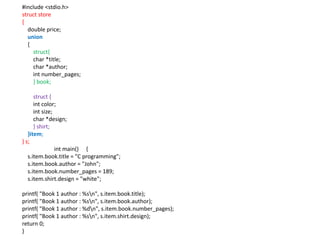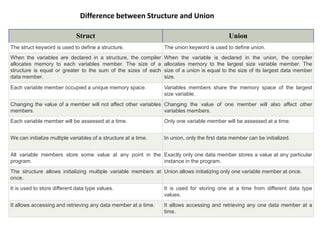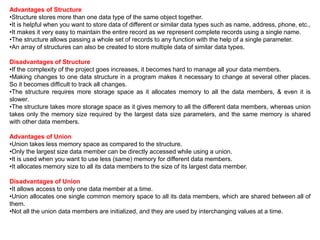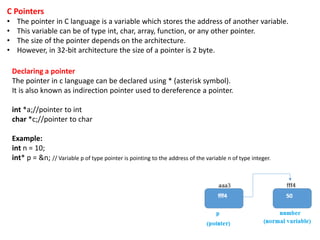This document discusses various concepts related to C programming including data types, operators, decision making statements, and loops. It begins with an example "Hello World" C program and explains each part. It then covers various data types in C like integer, float, char, etc. along with their sizes and ranges. Different types of operators like arithmetic, logical, assignment, increment/decrement are described. Decision making statements like if, if-else, if-else ladder, nested if, switch case are explained with examples. Finally, it briefly introduces the three types of loops in C - while, do-while, and for loops.

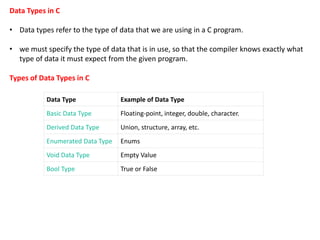
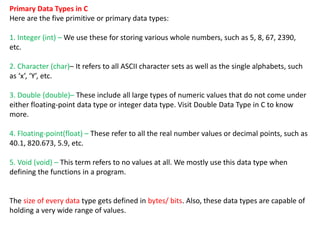
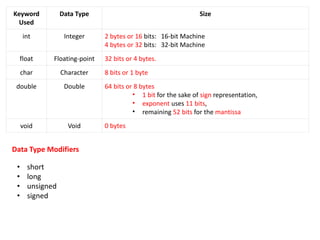
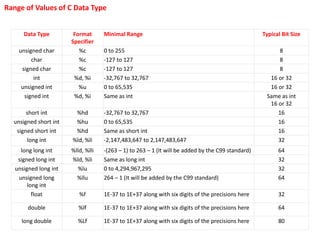
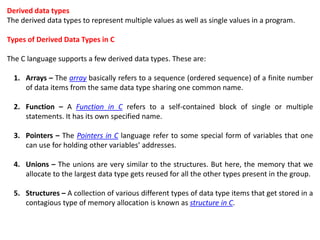
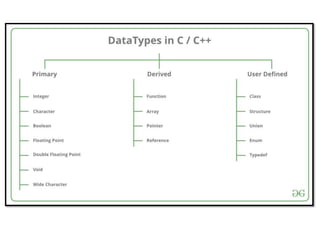
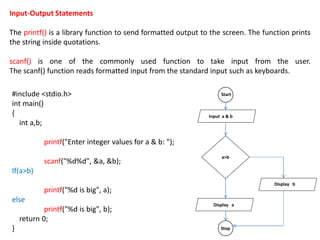
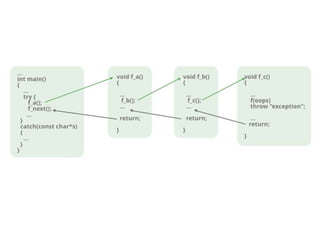
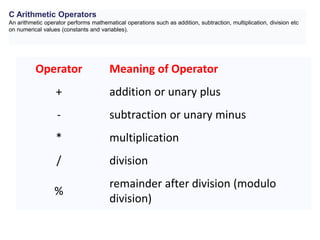
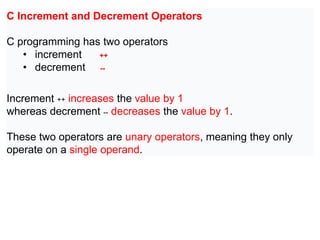
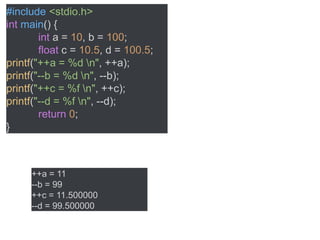
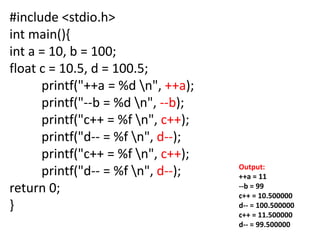
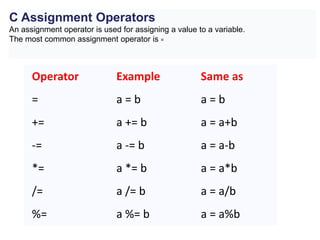
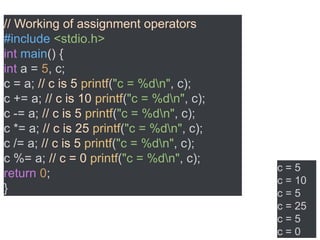
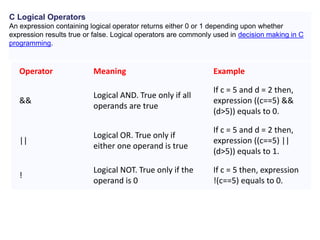
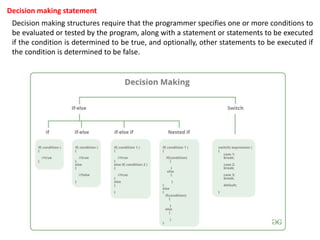
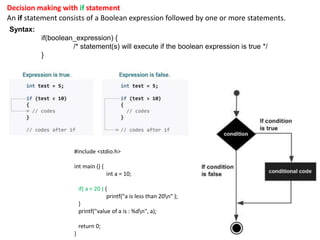
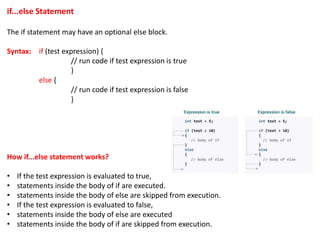
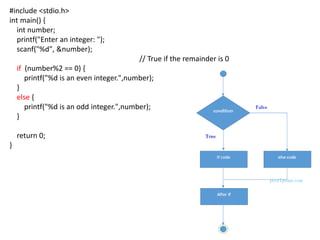
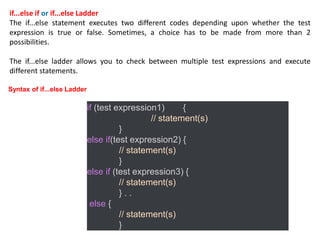
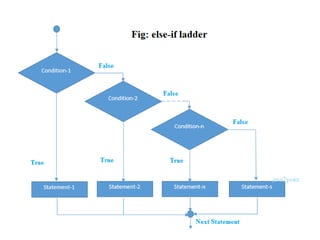
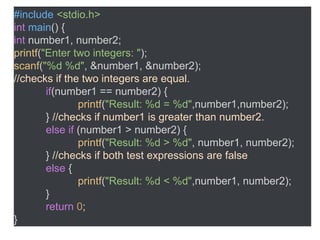
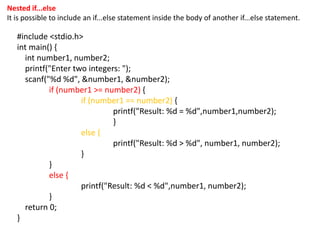
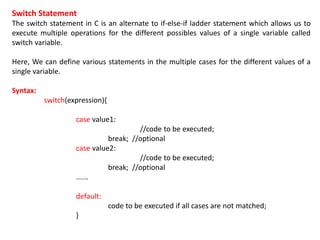
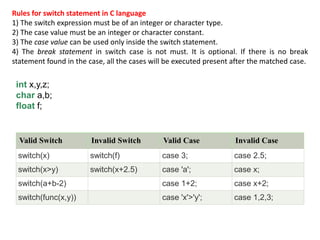
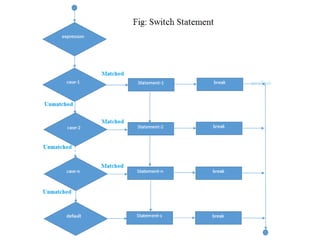
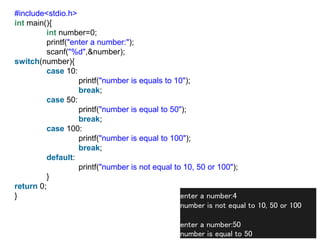
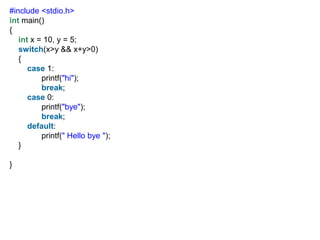
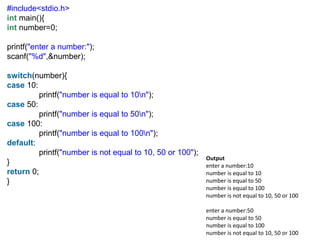
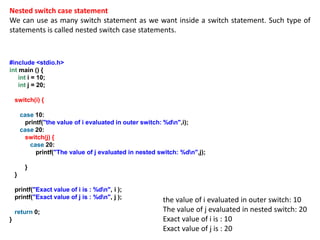
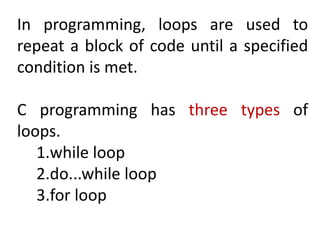
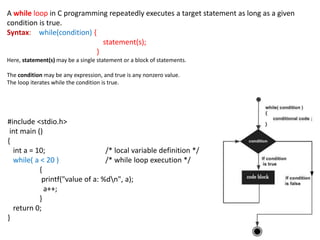
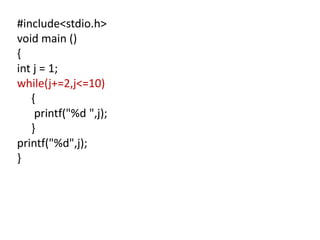
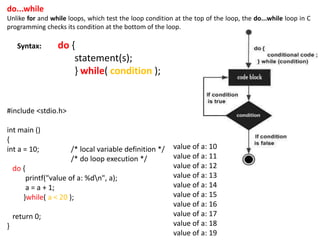
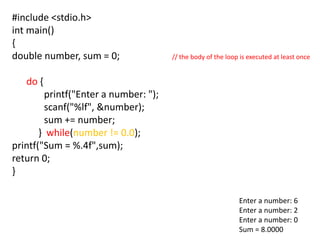
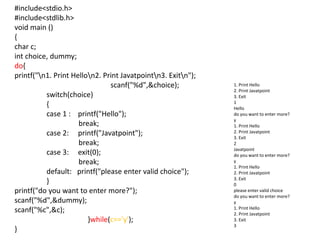
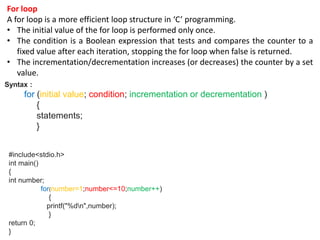
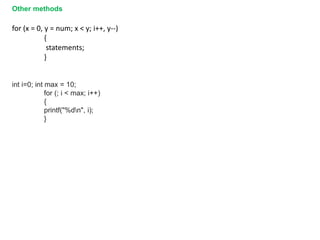
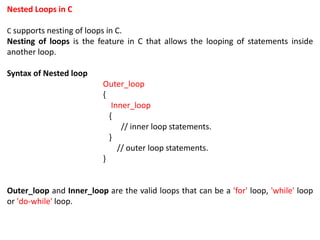
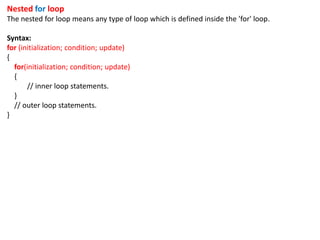
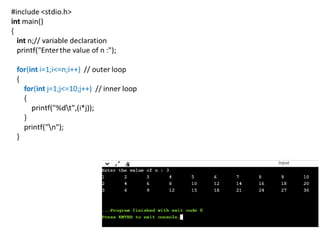
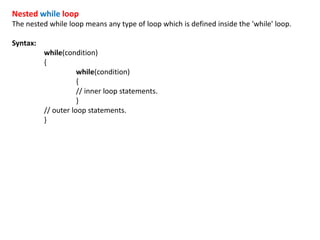
![#include <stdio.h>
int main()
{
int rows;
int columns;
int k=1;
printf("Enter the number of rows :"); .
scanf("%d",&rows);
printf("nEnter the number of columns :");
scanf("%d",&columns);
int a[rows][columns];
int i=1;
while(i<=rows)
{
int j=1;
while(j<=columns)
{
printf("%dt",k);
k++;
j++;
}
i++;
printf("n");
}
}](https://image.slidesharecdn.com/cnotesppt-240328165532-ba953180/85/the-refernce-of-programming-C-notes-ppt-pptx-44-320.jpg)
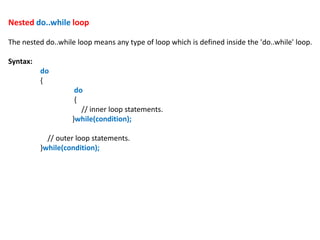
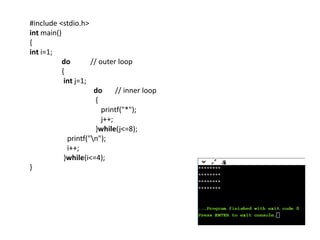
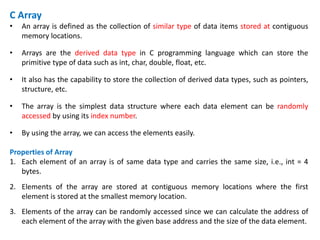
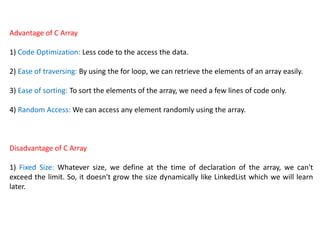
![Declaration of C Array
We can declare an array in the c language in the following way.
Syntax:
data_type array_name[array_size];
Example:
int marks[5];
• Arrays have 0 as the first index, not 1.
• In this example, mark[0] is the first element.
• If the size of an array is n, to access the last element, the n-1 index is used.
• Suppose the starting address of mark[0] is 2120d. Then, the address of the mark[1] will
be 2122d. Similarly, the address of mark[2] will be 2124d and so on.
• This is because the size of a int is 2 bytes.](https://image.slidesharecdn.com/cnotesppt-240328165532-ba953180/85/the-refernce-of-programming-C-notes-ppt-pptx-49-320.jpg)
![Initialization of C Array
The simplest way to initialize an array is by using the index of each element.
We can initialize each element of the array by using the index.
Consider the following example.
marks[0]=80;//initialization of array
marks[1]=60;
marks[2]=70;
marks[3]=85;
marks[4]=75;
#include<stdio.h>
int main(){
int i=0;
int marks[5];//declaration of array
marks[0]=80;//initialization of array
marks[1]=60;
marks[2]=70;
marks[3]=85;
marks[4]=75;
for(i=0;i<5;i++)
{
printf("%d n",marks[i]);
}
return 0;
}](https://image.slidesharecdn.com/cnotesppt-240328165532-ba953180/85/the-refernce-of-programming-C-notes-ppt-pptx-50-320.jpg)
![C Array: Declaration with Initialization
We can initialize the c array at the time of declaration.
int marks[5]={20,30,40,50,60};
In such case, there is no requirement to define the size.
So it may also be written as the following code.
int marks[]={20,30,40,50,60};
Initialization of a 2d array
// Different ways to initialize two-dimensional array
int c[2][3] = {{1, 3, 0}, {-1, 5, 9}};
int c[][3] = {{1, 3, 0}, {-1, 5, 9}};
int c[2][3] = {1, 3, 0, -1, 5, 9};](https://image.slidesharecdn.com/cnotesppt-240328165532-ba953180/85/the-refernce-of-programming-C-notes-ppt-pptx-51-320.jpg)
![Change Value of Array elements
int mark[5] = {19, 10, 8, 17, 9}
// make the value of the third element to -1
mark[2] = -1;
// make the value of the fifth element to 0
mark[4] = 0;
#include <stdio.h>
int main() {
int mark[5] = {19, 10, 8, 17, 9};
mark[2] = -1;
mark[4] = 0;
for(int i = 0; i < 5; i++) {
printf("Array values are: %dn", mark[i]);
}
return 0;
}
Array values are: 19
Array values are: 10
Array values are: -1
Array values are: 17
Array values are: 0](https://image.slidesharecdn.com/cnotesppt-240328165532-ba953180/85/the-refernce-of-programming-C-notes-ppt-pptx-52-320.jpg)
![#include<stdio.h>
int main()
{
int i=0;
int marks[5]={20,30,40,50,60}; //Declaration with Initialization
for(i=0;i<5;i++)
{
printf("%d n",marks[i]);
}
return 0;
}](https://image.slidesharecdn.com/cnotesppt-240328165532-ba953180/85/the-refernce-of-programming-C-notes-ppt-pptx-53-320.jpg)
![#include <stdio.h>
int main ()
{
int a[5];
int n,i,sum=0;
printf( "Enter the size of arrayt");
scanf("%d",&n);
printf( "Enter the elements of arrayn");
for (i = 0; i < n; ++i)
{
scanf("%d",&a[i]);
}
for (i = 0; i < n; ++i)
{
sum += a[i];
printf( "Sum of Array elements is: %dn ", sum);
}
printf( "nSum of Array elements is: %d ", sum);
}](https://image.slidesharecdn.com/cnotesppt-240328165532-ba953180/85/the-refernce-of-programming-C-notes-ppt-pptx-54-320.jpg)
![#include <stdio.h>
int main ()
{
int balance[5] = {1000, 2, 3, 17, 50};
printf( "Sum of Array elements is: %d ", getsum( balance, 5 ));
return 0;
}
int getsum(int arr[], int size)
{
int i;
int sum = 0;
for (i = 0; i < size; ++i)
{
sum += arr[i];
}
return sum;
}](https://image.slidesharecdn.com/cnotesppt-240328165532-ba953180/85/the-refernce-of-programming-C-notes-ppt-pptx-55-320.jpg)
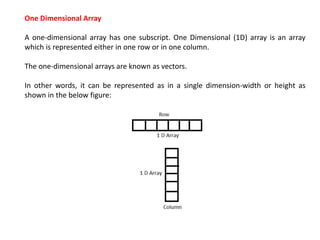
![Two Dimensional Array
Two Dimensional (2D) array is a fixed-length, homogeneous data type, row and column-
based data structure which is used to store similar data type element in a row and column-
based structure.
A two-dimensional array is referred to as a matrix or a table.
A matrix has two subscripts, one denotes the row and another denotes the column.
In other words, a two-dimensional array is an array of a one-dimensional array.
The general syntax for declaration of a 2D array is given below:
data_type array_name[row] [column];
where data_type specifies the data type of the array. array_name specifies the name of the
array, row specifies the number of rows in the array and column specifies the number of
columns in the array.
The total number of elements that can be stored in a two array can be calculated by
multiplying the size of all the dimensions.](https://image.slidesharecdn.com/cnotesppt-240328165532-ba953180/85/the-refernce-of-programming-C-notes-ppt-pptx-57-320.jpg)
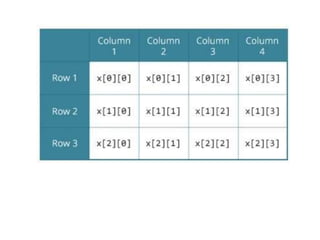
![#include <stdio.h>
int main() {
float a[2][2], b[2][2], result[2][2];
printf("Enter elements of 1st matrixn");
for (int i = 0; i < 2; ++i)
for (int j = 0; j < 2; ++j) {
printf("Enter a%d%d: ", i + 1, j + 1);
scanf("%f", &a[i][j]);
}
printf("Enter elements of 2nd matrixn");
for (int i = 0; i < 2; ++i)
for (int j = 0; j < 2; ++j) {
printf("Enter b%d%d: ", i + 1, j + 1);
scanf("%f", &b[i][j]);
}
for (int i = 0; i < 2; ++i)
for (int j = 0; j < 2; ++j) {
result[i][j] = a[i][j] + b[i][j];
}
printf("nSum Of Matrix:");
for (int i = 0; i < 2; ++i)
for (int j = 0; j < 2; ++j) {
printf("%.1ft", result[i][j]);
if (j == 1) printf("n");
}
return 0;
}
Enter elements of 1st matrix
Enter a11: 2;
Enter a12: 0.5;
Enter a21: -1.1;
Enter a22: 2;
Enter elements of 2nd matrix
Enter b11: 0.2;
Enter b12: 0;
Enter b21: 0.23;
Enter b22: 23;
Sum Of Matrix:
2.2 0.5
-0.9 25.0](https://image.slidesharecdn.com/cnotesppt-240328165532-ba953180/85/the-refernce-of-programming-C-notes-ppt-pptx-59-320.jpg)
![Structure
• Arrays allow to define type of variables that can hold several data items of the
same kind.
• structure is another user defined data type available in C that allows to combine
data items of different kinds.
• Structures are used to represent a record.
Defining a Structure
To define a structure, you must use the struct statement.
The struct statement defines a new data type, with more than one member.
The format of the struct statement is as follows −
Syntax:
struct [structure tag]
{
member definition; or
member definition; ...
member definition;
} [one or more structure variables];
datatype member;
struct [tagname] {
datatype member;
datatype member ;
};
1. struct is a keyword.
2. tagname specifies the name of structure.
3. member, member specifies the data items that make up structure.](https://image.slidesharecdn.com/cnotesppt-240328165532-ba953180/85/the-refernce-of-programming-C-notes-ppt-pptx-60-320.jpg)
![Example: 1
struct Books
{
char title[50];
char author[50];
char subject[100];
int book_id;
} book1,book2;
Example: 2
struct Books
{
char title[50];
char author[50];
char subject[100];
int book_id;
};
Int main() {
struct Books book1,book2;
}
Example: 3
typedef struct Distance {
int feet;
float inch;
} distances;
int main()
{
distances d1, d2;
}](https://image.slidesharecdn.com/cnotesppt-240328165532-ba953180/85/the-refernce-of-programming-C-notes-ppt-pptx-61-320.jpg)
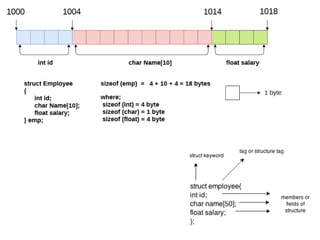
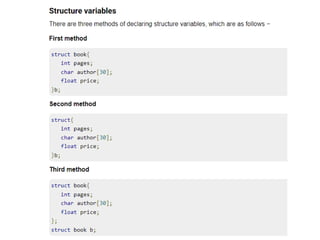
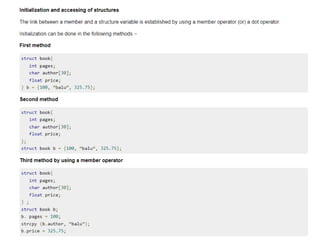
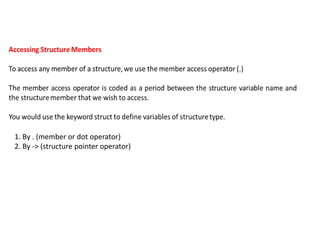
![#include <string.h>
struct Books {
char title[50];
char author[50];
char subject[100];
int book_id;
};
int main( ) {
struct Books Book1; /* Declare Book1 of type Book */
struct Books Book2; /* Declare Book2 of type Book */
strcpy( Book1.author, "Nuha Ali");
strcpy( Book1.subject, "C Programming Tutorial");
Book1.book_id = 6495407;
strcpy( Book2.author, "Zara Ali");
strcpy( Book2.subject, "Telecom Billing Tutorial");
Book2.book_id = 6495700;
printf( "Book 1 author : %sn", Book1.author);
printf( "Book 1 subject : %sn", Book1.subject);
printf( "Book 1 book_id : %dn", Book1.book_id);
printf( "Book 2 author : %sn", Book2.author);
printf( "Book 2 subject : %sn", Book2.subject);
printf( "Book 2 book_id : %dn", Book2.book_id);
return 0;
}
Book 1 author : Nuha Ali
Book 1 subject : C Programming Tutorial
Book 1 book_id : 6495407
Book 2 author : Zara Ali
Book 2 subject : Telecom Billing Tutorial
Book 2 book_id : 6495700](https://image.slidesharecdn.com/cnotesppt-240328165532-ba953180/85/the-refernce-of-programming-C-notes-ppt-pptx-66-320.jpg)
![#include <stdio.h>
#include <string.h>
struct Books{
char title[50];
char author[50];
int id;}book1, book2;
void printBook(struct Books book);
void main(){
strcpy(book1.title,"C Langauage");
strcpy(book1.author,"Bell");
book1.id=1234;
strcpy(book2.title,"Java Programming");
strcpy(book2.author,"Sun solaris");
book2.id=2345;
printBook(book1);
printBook(book2);
}
void printBook(struct Books book)
{
printf("Book1:%sn",book.title);
printf("Author:%sn",book.author);
printf("id:%dnn",book.id);
}](https://image.slidesharecdn.com/cnotesppt-240328165532-ba953180/85/the-refernce-of-programming-C-notes-ppt-pptx-67-320.jpg)
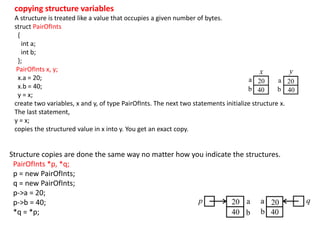
![#include <stdio.h>
struct class{ int number; char name[20];
float marks;};
main(){
int x;
struct class student1 = {001,"Hari",172.50};
struct class student2 = {002,"Bobby", 167.00};
struct class student3; student3 = student2;
x = ((student3.number == student2.number) && (student3.marks == student2.marks)) ? 1 : 0;
if(x == 1){
printf("nstudent2 and student3 are samenn");
printf("%d %s %fn", student3.number, student3.name, student3.marks);
}
else
printf("nstudent2 and student3 are differentnn");
}
comparing structure variables](https://image.slidesharecdn.com/cnotesppt-240328165532-ba953180/85/the-refernce-of-programming-C-notes-ppt-pptx-69-320.jpg)
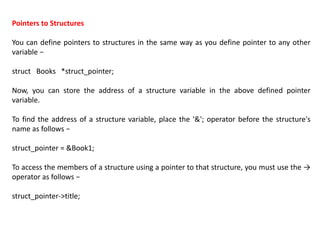
![#include <stdio.h>
#include <string.h>
struct Books {
char title[50];
char author[50];
char subject[100];
int book_id;
} Book1, Book2 ;
void printBook( struct Books *book );
int main( ) {
strcpy( Book1.title, "C Programming");
strcpy( Book1.author, "Nuha Ali");
strcpy( Book1.subject, "C Programming Tutorial");
Book1.book_id = 6495407;
strcpy( Book2.title, "Telecom Billing");
strcpy( Book2.author, "Zara Ali");
strcpy( Book2.subject, "Telecom Billing Tutorial");
Book2.book_id = 6495700;
printBook( &Book1 );
printBook( &Book2 );
return 0;
}
void printBook( struct Books *book ) {
printf( "Book title : %sn", book->title);
printf( "Book author : %sn", book->author);
printf( "Book subject : %sn", book->subject);
printf( "Book book_id : %dn", book->book_id);
}](https://image.slidesharecdn.com/cnotesppt-240328165532-ba953180/85/the-refernce-of-programming-C-notes-ppt-pptx-71-320.jpg)
![Nested Structures
struct student_college_detail {
int college_id;
char college_name[50];
};
struct office_detail {
int cl_id;
char cl_name[50];
};
struct student_detail {
int id;
char name[20];
float percentage;
struct student_college_detail clg_data;
struct office_detail off_data;
} stu_data,stu_data1;
void data(struct student_detail stud);
void main() {
struct student_detail stu_data = {1, "Raju", 90.5, 71145,"Anna University",121,"Rajesh"};
struct student_detail stu_data1 = {2, "Poorvik", 94.0, 6458,"Reva University",654,"Sarvesh"};
data(stu_data);
data(stu_data1);
}
void data(struct student_detail stud){
printf(" Id is : %d n", stud.id);
printf(" Name is : %s n", stud.name);
printf(" Percentage is : %f n", stud.percentage);
printf(" College Id is : %d n", stud.clg_data.college_id);
printf(" College Name is : %s n", stud.clg_data.college_name);
printf(" College Id is : %d n", stud.off_data.cl_id);
printf(" College Name is : %s nnn", stud.off_data.cl_name);
}](https://image.slidesharecdn.com/cnotesppt-240328165532-ba953180/85/the-refernce-of-programming-C-notes-ppt-pptx-72-320.jpg)
![A union
• is a special data type available in C that allows to store different data types in the same
memory location.
• User can define a union with many members, but only one member can contain a value
at any given time.
• Unions provide an efficient way of using the same memory location for multiple-
purpose.
The format of the union statement is as follows −
union [union tag] {
member definition;
member definition; ...
member definition;
} [one or more union variables];
• The union tag is optional and each member definition is a normal variable definition,
such as int i; or float f; or any other valid variable definition.
• At the end of the union's definition, before the final semicolon, you can specify one or
more union variables but it is optional.](https://image.slidesharecdn.com/cnotesppt-240328165532-ba953180/85/the-refernce-of-programming-C-notes-ppt-pptx-73-320.jpg)
![union Data {
int i;
float f;
char str[20];
} data;
#include <stdio.h>
#include <string.h>
union Data {
int i;
float f;
char str[20];
};
int main( ) {
union Data data;
printf( "Memory size occupied by data :
%dn", sizeof(data));
return 0;
}
Output: Memory size occupied by data : 20](https://image.slidesharecdn.com/cnotesppt-240328165532-ba953180/85/the-refernce-of-programming-C-notes-ppt-pptx-74-320.jpg)
![Accessing Union Members
• To access any member of a union, we use the member access operator (.).
• The member access operator is coded as a period between the union variable name and
the union member that we wish to access.
• You would use the keyword union to define variables of union type.
#include <stdio.h>
#include <string.h>
union Data {
int i;
float f;
char str[20];
};
int main( ) {
union Data data;
data.i = 10;
data.f = 220.5;
strcpy( data.str, "C Programming");
printf( "data.i : %dn", data.i);
printf( "data.f : %fn", data.f);
printf( "data.str : %sn", data.str);
return 0;
}
#include <stdio.h>
#include <string.h>
union Data {
int i;
float f;
char str[20];
};
int main( ) {
union Data data;
data.i = 10;
printf( "data.i : %dn", data.i);
data.f = 220.5;
printf( "data.f : %fn", data.f);
strcpy( data.str, "C Programming");
printf( "data.str : %sn", data.str);
return 0;
}](https://image.slidesharecdn.com/cnotesppt-240328165532-ba953180/85/the-refernce-of-programming-C-notes-ppt-pptx-75-320.jpg)