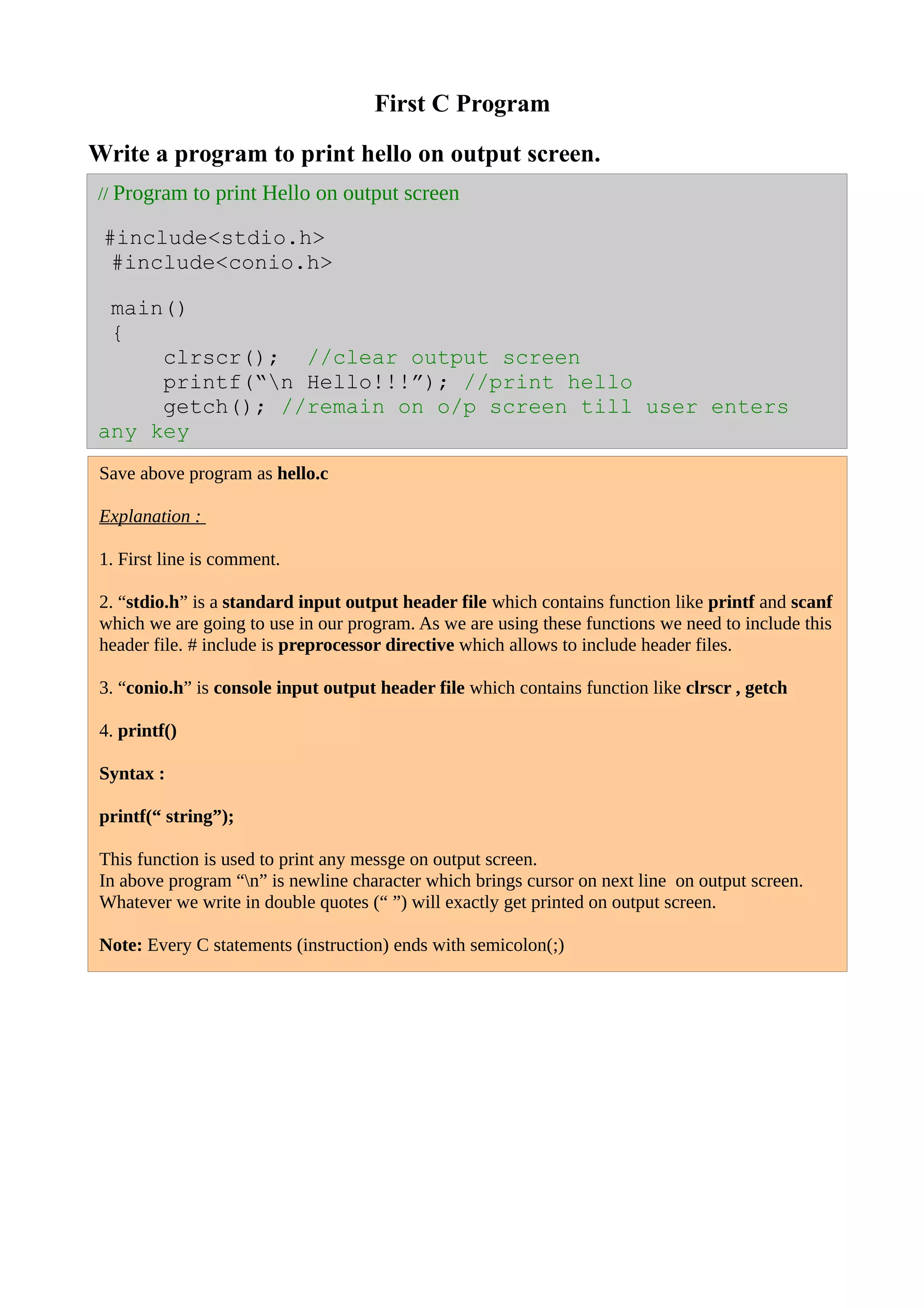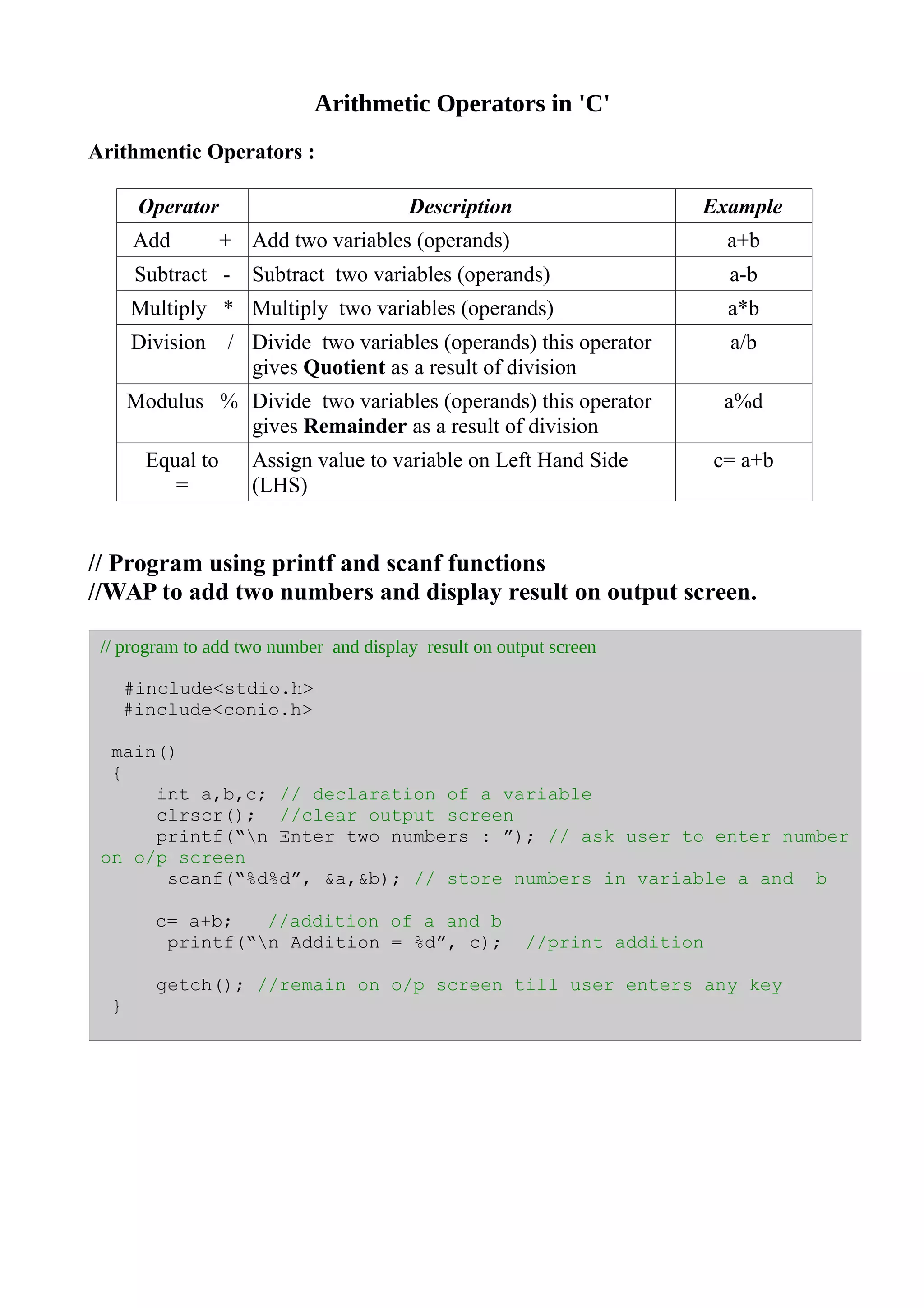This document provides information about basic C programming concepts such as:
1) It introduces a simple "Hello World" program and explains the key components like header files, functions, and comments.
2) It describes different data types in C like char, int, float, and their typical storage sizes and value ranges.
3) It demonstrates how to take input from the user using scanf, store it in a variable, and print the output to the screen using printf.
4) It lists common arithmetic operators in C like addition, subtraction, multiplication, division, and modulus and provides an example program to add two numbers.