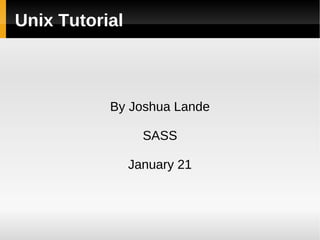
Unix Tutorial
- 1. Unix Tutorial By Joshua Lande SASS January 21
- 2. This is not a philosophy talk! ”Doug McIlroy, the inventor of Unix pipes and one of the founders of the Unix tradition, summarized the philosophy as follows: This is the Unix philosophy: Write programs that do one thing and do it well. Write programs to work together. Write programs to handle text streams, because that is a universal interface.” (http://en.wikipedia.org/wiki/Unix_philosophy)
- 3. The Basics All command line programs have 3 main components: Command line arguments Standard Input (stdin) Standard Output (stdout) By default, stdin is typed from the terminal and stdout is printed to the terminal for help on any command: $ man command
- 4. A few basic programs echo – sends the command line arguments to stdout cat – reads file(s) as command line arguments and sends the lines to stdout. If no files specified, sends stdin to stdout. tac – Just like cat but backwards tee – writes the input both to the stdout and to a file specified as a command line argument
- 5. Example $ sed 's/lame/awesome/g' This example is lame This example is awesome ^D sed replaces the first word with the second word 's/lame/awesome/g' is a command line argument First line is the stdin (I typed) Second line is the stdout (printed to screen) When you are done sending stuff to stdin, type CTRL-D and the program will finish up. http://www.catonmat.net/blog/sed-one-liners-explained-part-one/
- 6. Sorting $ sort t ":" n k2 Ted:1000 John:1 Sally:100 Bob:10 John:1 Bob:10 Sally:100 Ted:1000 Sort is a program to sort the lines of standard input -t specifies the field seperator -n means numeric sort -k2 means sort the second column
- 7. input/output redirection $ cat > file.txt Some random stuff... ^D Change where stdin comes from and stdout goes. End your line with > to redirect stdout to a file. Use >> to append to a file Use < to read stdin from a file. $ cat < file.txt Some random stuff...
- 8. pipes $ cat *.txt | sort | uniq > output.txt In this example, cat outputs all text files, which are sorted. All dupicates are than removed and the output is saved to a file. $ somecommand | tee output.txt Prints output of a command to stdout and a file! $ somecommand | less Pipe to less for nice navigation. Turn the stdout of one program to the stdin of another using a pipe |
- 9. awk Powerful programming language Easy to whip up powerful scripts The general syntax is an expression followed by a command. loops over stdin Example: second column if the first column is a number greater than 10 $ awk '$1>10{print $2}' file.txt
- 10. awk (more?) Put code you want to run before or after inside BEGIN and END blocks. Example: count number of occurrences in file: $ awk 'BEGIN {print "Analysis:" } /foo/{++foobar } END {print "foo appears " foobar " times." }' file
- 11. awk (again?) BEGIN {FS=”:”} BEGIN {OFS=”;”} Set output column seperator as semicolons: Divides each line into columns default separator is spaces Specify the separator between each column:
- 12. awk $ ls l drwxrxrx 3 lande gl 2048 Dec 12 19:21 bin drwx 2 lande gl 4096 Nov 20 15:59 mail ... Sum total memory $ ls l | awk '{s+=$5} END{print s}' $ ls l | awk '$6=="Dec"&&$7=="12"{print $0}' Print only files from Dec 12
- 13. (last awk script) Replace all columns with their absolute value: $ awk '{ for (i = 1; i <= NF; i++) if ($i < 0) $i = $i; print $0}' http://www.catonmat.net/blog/awk-one-liners-explained-part-one/ http://www.catonmat.net/blog/awk-one-liners-explained-part-two/ http://www.catonmat.net/blog/awk-one-liners-explained-part-three/ So many one liners
- 14. Job Control Control-z suspends a currently running job The jobs command shows you all the jobs running in the terminal $ jobs [1] Stopped yes [2]+ Stopped yes Each job given a number. Run the second job in the background or foreground: $ bg 2 $ fg 2
- 15. Job Control Begin job in the background $ command & List all jobs running on your machine: $ ps u lande PID TTY TIME CMD 19231 pts/21 00:00:00 vim 19233 pts/21 00:00:00 find Kill any job (by PID or name) $ kill 19231 $ killall find
- 16. find (stuff quickly) Syntax: find path expression Searches recursively through all subfolders $ find /path/ name ”file.txt” $ find . type f ( iname "*.sh" or iname "*.pl" ) -iname for case insensitive search -type f finds only files and -type d only folders Example: find files ending with either 'sh' or 'pl': Use a to continue a long line
- 17. grep (is beautiful) Search through stdin for things Sends to stdout lines matched lines $ grep tacos this line has tacos this line has tacos this line dosen't more tacos more tacos You can do the same in awk with $ awk '/tacos/{print $0}'
- 18. grep $ grep B2 $ grep A4 $ grep C3 -B prints lines before match -A prints lines after each match -C prints the lines before and after -i case insenstive search -v prints lines with no match -c prints just number of matches --color highlights matches
- 19. grep Fancy regular expressions: -E Example: Match IP range from 172.22.21.1 to 172.22.21.35: $ grep E '172.22.21.([19]|(1[09]| 2[09]|3[05])) ' hosts.txt http://unstableme.blogspot.com/2008/07/match- ip-range-using-egrep-bash.html
- 20. xargs Makes stdin as a command line argument useful for running a command a bunch of times Example: Search in all files for a variable name $ find . name “*.cxx” | xargs grep var This is equivalent to running grep on all *.cxx files in all subdirectories. $ grep *.cxx The above would only search files in current directory
- 21. xargs (is xtreme) Use -I{} to replace all occurrences of {} in the command with the standard input. Example (I use all the time): Run all the scripts in all subdirectories $ find . name "*.sh" | xargs I{} sh {} $ find . name '*.dat' | xargs I{} cp {} /folder/ Copy lots of files at once
- 22. Too many jobs running? Kill all jobs running in terminal jobs p | xargs i kill 9 {} jobs -p prints all job IDs. kill -9 kills the job with that ID.
- 23. xargs (to the rescue) Example: run cvs update in all subfolders: find . type d | xargs i t sh c 'cd {};cvs update' http://en.wikipedia.org/wiki/xargs -t prints out the command before executing (for debugging)
- 24. par Reformats text Not installed by default but easy to build. $ par 30j We the people of the United States, in order to form a more perfect union, establish justice... We the people of the United States, in order to form a more perfect union, establish justice...
- 25. par (cont) $ par 25 # one fish # # two fish # # red # # fish blue fish # # one fish two fish # # red fish blue fish # par can fix your code comments http://www.nicemice.net/par/
- 26. paste $ cat f1.txt a b c $ cat f2.txt 1 2 $ paste f1.txt f2.txt a 1 b 2 c http://unstableme.blogspot.com/2009/01/linux- paste-command-good-examples-uses.html
- 27. Various stuff Go to previous folder: $ cd Get the previous command: $ file.txt bash: file.txt: command not found $ echo !! !$ is the last part of the last command
- 28. Lazy history Prints the command to the screen $ !comma $ !comma:p $ !comma Runs previous command beginning with comma
- 29. Fun stuff $ mkdir p /home/make/all/of/these/dirs/ $ cp /path/filename1 /path/filename2 Instead: Creates all subdirectories. $ cp /path/filename{1,2} $ mkdir foo1 foo2 foo3 bar1 bar2 bar3 $ mkdir {foo, bar}{1, 2, 3}
- 30. Guess who? Who is on your machine send them a message $ who lande pts/16 Jan 21 01:34 (rescomp07119188.stanford.edu) ... $ write lande What's up?
- 31. Questions
