Parts of keyboard and proper handling
•Download as PPT, PDF•
3 likes•6,956 views
The document discusses the layout and parts of a standard keyboard. It describes the main components including the main keypad with alphanumeric keys, function keys, modifier keys, navigation keys, and numeric keypad. It provides details on the purpose and function of specific keys such as tab, caps lock, enter, backspace, function keys, shift, control, and arrow keys. Additionally, it covers proper finger placement and ergonomics for typing on a keyboard.
Report
Share
Report
Share
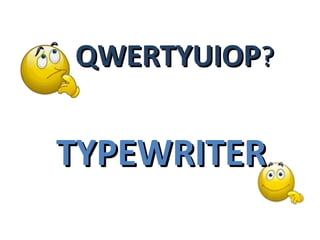
Recommended
Parts of Keyboard

The document defines and describes the functions of various keyboard keys, including:
- The Esc key cancels or aborts operations
- TAB advances between form fields or indents paragraphs
- Alt and Ctrl keys modify the functions of other keys when pressed simultaneously
- The spacebar creates a space between characters
- Enter/return executes commands and moves the cursor to a new line
- Arrow keys move the cursor in a specified direction
Keyboard and-proper-finger-positioning

The document provides information on proper keyboard finger positioning and typing techniques. It discusses the functions of common keyboard keys like Escape, Control, Shift, and Spacebar. It explains that the home row keys are where hands rest and identifies the left and right hand fingers. The document encourages taking your time when learning, scanning ahead, and practicing online to build speed and reduce mistakes over time.
KEYBOARD

A computer keyboard is used to type letters, numbers, and symbols into a computer system. It contains letter keys arranged in rows, as well as number keys that can type digits or symbols depending on whether shift is held. Other keys carry out functions like capitalizing letters, advancing the cursor, canceling operations, or running programs tied to function keys. The keyboard allows for basic text input and interaction with computers.
Using the Mouse

The document discusses the basic functions and uses of a computer mouse. It describes the left button, right button, and scroll wheel. The main mouse functions covered are clicking, double-clicking, dragging to move or highlight items, and right-clicking for shortcuts. Different mouse pointer symbols and their meanings are also outlined.
Basic Parts of a Desktop

This document discusses the parts of a desktop computer. It identifies five main parts: 1) program files/icons which launch programs and open files, 2) the start button which displays the start menu listing programs, 3) the taskbar at the bottom of the screen displaying open windows, 4) the time box showing the current time, and 5) the desktop which is the main working environment. The document provides examples and screenshots to illustrate these parts and their functions. Students are instructed to locate the parts using the mouse pointer and complete a short assignment identifying additional desktop parts and their functions.
Keyboarding Basics

This document discusses keyboarding basics and proper technique. It covers ergonomics and setting up a healthy workstation. Proper technique includes sitting up straight, keeping wrists flat and fingers on the home row keys. Following proper technique helps users type faster and avoid injuries, while improper technique can increase risks of health problems and slow typing speed. The course will focus on lessons and evaluations to improve keyboarding skills.
84 identify group keys on the keyboard and their functions

The document provides information about the keys on a computer keyboard and their functions. It discusses the main types of keys including alphanumeric keys for typing letters and numbers, arrow keys for navigating, function keys for performing commands, and special keys like Enter, Esc, Tab, Shift, Ctrl and Alt. It also describes the purpose and use of keys like Caps Lock, space bar, backspace, delete, page up/down, numeric keypad, print screen, and scroll lock.
Semi-Detailed Lesson Plan - Input and Output Devices of Computers

A Semi-Detailed Lesson Plan about Input and Output Devices of Computers in the Computer Subject. I'm now a professional teacher and this lesson plan was used during my teaching demonstration in Sicayab National High School.
Recommended
Parts of Keyboard

The document defines and describes the functions of various keyboard keys, including:
- The Esc key cancels or aborts operations
- TAB advances between form fields or indents paragraphs
- Alt and Ctrl keys modify the functions of other keys when pressed simultaneously
- The spacebar creates a space between characters
- Enter/return executes commands and moves the cursor to a new line
- Arrow keys move the cursor in a specified direction
Keyboard and-proper-finger-positioning

The document provides information on proper keyboard finger positioning and typing techniques. It discusses the functions of common keyboard keys like Escape, Control, Shift, and Spacebar. It explains that the home row keys are where hands rest and identifies the left and right hand fingers. The document encourages taking your time when learning, scanning ahead, and practicing online to build speed and reduce mistakes over time.
KEYBOARD

A computer keyboard is used to type letters, numbers, and symbols into a computer system. It contains letter keys arranged in rows, as well as number keys that can type digits or symbols depending on whether shift is held. Other keys carry out functions like capitalizing letters, advancing the cursor, canceling operations, or running programs tied to function keys. The keyboard allows for basic text input and interaction with computers.
Using the Mouse

The document discusses the basic functions and uses of a computer mouse. It describes the left button, right button, and scroll wheel. The main mouse functions covered are clicking, double-clicking, dragging to move or highlight items, and right-clicking for shortcuts. Different mouse pointer symbols and their meanings are also outlined.
Basic Parts of a Desktop

This document discusses the parts of a desktop computer. It identifies five main parts: 1) program files/icons which launch programs and open files, 2) the start button which displays the start menu listing programs, 3) the taskbar at the bottom of the screen displaying open windows, 4) the time box showing the current time, and 5) the desktop which is the main working environment. The document provides examples and screenshots to illustrate these parts and their functions. Students are instructed to locate the parts using the mouse pointer and complete a short assignment identifying additional desktop parts and their functions.
Keyboarding Basics

This document discusses keyboarding basics and proper technique. It covers ergonomics and setting up a healthy workstation. Proper technique includes sitting up straight, keeping wrists flat and fingers on the home row keys. Following proper technique helps users type faster and avoid injuries, while improper technique can increase risks of health problems and slow typing speed. The course will focus on lessons and evaluations to improve keyboarding skills.
84 identify group keys on the keyboard and their functions

The document provides information about the keys on a computer keyboard and their functions. It discusses the main types of keys including alphanumeric keys for typing letters and numbers, arrow keys for navigating, function keys for performing commands, and special keys like Enter, Esc, Tab, Shift, Ctrl and Alt. It also describes the purpose and use of keys like Caps Lock, space bar, backspace, delete, page up/down, numeric keypad, print screen, and scroll lock.
Semi-Detailed Lesson Plan - Input and Output Devices of Computers

A Semi-Detailed Lesson Plan about Input and Output Devices of Computers in the Computer Subject. I'm now a professional teacher and this lesson plan was used during my teaching demonstration in Sicayab National High School.
Keyboarding Technique PowerPoint

The document provides instructions on proper keyboarding technique. It discusses maintaining proper posture, finger positioning, and using correct fingering based on the home row keys. It also covers ergonomic tips to prevent injuries like carpal tunnel syndrome that can result from improper keyboarding.
Basic Computer keyboarding Skills

This document provides information on basic keyboarding skills. It covers topics like proper typing posture, positioning of hands and fingers on the keyboard. It emphasizes maintaining accuracy and speed. Exercises are included to practice typing without looking at the keyboard using only home row fingers to build muscle memory. References for further practice are also listed.
Use of tools in pc hardware servicing

As an aspiring technician, it is very important to know the different components of a computer system.
#4 gr.1 home row keys

This document provides instructions for learning the home row keys on a keyboard. It reviews proper keyboarding posture and identifies the home row keys as ASDF for the left hand and JKL; for the right hand. Students are directed to practice finding these keys using a touch-home-touch-home rhythm and to complete exercises identifying letters pressed by different fingers and discovering words within the home row keys.
Keyboard shortcuts

Keyboard shortcuts allow users to perform actions faster by using keys on the keyboard rather than the mouse. The keys are divided into groups like typing keys, function keys, navigation keys, and the numeric keypad. Common keyboard shortcuts include Ctrl+C to copy, Ctrl+V to paste, and Alt+Tab to switch between open programs. Learning basic shortcuts can help improve efficiency when entering data or working with cells in programs like Excel.
PPT on Keyboard

This PPT talks about all the components of a keyboard, who invented it and advice for increasing speed. It is based on class 9 IT (subject code-402) Chapter 7 'Data Entry and Keyboard Skills'.
TLE 7-8 ICT-CSS Q1_M3 for printing.pdf

This document discusses Technology Livelihood Education (TLE) - Information and
Communication Technology (Computer Systems Servicing) Exploratory Course for Grades 7
and 8. Specifically, it covers Module 3 on Performing Mensuration and Calculation.
The module aims to teach students how to identify objects or components to be measured,
convert decimal to binary, compute the actual storage capacity and speed of various devices,
and apply techniques to check conversions and computations. It also discusses maintaining
measuring instruments.
The document provides definitions for terms like mensuration, measurement, and calculation.
It also describes common measuring instruments used in computer system servicing like
Using Computer Keyboard

I. The 8 main parts of a typical computer keyboard are:
1. Main Keypad
2. Function Keys
3. Modifier Keys
4. Legacy Keys
5. Navigation Keys
6. Numeric Keypad
7. Indicator Lights
8. Windows and Menu Key
II. The groups for the given keys are:
1. Main Keypad
2. Legacy Keys
3. Modifier Keys
4. Function Keys
5. Main Keypad
6. Main Keypad
7. Navigation Keys
8. Numeric Keypad
9. Main Keypad
10. Navigation Keys
Keyboarding skills

The document discusses the different types of keys on a keyboard. There are 6 main types of keys: 1) Alphabetic keys which contain the letters A-Z, 2) Number keys which contain the numbers 0-9, 3) Function keys marked F1-F12, 4) Special keys like spacebar, enter, backspace, etc. 5) Arrow keys for cursor movement, and 6) Shift keys for capitalization. The keys work together to allow users to type letters, numbers, and symbols on a computer.
MS PUBLISHER- Basic Parts and Functions.pptx

The document summarizes some basic parts and functions of Microsoft Publisher, including the Quick Access Toolbar, Ribbon, Page Navigation pane, viewing tools like rulers, baselines, boundaries and guides, the Task Pane for changing publication settings, and Backstage View for saving, printing and creating publications.
Keyboard

The document discusses the different types of keys found on a keyboard. It identifies 6 main types: 1) Alphabetic keys which contain the letters A-Z, 2) Number keys containing 0-9, 3) Function keys marked F1-F12, 4) Special keys which modify other keys, 5) Arrow keys for cursor movement, and 6) Spacebar key for inserting spaces between words. Additional keys discussed include the Shift, Caps Lock, Backspace, Enter, Delete, and Tab keys. The document provides details on the purpose and function of each key type.
Module 1-parts of computer and its functions

Charles Babbage invented the first mechanical computer called the Analytical Engine in the 1830s-1850s. A computer is an electronic device that can accept, store, and process information to produce required results. The main parts of a computer are the CPU (central processing unit), memory, input and output devices. The CPU contains the control unit and arithmetic logic unit and is responsible for processing data. Memory is used to store programs and data. Common input devices include keyboards and mice, while output devices include monitors and printers.
Part 2 desktop and start menu

The document provides instructions on learning basic computer skills, including an overview of the desktop, start menu, and how to open and close programs. It explains the different parts of the desktop like icons, taskbar, and system tray. It also defines common icons like My Computer, My Documents, and Recycle Bin. The start menu is described as providing access to programs, settings, and help. Sub-menus in the start menu are explained. Finally, it outlines three ways to open files and programs: double-clicking icons, highlighting and pressing enter, or right-clicking and selecting open.
K12 tle curriculum_cookery_grade_7-10

The document is a curriculum guide for a Grade 7/8 exploratory course in cookery. It covers five common competencies: 1) knowledge of tools and equipment; 2) maintenance of tools and equipment; 3) performance of measurements and calculations; 4) interpretation of technical drawings; and 5) occupational health and safety procedures. The guide outlines learning competencies, content standards, and performance standards across these competencies. It also includes sections on personal entrepreneurial competencies, environment and market analysis, use and maintenance of kitchen tools, interpretation of kitchen plans, and occupational health and safety practices.
DepEd TLE Computer Hardware Servicing Curriculum Guide Grade 7-10

The document provides an overview of the Grade 7/8 exploratory course on Information and Communications Technology - Computer Hardware Servicing. The course covers seven key lessons: 1) Personal Entrepreneurial Competencies, 2) Environment and Market concepts, 3) Use of Hand Tools and Equipment, 4) Maintaining tools and equipment, 5) Performing measurements and calculations, 6) Preparing and interpreting technical drawings, and 7) Practicing occupational health and safety procedures. For each lesson, the document outlines the relevant content standards, performance standards, learning competencies, and codes. The overall aim is for students to gain foundational knowledge and skills related to computer hardware servicing as a potential career path.
Computer Hardware: Parts & Functions

This document provides an overview of the key internal and external components of a computer hardware system. It describes the external components including the mouse, monitor, keyboard, automatic voltage regulator, and system unit. It then details the internal components such as the power supply unit, hard disk drive, optical disc drive, RAM, CPU, CPU fan/heatsink, system fan, and motherboard. The motherboard section explains its main parts including expansion slots, RAM slots, chipsets, BIOS, CMOS, battery, front/back panel ports, CPU socket, and power connectors.
Computer hardware servicing 7

This document discusses tools used in computer hardware servicing. It defines terms related to tools and hardware and categorizes hardware tools into electro-static discharge tools, hand tools, cleaning tools, and diagnostic tools. It provides examples of common tools in each category and their purposes, such as using anti-static wrist straps and mats to prevent electrostatic discharge, screwdrivers and pliers for assembly and disassembly, compressed air and lint-free cloths for cleaning, and multimeters and loopback adapters for diagnostics. The document emphasizes tool selection, safe use, and maintenance to properly service computer hardware.
Computer Keyboard

Keyboard is an input device. It has various keys with specific functions. Keys like Alphabet keys, Number keys, Enter keys, delete key, space bar key, caps lock key, Num lock key, Function key, Shift key, etc. This slide will take you through different keys and its functions. For better understanding, I have included pictures of different types of keys.
Keyboarding techniques (1)

This document provides guidelines for proper keyboarding techniques, including maintaining straight posture with feet flat on the floor and elbows at the sides. Fingers should be curved and wrists low above the keyboard. Keys should be struck firmly and fingers should move quickly between keys while keeping eyes on the copy, not the keyboard. Proper finger placement and memorizing keyboard layout are also emphasized.
Excel ppt

Microsoft Excel is an electronic spreadsheet used to manipulate numerical data with formulas and functions. It allows users to perform tasks like preparing monthly sales reports, making loan payment schedules, and more. Excel has rows, columns, cells and allows for formatting of text, numbers, dates, as well as inserting charts, pictures, and other visual elements. Formulas can be used to perform calculations on worksheet data by using functions like SUM, AVERAGE, and more. Workbooks can be saved, protected with passwords, and files can be inserted, deleted or renamed.
Keyboarding and data entry

This document discusses keyboarding skills and typing ergonomics. It covers the following key points:
1) It defines data entry, keyboarding skills, and the different types of keys on a keyboard such as alphabet, number, punctuation, and function keys.
2) It explains touch typing technique and proper hand placement on home keys. Daily practice is needed to improve typing speed and accuracy.
3) It discusses ergonomic factors like sitting posture, monitor placement, and positioning of the keyboard, mouse, chair, and desk to prevent injuries from improper setup.
How to use keyboard stHow to Use Keyboard Step by Step - Urdu Guideep by step...

The document discusses the basic components and functions of a keyboard. It explains that keyboards contain alphabetic keys, numeric keys, function keys, and cursor control keys. It describes how each set of keys is used, such as inserting characters, performing tasks through shortcuts, and navigating items. The document also mentions other keys like shift, caps lock, windows key, tab, home, end, page up, page down, scroll lock, print screen, pause/break, and context menu keys. It concludes that people familiar with programs like Word and Excel will be knowledgeable about using keyboards and shortcuts.
More Related Content
What's hot
Keyboarding Technique PowerPoint

The document provides instructions on proper keyboarding technique. It discusses maintaining proper posture, finger positioning, and using correct fingering based on the home row keys. It also covers ergonomic tips to prevent injuries like carpal tunnel syndrome that can result from improper keyboarding.
Basic Computer keyboarding Skills

This document provides information on basic keyboarding skills. It covers topics like proper typing posture, positioning of hands and fingers on the keyboard. It emphasizes maintaining accuracy and speed. Exercises are included to practice typing without looking at the keyboard using only home row fingers to build muscle memory. References for further practice are also listed.
Use of tools in pc hardware servicing

As an aspiring technician, it is very important to know the different components of a computer system.
#4 gr.1 home row keys

This document provides instructions for learning the home row keys on a keyboard. It reviews proper keyboarding posture and identifies the home row keys as ASDF for the left hand and JKL; for the right hand. Students are directed to practice finding these keys using a touch-home-touch-home rhythm and to complete exercises identifying letters pressed by different fingers and discovering words within the home row keys.
Keyboard shortcuts

Keyboard shortcuts allow users to perform actions faster by using keys on the keyboard rather than the mouse. The keys are divided into groups like typing keys, function keys, navigation keys, and the numeric keypad. Common keyboard shortcuts include Ctrl+C to copy, Ctrl+V to paste, and Alt+Tab to switch between open programs. Learning basic shortcuts can help improve efficiency when entering data or working with cells in programs like Excel.
PPT on Keyboard

This PPT talks about all the components of a keyboard, who invented it and advice for increasing speed. It is based on class 9 IT (subject code-402) Chapter 7 'Data Entry and Keyboard Skills'.
TLE 7-8 ICT-CSS Q1_M3 for printing.pdf

This document discusses Technology Livelihood Education (TLE) - Information and
Communication Technology (Computer Systems Servicing) Exploratory Course for Grades 7
and 8. Specifically, it covers Module 3 on Performing Mensuration and Calculation.
The module aims to teach students how to identify objects or components to be measured,
convert decimal to binary, compute the actual storage capacity and speed of various devices,
and apply techniques to check conversions and computations. It also discusses maintaining
measuring instruments.
The document provides definitions for terms like mensuration, measurement, and calculation.
It also describes common measuring instruments used in computer system servicing like
Using Computer Keyboard

I. The 8 main parts of a typical computer keyboard are:
1. Main Keypad
2. Function Keys
3. Modifier Keys
4. Legacy Keys
5. Navigation Keys
6. Numeric Keypad
7. Indicator Lights
8. Windows and Menu Key
II. The groups for the given keys are:
1. Main Keypad
2. Legacy Keys
3. Modifier Keys
4. Function Keys
5. Main Keypad
6. Main Keypad
7. Navigation Keys
8. Numeric Keypad
9. Main Keypad
10. Navigation Keys
Keyboarding skills

The document discusses the different types of keys on a keyboard. There are 6 main types of keys: 1) Alphabetic keys which contain the letters A-Z, 2) Number keys which contain the numbers 0-9, 3) Function keys marked F1-F12, 4) Special keys like spacebar, enter, backspace, etc. 5) Arrow keys for cursor movement, and 6) Shift keys for capitalization. The keys work together to allow users to type letters, numbers, and symbols on a computer.
MS PUBLISHER- Basic Parts and Functions.pptx

The document summarizes some basic parts and functions of Microsoft Publisher, including the Quick Access Toolbar, Ribbon, Page Navigation pane, viewing tools like rulers, baselines, boundaries and guides, the Task Pane for changing publication settings, and Backstage View for saving, printing and creating publications.
Keyboard

The document discusses the different types of keys found on a keyboard. It identifies 6 main types: 1) Alphabetic keys which contain the letters A-Z, 2) Number keys containing 0-9, 3) Function keys marked F1-F12, 4) Special keys which modify other keys, 5) Arrow keys for cursor movement, and 6) Spacebar key for inserting spaces between words. Additional keys discussed include the Shift, Caps Lock, Backspace, Enter, Delete, and Tab keys. The document provides details on the purpose and function of each key type.
Module 1-parts of computer and its functions

Charles Babbage invented the first mechanical computer called the Analytical Engine in the 1830s-1850s. A computer is an electronic device that can accept, store, and process information to produce required results. The main parts of a computer are the CPU (central processing unit), memory, input and output devices. The CPU contains the control unit and arithmetic logic unit and is responsible for processing data. Memory is used to store programs and data. Common input devices include keyboards and mice, while output devices include monitors and printers.
Part 2 desktop and start menu

The document provides instructions on learning basic computer skills, including an overview of the desktop, start menu, and how to open and close programs. It explains the different parts of the desktop like icons, taskbar, and system tray. It also defines common icons like My Computer, My Documents, and Recycle Bin. The start menu is described as providing access to programs, settings, and help. Sub-menus in the start menu are explained. Finally, it outlines three ways to open files and programs: double-clicking icons, highlighting and pressing enter, or right-clicking and selecting open.
K12 tle curriculum_cookery_grade_7-10

The document is a curriculum guide for a Grade 7/8 exploratory course in cookery. It covers five common competencies: 1) knowledge of tools and equipment; 2) maintenance of tools and equipment; 3) performance of measurements and calculations; 4) interpretation of technical drawings; and 5) occupational health and safety procedures. The guide outlines learning competencies, content standards, and performance standards across these competencies. It also includes sections on personal entrepreneurial competencies, environment and market analysis, use and maintenance of kitchen tools, interpretation of kitchen plans, and occupational health and safety practices.
DepEd TLE Computer Hardware Servicing Curriculum Guide Grade 7-10

The document provides an overview of the Grade 7/8 exploratory course on Information and Communications Technology - Computer Hardware Servicing. The course covers seven key lessons: 1) Personal Entrepreneurial Competencies, 2) Environment and Market concepts, 3) Use of Hand Tools and Equipment, 4) Maintaining tools and equipment, 5) Performing measurements and calculations, 6) Preparing and interpreting technical drawings, and 7) Practicing occupational health and safety procedures. For each lesson, the document outlines the relevant content standards, performance standards, learning competencies, and codes. The overall aim is for students to gain foundational knowledge and skills related to computer hardware servicing as a potential career path.
Computer Hardware: Parts & Functions

This document provides an overview of the key internal and external components of a computer hardware system. It describes the external components including the mouse, monitor, keyboard, automatic voltage regulator, and system unit. It then details the internal components such as the power supply unit, hard disk drive, optical disc drive, RAM, CPU, CPU fan/heatsink, system fan, and motherboard. The motherboard section explains its main parts including expansion slots, RAM slots, chipsets, BIOS, CMOS, battery, front/back panel ports, CPU socket, and power connectors.
Computer hardware servicing 7

This document discusses tools used in computer hardware servicing. It defines terms related to tools and hardware and categorizes hardware tools into electro-static discharge tools, hand tools, cleaning tools, and diagnostic tools. It provides examples of common tools in each category and their purposes, such as using anti-static wrist straps and mats to prevent electrostatic discharge, screwdrivers and pliers for assembly and disassembly, compressed air and lint-free cloths for cleaning, and multimeters and loopback adapters for diagnostics. The document emphasizes tool selection, safe use, and maintenance to properly service computer hardware.
Computer Keyboard

Keyboard is an input device. It has various keys with specific functions. Keys like Alphabet keys, Number keys, Enter keys, delete key, space bar key, caps lock key, Num lock key, Function key, Shift key, etc. This slide will take you through different keys and its functions. For better understanding, I have included pictures of different types of keys.
Keyboarding techniques (1)

This document provides guidelines for proper keyboarding techniques, including maintaining straight posture with feet flat on the floor and elbows at the sides. Fingers should be curved and wrists low above the keyboard. Keys should be struck firmly and fingers should move quickly between keys while keeping eyes on the copy, not the keyboard. Proper finger placement and memorizing keyboard layout are also emphasized.
Excel ppt

Microsoft Excel is an electronic spreadsheet used to manipulate numerical data with formulas and functions. It allows users to perform tasks like preparing monthly sales reports, making loan payment schedules, and more. Excel has rows, columns, cells and allows for formatting of text, numbers, dates, as well as inserting charts, pictures, and other visual elements. Formulas can be used to perform calculations on worksheet data by using functions like SUM, AVERAGE, and more. Workbooks can be saved, protected with passwords, and files can be inserted, deleted or renamed.
What's hot (20)
DepEd TLE Computer Hardware Servicing Curriculum Guide Grade 7-10

DepEd TLE Computer Hardware Servicing Curriculum Guide Grade 7-10
Similar to Parts of keyboard and proper handling
Keyboarding and data entry

This document discusses keyboarding skills and typing ergonomics. It covers the following key points:
1) It defines data entry, keyboarding skills, and the different types of keys on a keyboard such as alphabet, number, punctuation, and function keys.
2) It explains touch typing technique and proper hand placement on home keys. Daily practice is needed to improve typing speed and accuracy.
3) It discusses ergonomic factors like sitting posture, monitor placement, and positioning of the keyboard, mouse, chair, and desk to prevent injuries from improper setup.
How to use keyboard stHow to Use Keyboard Step by Step - Urdu Guideep by step...

The document discusses the basic components and functions of a keyboard. It explains that keyboards contain alphabetic keys, numeric keys, function keys, and cursor control keys. It describes how each set of keys is used, such as inserting characters, performing tasks through shortcuts, and navigating items. The document also mentions other keys like shift, caps lock, windows key, tab, home, end, page up, page down, scroll lock, print screen, pause/break, and context menu keys. It concludes that people familiar with programs like Word and Excel will be knowledgeable about using keyboards and shortcuts.
What is a Keyboard

This document provides an introduction to computer keyboards, including their parts and functions. It discusses that a keyboard is an input device used to enter text and commands into a computer. It has keys for letters, numbers, punctuation, and functions. The standard keyboard layout has 104 keys organized into four main areas - function keys, typewriter keys, cursor control keys, and a numeric keypad. The document then describes different types of keys such as alphanumeric keys, punctuation keys, arrow keys, and function keys. It includes quizzes to test the reader's understanding and recommends a typing exercise to improve speed and accuracy.
Keyboard

The keyboard has keys that function like a typewriter for typing letters, numbers, and punctuation. It also has function keys, cursor control keys, a numeric keypad, and special keys like Caps Lock, Shift, Ctrl, Alt, Enter, Tab, Esc, Delete, Backspace, and Print Screen. The function keys, cursor keys, and numeric keypad have specific uses for navigation, editing, and entering numbers. Special keys modify typed text or perform actions like restarting the computer.
Computer keyboard

The document describes the various keys found on a computer keyboard. It discusses the typical typewriter keys like character keys, shift key, caps lock key, tab key, enter key, space bar, control and alt keys, and backspace key. It also covers the function keys, numeric keypad, arrow keys, and other computer-specific keys like print screen, scroll lock, insert, delete, home, end, page up, page down, pause, and escape keys. The keyboard allows users to type letters, numbers, and symbols similarly to a typewriter but also enables additional computer functions through specialized keys.
Unit-2 keyboarding skills PowerPoint Presentation.pptx

Keyboarding skills involve touch typing using all fingers on a QWERTY keyboard without looking at the keys. A standard keyboard contains alphanumeric keys for letters and numbers, as well as function keys, punctuation keys, arrow keys, and other special keys. Proper typing posture and ergonomics are important to type efficiently without strain. Typing software can be used to practice and track typing speed and accuracy.
Keyboard.pptx

The keyboard consists of multiple buttons that create letters, numbers, and symbols. It is divided into four main sections - the alphabet/number keyboard, function keys, numeric keyboard, and cursor keys. The numeric keyboard has two functions depending on whether num lock is on or off. Additional keys like escape, tab, caps lock, shift, control, alt, space bar, backspace, and enter perform various functions like deleting characters, moving the cursor, toggling case, and entering new lines.
The basic pc keyboard

The document provides information about the basic keyboard layout for PCs, including the four main areas (function keys, typewriter keys, cursor-control keys, and numeric keypad). It also discusses how the numeric keypad exists on laptop keyboards but requires using the Num Lock key to access it. Steps are provided for accessing the numeric keypad on a laptop keyboard.
The Keyboard, Its Parts and Basic F.pptx

This document provides information about the different types of keys on a keyboard and how to use them. It discusses the following key categories: 1) alphanumeric keys, 2) control keys like Ctrl and Alt, 3) function keys F1-F12, 4) navigation keys for moving around documents, and 5) the numeric keypad. It also covers using keyboard shortcuts, navigation keys, and some less common keys like PrtScn, Scroll Lock, and Pause/Break. The goal is to help the reader understand how the keys are organized and how to utilize them for typing, navigation, and performing actions.
Class 6 computer part 4

The document discusses different parts of windows and computer keyboards. It describes the title bar, menu bar, icons, control buttons, and window border as parts of a window. It also discusses different types of keyboards like wireless, ergonomic, compact, internet, multimedia/gaming, virtual, and QWERTY keyboards. Touch typing and proper ergonomics for typing are also covered.
Interacting With Your Computer

This document discusses various computer input devices and how to use them ergonomically. It covers keyboards, mice, trackballs, trackpads and other pointing devices. It describes how keyboards work and have keys like alphanumeric, modifier, function and cursor keys. Mice control screen pointers with buttons and movement. Variants take up less space, like trackballs using a finger on a ball. Improper use can cause repetitive stress injuries, so the document advises using ergonomic keyboards and mice, wrist supports, straight wrists and frequent breaks.
keyboard-201203151617.pptxxxxxxxxxxxxxxx

The document provides an overview of the keys on a standard computer keyboard in 11 sections. It describes the main types of keys including alphabet keys, number keys, cursor control keys, spacebar key, enter key, caps lock key, num lock key, shift key, backspace and delete keys, and function keys. It notes that a standard keyboard has 104 keys used to type letters, numbers, symbols and perform other functions like cursor movement and text formatting.
keyboard notes.pptx

This document provides instructions on how to use a computer keyboard. It discusses the different types of keys, including alphanumeric keys for typing, navigation keys for moving around documents, and function keys for specific tasks. It also covers using keyboard shortcuts to perform commands more efficiently. Common shortcuts are listed, such as Ctrl+C to copy and Ctrl+V to paste. The document explains how to type, correct errors, and use navigation keys. It describes the numeric keypad layout and how to enter numbers. Finally, it discusses the rarely used PrtScn, Scroll Lock, and Pause/Break keys.
keyboard keys.pdf

learn keyboard keys and shortcuts
https://evelin-s-site-b109.thinkific.com/
https://evelin-s-site-b109.thinkific.com/pages/advanced-computer-literacy
https://payhip.com/b/XuPYH
https://payhip.com/ComputerLiteracy
Unit 2 IT CODE 402 class 9-converted.pdf

This document provides information about keyboarding skills and touch typing. It discusses the different types of keys on a keyboard like alphanumeric keys, punctuation keys, arrow keys, and function keys. It describes proper sitting posture and ergonomics for typing. Various typing techniques are covered such as using the home row keys, typing with a light touch, and calculating typing speed and accuracy. Software for learning and improving typing skills is also mentioned.
UNIT 2 data entry and keybarding skills.pptx

Keyboarding skills involve using a keyboard to enter text into a computer. The document discusses keyboard layout and keys, touch typing technique, and using a typing tutor software to improve skills. It describes proper hand and body position for ergonomic typing to prevent injury. Keyboarding requires practicing the home row keys, allocating fingers to keys, and typing without looking at the keyboard to build muscle memory through a typing tutor's lessons, statistics, and error feedback.
Keyboard 

This presentation is just presenting some Keyboard keys with just simple definition. It also have quiz about what is in the presentation. it is all about shift key, enter key, spacebar key, split spacebar key, and backspace key. I would like to say thank you to all of you who will download this presentation.
Keyboard

The document discusses the different types of keys found on a keyboard. It identifies 6 main types: 1) Alphabetic keys which contain the letters A-Z, 2) Number keys containing 0-9, 3) Function keys marked F1-F12, 4) Special keys which modify other keys, 5) Arrow keys for cursor movement, and 6) Space bar for adding spaces between words. Additional keys discussed include the Shift, Caps Lock, Backspace, Enter, Delete, and Tab keys. In total, there are at least 10 different types of keys that make up the keyboard.
LESSON-2A-Keyboard-Mouse.pptx

Here are the answers to the questions in my own words:
1. The five major groups of keys on most standard keyboards are: alphanumeric keys, modifier keys, numeric keypad, function keys, and cursor movement keys.
2. Most standard keyboards are called 'QWERTY' keyboards because the first six letters on the top left row of letters spell out QWERTY. This specific letter arrangement has been used on keyboards since the late 1800s.
3. The CTRL key is a modifier key that modifies the input of other keys pressed with it. When you hold down the CTRL key and press another key, it changes the input or command associated with that second key.
4. The purpose of the mouse pointer
Similar to Parts of keyboard and proper handling (20)
How to use keyboard stHow to Use Keyboard Step by Step - Urdu Guideep by step...

How to use keyboard stHow to Use Keyboard Step by Step - Urdu Guideep by step...
Unit-2 keyboarding skills PowerPoint Presentation.pptx

Unit-2 keyboarding skills PowerPoint Presentation.pptx
Recently uploaded
Building a Raspberry Pi Robot with Dot NET 8, Blazor and SignalR - Slides Onl...

In this session delivered at Leeds IoT, I talk about how you can control a 3D printed Robot Arm with a Raspberry Pi, .NET 8, Blazor and SignalR.
I also show how you can use a Unity app on an Meta Quest 3 to control the arm VR too.
You can find the GitHub repo and workshop instructions here;
https://bit.ly/dotnetrobotgithub
按照学校原版(UOL文凭证书)利物浦大学毕业证快速办理

一比一办理办理毕业证【微信:176555708】【(UOL毕业证书)利物浦大学毕业证】【微信:176555708】成绩单、外壳、offer、留信学历认证(永久存档真实可查)采用学校原版纸张、特殊工艺完全按照原版一比一制作(包括:隐形水印,阴影底纹,钢印LOGO烫金烫银,LOGO烫金烫银复合重叠,文字图案浮雕,激光镭射,紫外荧光,温感,复印防伪)行业标杆!精益求精,诚心合作,真诚制作!多年品质 ,按需精细制作,24小时接单,全套进口原装设备,十五年致力于帮助留学生解决难题,业务范围有加拿大、英国、澳洲、韩国、美国、新加坡,新西兰等学历材料,包您满意。
【我们承诺采用的是学校原版纸张(纸质、底色、纹路),我们拥有全套进口原装设备,特殊工艺都是采用不同机器制作,仿真度基本可以达到100%,所有工艺效果都可提前给客户展示,不满意可以根据客户要求进行调整,直到满意为止!】
【业务选择办理准则】
一、工作未确定,回国需先给父母、亲戚朋友看下文凭的情况,办理一份就读学校的毕业证【微信176555708】文凭即可
二、回国进私企、外企、自己做生意的情况,这些单位是不查询毕业证真伪的,而且国内没有渠道去查询国外文凭的真假,也不需要提供真实教育部认证。鉴于此,办理一份毕业证【微信176555708】即可
三、进国企,银行,事业单位,考公务员等等,这些单位是必需要提供真实教育部认证的,办理教育部认证所需资料众多且烦琐,所有材料您都必须提供原件,我们凭借丰富的经验,快捷的绿色通道帮您快速整合材料,让您少走弯路。
留信网认证的作用:
1:该专业认证可证明留学生真实身份
2:同时对留学生所学专业登记给予评定
3:国家专业人才认证中心颁发入库证书
4:这个认证书并且可以归档倒地方
5:凡事获得留信网入网的信息将会逐步更新到个人身份内,将在公安局网内查询个人身份证信息后,同步读取人才网入库信息
6:个人职称评审加20分
7:个人信誉贷款加10分
8:在国家人才网主办的国家网络招聘大会中纳入资料,供国家高端企业选择人才
留信网服务项目:
1、留学生专业人才库服务(留信分析)
2、国(境)学习人员提供就业推荐信服务
3、留学人员区块链存储服务
→ 【关于价格问题(保证一手价格)】
我们所定的价格是非常合理的,而且我们现在做得单子大多数都是代理和回头客户介绍的所以一般现在有新的单子 我给客户的都是第一手的代理价格,因为我想坦诚对待大家 不想跟大家在价格方面浪费时间
对于老客户或者被老客户介绍过来的朋友,我们都会适当给一些优惠。
选择实体注册公司办理,更放心,更安全!我们的承诺:客户在留信官方认证查询网站查询到认证通过结果后付款,不成功不收费!
按照学校原版(UVic文凭证书)维多利亚大学毕业证快速办理

不能毕业办理文凭'毕业证购买'【微信:176555708】【(UVic毕业证书)维多利亚大学毕业证】【微信:176555708】成绩单、外壳、offer、留信学历认证(永久存档真实可查)采用学校原版纸张、特殊工艺完全按照原版一比一制作(包括:隐形水印,阴影底纹,钢印LOGO烫金烫银,LOGO烫金烫银复合重叠,文字图案浮雕,激光镭射,紫外荧光,温感,复印防伪)行业标杆!精益求精,诚心合作,真诚制作!多年品质 ,按需精细制作,24小时接单,全套进口原装设备,十五年致力于帮助留学生解决难题,业务范围有加拿大、英国、澳洲、韩国、美国、新加坡,新西兰等学历材料,包您满意。
【我们承诺采用的是学校原版纸张(纸质、底色、纹路),我们拥有全套进口原装设备,特殊工艺都是采用不同机器制作,仿真度基本可以达到100%,所有工艺效果都可提前给客户展示,不满意可以根据客户要求进行调整,直到满意为止!】
【业务选择办理准则】
一、工作未确定,回国需先给父母、亲戚朋友看下文凭的情况,办理一份就读学校的毕业证【微信176555708】文凭即可
二、回国进私企、外企、自己做生意的情况,这些单位是不查询毕业证真伪的,而且国内没有渠道去查询国外文凭的真假,也不需要提供真实教育部认证。鉴于此,办理一份毕业证【微信176555708】即可
三、进国企,银行,事业单位,考公务员等等,这些单位是必需要提供真实教育部认证的,办理教育部认证所需资料众多且烦琐,所有材料您都必须提供原件,我们凭借丰富的经验,快捷的绿色通道帮您快速整合材料,让您少走弯路。
留信网认证的作用:
1:该专业认证可证明留学生真实身份
2:同时对留学生所学专业登记给予评定
3:国家专业人才认证中心颁发入库证书
4:这个认证书并且可以归档倒地方
5:凡事获得留信网入网的信息将会逐步更新到个人身份内,将在公安局网内查询个人身份证信息后,同步读取人才网入库信息
6:个人职称评审加20分
7:个人信誉贷款加10分
8:在国家人才网主办的国家网络招聘大会中纳入资料,供国家高端企业选择人才
留信网服务项目:
1、留学生专业人才库服务(留信分析)
2、国(境)学习人员提供就业推荐信服务
3、留学人员区块链存储服务
→ 【关于价格问题(保证一手价格)】
我们所定的价格是非常合理的,而且我们现在做得单子大多数都是代理和回头客户介绍的所以一般现在有新的单子 我给客户的都是第一手的代理价格,因为我想坦诚对待大家 不想跟大家在价格方面浪费时间
对于老客户或者被老客户介绍过来的朋友,我们都会适当给一些优惠。
选择实体注册公司办理,更放心,更安全!我们的承诺:客户在留信官方认证查询网站查询到认证通过结果后付款,不成功不收费!
按照学校原版(AU文凭证书)英国阿伯丁大学毕业证快速办理

出售毕业典礼【微信:176555708】【(AU毕业证书)英国阿伯丁大学毕业证】【微信:176555708】成绩单、外壳、offer、留信学历认证(永久存档真实可查)采用学校原版纸张、特殊工艺完全按照原版一比一制作(包括:隐形水印,阴影底纹,钢印LOGO烫金烫银,LOGO烫金烫银复合重叠,文字图案浮雕,激光镭射,紫外荧光,温感,复印防伪)行业标杆!精益求精,诚心合作,真诚制作!多年品质 ,按需精细制作,24小时接单,全套进口原装设备,十五年致力于帮助留学生解决难题,业务范围有加拿大、英国、澳洲、韩国、美国、新加坡,新西兰等学历材料,包您满意。
【我们承诺采用的是学校原版纸张(纸质、底色、纹路),我们拥有全套进口原装设备,特殊工艺都是采用不同机器制作,仿真度基本可以达到100%,所有工艺效果都可提前给客户展示,不满意可以根据客户要求进行调整,直到满意为止!】
【业务选择办理准则】
一、工作未确定,回国需先给父母、亲戚朋友看下文凭的情况,办理一份就读学校的毕业证【微信176555708】文凭即可
二、回国进私企、外企、自己做生意的情况,这些单位是不查询毕业证真伪的,而且国内没有渠道去查询国外文凭的真假,也不需要提供真实教育部认证。鉴于此,办理一份毕业证【微信176555708】即可
三、进国企,银行,事业单位,考公务员等等,这些单位是必需要提供真实教育部认证的,办理教育部认证所需资料众多且烦琐,所有材料您都必须提供原件,我们凭借丰富的经验,快捷的绿色通道帮您快速整合材料,让您少走弯路。
留信网认证的作用:
1:该专业认证可证明留学生真实身份
2:同时对留学生所学专业登记给予评定
3:国家专业人才认证中心颁发入库证书
4:这个认证书并且可以归档倒地方
5:凡事获得留信网入网的信息将会逐步更新到个人身份内,将在公安局网内查询个人身份证信息后,同步读取人才网入库信息
6:个人职称评审加20分
7:个人信誉贷款加10分
8:在国家人才网主办的国家网络招聘大会中纳入资料,供国家高端企业选择人才
留信网服务项目:
1、留学生专业人才库服务(留信分析)
2、国(境)学习人员提供就业推荐信服务
3、留学人员区块链存储服务
→ 【关于价格问题(保证一手价格)】
我们所定的价格是非常合理的,而且我们现在做得单子大多数都是代理和回头客户介绍的所以一般现在有新的单子 我给客户的都是第一手的代理价格,因为我想坦诚对待大家 不想跟大家在价格方面浪费时间
对于老客户或者被老客户介绍过来的朋友,我们都会适当给一些优惠。
选择实体注册公司办理,更放心,更安全!我们的承诺:客户在留信官方认证查询网站查询到认证通过结果后付款,不成功不收费!
一比一原版(Greenwich文凭证书)格林威治大学毕业证如何办理

毕业原版【微信:176555708】【(Greenwich毕业证书)格林威治大学毕业证】【微信:176555708】成绩单、外壳、offer、留信学历认证(永久存档真实可查)采用学校原版纸张、特殊工艺完全按照原版一比一制作(包括:隐形水印,阴影底纹,钢印LOGO烫金烫银,LOGO烫金烫银复合重叠,文字图案浮雕,激光镭射,紫外荧光,温感,复印防伪)行业标杆!精益求精,诚心合作,真诚制作!多年品质 ,按需精细制作,24小时接单,全套进口原装设备,十五年致力于帮助留学生解决难题,业务范围有加拿大、英国、澳洲、韩国、美国、新加坡,新西兰等学历材料,包您满意。
【我们承诺采用的是学校原版纸张(纸质、底色、纹路),我们拥有全套进口原装设备,特殊工艺都是采用不同机器制作,仿真度基本可以达到100%,所有工艺效果都可提前给客户展示,不满意可以根据客户要求进行调整,直到满意为止!】
【业务选择办理准则】
一、工作未确定,回国需先给父母、亲戚朋友看下文凭的情况,办理一份就读学校的毕业证【微信176555708】文凭即可
二、回国进私企、外企、自己做生意的情况,这些单位是不查询毕业证真伪的,而且国内没有渠道去查询国外文凭的真假,也不需要提供真实教育部认证。鉴于此,办理一份毕业证【微信176555708】即可
三、进国企,银行,事业单位,考公务员等等,这些单位是必需要提供真实教育部认证的,办理教育部认证所需资料众多且烦琐,所有材料您都必须提供原件,我们凭借丰富的经验,快捷的绿色通道帮您快速整合材料,让您少走弯路。
留信网认证的作用:
1:该专业认证可证明留学生真实身份
2:同时对留学生所学专业登记给予评定
3:国家专业人才认证中心颁发入库证书
4:这个认证书并且可以归档倒地方
5:凡事获得留信网入网的信息将会逐步更新到个人身份内,将在公安局网内查询个人身份证信息后,同步读取人才网入库信息
6:个人职称评审加20分
7:个人信誉贷款加10分
8:在国家人才网主办的国家网络招聘大会中纳入资料,供国家高端企业选择人才
留信网服务项目:
1、留学生专业人才库服务(留信分析)
2、国(境)学习人员提供就业推荐信服务
3、留学人员区块链存储服务
→ 【关于价格问题(保证一手价格)】
我们所定的价格是非常合理的,而且我们现在做得单子大多数都是代理和回头客户介绍的所以一般现在有新的单子 我给客户的都是第一手的代理价格,因为我想坦诚对待大家 不想跟大家在价格方面浪费时间
对于老客户或者被老客户介绍过来的朋友,我们都会适当给一些优惠。
选择实体注册公司办理,更放心,更安全!我们的承诺:客户在留信官方认证查询网站查询到认证通过结果后付款,不成功不收费!
一比一原版(UMich毕业证)密歇根大学|安娜堡分校毕业证如何办理

UMich硕士学位证成绩单【微信95270640】做UMich文凭、办UMich文凭、买UMich文凭Q微信95270640买办国外文凭UMich毕业证买学历咨询/代办美国毕业证成绩单文凭、办澳洲文凭毕业证、办加拿大大学毕业证文凭英国毕业证学历认证-毕业证文凭成绩单、假文凭假毕业证假学历书制作仿制、改成绩、教育部学历学位认证、毕业证、成绩单、文 凭、UMich学历文凭、UMich假学位证书、毕业证文凭、、文凭毕业证、毕业证认证、留服认证、使馆认证、使馆证明 、使馆留学回国人员证明、留学生认证、学历认证、文凭认证、学位认证
[留学文凭学历认证(留信认证使馆认证)密歇根大学|安娜堡分校毕业证成绩单毕业证证书大学Offer请假条成绩单语言证书国际回国人员证明高仿教育部认证申请学校等一切高仿或者真实可查认证服务。
多年留学服务公司,拥有海外样板无数能完美1:1还原海外各国大学degreeDiplomaTranscripts等毕业材料。海外大学毕业材料都有哪些工艺呢?工艺难度主要由:烫金.钢印.底纹.水印.防伪光标.热敏防伪等等组成。而且我们每天都在更新海外文凭的样板以求所有同学都能享受到完美的品质服务。
国外毕业证学位证成绩单办理方法:
1客户提供办理密歇根大学|安娜堡分校密歇根大学|安娜堡分校毕业证假文凭信息:姓名生日专业学位毕业时间等(如信息不确定可以咨询顾问:我们有专业老师帮你查询);
2开始安排制作毕业证成绩单电子图;
3毕业证成绩单电子版做好以后发送给您确认;
4毕业证成绩单电子版您确认信息无误之后安排制作成品;
5成品做好拍照或者视频给您确认;
6快递给客户(国内顺丰国外DHLUPS等快读邮寄)
— — — — 我们是挂科和未毕业同学们的福音我们是实体公司精益求精的工艺! — — — -
一真实留信认证的作用(私企外企荣誉的见证):
1:该专业认证可证明留学生真实留学身份同时对留学生所学专业等级给予评定。
2:国家专业人才认证中心颁发入库证书这个入网证书并且可以归档到地方。
3:凡是获得留信网入网的信息将会逐步更新到个人身份内将在公安部网内查询个人身份证信息后同步读取人才网入库信息。
4:个人职称评审加20分个人信誉贷款加10分。
5:在国家人才网主办的全国网络招聘大会中纳入资料供国家500强等高端企业选择人才。听话天天呆在小屋里除了看书写作业就是睡觉看电视屋里很黑很闷白天也得开灯开风扇山娃不想浪费电总将小方桌搁在门口看书写作业有一次山娃坐在门口写作业写着写着竟伏在桌上睡着了迷迷糊糊中山娃似乎听到了父亲的脚步声当他晃晃悠悠站起来时才诧然发现一位衣衫破旧的妇女挎着一只硕大的蛇皮袋手里拎着长铁钩正站在门口朝黑色的屋内张望不好坏人小偷山娃一怔却也灵机一动立马仰起头双手拢在嘴边朝楼上大喊:“爸爸爸——有人找——喜
加急办理美国南加州大学毕业证文凭毕业证原版一模一样

原版一模一样【微信:741003700 】【美国南加州大学毕业证文凭】【微信:741003700 】学位证,留信认证(真实可查,永久存档)offer、雅思、外壳等材料/诚信可靠,可直接看成品样本,帮您解决无法毕业带来的各种难题!外壳,原版制作,诚信可靠,可直接看成品样本。行业标杆!精益求精,诚心合作,真诚制作!多年品质 ,按需精细制作,24小时接单,全套进口原装设备。十五年致力于帮助留学生解决难题,包您满意。
本公司拥有海外各大学样板无数,能完美还原海外各大学 Bachelor Diploma degree, Master Degree Diploma
1:1完美还原海外各大学毕业材料上的工艺:水印,阴影底纹,钢印LOGO烫金烫银,LOGO烫金烫银复合重叠。文字图案浮雕、激光镭射、紫外荧光、温感、复印防伪等防伪工艺。材料咨询办理、认证咨询办理请加学历顾问Q/微741003700
留信网认证的作用:
1:该专业认证可证明留学生真实身份
2:同时对留学生所学专业登记给予评定
3:国家专业人才认证中心颁发入库证书
4:这个认证书并且可以归档倒地方
5:凡事获得留信网入网的信息将会逐步更新到个人身份内,将在公安局网内查询个人身份证信息后,同步读取人才网入库信息
6:个人职称评审加20分
7:个人信誉贷款加10分
8:在国家人才网主办的国家网络招聘大会中纳入资料,供国家高端企业选择人才
按照学校原版(SUT文凭证书)斯威本科技大学毕业证快速办理

退学办理电子版【微信:176555708】【(SUT毕业证书)斯威本科技大学毕业证】【微信:176555708】成绩单、外壳、offer、留信学历认证(永久存档真实可查)采用学校原版纸张、特殊工艺完全按照原版一比一制作(包括:隐形水印,阴影底纹,钢印LOGO烫金烫银,LOGO烫金烫银复合重叠,文字图案浮雕,激光镭射,紫外荧光,温感,复印防伪)行业标杆!精益求精,诚心合作,真诚制作!多年品质 ,按需精细制作,24小时接单,全套进口原装设备,十五年致力于帮助留学生解决难题,业务范围有加拿大、英国、澳洲、韩国、美国、新加坡,新西兰等学历材料,包您满意。
【我们承诺采用的是学校原版纸张(纸质、底色、纹路),我们拥有全套进口原装设备,特殊工艺都是采用不同机器制作,仿真度基本可以达到100%,所有工艺效果都可提前给客户展示,不满意可以根据客户要求进行调整,直到满意为止!】
【业务选择办理准则】
一、工作未确定,回国需先给父母、亲戚朋友看下文凭的情况,办理一份就读学校的毕业证【微信176555708】文凭即可
二、回国进私企、外企、自己做生意的情况,这些单位是不查询毕业证真伪的,而且国内没有渠道去查询国外文凭的真假,也不需要提供真实教育部认证。鉴于此,办理一份毕业证【微信176555708】即可
三、进国企,银行,事业单位,考公务员等等,这些单位是必需要提供真实教育部认证的,办理教育部认证所需资料众多且烦琐,所有材料您都必须提供原件,我们凭借丰富的经验,快捷的绿色通道帮您快速整合材料,让您少走弯路。
留信网认证的作用:
1:该专业认证可证明留学生真实身份
2:同时对留学生所学专业登记给予评定
3:国家专业人才认证中心颁发入库证书
4:这个认证书并且可以归档倒地方
5:凡事获得留信网入网的信息将会逐步更新到个人身份内,将在公安局网内查询个人身份证信息后,同步读取人才网入库信息
6:个人职称评审加20分
7:个人信誉贷款加10分
8:在国家人才网主办的国家网络招聘大会中纳入资料,供国家高端企业选择人才
留信网服务项目:
1、留学生专业人才库服务(留信分析)
2、国(境)学习人员提供就业推荐信服务
3、留学人员区块链存储服务
→ 【关于价格问题(保证一手价格)】
我们所定的价格是非常合理的,而且我们现在做得单子大多数都是代理和回头客户介绍的所以一般现在有新的单子 我给客户的都是第一手的代理价格,因为我想坦诚对待大家 不想跟大家在价格方面浪费时间
对于老客户或者被老客户介绍过来的朋友,我们都会适当给一些优惠。
选择实体注册公司办理,更放心,更安全!我们的承诺:客户在留信官方认证查询网站查询到认证通过结果后付款,不成功不收费!
按照学校原版(UST文凭证书)圣托马斯大学毕业证快速办理

精仿办理本科毕业证【微信:176555708】【(UST毕业证书)圣托马斯大学毕业证】【微信:176555708】成绩单、外壳、offer、留信学历认证(永久存档真实可查)采用学校原版纸张、特殊工艺完全按照原版一比一制作(包括:隐形水印,阴影底纹,钢印LOGO烫金烫银,LOGO烫金烫银复合重叠,文字图案浮雕,激光镭射,紫外荧光,温感,复印防伪)行业标杆!精益求精,诚心合作,真诚制作!多年品质 ,按需精细制作,24小时接单,全套进口原装设备,十五年致力于帮助留学生解决难题,业务范围有加拿大、英国、澳洲、韩国、美国、新加坡,新西兰等学历材料,包您满意。
【我们承诺采用的是学校原版纸张(纸质、底色、纹路),我们拥有全套进口原装设备,特殊工艺都是采用不同机器制作,仿真度基本可以达到100%,所有工艺效果都可提前给客户展示,不满意可以根据客户要求进行调整,直到满意为止!】
【业务选择办理准则】
一、工作未确定,回国需先给父母、亲戚朋友看下文凭的情况,办理一份就读学校的毕业证【微信176555708】文凭即可
二、回国进私企、外企、自己做生意的情况,这些单位是不查询毕业证真伪的,而且国内没有渠道去查询国外文凭的真假,也不需要提供真实教育部认证。鉴于此,办理一份毕业证【微信176555708】即可
三、进国企,银行,事业单位,考公务员等等,这些单位是必需要提供真实教育部认证的,办理教育部认证所需资料众多且烦琐,所有材料您都必须提供原件,我们凭借丰富的经验,快捷的绿色通道帮您快速整合材料,让您少走弯路。
留信网认证的作用:
1:该专业认证可证明留学生真实身份
2:同时对留学生所学专业登记给予评定
3:国家专业人才认证中心颁发入库证书
4:这个认证书并且可以归档倒地方
5:凡事获得留信网入网的信息将会逐步更新到个人身份内,将在公安局网内查询个人身份证信息后,同步读取人才网入库信息
6:个人职称评审加20分
7:个人信誉贷款加10分
8:在国家人才网主办的国家网络招聘大会中纳入资料,供国家高端企业选择人才
留信网服务项目:
1、留学生专业人才库服务(留信分析)
2、国(境)学习人员提供就业推荐信服务
3、留学人员区块链存储服务
→ 【关于价格问题(保证一手价格)】
我们所定的价格是非常合理的,而且我们现在做得单子大多数都是代理和回头客户介绍的所以一般现在有新的单子 我给客户的都是第一手的代理价格,因为我想坦诚对待大家 不想跟大家在价格方面浪费时间
对于老客户或者被老客户介绍过来的朋友,我们都会适当给一些优惠。
选择实体注册公司办理,更放心,更安全!我们的承诺:客户在留信官方认证查询网站查询到认证通过结果后付款,不成功不收费!
一比一原版(UQ文凭证书)昆士兰大学毕业证如何办理

毕业原版【微信:176555708】【(UQ毕业证书)昆士兰大学毕业证】【微信:176555708】成绩单、外壳、offer、留信学历认证(永久存档真实可查)采用学校原版纸张、特殊工艺完全按照原版一比一制作(包括:隐形水印,阴影底纹,钢印LOGO烫金烫银,LOGO烫金烫银复合重叠,文字图案浮雕,激光镭射,紫外荧光,温感,复印防伪)行业标杆!精益求精,诚心合作,真诚制作!多年品质 ,按需精细制作,24小时接单,全套进口原装设备,十五年致力于帮助留学生解决难题,业务范围有加拿大、英国、澳洲、韩国、美国、新加坡,新西兰等学历材料,包您满意。
【我们承诺采用的是学校原版纸张(纸质、底色、纹路),我们拥有全套进口原装设备,特殊工艺都是采用不同机器制作,仿真度基本可以达到100%,所有工艺效果都可提前给客户展示,不满意可以根据客户要求进行调整,直到满意为止!】
【业务选择办理准则】
一、工作未确定,回国需先给父母、亲戚朋友看下文凭的情况,办理一份就读学校的毕业证【微信176555708】文凭即可
二、回国进私企、外企、自己做生意的情况,这些单位是不查询毕业证真伪的,而且国内没有渠道去查询国外文凭的真假,也不需要提供真实教育部认证。鉴于此,办理一份毕业证【微信176555708】即可
三、进国企,银行,事业单位,考公务员等等,这些单位是必需要提供真实教育部认证的,办理教育部认证所需资料众多且烦琐,所有材料您都必须提供原件,我们凭借丰富的经验,快捷的绿色通道帮您快速整合材料,让您少走弯路。
留信网认证的作用:
1:该专业认证可证明留学生真实身份
2:同时对留学生所学专业登记给予评定
3:国家专业人才认证中心颁发入库证书
4:这个认证书并且可以归档倒地方
5:凡事获得留信网入网的信息将会逐步更新到个人身份内,将在公安局网内查询个人身份证信息后,同步读取人才网入库信息
6:个人职称评审加20分
7:个人信誉贷款加10分
8:在国家人才网主办的国家网络招聘大会中纳入资料,供国家高端企业选择人才
留信网服务项目:
1、留学生专业人才库服务(留信分析)
2、国(境)学习人员提供就业推荐信服务
3、留学人员区块链存储服务
→ 【关于价格问题(保证一手价格)】
我们所定的价格是非常合理的,而且我们现在做得单子大多数都是代理和回头客户介绍的所以一般现在有新的单子 我给客户的都是第一手的代理价格,因为我想坦诚对待大家 不想跟大家在价格方面浪费时间
对于老客户或者被老客户介绍过来的朋友,我们都会适当给一些优惠。
选择实体注册公司办理,更放心,更安全!我们的承诺:客户在留信官方认证查询网站查询到认证通过结果后付款,不成功不收费!
一比一原版(KCL文凭证书)伦敦国王学院毕业证如何办理

毕业原版【微信:176555708】【(KCL毕业证书)伦敦国王学院毕业证】【微信:176555708】成绩单、外壳、offer、留信学历认证(永久存档真实可查)采用学校原版纸张、特殊工艺完全按照原版一比一制作(包括:隐形水印,阴影底纹,钢印LOGO烫金烫银,LOGO烫金烫银复合重叠,文字图案浮雕,激光镭射,紫外荧光,温感,复印防伪)行业标杆!精益求精,诚心合作,真诚制作!多年品质 ,按需精细制作,24小时接单,全套进口原装设备,十五年致力于帮助留学生解决难题,业务范围有加拿大、英国、澳洲、韩国、美国、新加坡,新西兰等学历材料,包您满意。
【我们承诺采用的是学校原版纸张(纸质、底色、纹路),我们拥有全套进口原装设备,特殊工艺都是采用不同机器制作,仿真度基本可以达到100%,所有工艺效果都可提前给客户展示,不满意可以根据客户要求进行调整,直到满意为止!】
【业务选择办理准则】
一、工作未确定,回国需先给父母、亲戚朋友看下文凭的情况,办理一份就读学校的毕业证【微信176555708】文凭即可
二、回国进私企、外企、自己做生意的情况,这些单位是不查询毕业证真伪的,而且国内没有渠道去查询国外文凭的真假,也不需要提供真实教育部认证。鉴于此,办理一份毕业证【微信176555708】即可
三、进国企,银行,事业单位,考公务员等等,这些单位是必需要提供真实教育部认证的,办理教育部认证所需资料众多且烦琐,所有材料您都必须提供原件,我们凭借丰富的经验,快捷的绿色通道帮您快速整合材料,让您少走弯路。
留信网认证的作用:
1:该专业认证可证明留学生真实身份
2:同时对留学生所学专业登记给予评定
3:国家专业人才认证中心颁发入库证书
4:这个认证书并且可以归档倒地方
5:凡事获得留信网入网的信息将会逐步更新到个人身份内,将在公安局网内查询个人身份证信息后,同步读取人才网入库信息
6:个人职称评审加20分
7:个人信誉贷款加10分
8:在国家人才网主办的国家网络招聘大会中纳入资料,供国家高端企业选择人才
留信网服务项目:
1、留学生专业人才库服务(留信分析)
2、国(境)学习人员提供就业推荐信服务
3、留学人员区块链存储服务
→ 【关于价格问题(保证一手价格)】
我们所定的价格是非常合理的,而且我们现在做得单子大多数都是代理和回头客户介绍的所以一般现在有新的单子 我给客户的都是第一手的代理价格,因为我想坦诚对待大家 不想跟大家在价格方面浪费时间
对于老客户或者被老客户介绍过来的朋友,我们都会适当给一些优惠。
选择实体注册公司办理,更放心,更安全!我们的承诺:客户在留信官方认证查询网站查询到认证通过结果后付款,不成功不收费!
按照学校原版(QU文凭证书)皇后大学毕业证快速办理

补办学校邮寄信封【微信:176555708】【(QU毕业证书)皇后大学毕业证】【微信:176555708】成绩单、外壳、offer、留信学历认证(永久存档真实可查)采用学校原版纸张、特殊工艺完全按照原版一比一制作(包括:隐形水印,阴影底纹,钢印LOGO烫金烫银,LOGO烫金烫银复合重叠,文字图案浮雕,激光镭射,紫外荧光,温感,复印防伪)行业标杆!精益求精,诚心合作,真诚制作!多年品质 ,按需精细制作,24小时接单,全套进口原装设备,十五年致力于帮助留学生解决难题,业务范围有加拿大、英国、澳洲、韩国、美国、新加坡,新西兰等学历材料,包您满意。
【我们承诺采用的是学校原版纸张(纸质、底色、纹路),我们拥有全套进口原装设备,特殊工艺都是采用不同机器制作,仿真度基本可以达到100%,所有工艺效果都可提前给客户展示,不满意可以根据客户要求进行调整,直到满意为止!】
【业务选择办理准则】
一、工作未确定,回国需先给父母、亲戚朋友看下文凭的情况,办理一份就读学校的毕业证【微信176555708】文凭即可
二、回国进私企、外企、自己做生意的情况,这些单位是不查询毕业证真伪的,而且国内没有渠道去查询国外文凭的真假,也不需要提供真实教育部认证。鉴于此,办理一份毕业证【微信176555708】即可
三、进国企,银行,事业单位,考公务员等等,这些单位是必需要提供真实教育部认证的,办理教育部认证所需资料众多且烦琐,所有材料您都必须提供原件,我们凭借丰富的经验,快捷的绿色通道帮您快速整合材料,让您少走弯路。
留信网认证的作用:
1:该专业认证可证明留学生真实身份
2:同时对留学生所学专业登记给予评定
3:国家专业人才认证中心颁发入库证书
4:这个认证书并且可以归档倒地方
5:凡事获得留信网入网的信息将会逐步更新到个人身份内,将在公安局网内查询个人身份证信息后,同步读取人才网入库信息
6:个人职称评审加20分
7:个人信誉贷款加10分
8:在国家人才网主办的国家网络招聘大会中纳入资料,供国家高端企业选择人才
留信网服务项目:
1、留学生专业人才库服务(留信分析)
2、国(境)学习人员提供就业推荐信服务
3、留学人员区块链存储服务
→ 【关于价格问题(保证一手价格)】
我们所定的价格是非常合理的,而且我们现在做得单子大多数都是代理和回头客户介绍的所以一般现在有新的单子 我给客户的都是第一手的代理价格,因为我想坦诚对待大家 不想跟大家在价格方面浪费时间
对于老客户或者被老客户介绍过来的朋友,我们都会适当给一些优惠。
选择实体注册公司办理,更放心,更安全!我们的承诺:客户在留信官方认证查询网站查询到认证通过结果后付款,不成功不收费!
一比一原版(TheAuckland毕业证书)新西兰奥克兰大学毕业证如何办理

原版定制新西兰奥克兰大学毕业证【微信:176555708】【TheAuckland毕业证书成绩单-学位证】【微信:176555708】(留信学历认证永久存档查询)采用学校原版纸张、特殊工艺完全按照原版一比一制作(包括:隐形水印,阴影底纹,钢印LOGO烫金烫银,LOGO烫金烫银复合重叠,文字图案浮雕,激光镭射,紫外荧光,温感,复印防伪)行业标杆!精益求精,诚心合作,真诚制作!多年品质 ,按需精细制作,24小时接单,全套进口原装设备,十五年致力于帮助留学生解决难题,业务范围有加拿大、英国、澳洲、韩国、美国、新加坡,新西兰等学历材料,包您满意。
◆◆◆◆◆ — — — — — — — — 【留学教育】留学归国服务中心 — — — — — -◆◆◆◆◆
【主营项目】
一.毕业证【微信:176555708】成绩单、使馆认证、教育部认证、雅思托福成绩单、学生卡等!
二.真实使馆公证(即留学回国人员证明,不成功不收费)
三.真实教育部学历学位认证(教育部存档!教育部留服网站永久可查)
四.办理各国各大学文凭(一对一专业服务,可全程监控跟踪进度)
如果您处于以下几种情况:
◇在校期间,因各种原因未能顺利毕业……拿不到官方毕业证【微信:176555708】
◇面对父母的压力,希望尽快拿到;
◇不清楚认证流程以及材料该如何准备;
◇回国时间很长,忘记办理;
◇回国马上就要找工作,办给用人单位看;
◇企事业单位必须要求办理的
◇需要报考公务员、购买免税车、落转户口
◇申请留学生创业基金
留信网认证的作用:
1:该专业认证可证明留学生真实身份
2:同时对留学生所学专业登记给予评定
3:国家专业人才认证中心颁发入库证书
4:这个认证书并且可以归档倒地方
5:凡事获得留信网入网的信息将会逐步更新到个人身份内,将在公安局网内查询个人身份证信息后,同步读取人才网入库信息
6:个人职称评审加20分
7:个人信誉贷款加10分→ 【关于价格问题(保证一手价格)
8:在国家人才网主办的国家网络招聘大会中纳入资料,供国家高端企业选择人才
选择实体注册公司办理,更放心,更安全!我们的承诺:可来公司面谈,可签订合同,会陪同客户一起到教育部认证窗口递交认证材料,客户在教育部官方认证查询网站查询到认证通过结果后付款,不成功不收费!
我们所定的价格是非常合理的,而且我们现在做得单子大多数都是代理和回头客户介绍的所以一般现在有新的单子 我给客户的都是第一手的代理价格,因为我想坦诚对待大家 不想跟大家在价格方面浪费时间
对于老客户或者被老客户介绍过来的朋友,我们都会适当给一些优惠。
学历顾问:微信:176555708
按照学校原版(Greenwich文凭证书)格林威治大学毕业证快速办理

出售买大学文凭【微信:176555708】【(Greenwich毕业证书)格林威治大学毕业证】【微信:176555708】成绩单、外壳、offer、留信学历认证(永久存档真实可查)采用学校原版纸张、特殊工艺完全按照原版一比一制作(包括:隐形水印,阴影底纹,钢印LOGO烫金烫银,LOGO烫金烫银复合重叠,文字图案浮雕,激光镭射,紫外荧光,温感,复印防伪)行业标杆!精益求精,诚心合作,真诚制作!多年品质 ,按需精细制作,24小时接单,全套进口原装设备,十五年致力于帮助留学生解决难题,业务范围有加拿大、英国、澳洲、韩国、美国、新加坡,新西兰等学历材料,包您满意。
【我们承诺采用的是学校原版纸张(纸质、底色、纹路),我们拥有全套进口原装设备,特殊工艺都是采用不同机器制作,仿真度基本可以达到100%,所有工艺效果都可提前给客户展示,不满意可以根据客户要求进行调整,直到满意为止!】
【业务选择办理准则】
一、工作未确定,回国需先给父母、亲戚朋友看下文凭的情况,办理一份就读学校的毕业证【微信176555708】文凭即可
二、回国进私企、外企、自己做生意的情况,这些单位是不查询毕业证真伪的,而且国内没有渠道去查询国外文凭的真假,也不需要提供真实教育部认证。鉴于此,办理一份毕业证【微信176555708】即可
三、进国企,银行,事业单位,考公务员等等,这些单位是必需要提供真实教育部认证的,办理教育部认证所需资料众多且烦琐,所有材料您都必须提供原件,我们凭借丰富的经验,快捷的绿色通道帮您快速整合材料,让您少走弯路。
留信网认证的作用:
1:该专业认证可证明留学生真实身份
2:同时对留学生所学专业登记给予评定
3:国家专业人才认证中心颁发入库证书
4:这个认证书并且可以归档倒地方
5:凡事获得留信网入网的信息将会逐步更新到个人身份内,将在公安局网内查询个人身份证信息后,同步读取人才网入库信息
6:个人职称评审加20分
7:个人信誉贷款加10分
8:在国家人才网主办的国家网络招聘大会中纳入资料,供国家高端企业选择人才
留信网服务项目:
1、留学生专业人才库服务(留信分析)
2、国(境)学习人员提供就业推荐信服务
3、留学人员区块链存储服务
→ 【关于价格问题(保证一手价格)】
我们所定的价格是非常合理的,而且我们现在做得单子大多数都是代理和回头客户介绍的所以一般现在有新的单子 我给客户的都是第一手的代理价格,因为我想坦诚对待大家 不想跟大家在价格方面浪费时间
对于老客户或者被老客户介绍过来的朋友,我们都会适当给一些优惠。
选择实体注册公司办理,更放心,更安全!我们的承诺:客户在留信官方认证查询网站查询到认证通过结果后付款,不成功不收费!
一比一原版(Adelaide文凭证书)阿德莱德大学毕业证如何办理

学校原版办理海外认证【微信:176555708】【(Adelaide毕业证书)阿德莱德大学毕业证】【微信:176555708】成绩单、外壳、offer、留信学历认证(永久存档真实可查)采用学校原版纸张、特殊工艺完全按照原版一比一制作(包括:隐形水印,阴影底纹,钢印LOGO烫金烫银,LOGO烫金烫银复合重叠,文字图案浮雕,激光镭射,紫外荧光,温感,复印防伪)行业标杆!精益求精,诚心合作,真诚制作!多年品质 ,按需精细制作,24小时接单,全套进口原装设备,十五年致力于帮助留学生解决难题,业务范围有加拿大、英国、澳洲、韩国、美国、新加坡,新西兰等学历材料,包您满意。
【我们承诺采用的是学校原版纸张(纸质、底色、纹路),我们拥有全套进口原装设备,特殊工艺都是采用不同机器制作,仿真度基本可以达到100%,所有工艺效果都可提前给客户展示,不满意可以根据客户要求进行调整,直到满意为止!】
【业务选择办理准则】
一、工作未确定,回国需先给父母、亲戚朋友看下文凭的情况,办理一份就读学校的毕业证【微信176555708】文凭即可
二、回国进私企、外企、自己做生意的情况,这些单位是不查询毕业证真伪的,而且国内没有渠道去查询国外文凭的真假,也不需要提供真实教育部认证。鉴于此,办理一份毕业证【微信176555708】即可
三、进国企,银行,事业单位,考公务员等等,这些单位是必需要提供真实教育部认证的,办理教育部认证所需资料众多且烦琐,所有材料您都必须提供原件,我们凭借丰富的经验,快捷的绿色通道帮您快速整合材料,让您少走弯路。
留信网认证的作用:
1:该专业认证可证明留学生真实身份
2:同时对留学生所学专业登记给予评定
3:国家专业人才认证中心颁发入库证书
4:这个认证书并且可以归档倒地方
5:凡事获得留信网入网的信息将会逐步更新到个人身份内,将在公安局网内查询个人身份证信息后,同步读取人才网入库信息
6:个人职称评审加20分
7:个人信誉贷款加10分
8:在国家人才网主办的国家网络招聘大会中纳入资料,供国家高端企业选择人才
留信网服务项目:
1、留学生专业人才库服务(留信分析)
2、国(境)学习人员提供就业推荐信服务
3、留学人员区块链存储服务
→ 【关于价格问题(保证一手价格)】
我们所定的价格是非常合理的,而且我们现在做得单子大多数都是代理和回头客户介绍的所以一般现在有新的单子 我给客户的都是第一手的代理价格,因为我想坦诚对待大家 不想跟大家在价格方面浪费时间
对于老客户或者被老客户介绍过来的朋友,我们都会适当给一些优惠。
选择实体注册公司办理,更放心,更安全!我们的承诺:客户在留信官方认证查询网站查询到认证通过结果后付款,不成功不收费!
按照学校原版(Birmingham文凭证书)伯明翰大学|学院毕业证快速办理

加急购买全套证件文凭【微信:176555708】【(Birmingham毕业证书)伯明翰大学|学院毕业证】【微信:176555708】成绩单、外壳、offer、留信学历认证(永久存档真实可查)采用学校原版纸张、特殊工艺完全按照原版一比一制作(包括:隐形水印,阴影底纹,钢印LOGO烫金烫银,LOGO烫金烫银复合重叠,文字图案浮雕,激光镭射,紫外荧光,温感,复印防伪)行业标杆!精益求精,诚心合作,真诚制作!多年品质 ,按需精细制作,24小时接单,全套进口原装设备,十五年致力于帮助留学生解决难题,业务范围有加拿大、英国、澳洲、韩国、美国、新加坡,新西兰等学历材料,包您满意。
【我们承诺采用的是学校原版纸张(纸质、底色、纹路),我们拥有全套进口原装设备,特殊工艺都是采用不同机器制作,仿真度基本可以达到100%,所有工艺效果都可提前给客户展示,不满意可以根据客户要求进行调整,直到满意为止!】
【业务选择办理准则】
一、工作未确定,回国需先给父母、亲戚朋友看下文凭的情况,办理一份就读学校的毕业证【微信176555708】文凭即可
二、回国进私企、外企、自己做生意的情况,这些单位是不查询毕业证真伪的,而且国内没有渠道去查询国外文凭的真假,也不需要提供真实教育部认证。鉴于此,办理一份毕业证【微信176555708】即可
三、进国企,银行,事业单位,考公务员等等,这些单位是必需要提供真实教育部认证的,办理教育部认证所需资料众多且烦琐,所有材料您都必须提供原件,我们凭借丰富的经验,快捷的绿色通道帮您快速整合材料,让您少走弯路。
留信网认证的作用:
1:该专业认证可证明留学生真实身份
2:同时对留学生所学专业登记给予评定
3:国家专业人才认证中心颁发入库证书
4:这个认证书并且可以归档倒地方
5:凡事获得留信网入网的信息将会逐步更新到个人身份内,将在公安局网内查询个人身份证信息后,同步读取人才网入库信息
6:个人职称评审加20分
7:个人信誉贷款加10分
8:在国家人才网主办的国家网络招聘大会中纳入资料,供国家高端企业选择人才
留信网服务项目:
1、留学生专业人才库服务(留信分析)
2、国(境)学习人员提供就业推荐信服务
3、留学人员区块链存储服务
→ 【关于价格问题(保证一手价格)】
我们所定的价格是非常合理的,而且我们现在做得单子大多数都是代理和回头客户介绍的所以一般现在有新的单子 我给客户的都是第一手的代理价格,因为我想坦诚对待大家 不想跟大家在价格方面浪费时间
对于老客户或者被老客户介绍过来的朋友,我们都会适当给一些优惠。
选择实体注册公司办理,更放心,更安全!我们的承诺:客户在留信官方认证查询网站查询到认证通过结果后付款,不成功不收费!
一比一原版(Monash文凭证书)莫纳什大学毕业证如何办理

毕业原版【微信:176555708】【(Monash毕业证书)莫纳什大学毕业证】【微信:176555708】成绩单、外壳、offer、留信学历认证(永久存档真实可查)采用学校原版纸张、特殊工艺完全按照原版一比一制作(包括:隐形水印,阴影底纹,钢印LOGO烫金烫银,LOGO烫金烫银复合重叠,文字图案浮雕,激光镭射,紫外荧光,温感,复印防伪)行业标杆!精益求精,诚心合作,真诚制作!多年品质 ,按需精细制作,24小时接单,全套进口原装设备,十五年致力于帮助留学生解决难题,业务范围有加拿大、英国、澳洲、韩国、美国、新加坡,新西兰等学历材料,包您满意。
【我们承诺采用的是学校原版纸张(纸质、底色、纹路),我们拥有全套进口原装设备,特殊工艺都是采用不同机器制作,仿真度基本可以达到100%,所有工艺效果都可提前给客户展示,不满意可以根据客户要求进行调整,直到满意为止!】
【业务选择办理准则】
一、工作未确定,回国需先给父母、亲戚朋友看下文凭的情况,办理一份就读学校的毕业证【微信176555708】文凭即可
二、回国进私企、外企、自己做生意的情况,这些单位是不查询毕业证真伪的,而且国内没有渠道去查询国外文凭的真假,也不需要提供真实教育部认证。鉴于此,办理一份毕业证【微信176555708】即可
三、进国企,银行,事业单位,考公务员等等,这些单位是必需要提供真实教育部认证的,办理教育部认证所需资料众多且烦琐,所有材料您都必须提供原件,我们凭借丰富的经验,快捷的绿色通道帮您快速整合材料,让您少走弯路。
留信网认证的作用:
1:该专业认证可证明留学生真实身份
2:同时对留学生所学专业登记给予评定
3:国家专业人才认证中心颁发入库证书
4:这个认证书并且可以归档倒地方
5:凡事获得留信网入网的信息将会逐步更新到个人身份内,将在公安局网内查询个人身份证信息后,同步读取人才网入库信息
6:个人职称评审加20分
7:个人信誉贷款加10分
8:在国家人才网主办的国家网络招聘大会中纳入资料,供国家高端企业选择人才
留信网服务项目:
1、留学生专业人才库服务(留信分析)
2、国(境)学习人员提供就业推荐信服务
3、留学人员区块链存储服务
→ 【关于价格问题(保证一手价格)】
我们所定的价格是非常合理的,而且我们现在做得单子大多数都是代理和回头客户介绍的所以一般现在有新的单子 我给客户的都是第一手的代理价格,因为我想坦诚对待大家 不想跟大家在价格方面浪费时间
对于老客户或者被老客户介绍过来的朋友,我们都会适当给一些优惠。
选择实体注册公司办理,更放心,更安全!我们的承诺:客户在留信官方认证查询网站查询到认证通过结果后付款,不成功不收费!
按照学校原版(Westminster文凭证书)威斯敏斯特大学毕业证快速办理

加急购买办理毕业证【微信:176555708】【(Westminster毕业证书)威斯敏斯特大学毕业证】【微信:176555708】成绩单、外壳、offer、留信学历认证(永久存档真实可查)采用学校原版纸张、特殊工艺完全按照原版一比一制作(包括:隐形水印,阴影底纹,钢印LOGO烫金烫银,LOGO烫金烫银复合重叠,文字图案浮雕,激光镭射,紫外荧光,温感,复印防伪)行业标杆!精益求精,诚心合作,真诚制作!多年品质 ,按需精细制作,24小时接单,全套进口原装设备,十五年致力于帮助留学生解决难题,业务范围有加拿大、英国、澳洲、韩国、美国、新加坡,新西兰等学历材料,包您满意。
【我们承诺采用的是学校原版纸张(纸质、底色、纹路),我们拥有全套进口原装设备,特殊工艺都是采用不同机器制作,仿真度基本可以达到100%,所有工艺效果都可提前给客户展示,不满意可以根据客户要求进行调整,直到满意为止!】
【业务选择办理准则】
一、工作未确定,回国需先给父母、亲戚朋友看下文凭的情况,办理一份就读学校的毕业证【微信176555708】文凭即可
二、回国进私企、外企、自己做生意的情况,这些单位是不查询毕业证真伪的,而且国内没有渠道去查询国外文凭的真假,也不需要提供真实教育部认证。鉴于此,办理一份毕业证【微信176555708】即可
三、进国企,银行,事业单位,考公务员等等,这些单位是必需要提供真实教育部认证的,办理教育部认证所需资料众多且烦琐,所有材料您都必须提供原件,我们凭借丰富的经验,快捷的绿色通道帮您快速整合材料,让您少走弯路。
留信网认证的作用:
1:该专业认证可证明留学生真实身份
2:同时对留学生所学专业登记给予评定
3:国家专业人才认证中心颁发入库证书
4:这个认证书并且可以归档倒地方
5:凡事获得留信网入网的信息将会逐步更新到个人身份内,将在公安局网内查询个人身份证信息后,同步读取人才网入库信息
6:个人职称评审加20分
7:个人信誉贷款加10分
8:在国家人才网主办的国家网络招聘大会中纳入资料,供国家高端企业选择人才
留信网服务项目:
1、留学生专业人才库服务(留信分析)
2、国(境)学习人员提供就业推荐信服务
3、留学人员区块链存储服务
→ 【关于价格问题(保证一手价格)】
我们所定的价格是非常合理的,而且我们现在做得单子大多数都是代理和回头客户介绍的所以一般现在有新的单子 我给客户的都是第一手的代理价格,因为我想坦诚对待大家 不想跟大家在价格方面浪费时间
对于老客户或者被老客户介绍过来的朋友,我们都会适当给一些优惠。
选择实体注册公司办理,更放心,更安全!我们的承诺:客户在留信官方认证查询网站查询到认证通过结果后付款,不成功不收费!
1比1复刻澳洲皇家墨尔本理工大学毕业证本科学位原版一模一样

原版一模一样【微信:741003700 】【澳洲皇家墨尔本理工大学毕业证本科学位】【微信:741003700 】学位证,留信认证(真实可查,永久存档)offer、雅思、外壳等材料/诚信可靠,可直接看成品样本,帮您解决无法毕业带来的各种难题!外壳,原版制作,诚信可靠,可直接看成品样本。行业标杆!精益求精,诚心合作,真诚制作!多年品质 ,按需精细制作,24小时接单,全套进口原装设备。十五年致力于帮助留学生解决难题,包您满意。
本公司拥有海外各大学样板无数,能完美还原海外各大学 Bachelor Diploma degree, Master Degree Diploma
1:1完美还原海外各大学毕业材料上的工艺:水印,阴影底纹,钢印LOGO烫金烫银,LOGO烫金烫银复合重叠。文字图案浮雕、激光镭射、紫外荧光、温感、复印防伪等防伪工艺。材料咨询办理、认证咨询办理请加学历顾问Q/微741003700
留信网认证的作用:
1:该专业认证可证明留学生真实身份
2:同时对留学生所学专业登记给予评定
3:国家专业人才认证中心颁发入库证书
4:这个认证书并且可以归档倒地方
5:凡事获得留信网入网的信息将会逐步更新到个人身份内,将在公安局网内查询个人身份证信息后,同步读取人才网入库信息
6:个人职称评审加20分
7:个人信誉贷款加10分
8:在国家人才网主办的国家网络招聘大会中纳入资料,供国家高端企业选择人才
一比一原版(IIT毕业证)伊利诺伊理工大学毕业证如何办理

IIT本科学位证成绩单【微信95270640】(伊利诺伊理工大学毕业证成绩单本科学历)Q微信95270640(补办IIT学位文凭证书)伊利诺伊理工大学留信网学历认证怎么办理伊利诺伊理工大学毕业证成绩单精仿本科学位证书硕士文凭证书认证Seneca College diplomaoffer,Transcript办理硕士学位证书造假伊利诺伊理工大学假文凭学位证书制作IIT本科毕业证书硕士学位证书精仿伊利诺伊理工大学学历认证成绩单修改制作,办理真实认证、留信认证、使馆公证、购买成绩单,购买假文凭,购买假学位证,制造假国外大学文凭、毕业公证、毕业证明书、录取通知书、Offer、在读证明、雅思托福成绩单、假文凭、假毕业证、请假条、国际驾照、网上存档可查!
办国外伊利诺伊理工大学伊利诺伊理工大学毕业证offer教育部学历学位认证留信认证大使馆认证留学回国人员证明修改成绩单信封申请学校offer录取通知书在读证明offer letter。
快速办理高仿国外毕业证成绩单:
1伊利诺伊理工大学毕业证+成绩单+留学回国人员证明+教育部学历认证(全套留学回国必备证明材料给父母及亲朋好友一份完美交代);
2雅思成绩单托福成绩单OFFER在读证明等留学相关材料(申请学校转学甚至是申请工签都可以用到)。
3.毕业证 #成绩单等全套材料从防伪到印刷从水印到钢印烫金高精仿度跟学校原版100%相同。
专业服务请勿犹豫联系我!联系人微信号:95270640诚招代理:本公司诚聘当地代理人员如果你有业余时间有兴趣就请联系我们。
国外伊利诺伊理工大学伊利诺伊理工大学毕业证offer办理过程:
1客户提供办理信息:姓名生日专业学位毕业时间等(如信息不确定可以咨询顾问:我们有专业老师帮你查询);
2开始安排制作毕业证成绩单电子图;
3毕业证成绩单电子版做好以后发送给您确认;
4毕业证成绩单电子版您确认信息无误之后安排制作成品;
5成品做好拍照或者视频给您确认;
6快递给客户(国内顺丰国外DHLUPS等快读邮寄)。哪里父母对我们的爱和思念为我们的生命增加了光彩给予我们自由追求的力量生活的力量我们也不忘感恩正因为这股感恩的线牵着我们使我们在一年的结束时刻义无反顾的踏上了回家的旅途人们常说父母恩最难回报愿我能以当年爸爸妈妈对待小时候的我们那样耐心温柔地对待我将渐渐老去的父母体谅他们以反哺之心奉敬父母以感恩之心孝顺父母哪怕只为父母换洗衣服为父母喂饭送汤按摩酸痛的腰背握着父母的手扶着他们一步一步地慢慢散步.让我们间
Recently uploaded (20)
Building a Raspberry Pi Robot with Dot NET 8, Blazor and SignalR - Slides Onl...

Building a Raspberry Pi Robot with Dot NET 8, Blazor and SignalR - Slides Onl...
Parts of keyboard and proper handling
- 3. Parts & Layout of the
- 4. 1. Main Keypad 2. Functions Keys 3. Modifier Keys 4. Legacy keys 5. Navigation Keys 6. Numeric Keypad 7. Indicator Lights 8. Windows & Menu Key Keyboard LayoutKeyboard Layout
- 5. Main KeypadMain Keypad The main keypad is the primary portion of the keyboard that contains all alphanumeric, symbol keys such as percent sign, dollar sign, punctuations, etc. Also the tab, capslock keys enter and backspace key are present.
- 6. Tab – Allows the cursor to jump five spaces forward Caps Lock - a key that, when activated, causes all alphabetic characters Space Bar - Used to give spaces between the words. Backspace key– Used to delete any character before the current position of the cursor. Enter Key – Used to enter commands or to move the cursor to the beginning of the next line. They do not represent printing characters but used for displaying control, data structuring, and transmission control depend on the software currently use.
- 7. Functions KeysFunctions Keys The Function keys are placed at the top row of the keyboard marked with F1, F2.......F12 They are used to perform special functions.
- 8. Modifier KeysModifier Keys They are designed to be held down in conjunction with other keys to accomplish specific functions. The shift key is used to change the capitalization of a main key. The same goes for the Alt and Ctrl keys is used to change the function of other pressed keys.
- 9. LegacyLegacy KeysKeys They are designed to be held down in conjunction with other keys to accomplish specific functions. Esc normally used to interrupt or cancel an activity. Print screen the key either sends the current screen image to the computer clipboard. The Scroll lock key is intended to temporarily stop the scrolling of text or halt the operation of a program. Pause/Break key it can be used by software to switch between multiple login sessions, to terminate a program or stop state.
- 10. Navigation KeysNavigation Keys These include the cursor keys, which have four arrows. These arrows move the cursor one space in the indicated direction. Above these keys are a block of six keys that include the Insert which allows text to be inserted, Delete keys refers to removing a file, the Home key is often used to return the user to the beginning of the line and the End key which move to line end.
- 11. Numeric KeysNumeric Keys The keys marked with numbers from 0 to 9 are called Number Keys. Also contain decimal point arranged as on an adding machine, arithmetic operations and enter key. Numeric keypads make it easier to enter large amounts of numeric data.
- 12. Indicator Lights Used to control LED of the Numlock, Caps Lock, and Scroll Lock indicator lights on the keyboard which can be state of being always on, always off or flash.
- 13. Windows and Menu KeyWindows and Menu Key The window key opens, the start menu of windows operating system. The menu key, opens a pop-up menu that often the user additional commands.
- 14. Proper Finger placement in the keyboard
- 15. Finger Placement •Fingers placed on home row (ASDF JKL;) •Fingers curved in a scratch-like position and the thumb positioned close to the center of the space bar. •Palms, wrists, lower arms parallel to the slant of the keyboard
- 16. Fingers placed on home row (ASDF JKL;)Fingers placed on home row (ASDF JKL;) RIGHT HANDRIGHT HAND INDEX FINGER – J MIDDLE FINGER – K RING FINGER – L SMALL FINGER - : ; THUMB - SPACEBAR LEFT HANDLEFT HAND SMALL FINGER – A RING FINGER – S MIDDLE FINGER – D INDEX FINGER – F THUMB - SPACEBAR
- 17. Fingers curved in a scratch-like position andFingers curved in a scratch-like position and the thumb positioned close to the center ofthe thumb positioned close to the center of the space bar.the space bar. Fingers curved and upright. The tips of fingers slightly touching keys. Fingers are slightly curved over home row position
- 18. Palms, wrists, lower arms parallel toPalms, wrists, lower arms parallel to the slant of the keyboardthe slant of the keyboard Wrists kept low and relaxed off the keyboard or desk surface. Don’t your palm or wrist touch the machine.