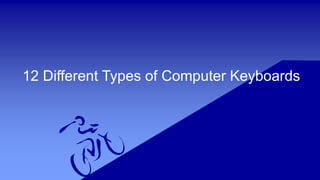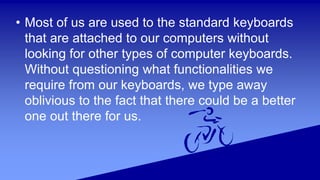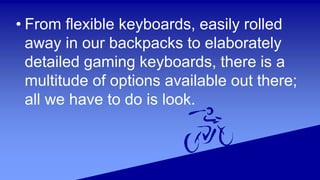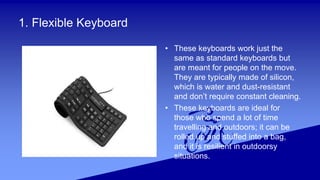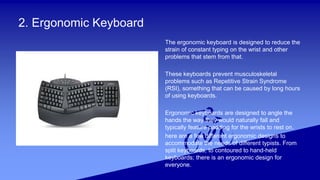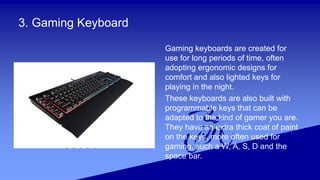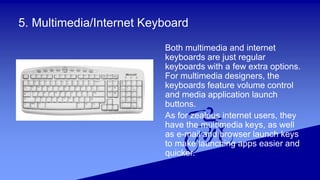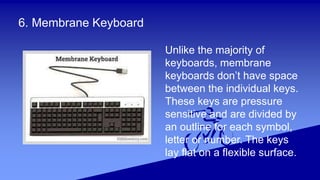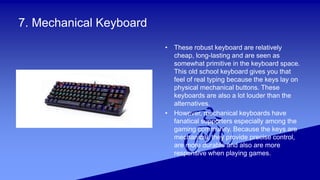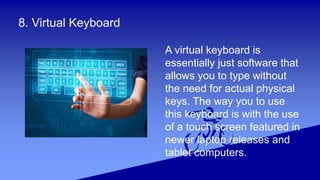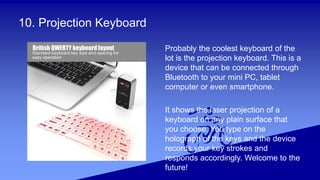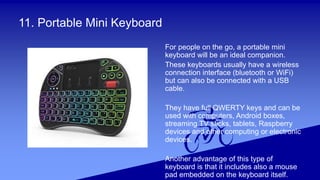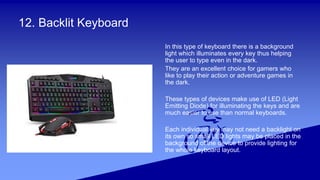There are 12 different types of computer keyboards outlined in the document. These include flexible keyboards ideal for travelers, ergonomic keyboards designed to reduce strain, gaming keyboards with programmable keys and backlighting, and wireless keyboards that connect via Bluetooth without wires. Other keyboard types are multimedia keyboards with extra buttons, mechanical keyboards with precise keys, virtual keyboards for touchscreens, and projection keyboards that cast a holographic image. Each keyboard type offers different features to suit various needs and use cases such as gaming, traveling, or ergonomic concerns.