Computer mouse.pptx
•
27 likes•25,762 views
The computer mouse was named after its resemblance to a real mouse, with the cord acting as a tail and the held part as the body. Douglas Engelbart invented the first computer mouse in 1968, which was a small wooden block with wheels and a long cable. Early mice tracked movement using external wheels or a rolling ball inside, while modern optical and laser mice use light sensors to detect movement relative to surfaces. Other mouse types include inertial mice that track movement without a surface using accelerometers, and 3D mice that provide multiple degrees of freedom through ultrasound.
Report
Share
Report
Share
Download to read offline
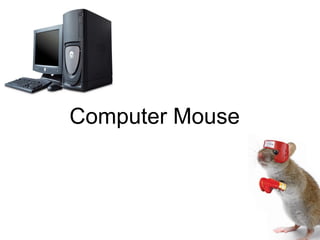
Recommended
More Related Content
What's hot
What's hot (20)
Viewers also liked
Viewers also liked (20)
Similar to Computer mouse.pptx
Similar to Computer mouse.pptx (20)
Recently uploaded
Recently uploaded (20)
PLAI - Acceleration Program for Generative A.I. Startups

PLAI - Acceleration Program for Generative A.I. Startups
Powerful Start- the Key to Project Success, Barbara Laskowska

Powerful Start- the Key to Project Success, Barbara Laskowska
Empowering NextGen Mobility via Large Action Model Infrastructure (LAMI): pav...

Empowering NextGen Mobility via Large Action Model Infrastructure (LAMI): pav...
10 Differences between Sales Cloud and CPQ, Blanka Doktorová

10 Differences between Sales Cloud and CPQ, Blanka Doktorová
Exploring UiPath Orchestrator API: updates and limits in 2024 🚀

Exploring UiPath Orchestrator API: updates and limits in 2024 🚀
Unsubscribed: Combat Subscription Fatigue With a Membership Mentality by Head...

Unsubscribed: Combat Subscription Fatigue With a Membership Mentality by Head...
"Impact of front-end architecture on development cost", Viktor Turskyi

"Impact of front-end architecture on development cost", Viktor Turskyi
Essentials of Automations: Optimizing FME Workflows with Parameters

Essentials of Automations: Optimizing FME Workflows with Parameters
Free and Effective: Making Flows Publicly Accessible, Yumi Ibrahimzade

Free and Effective: Making Flows Publicly Accessible, Yumi Ibrahimzade
Agentic RAG What it is its types applications and implementation.pdf

Agentic RAG What it is its types applications and implementation.pdf
Optimizing NoSQL Performance Through Observability

Optimizing NoSQL Performance Through Observability
JMeter webinar - integration with InfluxDB and Grafana

JMeter webinar - integration with InfluxDB and Grafana
Integrating Telephony Systems with Salesforce: Insights and Considerations, B...

Integrating Telephony Systems with Salesforce: Insights and Considerations, B...
Custom Approval Process: A New Perspective, Pavel Hrbacek & Anindya Halder

Custom Approval Process: A New Perspective, Pavel Hrbacek & Anindya Halder
Slack (or Teams) Automation for Bonterra Impact Management (fka Social Soluti...

Slack (or Teams) Automation for Bonterra Impact Management (fka Social Soluti...
From Daily Decisions to Bottom Line: Connecting Product Work to Revenue by VP...

From Daily Decisions to Bottom Line: Connecting Product Work to Revenue by VP...
Behind the Scenes From the Manager's Chair: Decoding the Secrets of Successfu...

Behind the Scenes From the Manager's Chair: Decoding the Secrets of Successfu...
Computer mouse.pptx
- 2. Why it is named as ‘’mouse’’??? ● it looks like real mouse with the cord is the tail and the part we hold is the body. ● One of the researchers helping the inventor with his creation called the tool a mouse, and presto! The new tool had a name! ●
- 3. Who is the inventor of computer mouse? ● In 1968, a man named Douglas Engelbart created this special tool to help people control their computers. It was a small wooden block on wheels, and there was a long cable sticking out of the back, kind of like a tail!
- 4. Mechanical Mouse ● German company Telefunken published on their early ball mouse, called "Rollkugel" (German for "rolling ball"), on 2 October 1968. ● The ball mouse replaced the external wheels with a single ball that could rotate in any direction. Perpendicular chopper wheels housed inside the mouse's body chopped beams of light on the way to light sensors, thus detecting in their turn the motion of the ball.
- 5. Optical and Laser Mouse ● Optical mice make use of one or more light-emitting diodes (LEDs) and an imaging array of photodiodes to detect movement relative to the underlying surface ● laser mouse is an optical mouse that uses coherent (laser) light
- 6. Inertial and gyroscopic mice ● Often called "air mice" since they do not require a surface to operate ● Inertial mice use a tuning fork or other accelerometer (US Patent 4787051) to detect rotary movement for every axis supported. ● The most common models (manufactured by Logitech and Gyration) work using 2 degrees of rotational freedom and are insensitive to spatial translation.
- 7. ● Usually cordless, they often have a switch to deactivate the movement circuitry between use, allowing the user freedom of movement without affecting the cursor position. ● increased sensitivity, reduced weight and increased ease-of-use
- 8. 3D Mouse ● Also known as bats,flying mice, or wands ● generally function through ultrasound and provide at least three degrees of freedom. ● A recent consumer 3D pointing device is the Wii Remote.
- 9. Tactile mouse ● contained a small actuator that made the mouse vibrate ● can augment user-interfaces with haptic feedback, such as giving feedback when crossing a window boundary ● To surf by touch requires the user to be able to feel depth or hardness; this ability was realized with the first electrorheological tactile micebut never marketed.
- 11. Thank You!!!