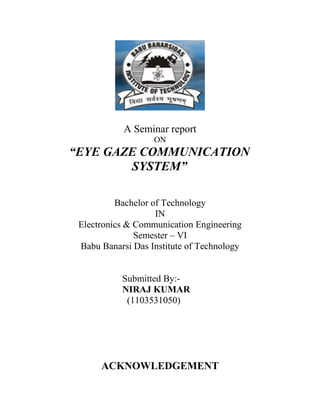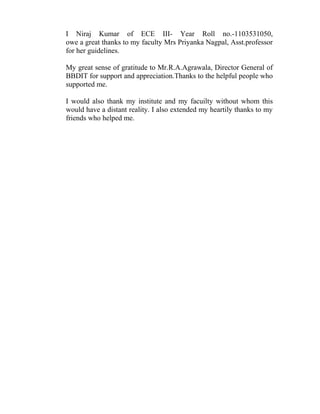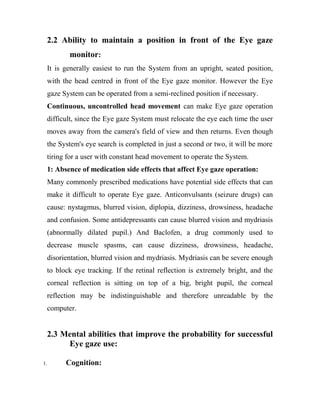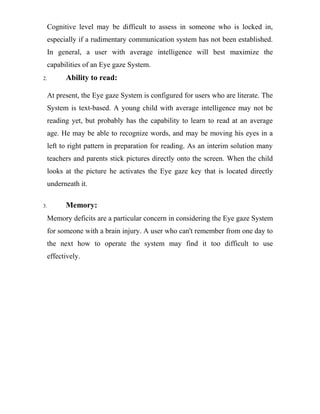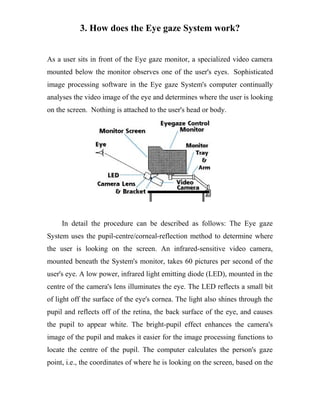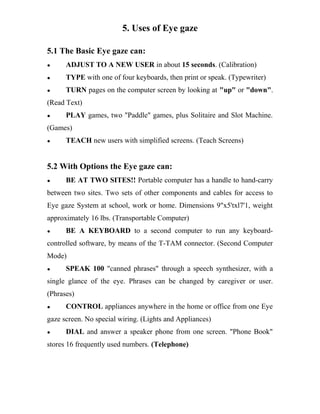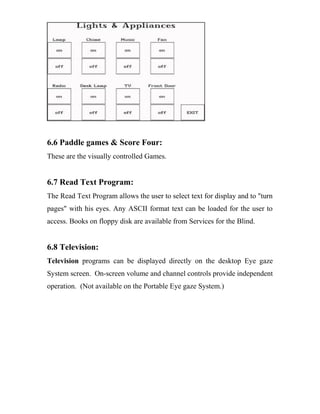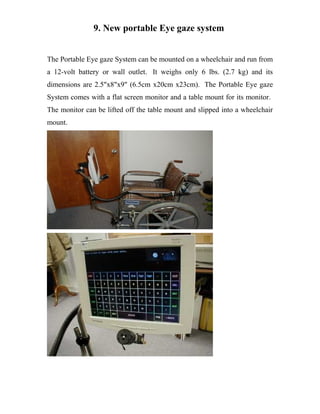This document provides an overview of an eye gaze communication system seminar report. It acknowledges those who supported and guided the project. The abstract indicates the eye gaze system allows people with disabilities to communicate and control their environment using only their eyes. It then describes how the system works, who can use it, and the skills and abilities needed, such as good eye control and vision. Medications side effects that could interfere are also outlined.