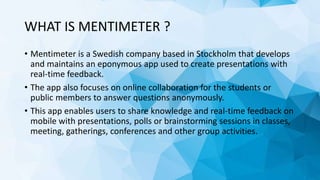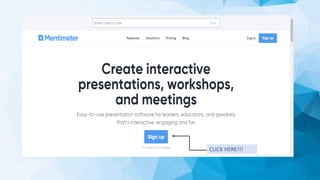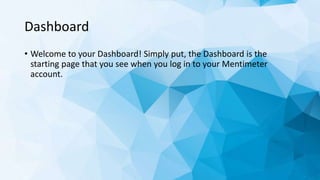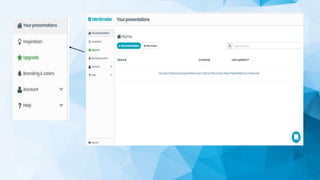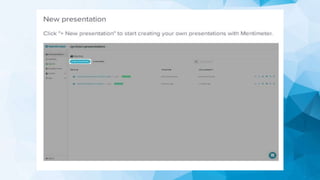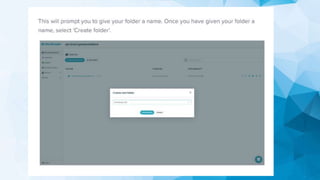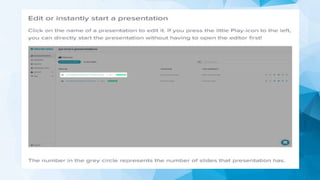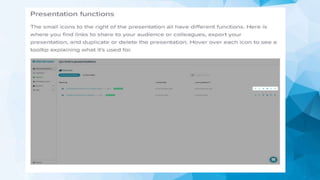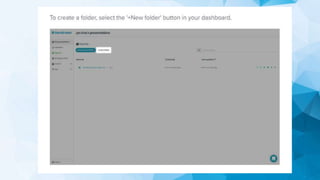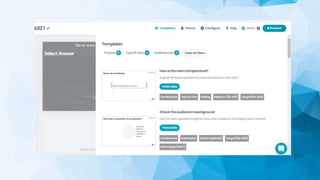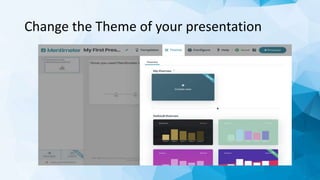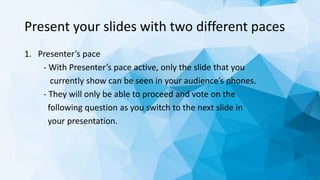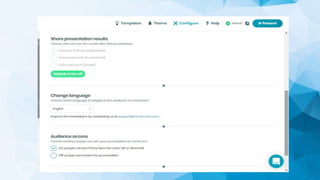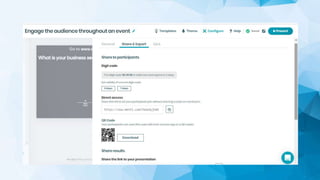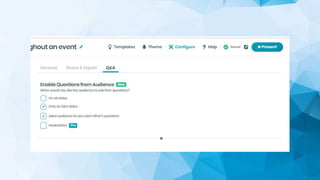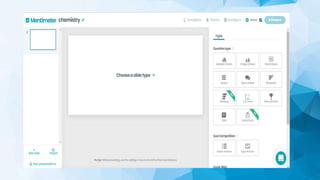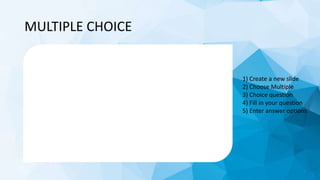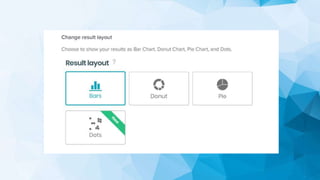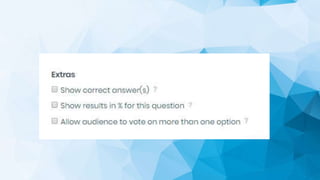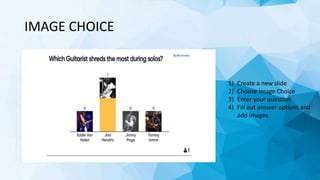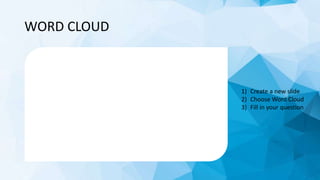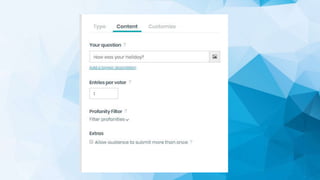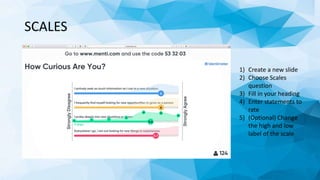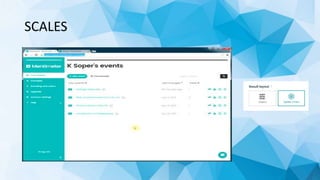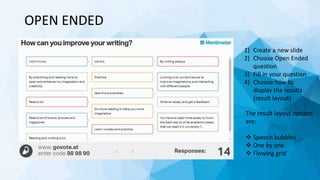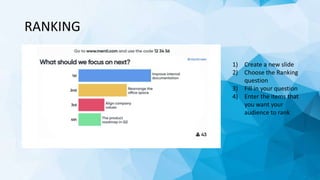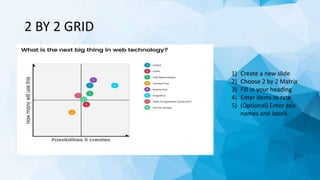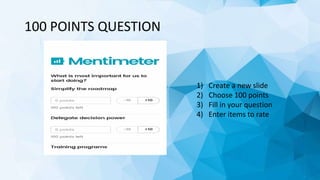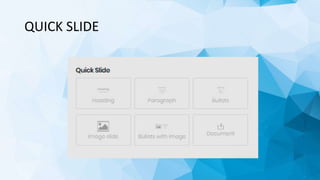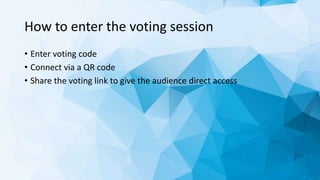Mentimeter is an app that allows users to create presentations with real-time audience feedback and participation features. It enables various types of interactive polls, questions, and activities during presentations. Some key features include anonymous participant responses, integration of images and media, and export of results to Excel. Users simply need a web browser and internet connection to get started with Mentimeter by creating a free account.