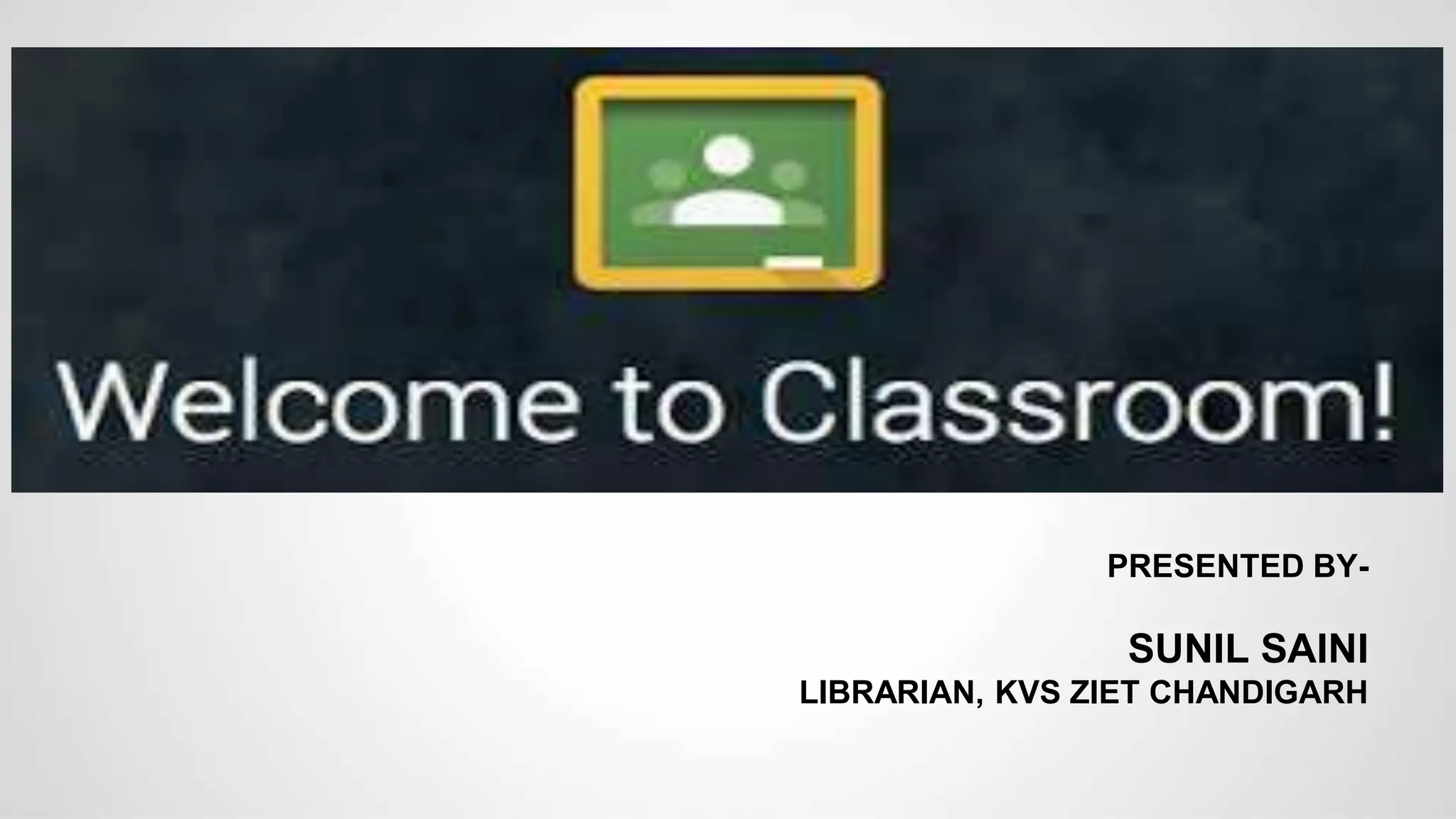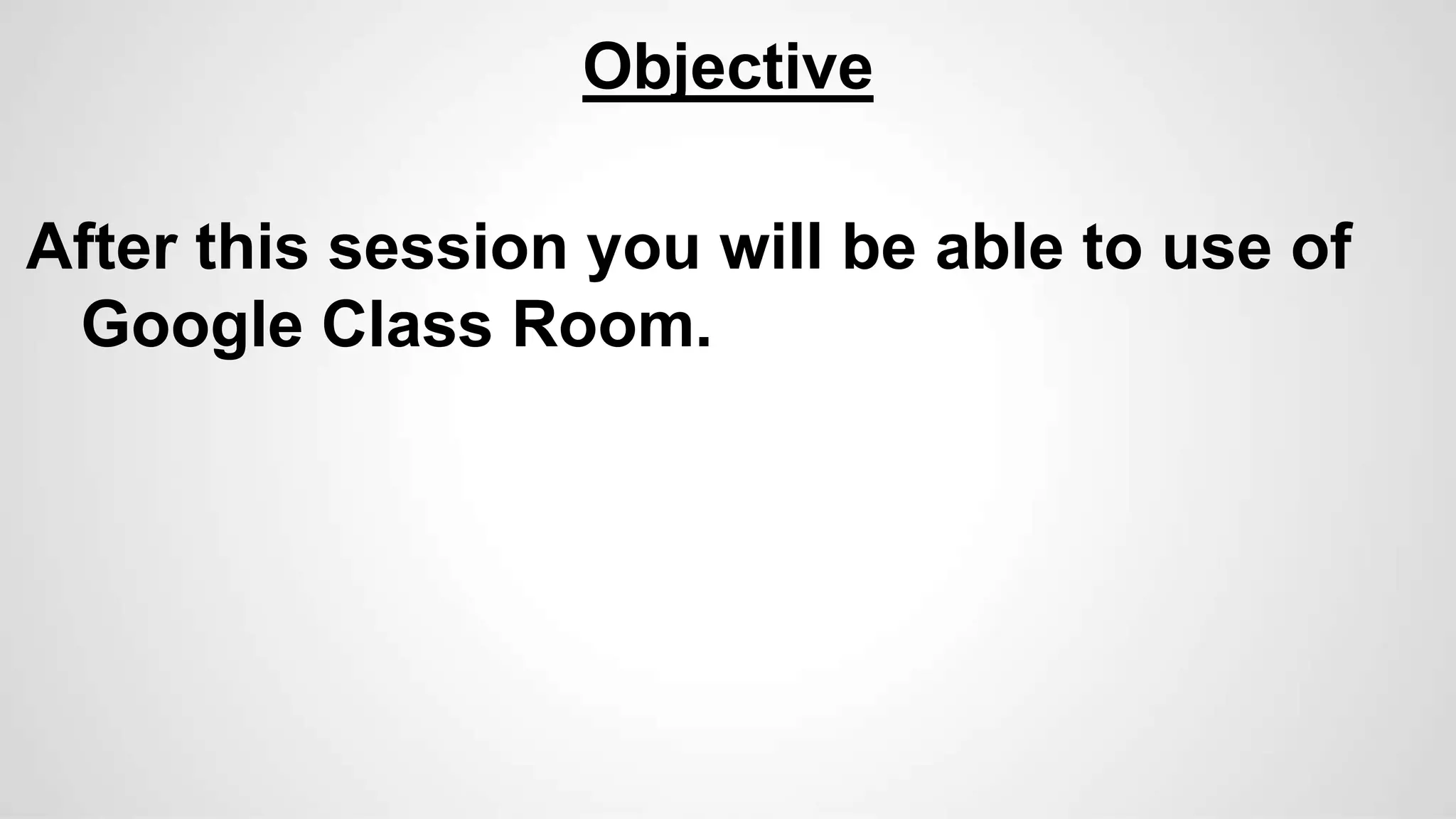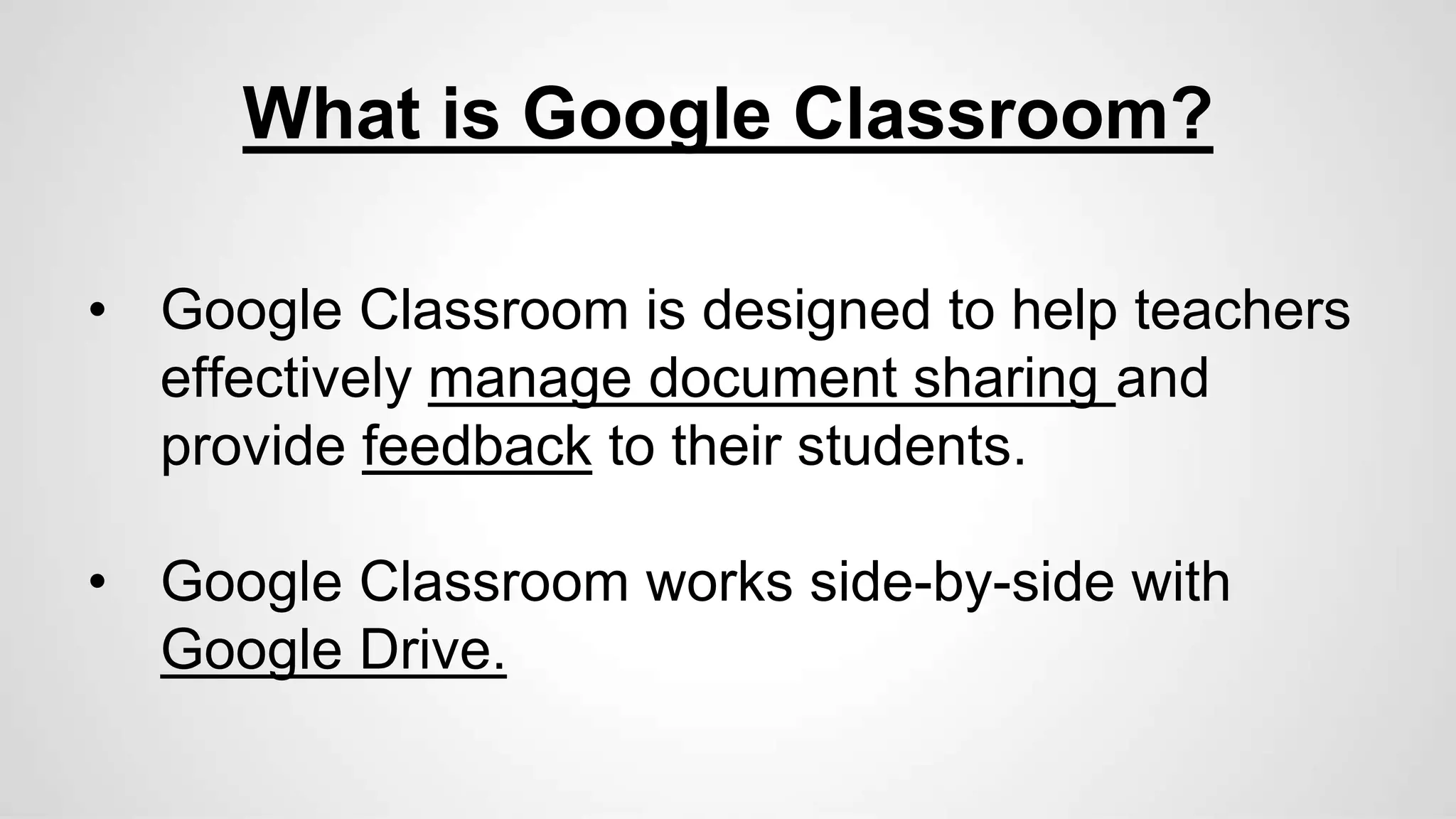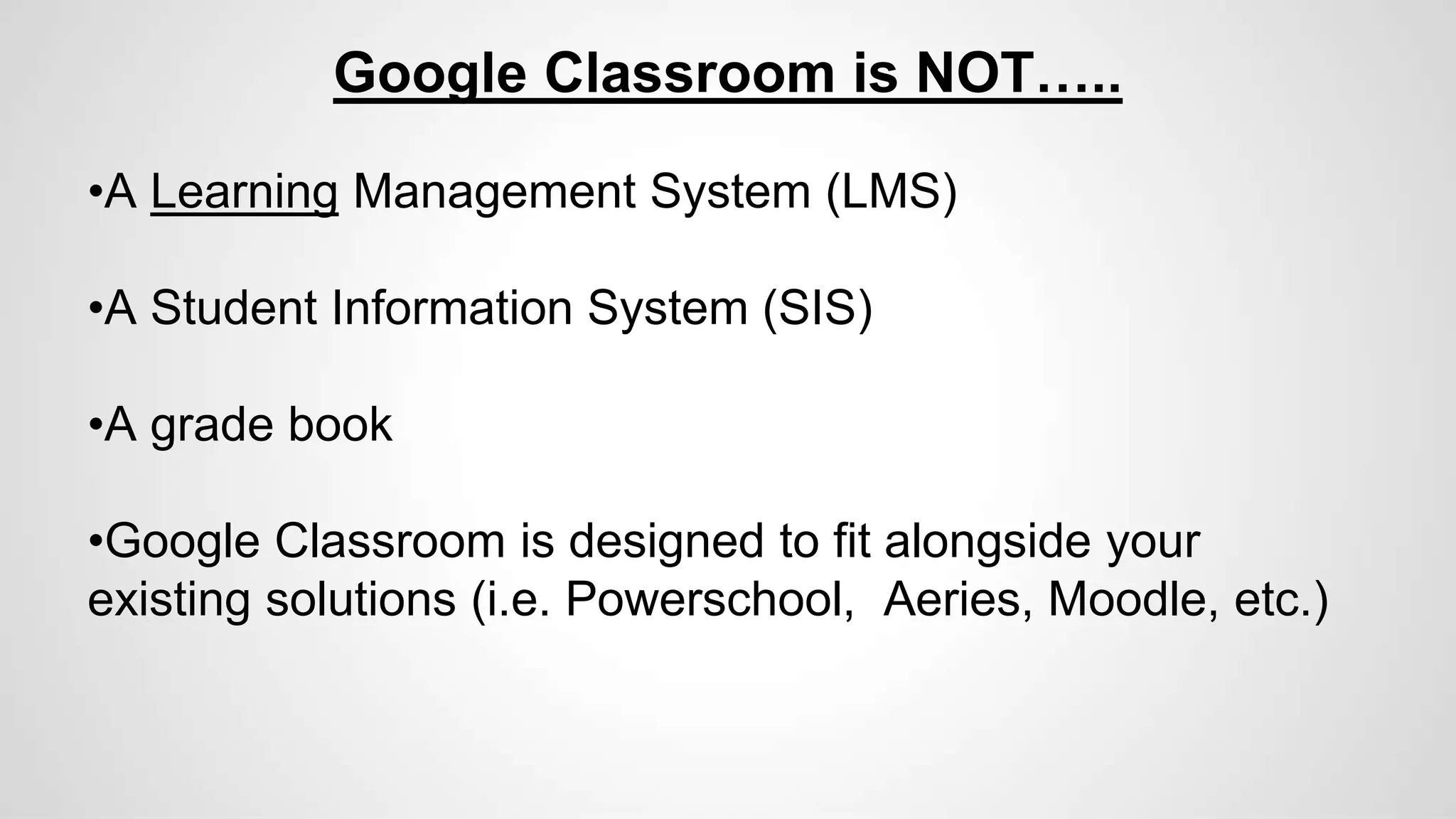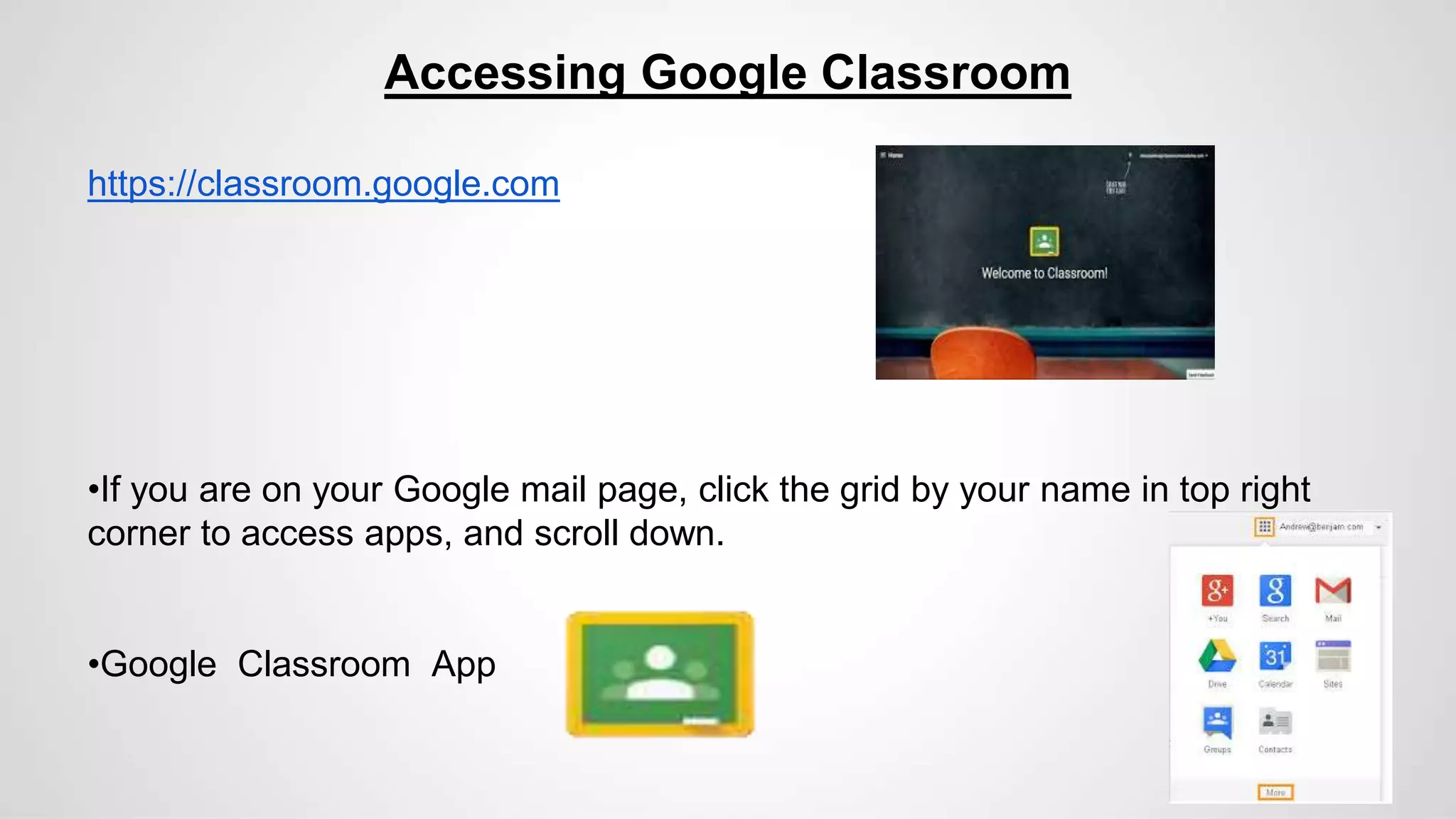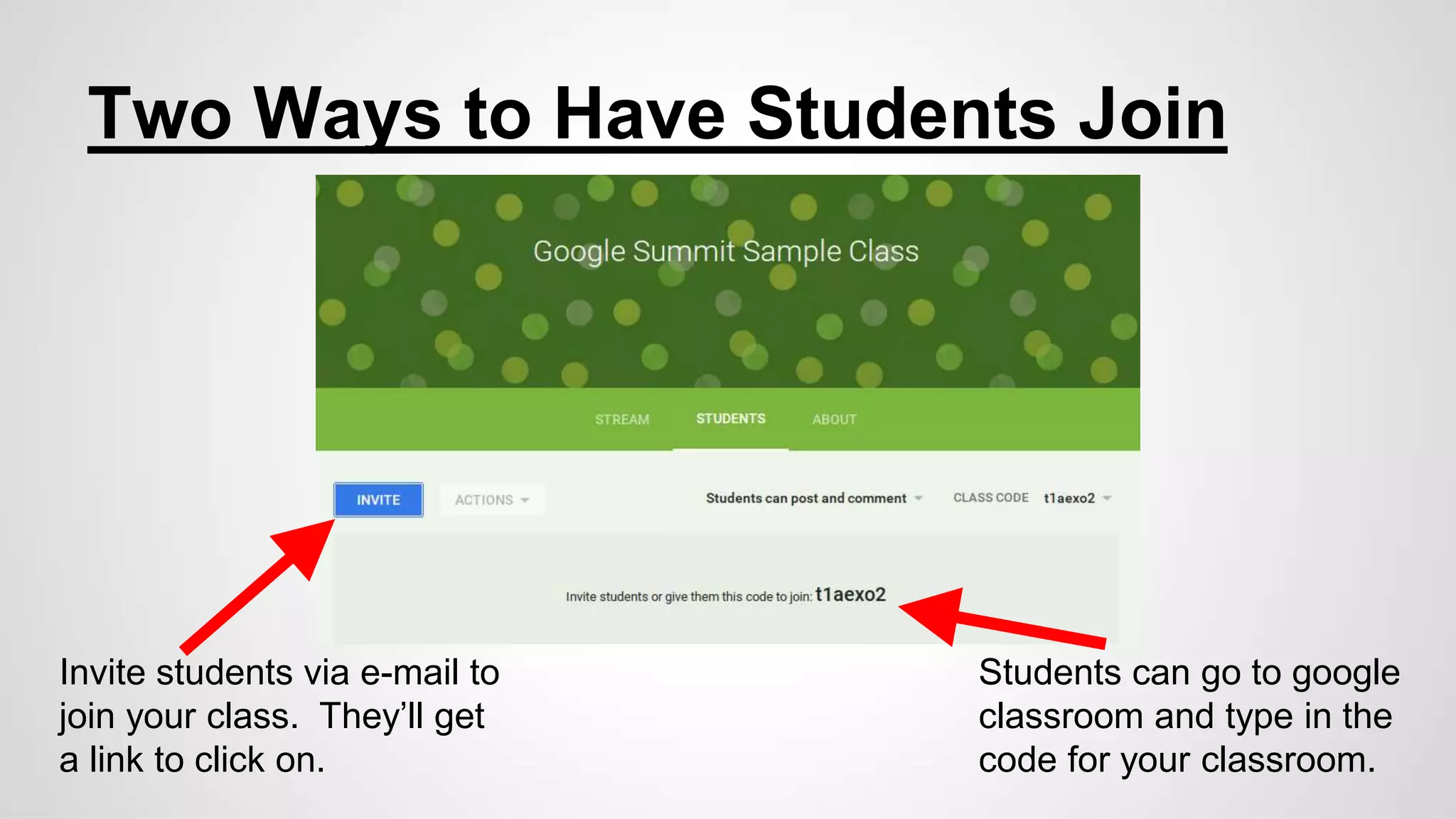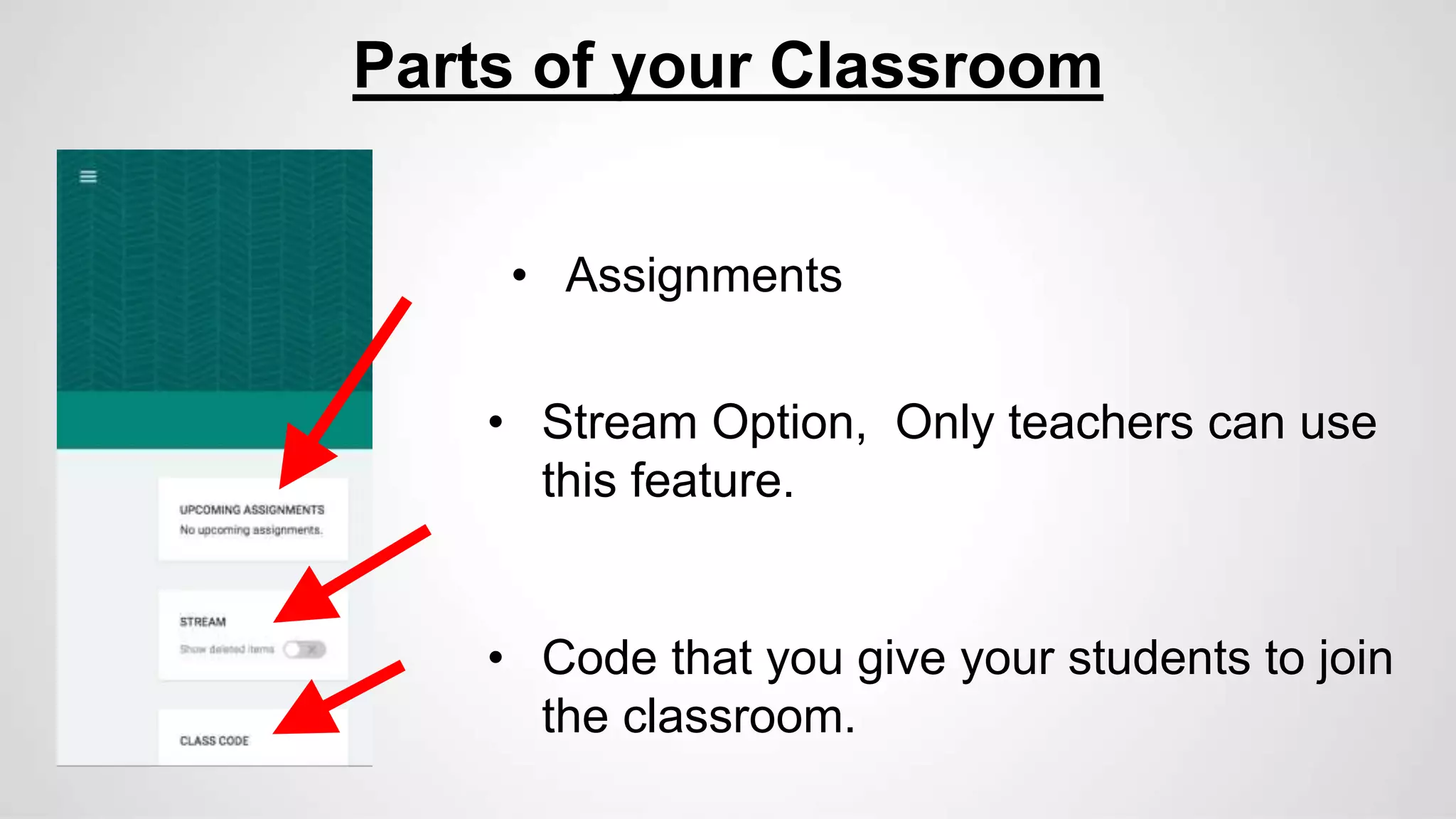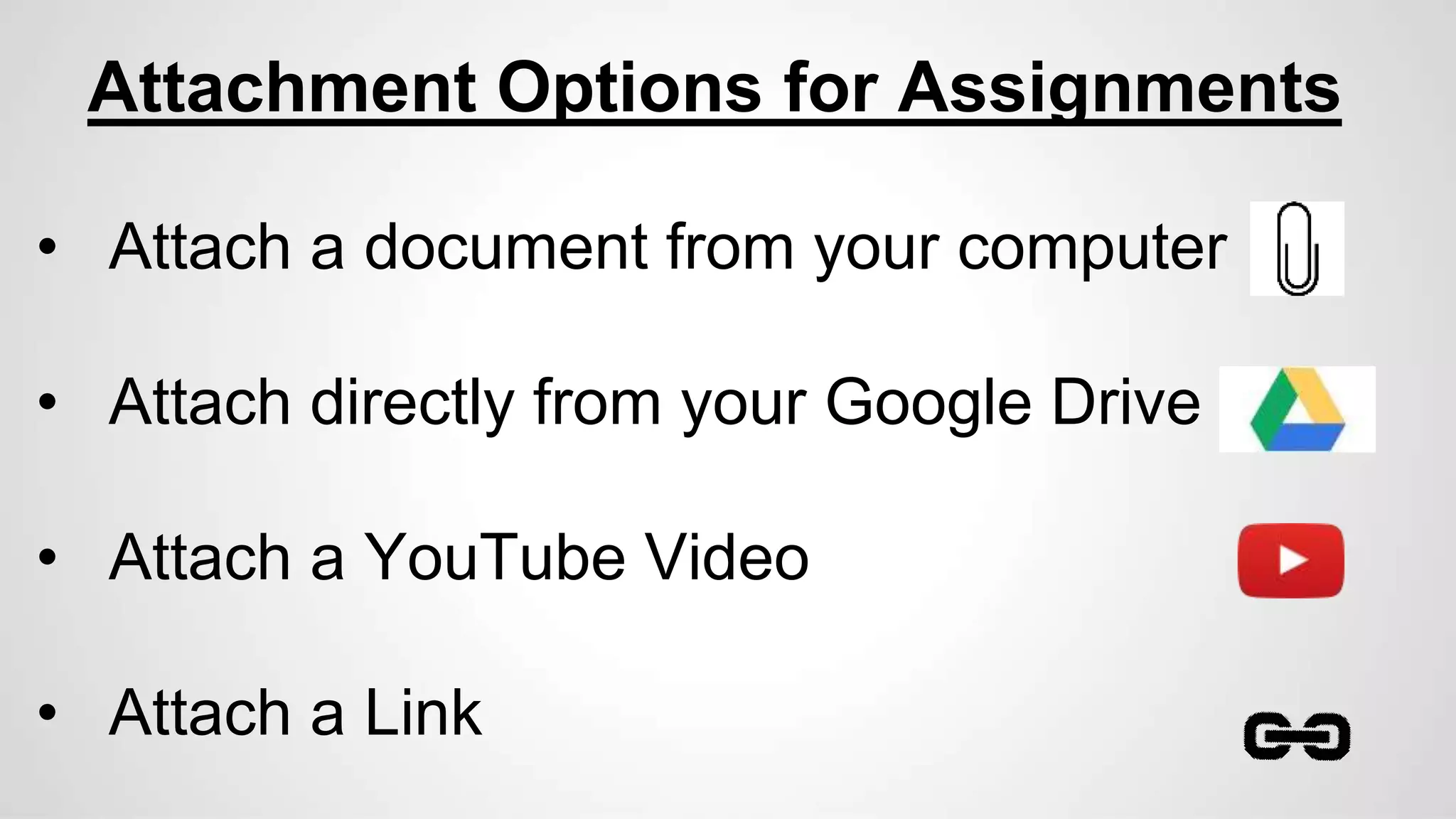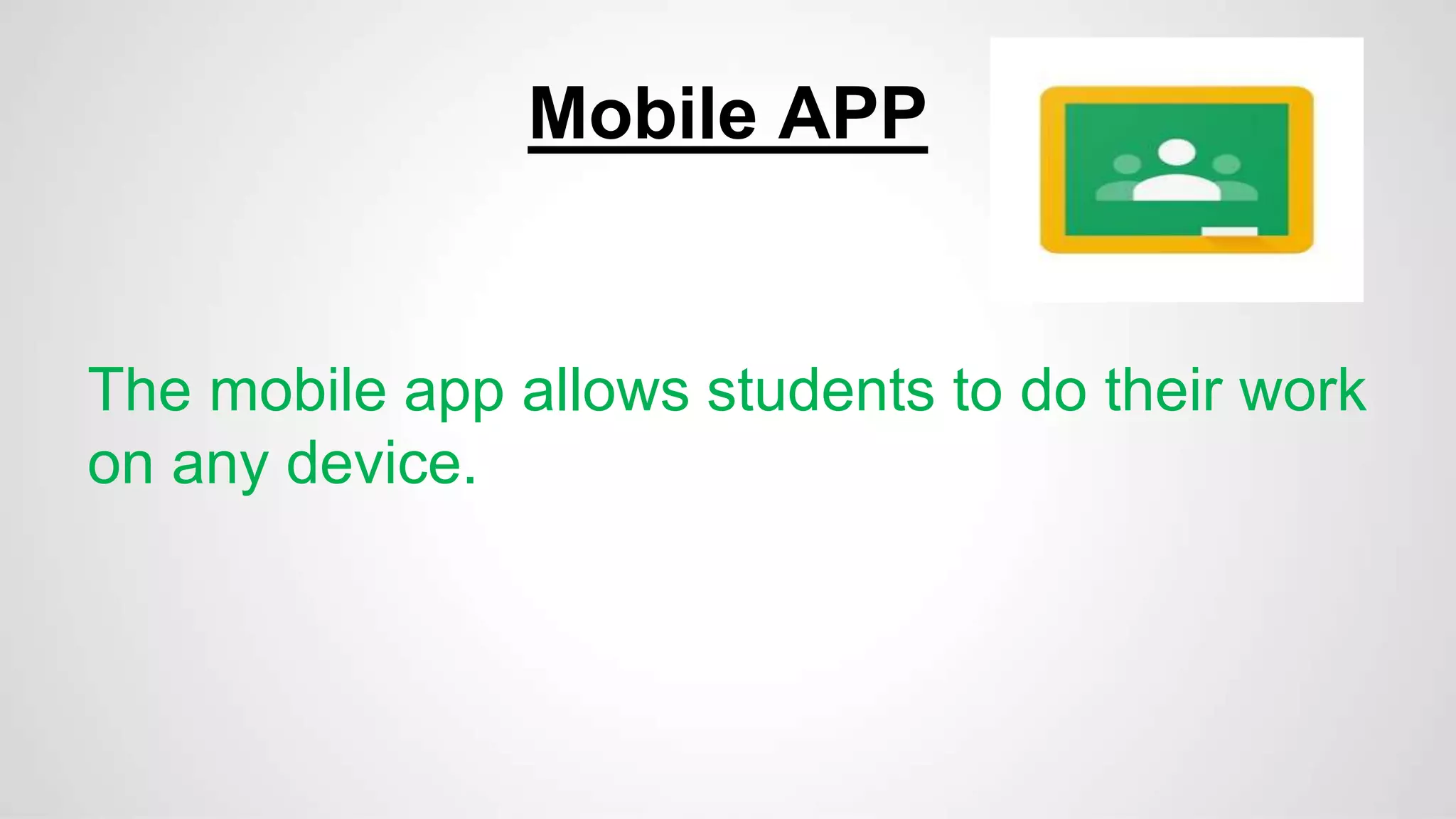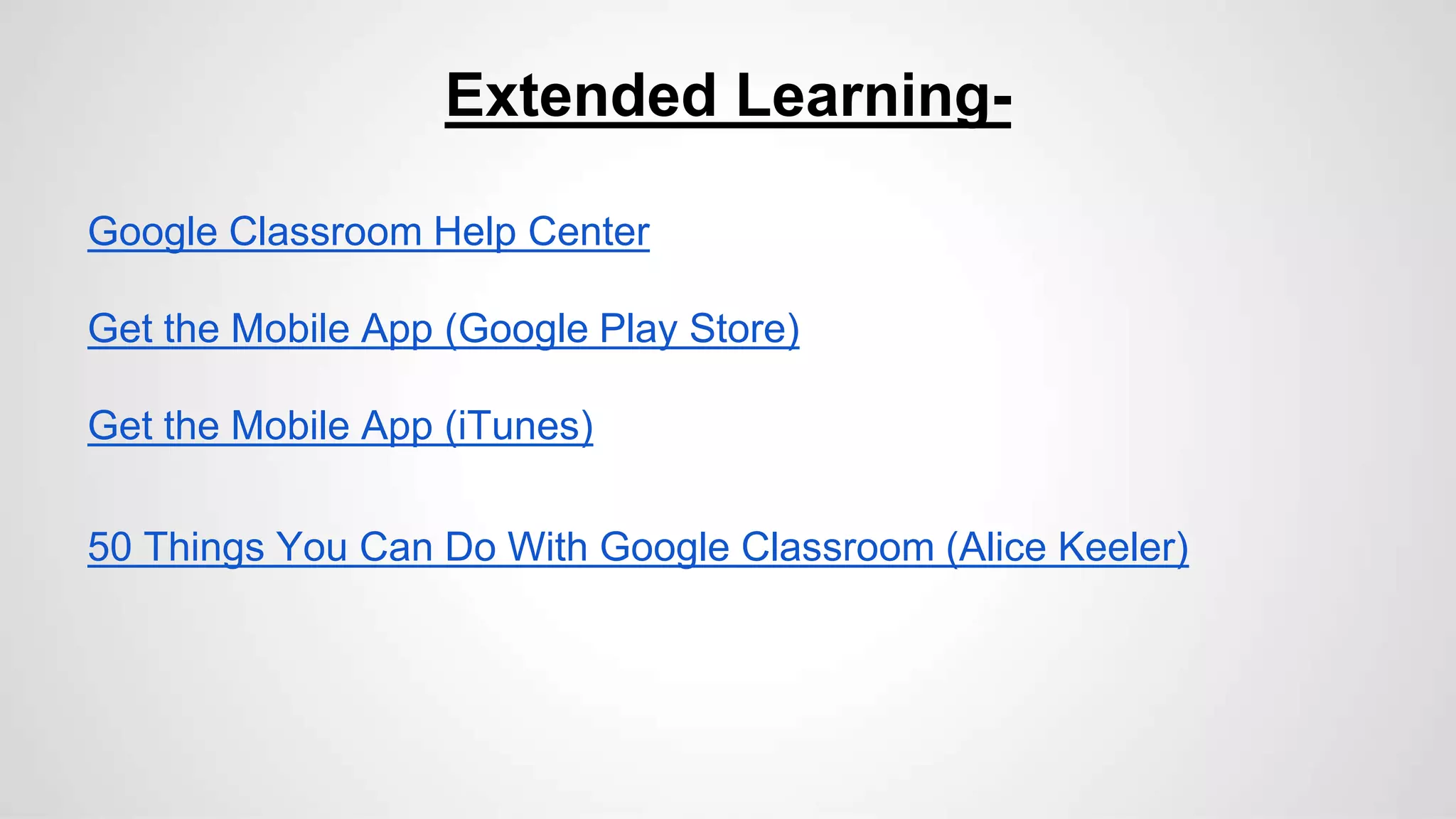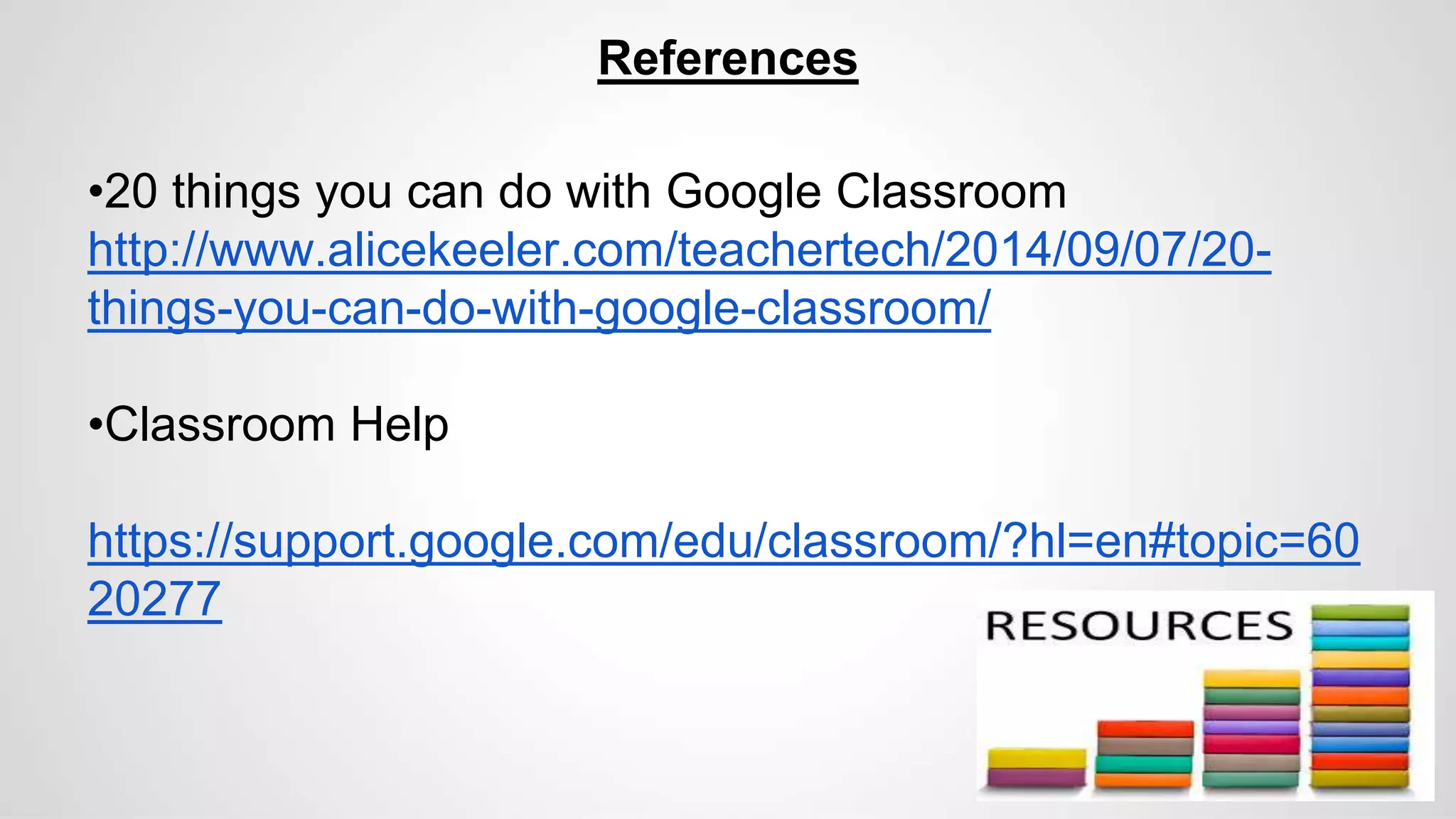Google Classroom is a free web-based platform developed by Google for schools to streamline classwork. It allows teachers to create classes, distribute assignments, send feedback, and see everything in one place. Teachers can create classes, share documents and provide feedback to students. Students can access assignments, turn work in digitally and see teacher feedback and grades. The presentation reviewed how to set up Google Classroom by creating a class, sharing the class code with students, and using the various features like assignments, streaming and mobile access.