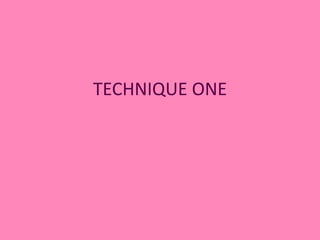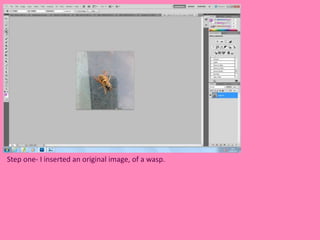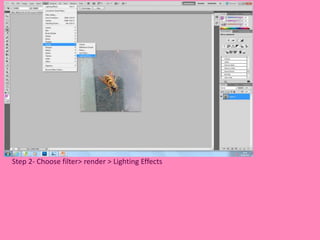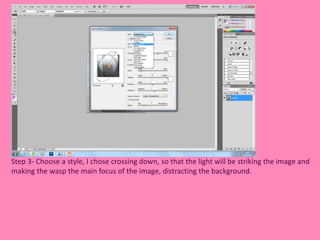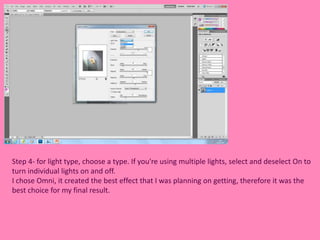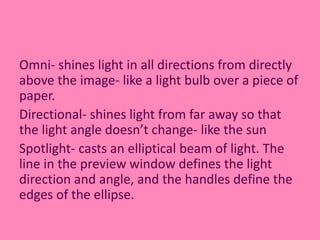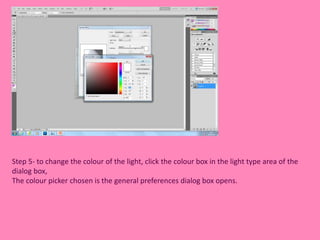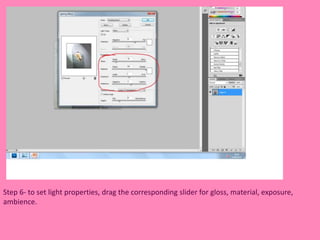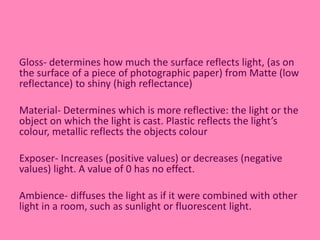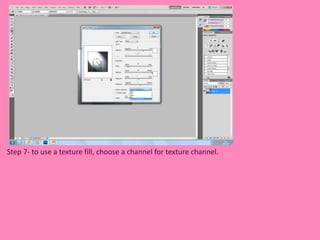The document describes a 7 step technique for applying lighting effects in Photoshop to emphasize the subject of an image of a wasp. Step 1 involves inserting the original image. Step 2 chooses the lighting effects filter. Step 3 selects a lighting style to direct light at the wasp subject. Step 4 chooses an omni light type to shine light from all directions. Step 5 allows changing the light color. Step 6 adjusts light properties like gloss, material, and exposure using sliders. Step 7 applies texture fills by choosing a texture channel.