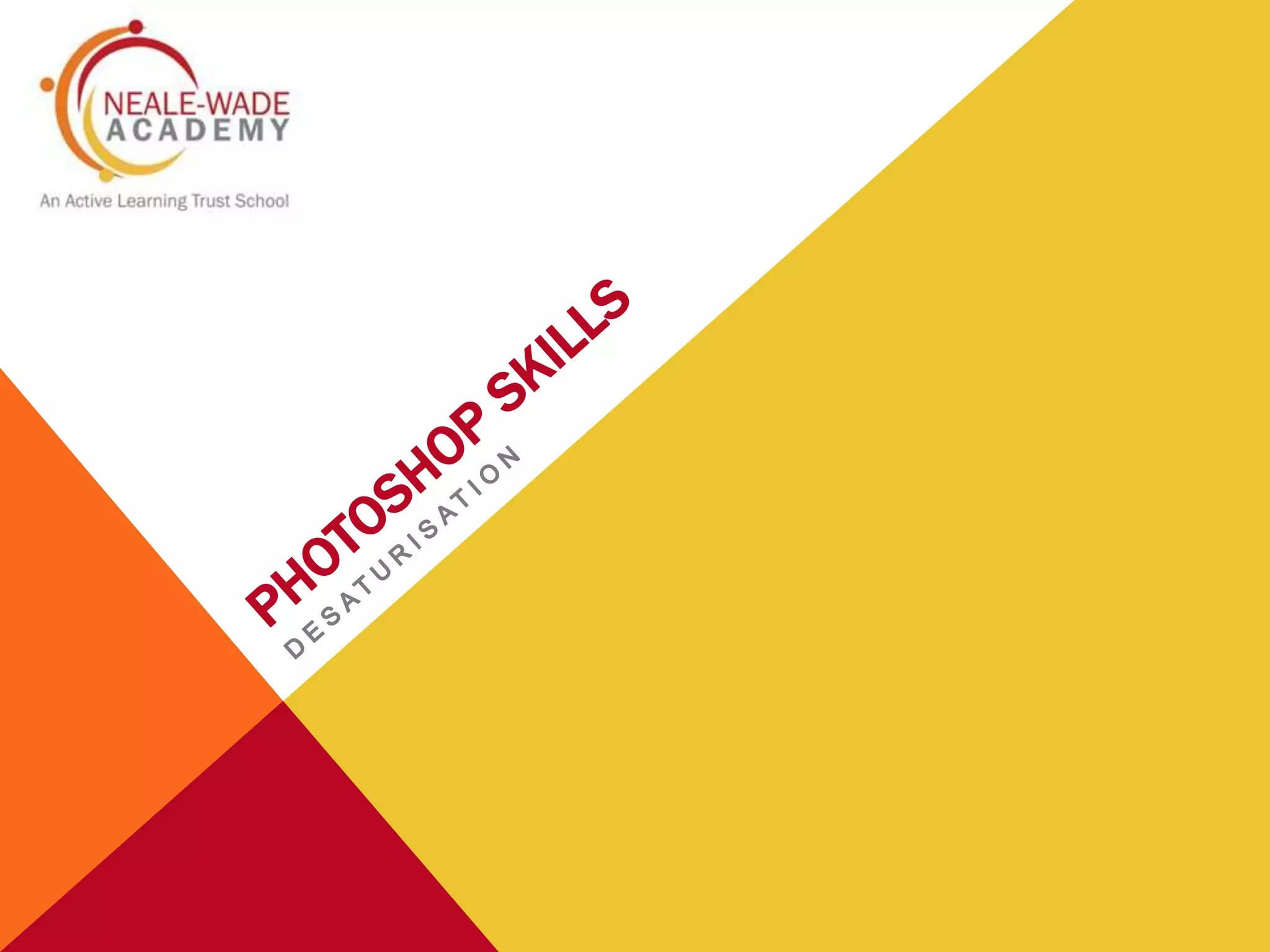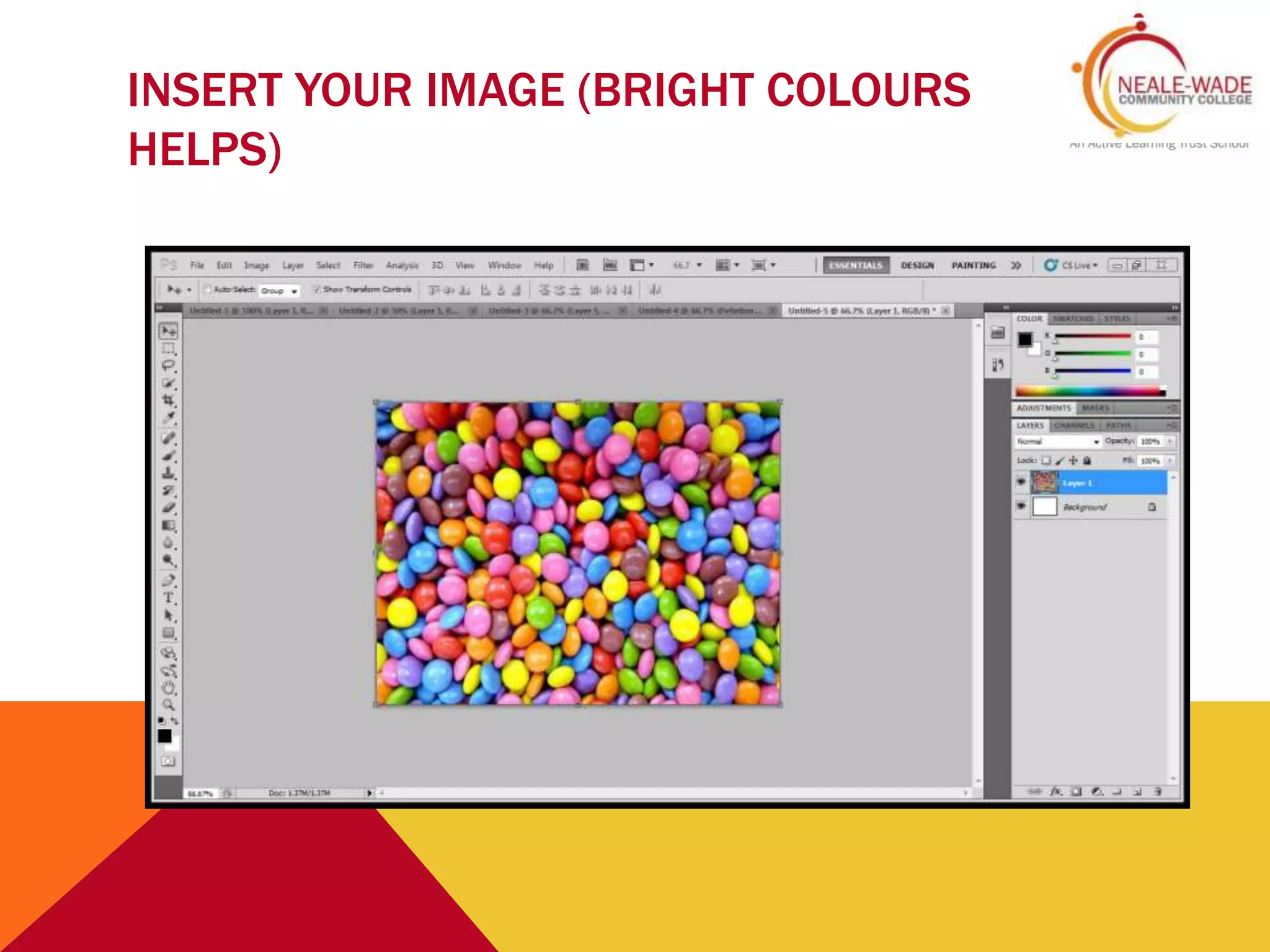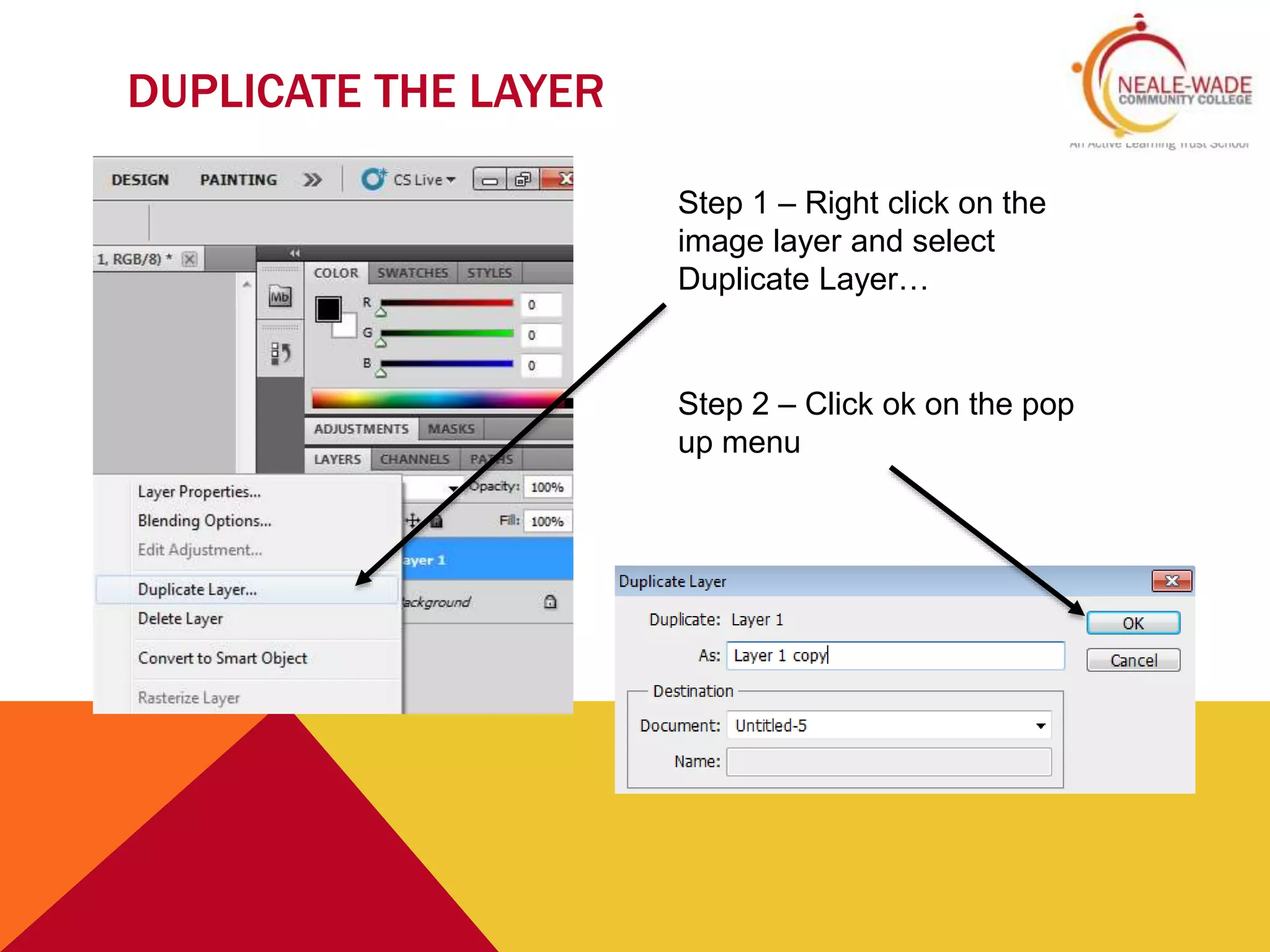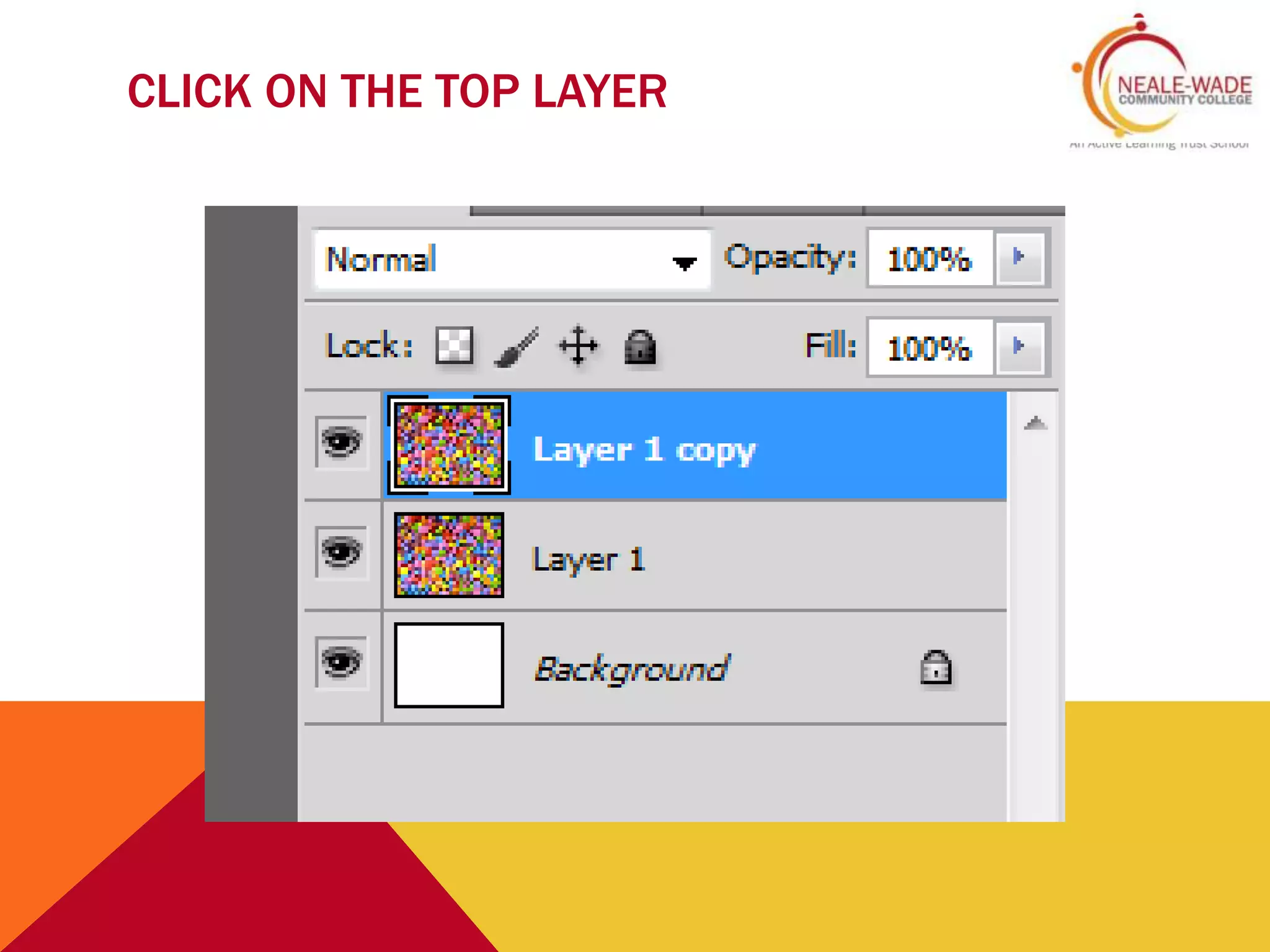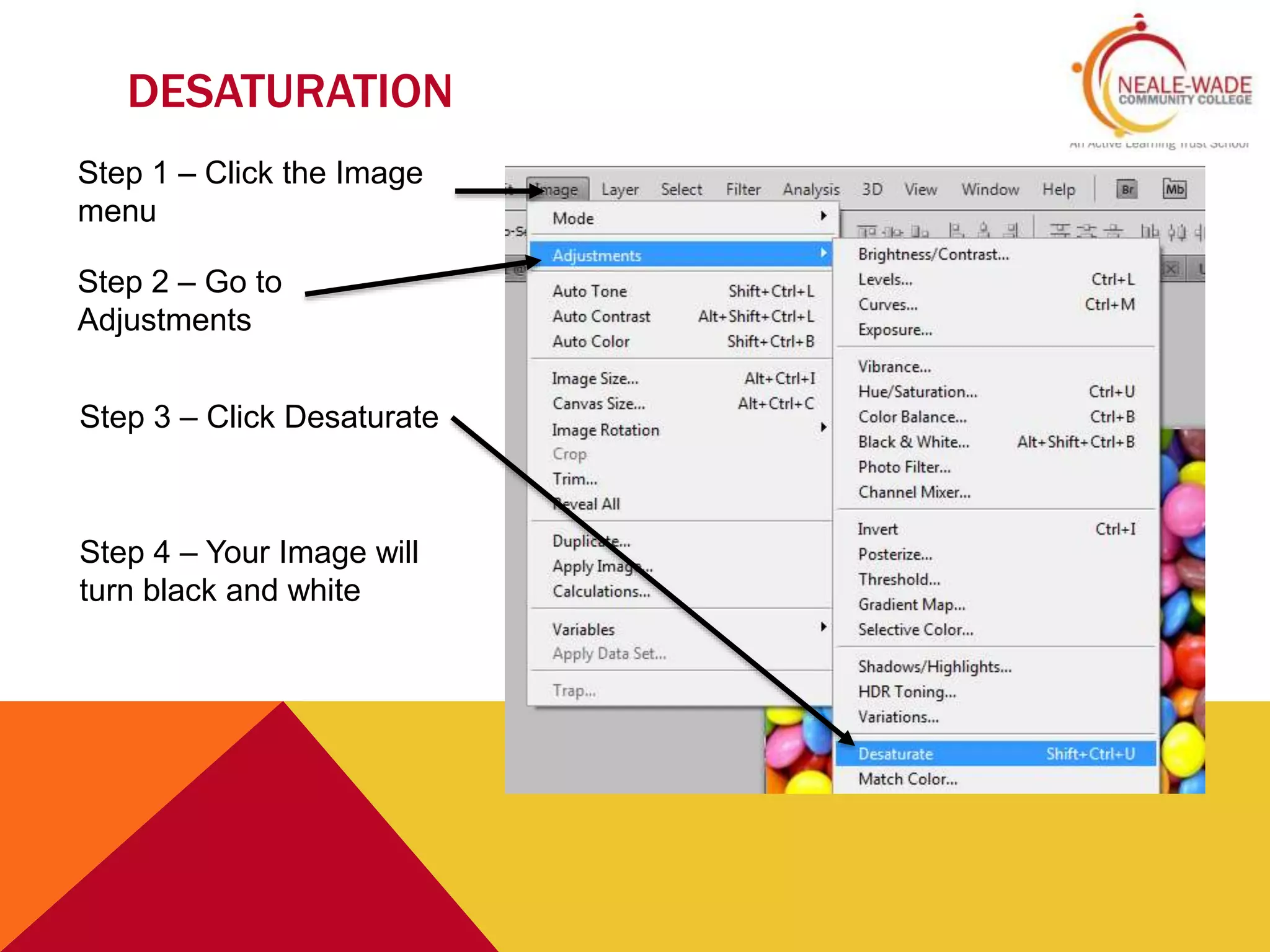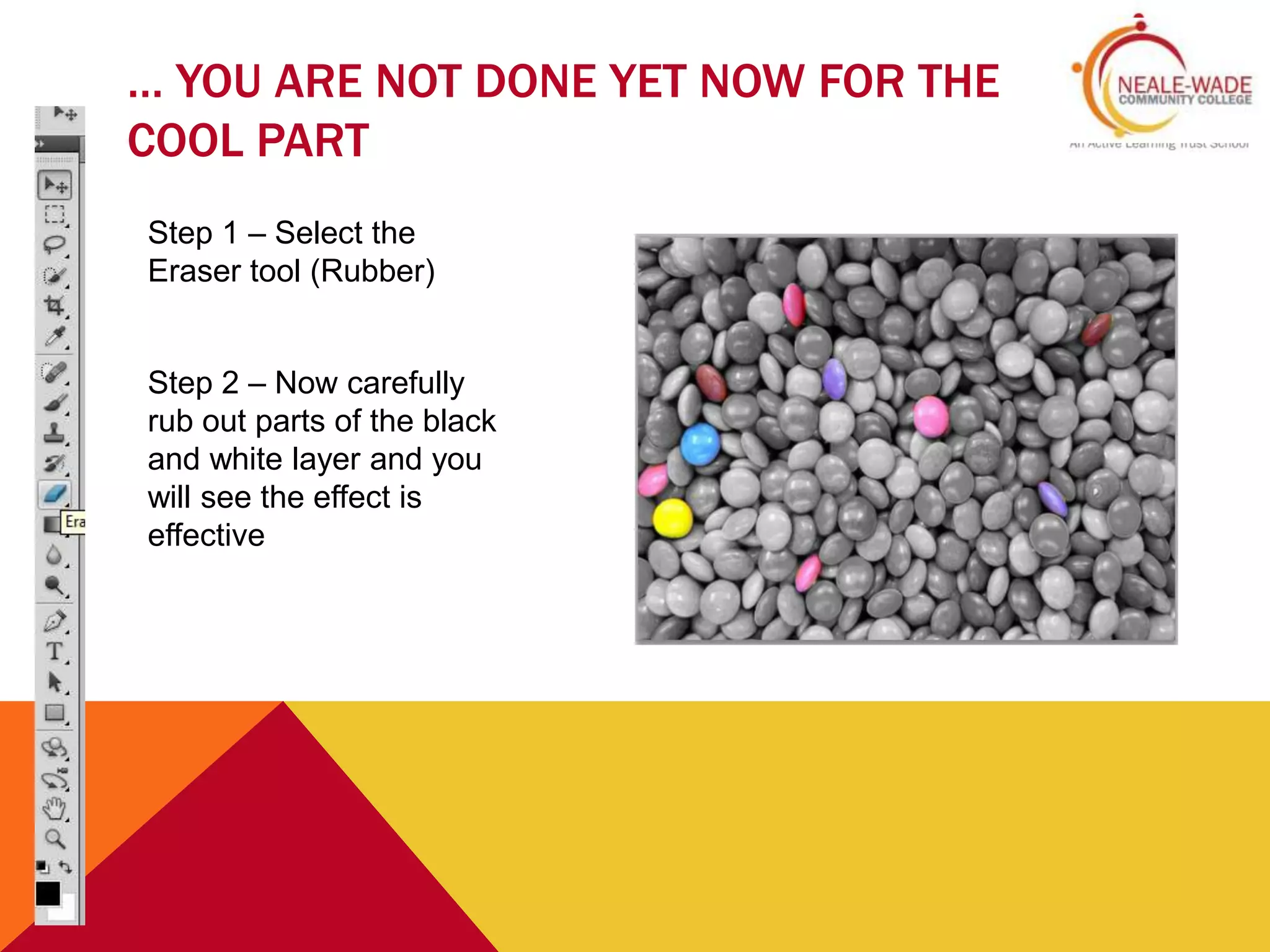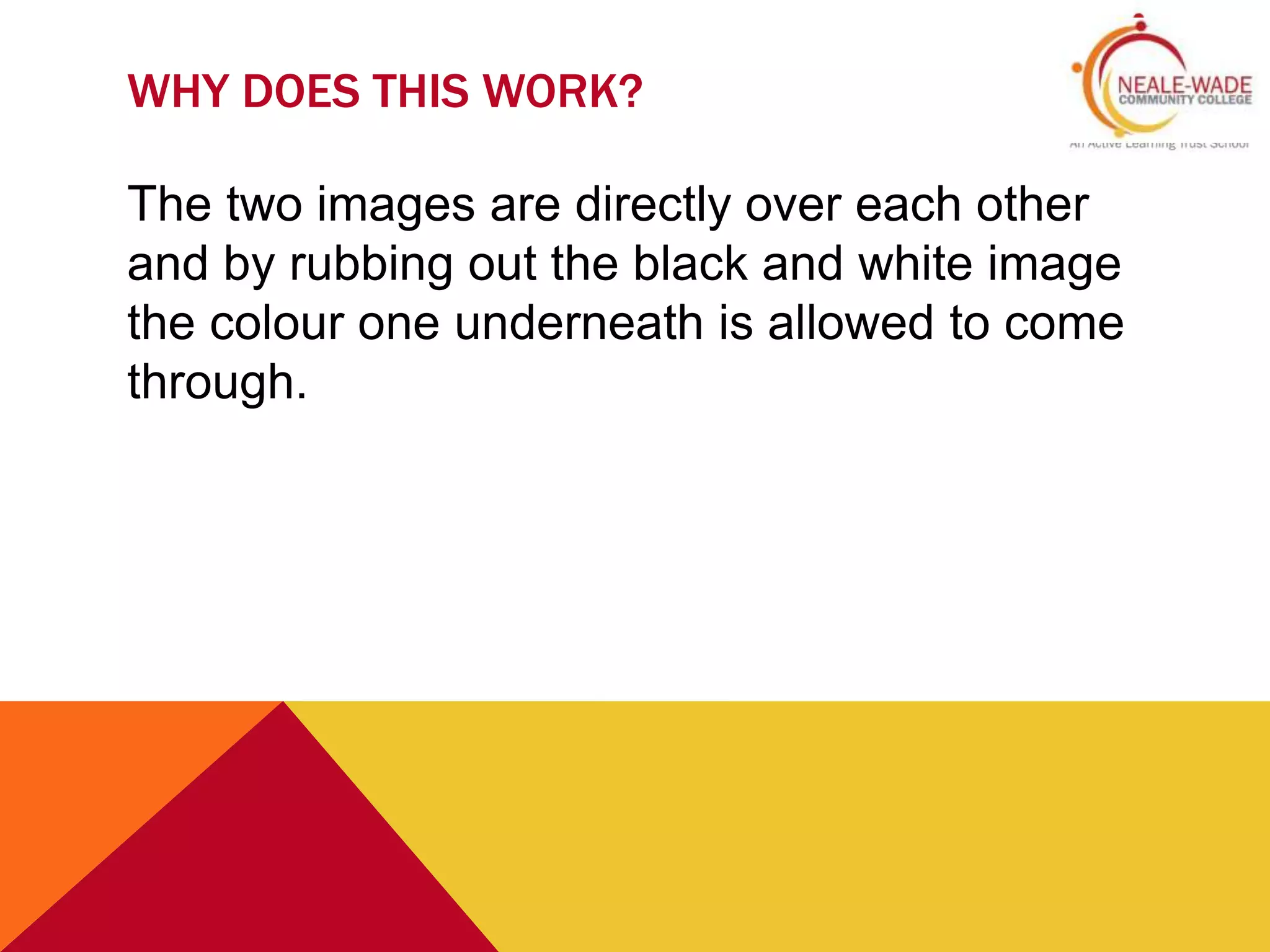Embed presentation
Downloaded 10 times
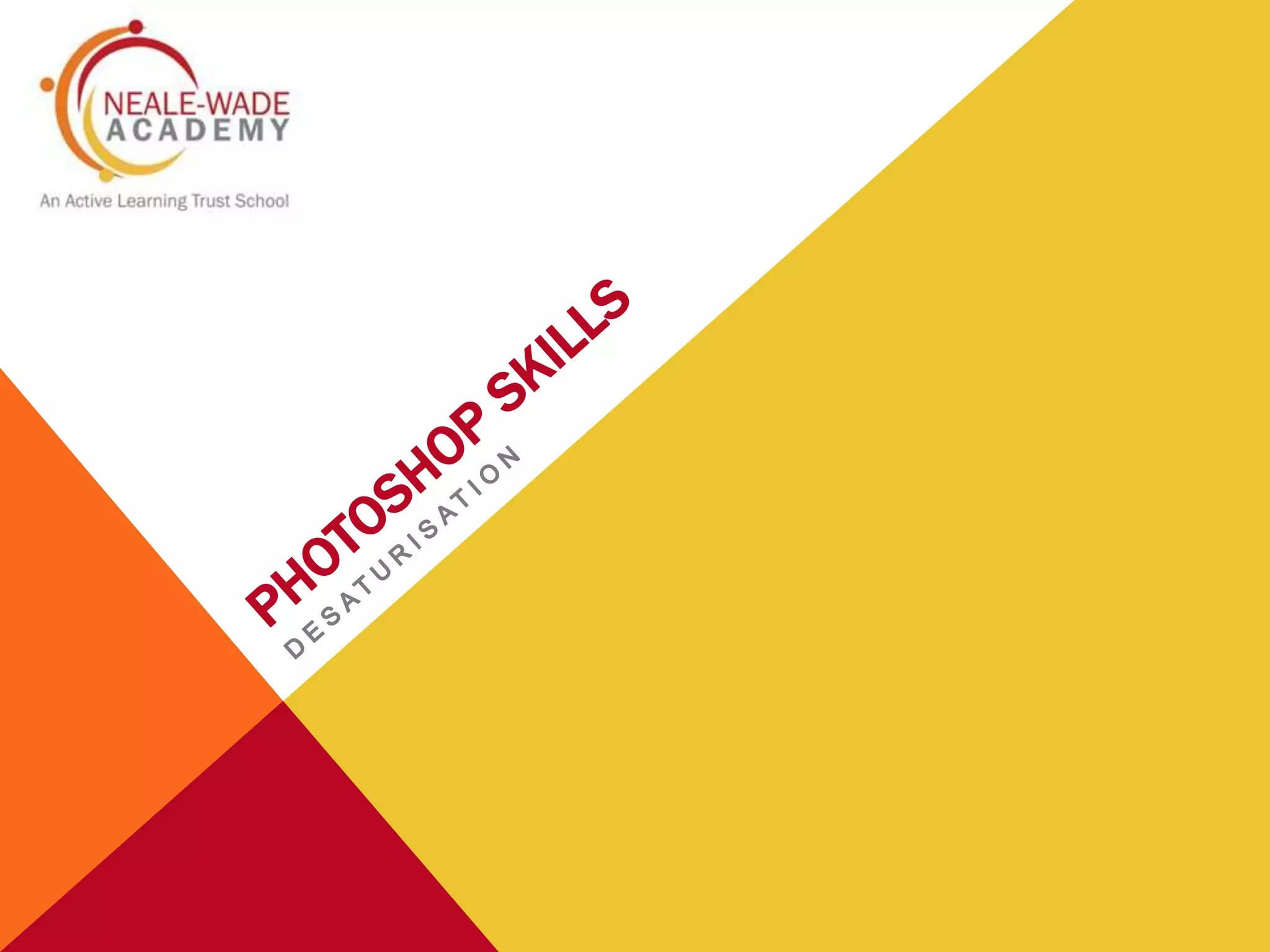
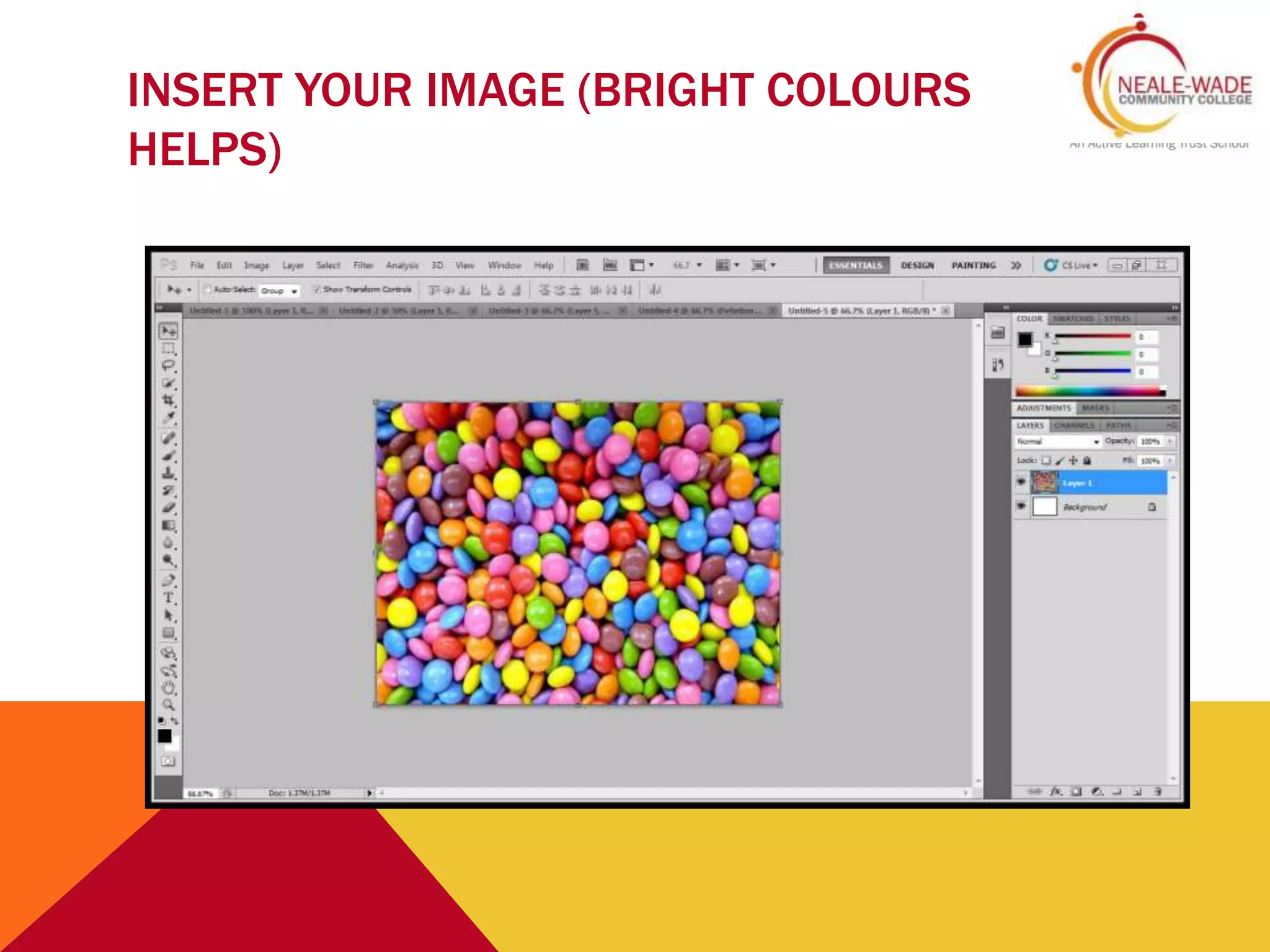
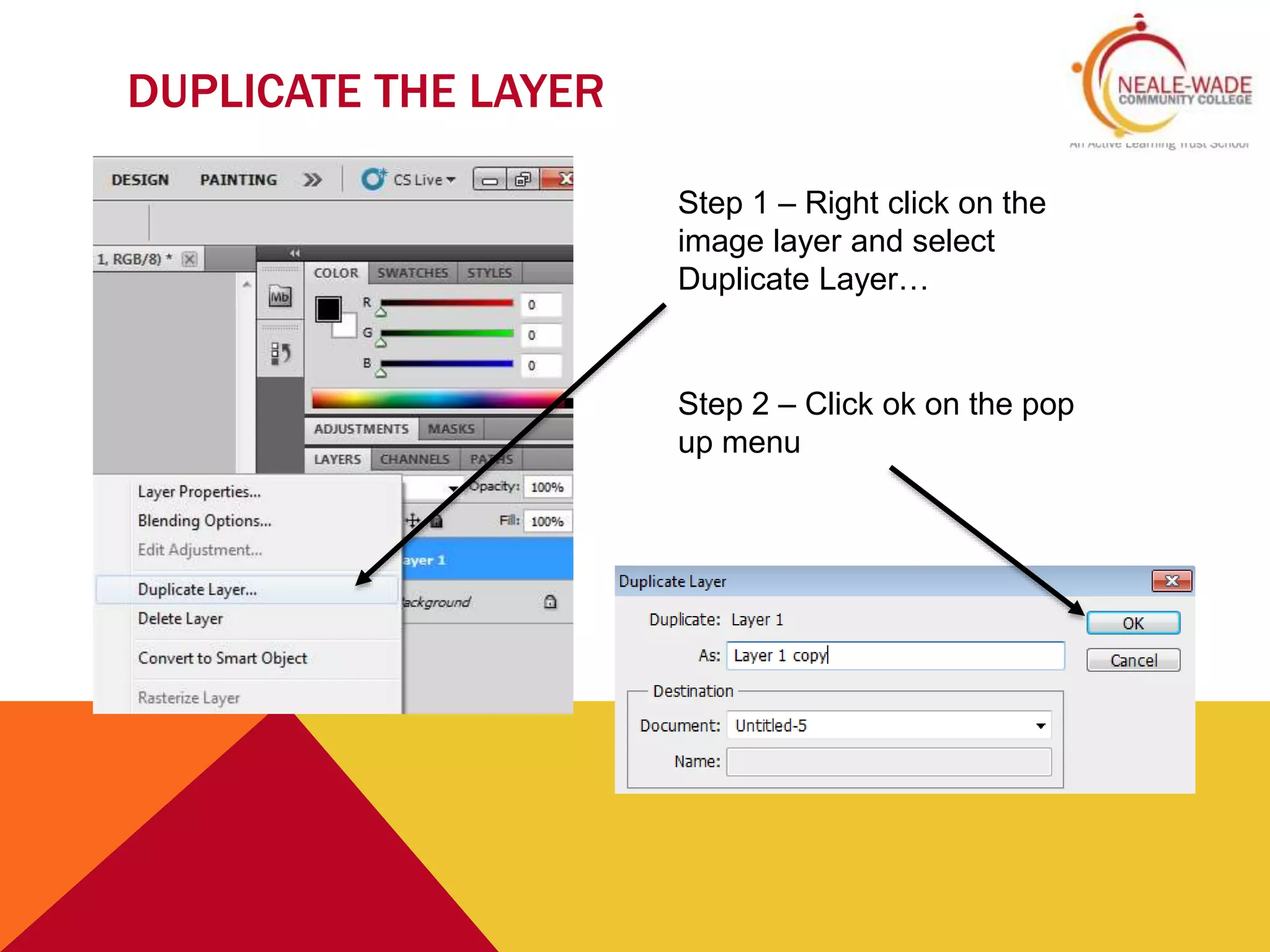
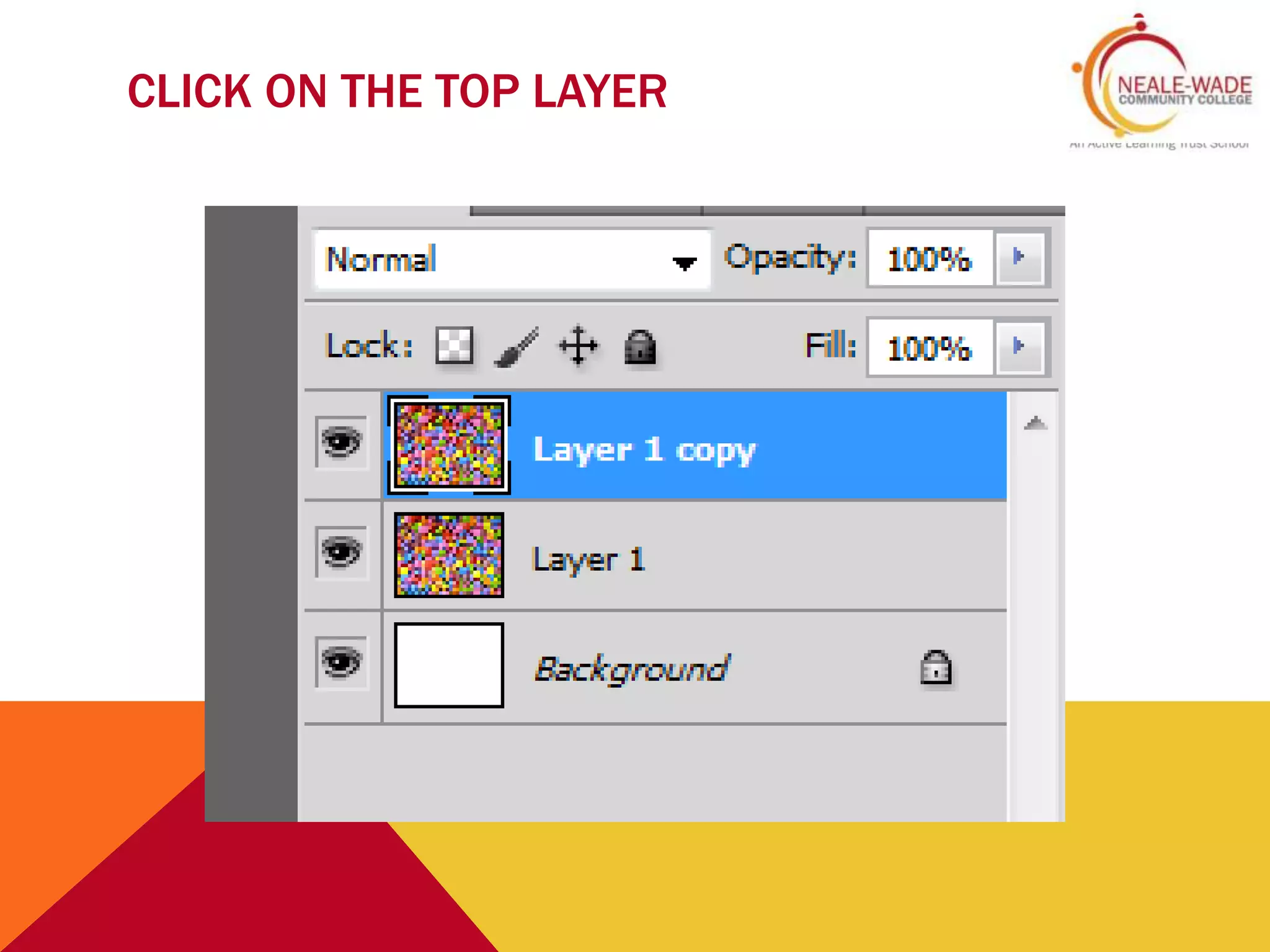
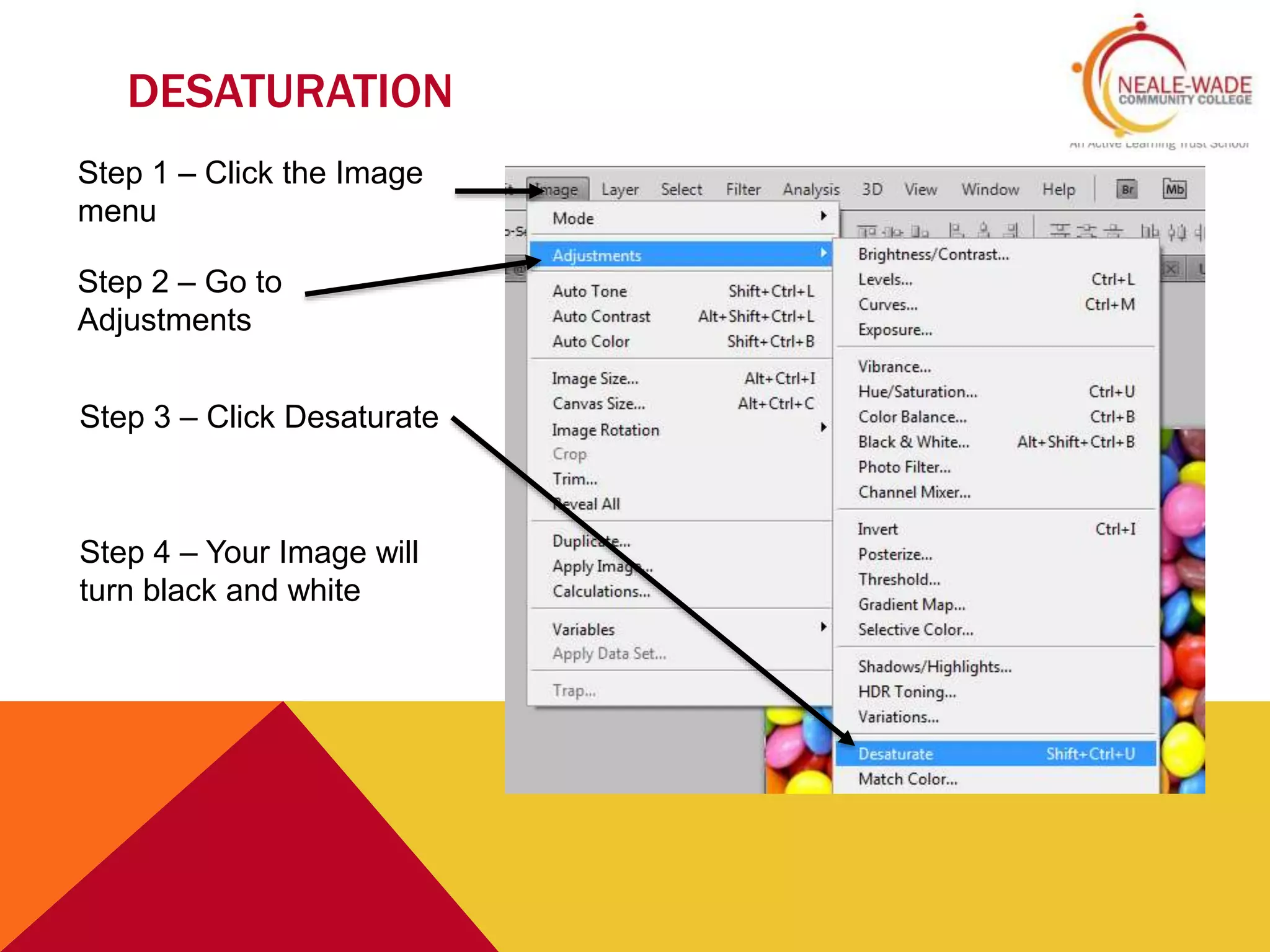

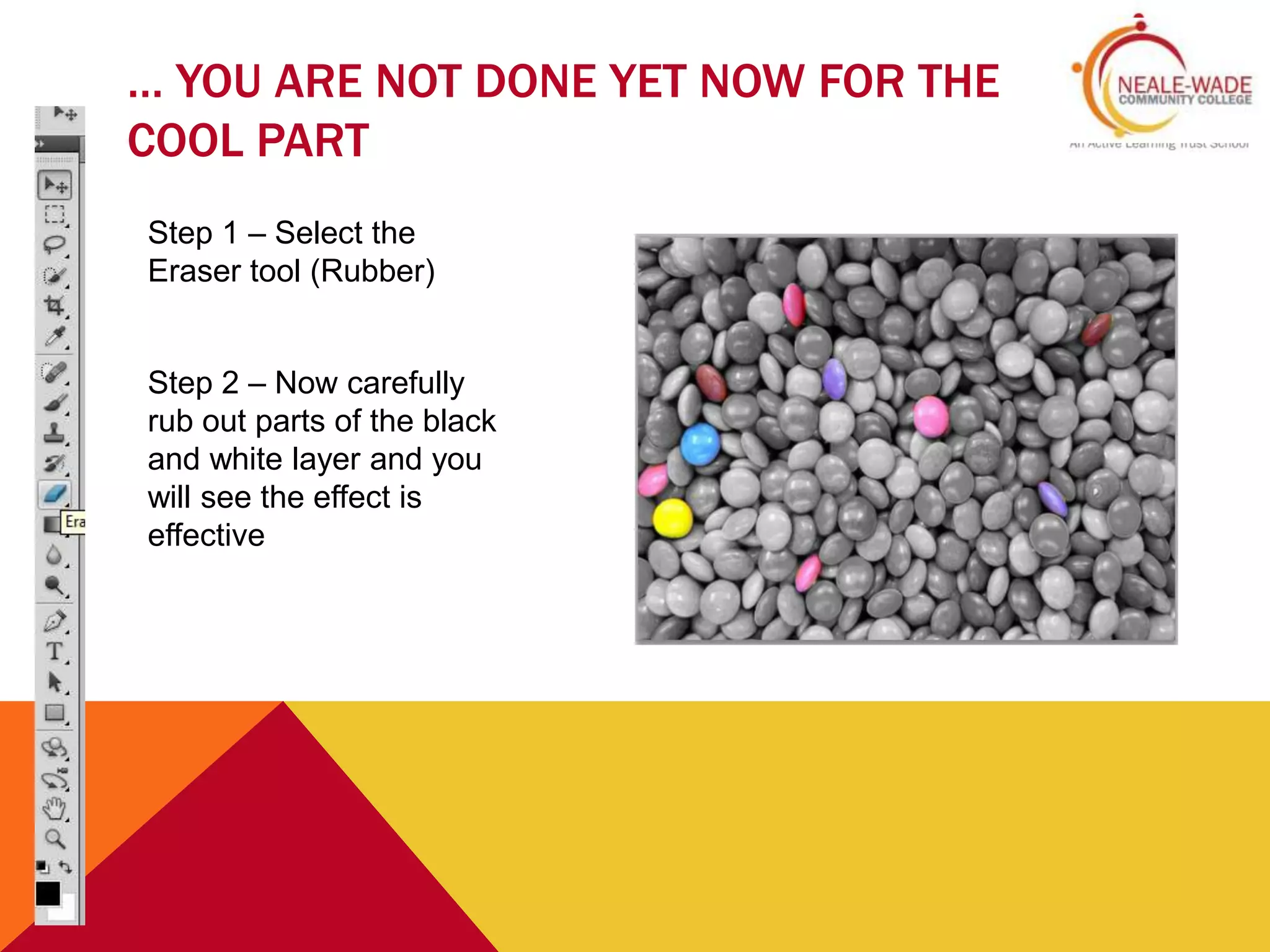
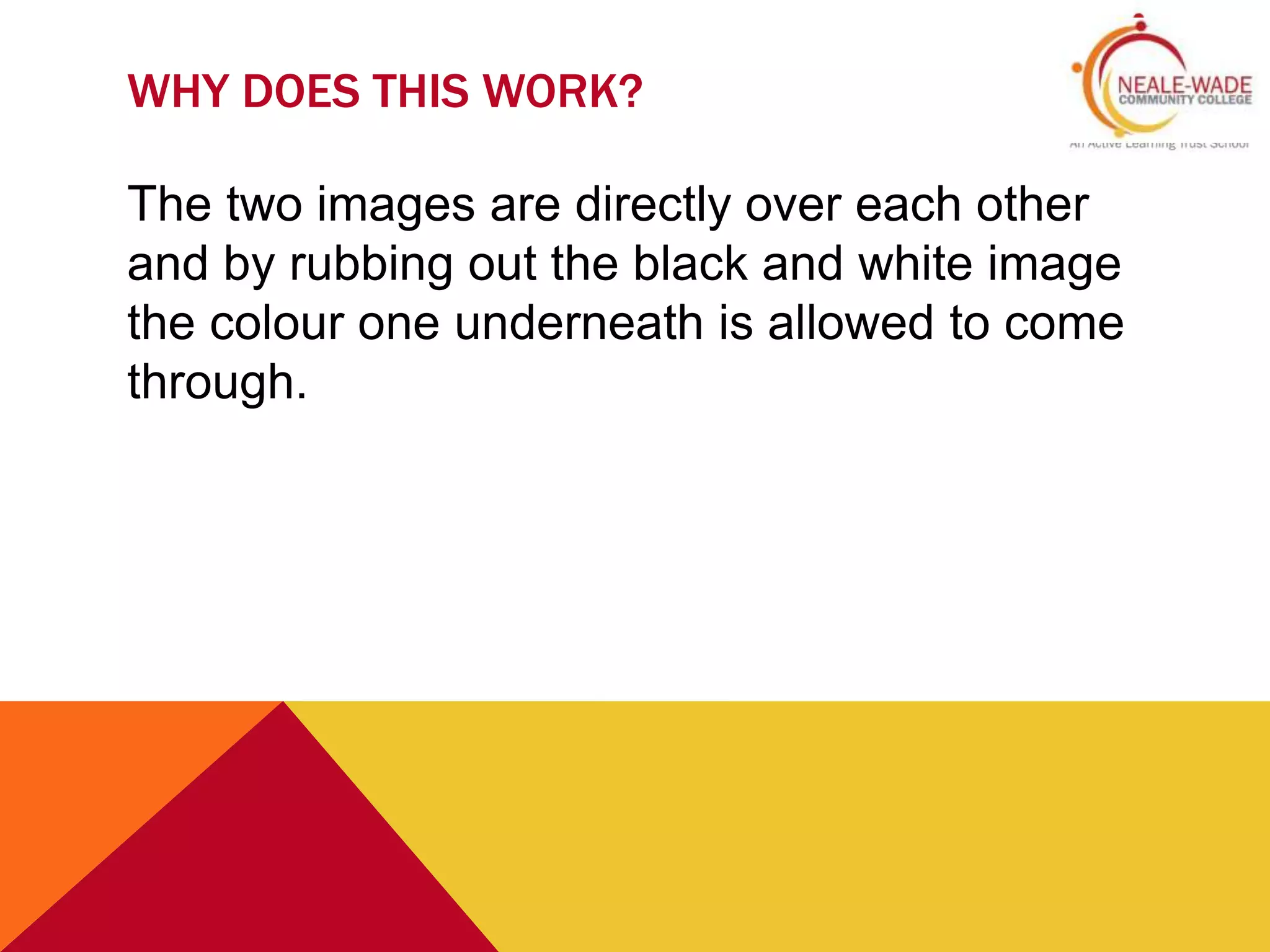
The document provides instructions for duplicating an image layer, desaturating the top layer to create a black and white version, and then using the eraser tool to selectively remove parts of the top black and white layer to reveal the color image below. This technique works because the two duplicated image layers are placed directly over each other, so erasing parts of the upper black and white layer allows the underlying color image to show through.